Cummins inline 5 insite 7.5 USB serial port COM2 and FAQ
Cummins Inline 5 Insite 7.5 USB Serial Port COM2
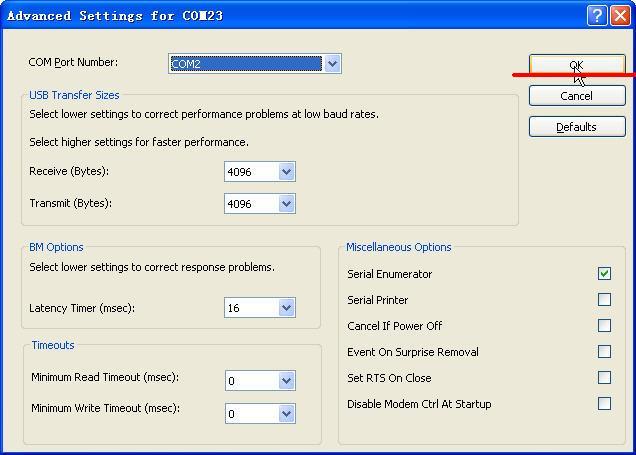
Cummins Inline 5 FAQ
Q: When I change time of my laptop, Cummins Inline software get locked, what can i do?
A: Please download the file “how-to-unlock-cummins-inline" to solve it.
Q1: How to active / register Cummins Inline 5 Insite 7.6? Can Inline 5 be updated to the pro version?
A1: (1) After complete installation, click the software "Cummins insite" on the desktop and then you will see the following window asking for registration, click "OK".
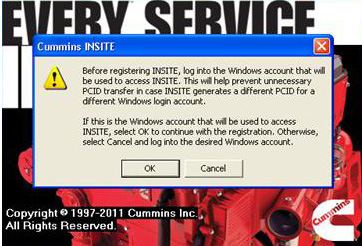
(2) Go on to the following window, please send us the PC ID and we will calculate the password according to the PC ID.
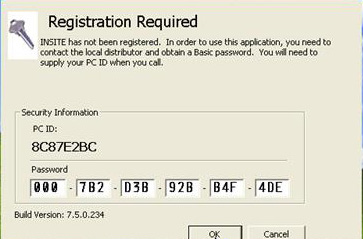
(3) After input the password, click "OK", you will see a window displaying "the basic password was successfully entered", click "Yes".
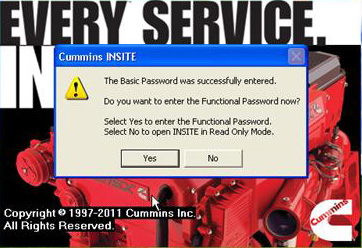
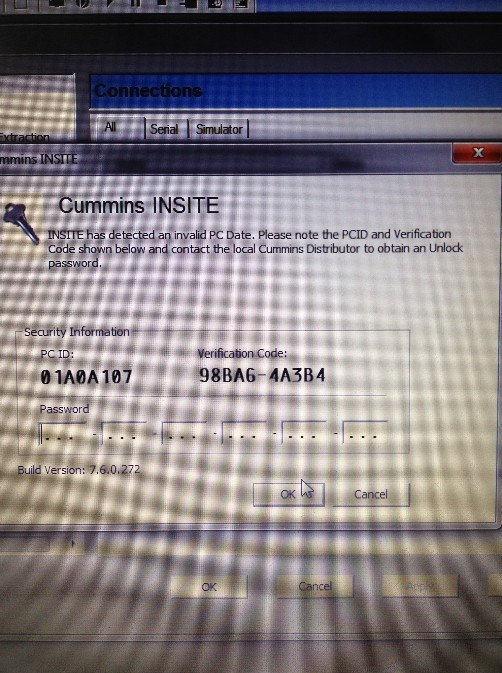
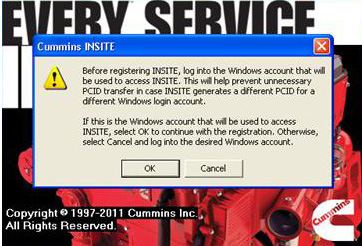
(2) Go on to the following window, please send us the PC ID and we will calculate the password according to the PC ID.
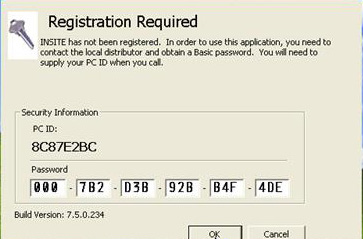
(3) After input the password, click "OK", you will see a window displaying "the basic password was successfully entered", click "Yes".
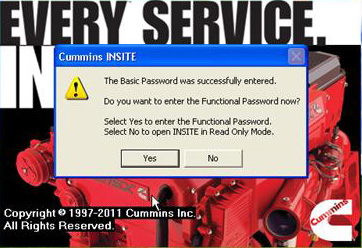
Q2: After input the password, I got error message "INSITE has detected an invalid PC Date. Please not the PCID and Verification Code shown below and contact the local Cummins Distributor to obtain an Unlock password.
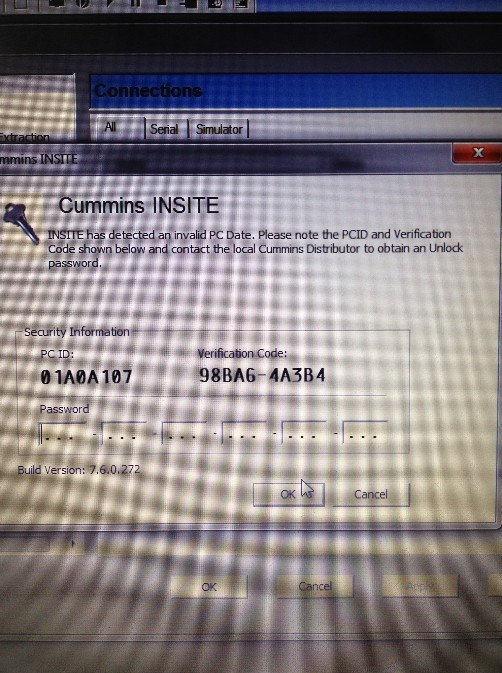
A2: Firstly, please set the correct PC date and time; secondly, please reinstall the software; finally input the same password we send you and click OK to register
Q3: What is Cummins inline 5 operating system requirement?
A3: Insite 7.5 can be installed on windows XP system, and Insite 7.6 needs to be installed on Win7.
Q4: Up to which year truck Cummins inline 5 can work with?
A4: So far, Insite 7.6 can work with the truck up to 2012 year.
Q5: Can Cummins INLINE 5 work with gasoline truck produced by the original factory Cummins? The packed program is basic or professional?
A5: No, Cummins only work with diesel truck, not work with gasoline truck.
Q6: Does Cummins inline 5 contain the newest INCAL software?
A6: No, it doesn't.
Q7: Part one: I have installed the insite software and the driver for inline hardware, but wen i connect the hardware, my computer do not detect the hardware, and no LED is flashing on the device.
Part two: I have today connected the inline box to an engine ECM. Now is the power LED on. My Computer detects the Hardware, but I think it is a wrong Driver installed. Is it possible that I have a wrong Driver? we have bought a inline 5 box, and on the DVD from you is a inline 6 Driver? the instructions on your Website to installed insite is not match with my Software and Hardware....is that possible? Can you send me an inline5 Driver?
A7: the power led light is on so the device is OK. The problem was not correct driver software. I have installed driver for inline6, but I have inline5. On the DVD is a lil misunderstanding by installation. There are two folders, one for win7 only, and I have installed that for my win7. The driver for the inline5 is in the other folder. I have test it now on a Komatsu excavator with cummins engine QSB6,7 and CM850 Controller, and it works well...