How to Update Keydiy KD-X2 firmware via mobile phone?
Matched product:
KEYDIY KD-X2 Remote Maker Unlocker with Free ID48 96bit Transponder Copy Function English Version
$199
- Item No. SK245
- Free Shipping
KEYDIY KD-X2 is used together with PC software by USB connection, supports Android phone or tablet by OTG connection.
Three functional shortcut buttons: chip identification, remote identification and frequency detection.
Three functional shortcut buttons: chip identification, remote identification and frequency detection.
Easy guide to update the firmware of Keydiy KD-X2 remote maker/generator. Check below:
Power on KD-X2 unit

Download Mobile KD App on Android App store or Google Play store

Open Mobile KD APP
Select Bluetooth Setting->Click to Search-> Pair to connect KD-X2 remote unlocker to Mobile Phone

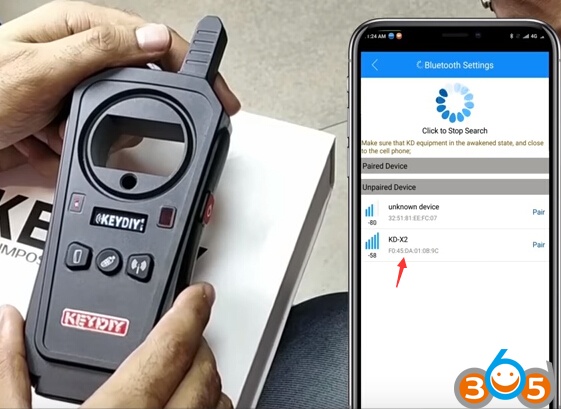
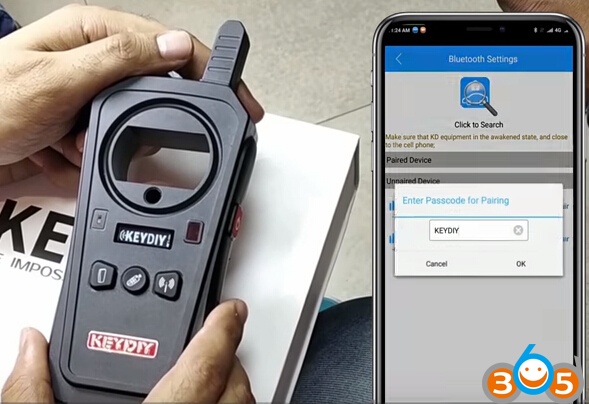
New firmware is founded.
New functions will be added with the new firmware,current functions will also be improved, press OK to update the firmware.

Connect KD-X2 with USB charger before updating it
Click Start Update button
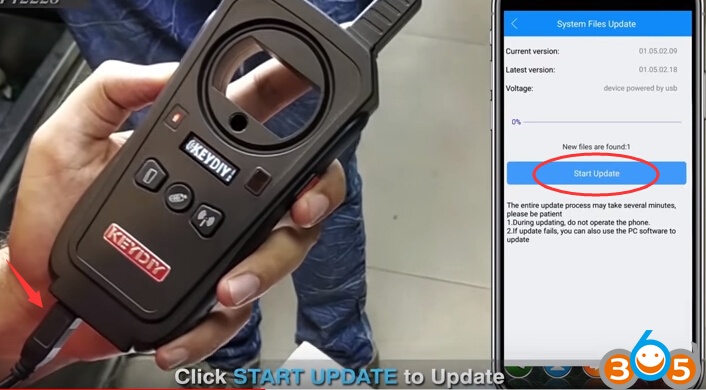
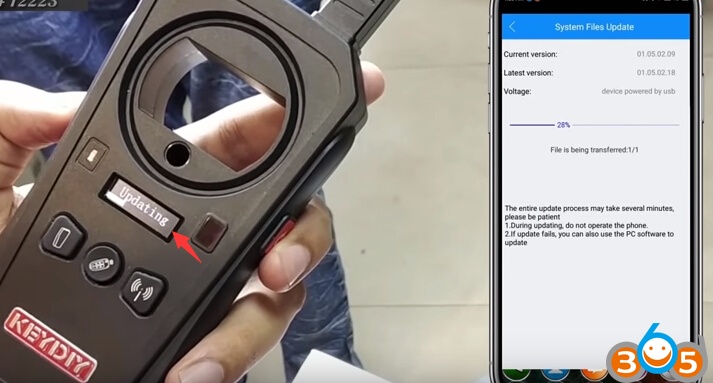
Firmware Update finished
Wait for the automatic restart to finish the update in 9s
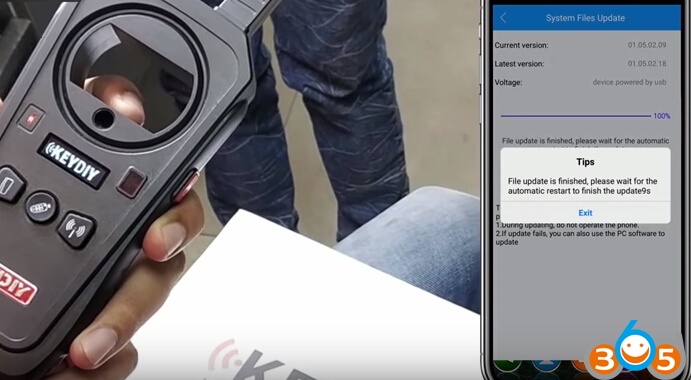
Reset device to finish update.
