User Name and Activation Key for UUSP UPA-USB UPAUSB UPA USB
Following is a common problem many customers encountered.
When installing the upa usb software, it requires user name and activation key, what is it?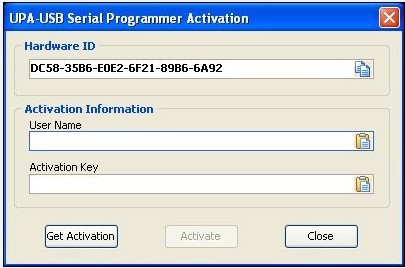
User name: obd2, activation key: 123456. After you fill in these information, you will see this prompt, just click "OK" button, then you will go on next step.
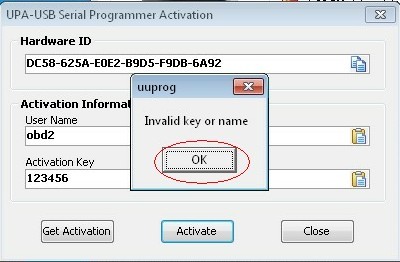
Notes:
1. Be sure to disable/uninstall anti-virus software
Please note,anti-virus software can flag up this item software as having a virus. This is a false positive and is due to the software containing the application file. So Before setup the device software, please disable/uninstall anti-virus software or install a more reliable free virus scanner! Our this item software is completely safe and virus free and all other virus scanners confirm this.
If the software data is destroyed or lost because you forget to disable/uninstall anti-virus software, please contact our customer service, we arrange to resend you CD or send you the software via internet.
2. Required windows operation system is windows XP
Be sure to setup and run the device software under windows XP. Otherwise the device software and program can be broken or it will fail to work.