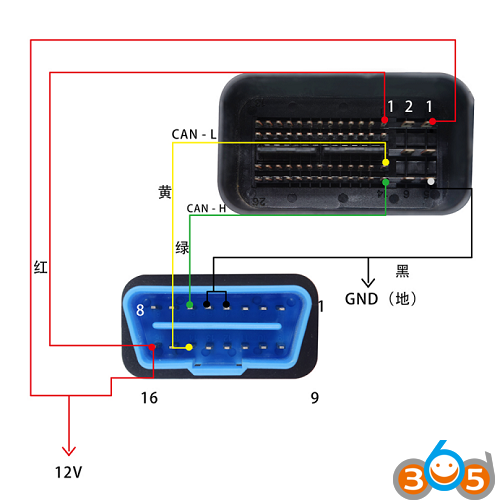How to read MSV80 ISN Code by VVDI2 and CGDI BMW
Confirmed! Both Xhorse VVDI2 and CGDI Prog are able to read BMW ISN codes from the MSV80.
In details…
Option 1: Xhorse VVDI2 BMW read MSV80 ISN codes
Option 2: CGDI Prog BMW read ISN from MSV80
Option 1: VVDI2 4.9.0 read MSV80 ISN no issues
Go to Key Learn, then select ECU ISN
Select Type: MSV80, then Read ECU information
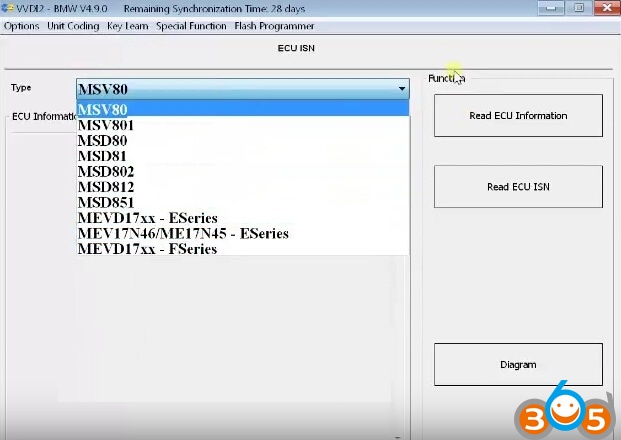
This is ECU info
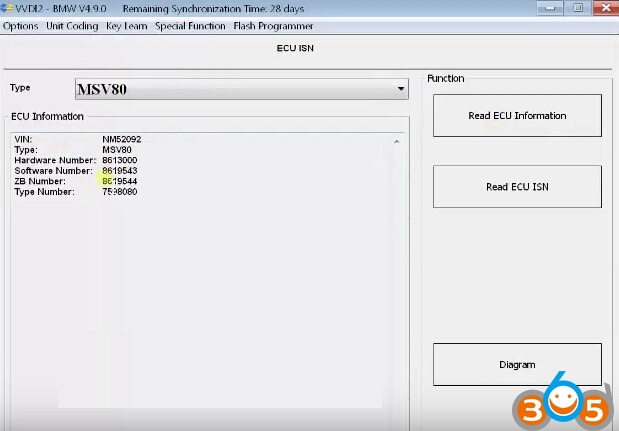
Recommend: Connect extra power to the car
Need 8 minutes
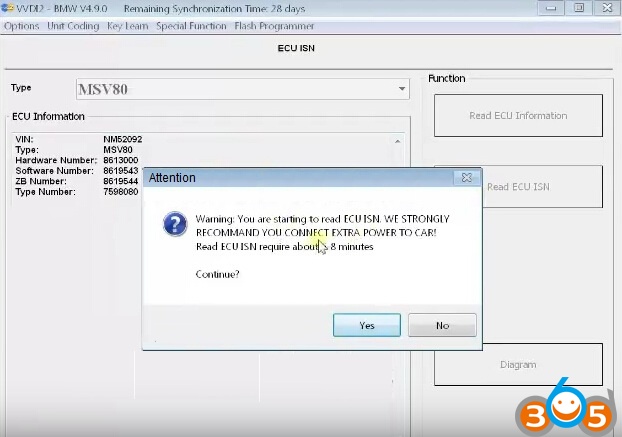
Reading ISN…
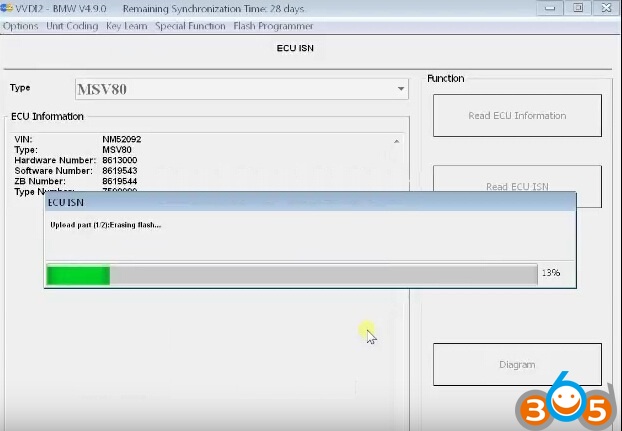
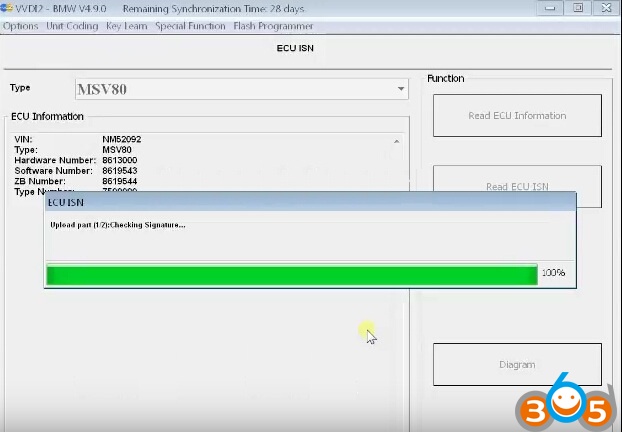
Read ISN from ECU successfully
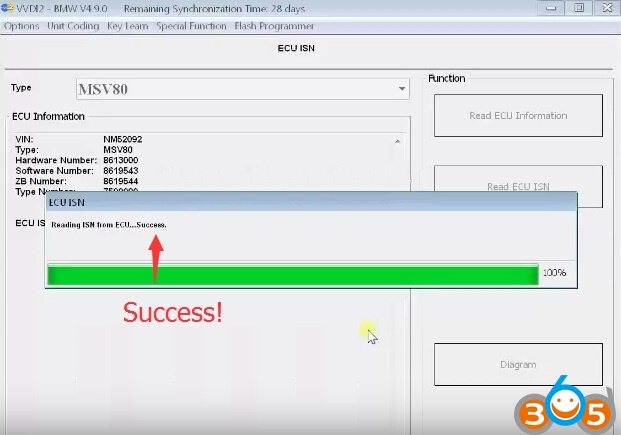
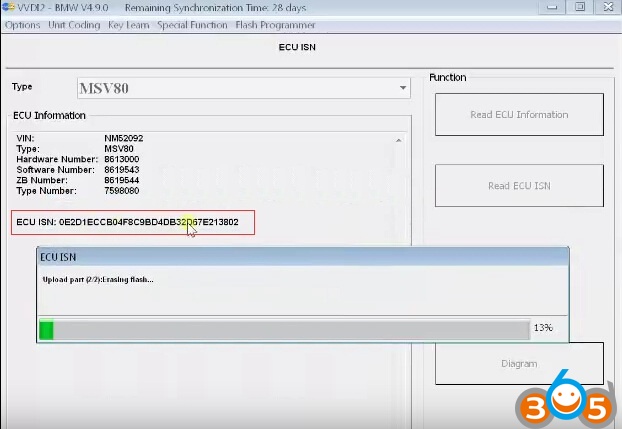
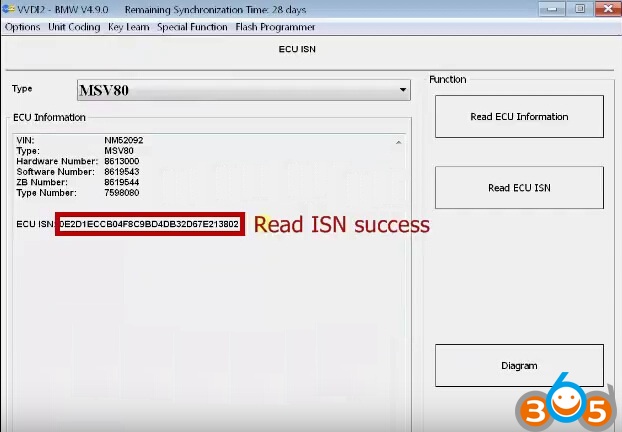
Job’s done.
Option 2: CGDI Prog read BMW ISN from MSV80 successfully
Method 1: can read directly ISN code in the car,please make sure car voltage is 12V above,directly connect OBD to operate–time about 5 minutes.
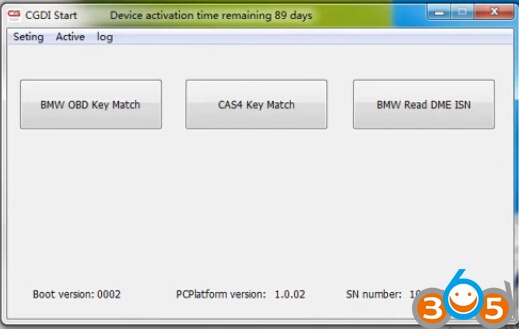
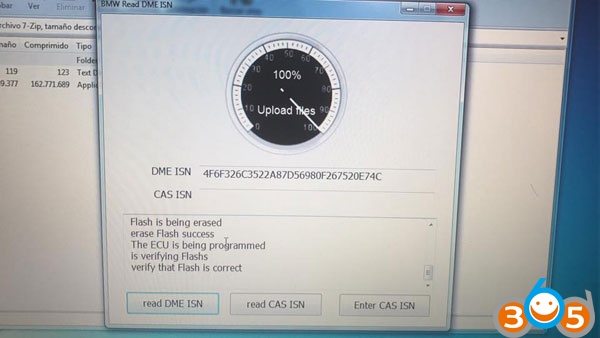
Methods 2: can directly split engine computer (DME) to operate–connect diagram as follows: