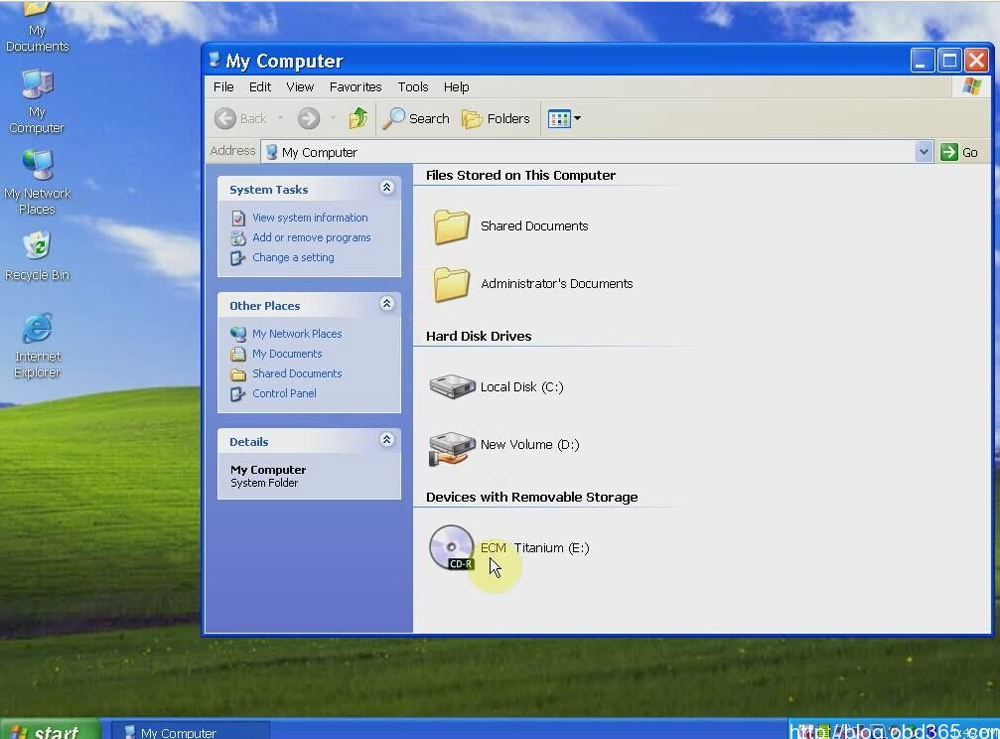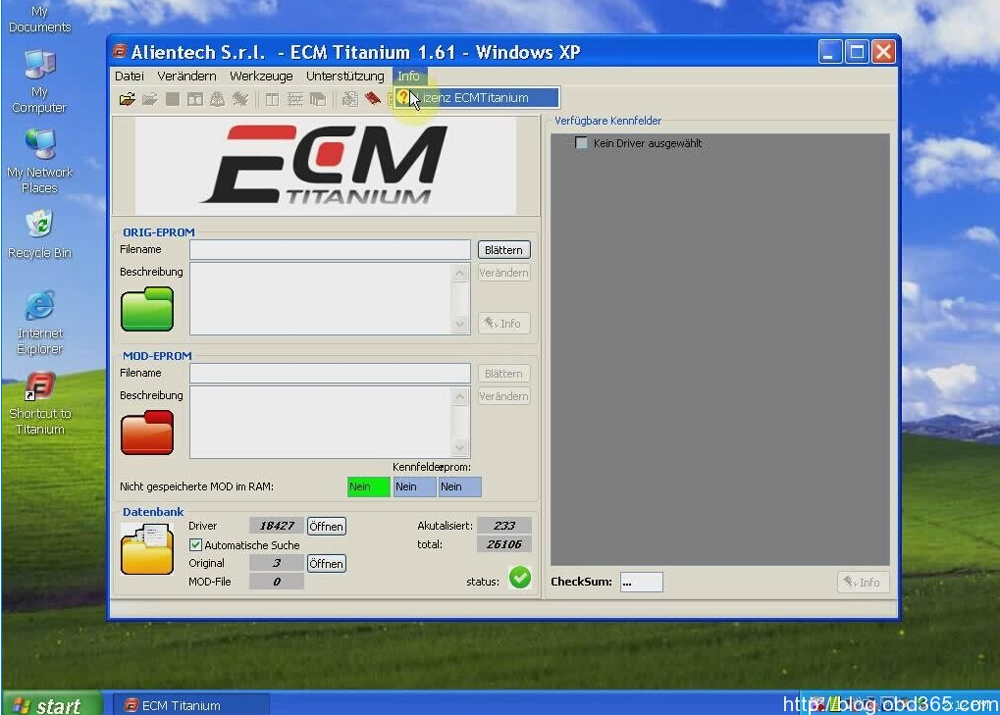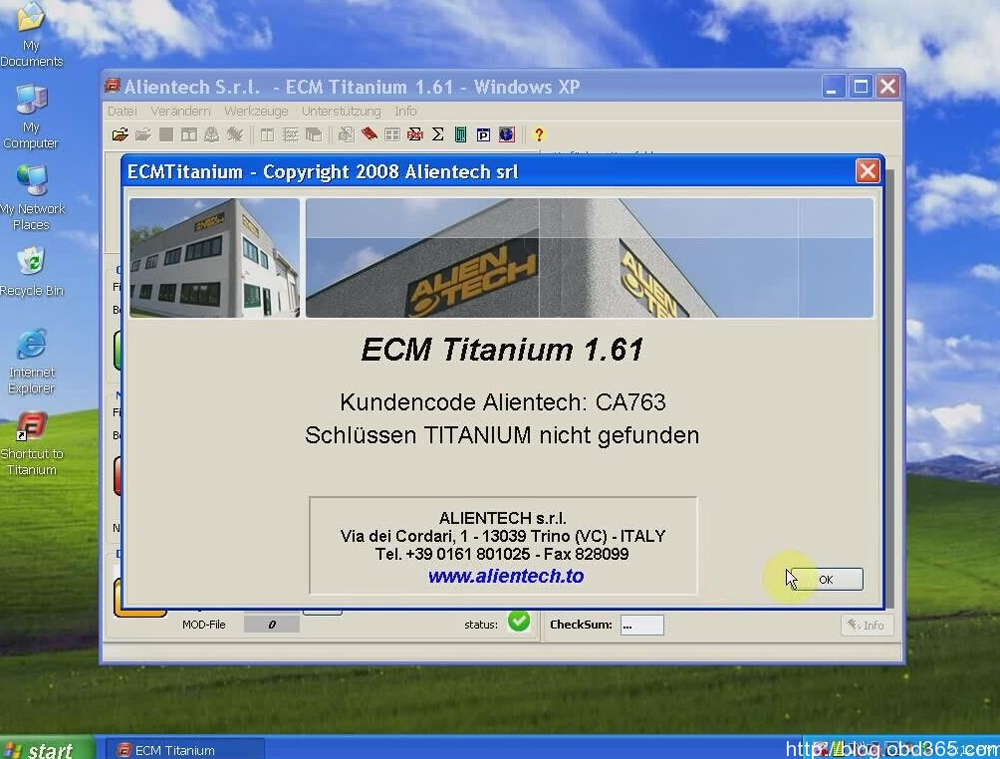How to install ECM TITANIUM V1.61 with 18259 Driver Multi-Language
Here is the instruction on installing new version ECM TITANIUM 1.61 With 26000+ DRIVER crack software step-by-step.
ECM Titanium 1.61 with 26000 Drivers Installation Video
Open ECM Titanium software CD
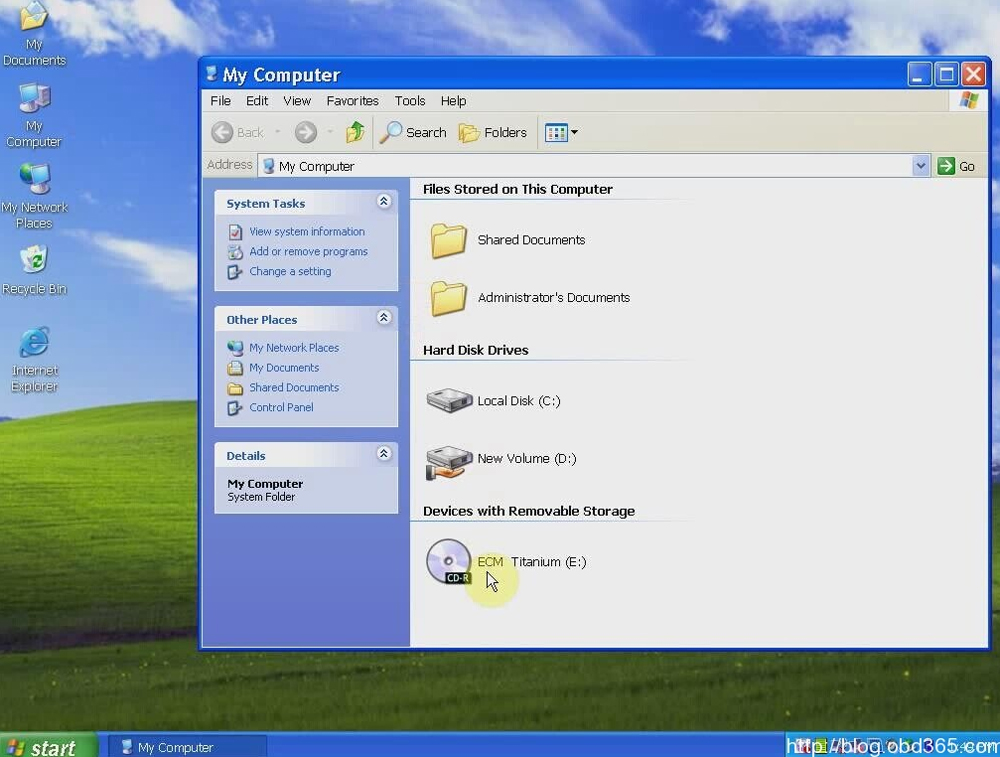
Copy ECM FULL folder and paste it to Local Disk (C:)
Open ECM FULL folder
Send ECM Titanium software to Desktop (create shortcut)
Open Titanium shortcut
Click OK to accept WinLicense message
Click “Info” tab>> Lizenz ECM Titanium to check the software version
Click “Werkzeuge” (Tools) tab -> Sprachauswhl (Language selection) to change language
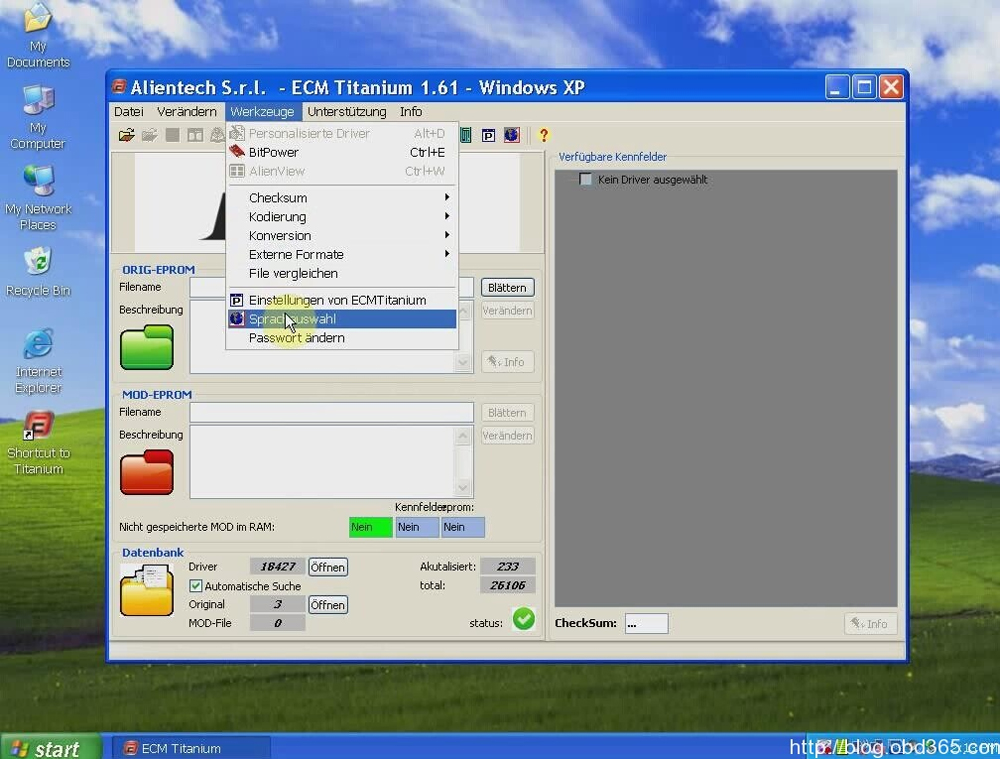
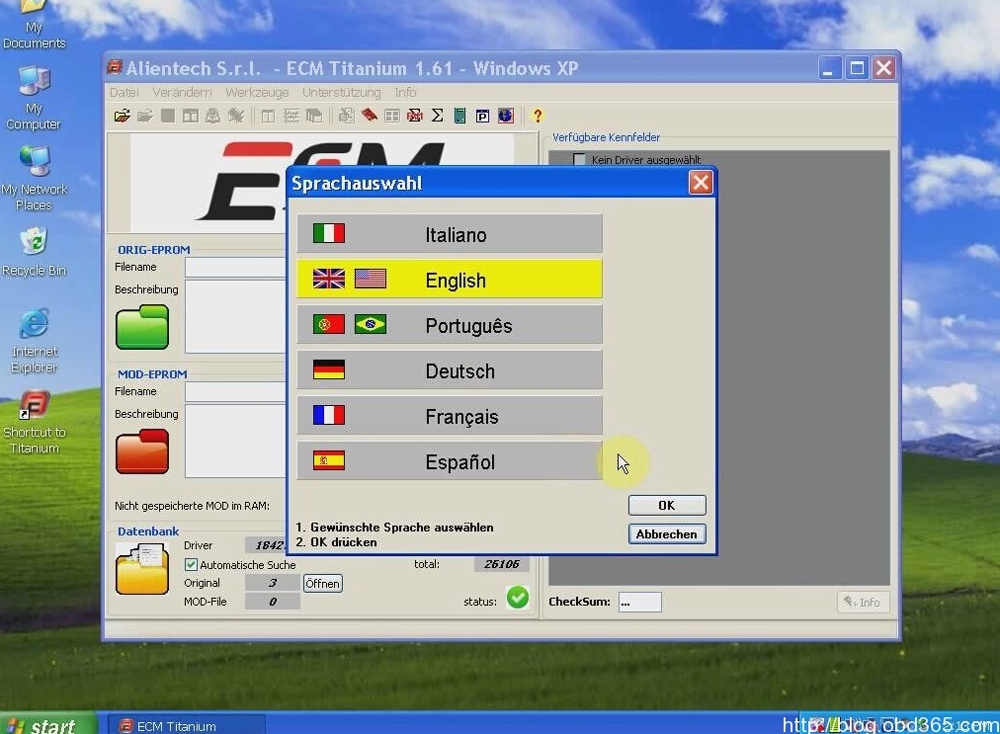
Software installation is completed.
Start running ECM Titanium software.