How to use XTOOL X-100 PAD ?
x100-tool-pad-user-manual.pdf (1.2M)
How to register xtool x-100 pad key programmer?
To register original XTOOL X-100 PAD Tablet Key Programmer,login with e-mail address to complete registration.

Please follow the instruction below.
1. Well connect your xtool x100 pad with network/wifi
2. Power up the x-100 pad and welcome tomain interface
3. Press Login account and login with e-mail address
4.It will also require to enter “Activation Code” which you can find on the user manual
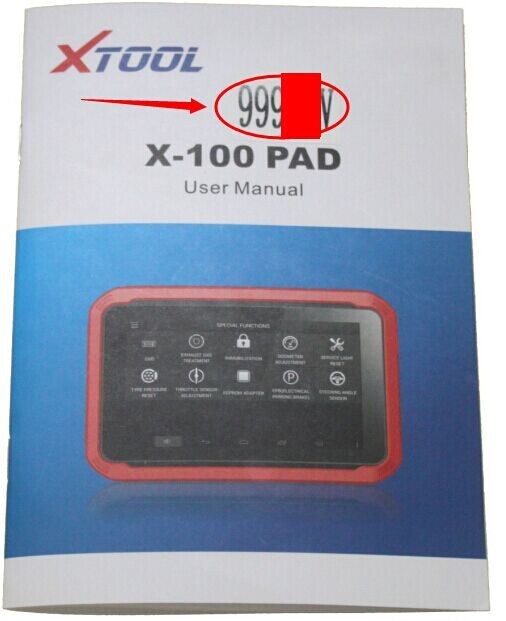
5. Completeall information and click “ACTIVATE” button
6. Activation complete brings the x100 pad main menu.

Note: Please DONOT forget your login e-mail address and password. Otherwise you are on your own risk!!!
How to solve Xtool X100 Pad not start after system update problem ?
Problem:
I have a problem with Xtool X100 Pad tablet key programmer. After update system x100 pad tablet stopped booting and did not start.
Before that on display show me system update i download then tablet has self reset and turn on. Then on display show only xtool logo don’t run android system.

Obdii365.com engineer solution:
1) Download the Xtool X-100 Pad firmware reflash file
https://mega.nz/#!P0k0iL5S!0H9VxkXnNYFbV7vmm_OPDNgXAKMmXFPDA_kFkbDckNQ
2) Paste the file on laptop desktop, connect X100 Pad with laptop
3) Contact Xtool factory technician via Teamviwer
4) They will help reflash firmware.