Launch CRP129 Scanner 'Maximum records saved' Error Solution
Matched product:
Lifetime Free Update EU UK US SHIP Launch X431 CRP129E OBD2 4 System Diagnostic Oil/Brake/SAS/TMPS/ETS Reset Creader 129E OBDII Code Reader Scanner
$259
- Item No. SC196-C
- Out Of Stock
Creader Professional 129E is an evolutionary smart solution for passenger car diagnosis. It inherits from LAUNCHrsquos advanced diagnosing technology and is characterized by covering a wide range of vehicles, featuring powerful functions, and providing precise test result.
If your Launch Creader CRP129 series scanner CRP129X, CRP129E, CRP129 had error "Maximum records saved, please detecte it to record again", follow solution here to get it fixed.
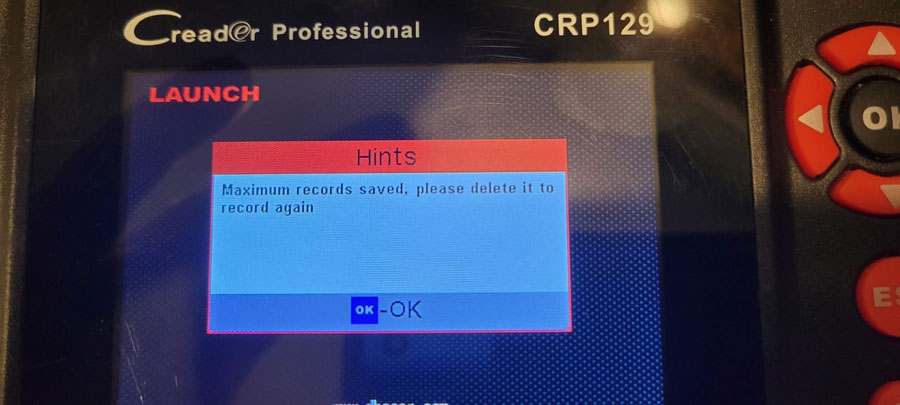
Solution:
1. click "ok"
2. select "Diagnose" on the menu
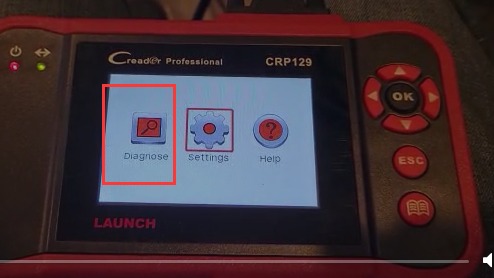
3. selest "Review"
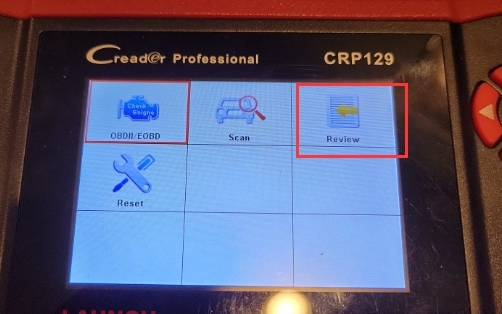
4. click the : Delete "DTC Data" , "Delect Datastream" , "Delect Freeze Frame"
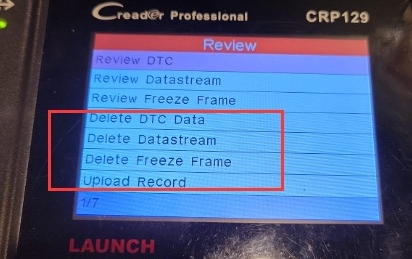
5. re- strat the launch Crp129 scan tool.
