Magpro2 v4.1 Technical service, FAQ
User experience and FAQ for Magpro2 v4.1.
Magpro2 v4.1 User experience:Now I will give you some using experiences of my customers.
One of my customer say: "This tool works absolutely great, the support is very good and fast. It runs normally less then 1 hour to resolve, the latest contact after 24hour."
Another one says:"he uses magpro2 v4.1 and it can write many ecu edc 15 16 17 med 9.1 med 17 and works fine!"
One says: "About support is really good, they have a new support mode online. They can access to your PC for see what is the problem exactly for try to search a solution. I’m happy with support."
FAQ: Frequently Asked Question
Q: When I open the software, it needs start password? What is it?
A: Yes, it needs password, the password is 12345678.
Q: When I install the software, it asked me the license? What can I do? Just like the following picture shows., the ID is like this 1057-3782-BA76-6BD0-4DCA-6408-FC48-3A10, each mag pro2 has different ID.
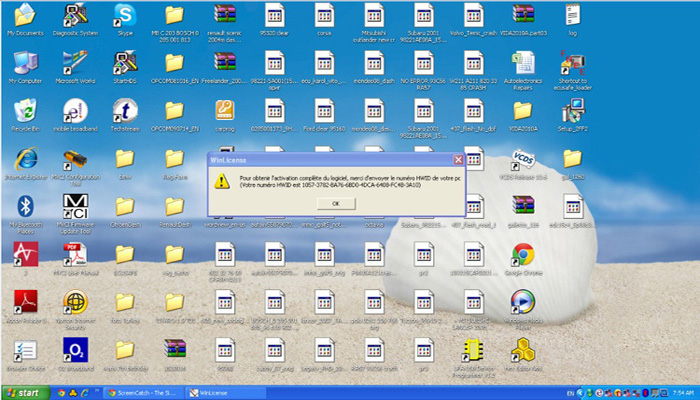
A: Don't worry, if you see this picture, please contact us give me the ID, and we will send the license software by email. Following is license software picture:
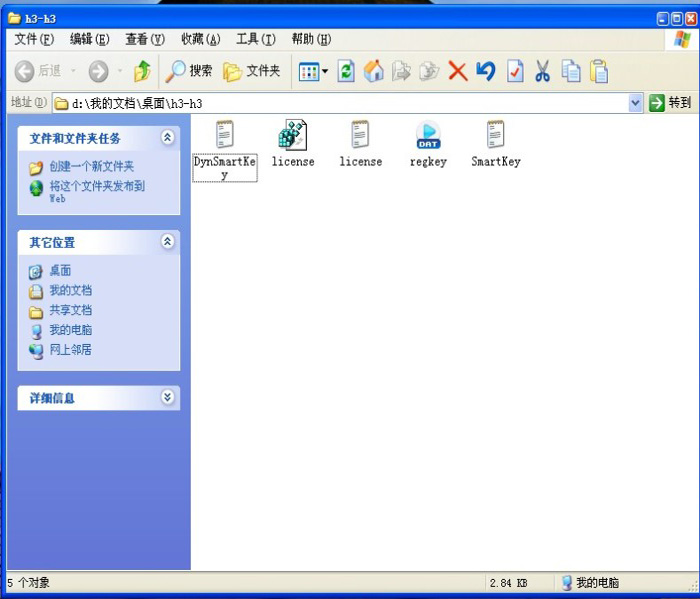
Q: When i install the software on my XP operating computer, and choose the car model in the vehicle list. Then i click "OK" in the data peocess. At last it prompt the following error, what is the problem?
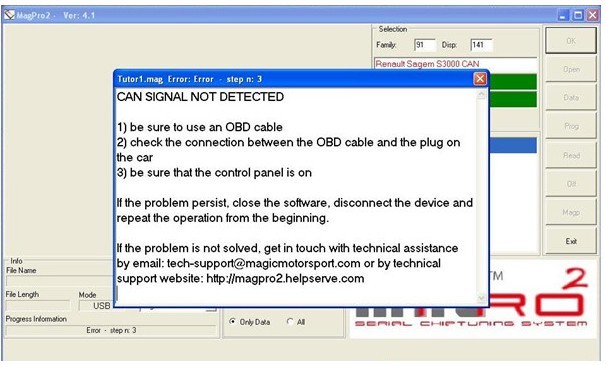
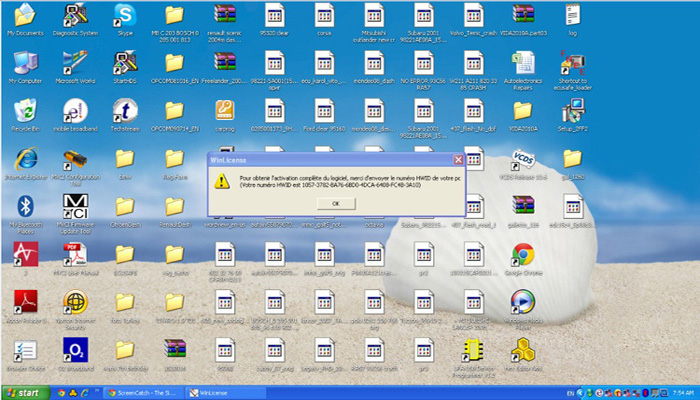
A: Don't worry, if you see this picture, please contact us give me the ID, and we will send the license software by email. Following is license software picture:
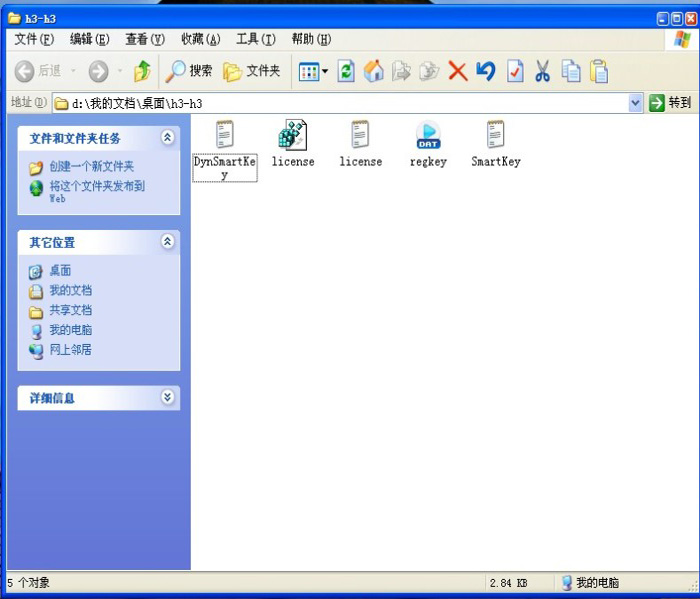
Q: When i install the software on my XP operating computer, and choose the car model in the vehicle list. Then i click "OK" in the data peocess. At last it prompt the following error, what is the problem?
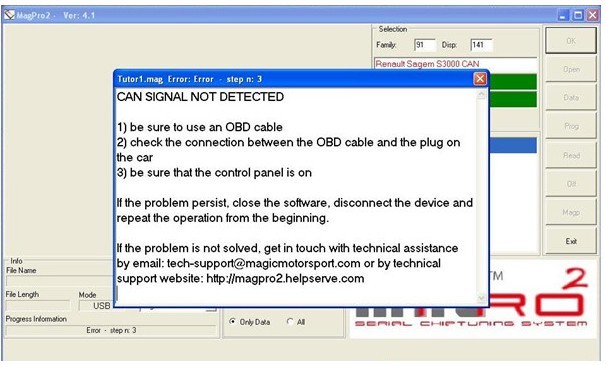
A: This picture is not the error prompt. This is prompt you to make sure:
1) you use the OBD cable?
2) please check whether you connect the OBD cable succesfully?
3) whether the Ignition Switch is on
After all the three steps have been done, then it signs that it can not work on your car.