[EU SHIP NO TAX] ALLSCANNER VXDIAG BENZ C6 Xentry Diagnosis VCI DOIP &AUDIO Pass Thru Multi Diagnostic Tool for BENZ Without Software HDD
![[EU SHIP NO TAX] ALLSCANNER VXDIAG BENZ C6 Xentry Diagnosis VCI DOIP &AUDIO Pass Thru Multi Diagnostic Tool for BENZ Without Software HDD](/upload/pro-xs/23080716914644853474.jpg)
TOOLS in EU TAX FREE
TOOLS in US TAX FREE
We are here to provide you with a Better Price:
Email: Sales@OBDII365.com
Whatsapp:+86 18259252285
Business Whatsapp: +44 7418605489
Product Description
- ALLSCANNER VXDIAG Diagnostic Tool for BENZ,Wihout Software HDD,if you need software,pls buy additional HDD, item number VX11-S1.
- Benz software include two versions of PASSTHRU & PDU,including DAS,Xentry software.Version of PDU support new car models of 222,213,205 etc,other car models need to use passthru version to diagnose. Not support old models of 210,203,220 with K-Line communication. It support connections of WIFI,LAN and USB.
ALLSCANNER VXDIAG BENZ C6 Xentry Diagnosis VCI DOIP &AUDIO Function Wihout Software HDD
VXDIAG BENZ C6 Function:
Benz software include two versions of PASSTHRU & PDU, including DAS, Xentry software.Version of PDU support new car models of 222, 213, 205 etc,other car models need to use passthru version to diagnose. Not support old models of 210, 203, 220 with K-Line communication. It support connections of WIFI, LAN and USB.
Compatible Software: VXDIAG XENTRY/Das Software
Support Vehicle: Mercede For Benz & Smart vehicles
DoIP: Support DoIP
Functions: Star Diagnostic & programming (SCN Coding)
Features:
Engines (All Gasoline & Diesel Systems)
Transmissions and Electronic Selector Modules
Airmatic and Active Body Control Suspension Systems
Traction Systems: ESP / ASR / ETS / ABS / BAS / SBC braking systems
Supplementary Restraint Systems (SRS) / Airbag, All body modules OCP / UCP / LCP / SCM / SKF / KFB / RCM / DCM’s
Drive Authorisation System
Sam (Signal Acquisition) Modules
Electronic Ignition System (EIS)
Pneumatic System Equipment and ATA functions
Air Conditioning / climate control Systems
Instrument Cluster
Tyre Pressure Control
Parktronic System
Keyless Go
D2b Command & Audio Gateway (D2B and MOST networks)
TV Tuner
Headlamp Range Adjustment
Seat Electronics
Rvc, RST & Vario Roof modules
Automatic Clutch System ACS
M-Class Body Modules (AAM / EAM / DAS / SEM / VG Transfer Case)
Assyst & ASSYST + systems
Diesel Particulate Filter (DPF) Regeneration
Summary:
The new VXDIAG For XENTRY Diagnosis VCI (Vehicle Communication Interface) multiplexer serves as the interface to the vehicle when performing diagnosis and repairs, and programming electric and electronic on-board vehicle systems.
The VXDIAG For XENTRY Diagnosis VCI does not have its own PC core, battery, fan, or display. It is operated using the VXDIAG For XENTRY Diagnosis Pad via WLAN or a USB cable connection.
Notice:
1.Please install the 500GB HDD on laptop above 4GB Memory and I5 CPU, and use it on one laptop only. If change laptop, software may get broken and need to ship HDD back to us to copy software again.
2.You also can watch more videos to get more technical support from official website: http://www.vxdiag.net
3.This VXDIAG can/'t support All Key Lost,needs one key at least.
PC Requirement:
Processor: Pentium 4 / 1.6GHz+.
Memory: 1G Bytes or more.
Hard disk: 40G or more.
Display: Resolution 1024x768 or higher.
Network interfaces: LAN 10 / 100M or 802.11b / g.
Communication Interface: USB2.0 or USB3.0
Specification:
RAM 32bit180MHz ARM
FLASH 1MByte FALSH
Diagnostic Port 24PIN, self-determination design
LED 4 LED indicator light,indicate power and status.
Power DC 9V-36V
Consumption 3W
Working Temperature -20°C~70 °C
Storage Temperature -40°C~85 °C
Warranty: One Year
Packing List:
1pc x ALLSCANNER VXIDAG Main Unit
1pc x OBD cable
1pc x USB cable
1pc x network cable
1pc x 500GB hard drive
SUGGESTION:


We are here for you:
Skype: OBDII365.com
Email: Sales@OBDII365.com
Whatsapp : +86 18259252285
Business Whatsapp: +44 7418605489
Video
How to Activate VXDIAG Benz XENTRY EPC WIS Software?
Tech Support
How to update and configure VXDIAG Benz C6 firmware 1.4.4.0 Xentry 05.2018.Look here: Allscanner Benz C6 New Update
Allscanner released XENTRY Diagnosis VCI (C6) driver for XENTRY XDOS 2018.05
How to update Benz C6 VCX firmware to version 1.4.4.0:
When you finish installation and configuration of XENTRY XDOS 2018.05, pls install VX Manager and do settings as follows:
1. update VCX firmware version to 1.4.4.0
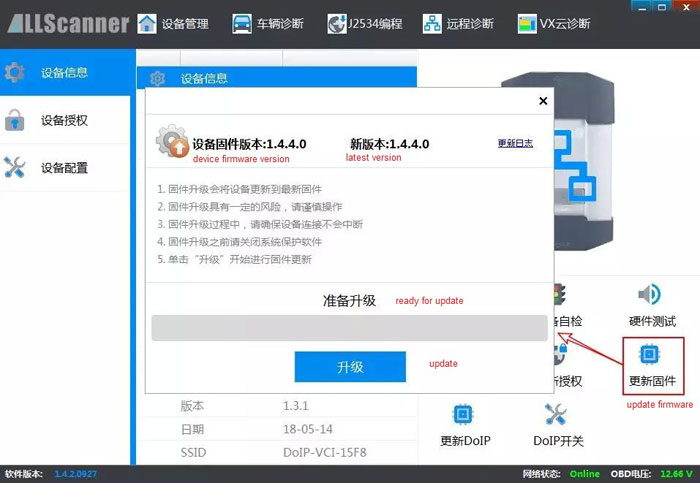
2. update DoIP firmware version to 1.3.1
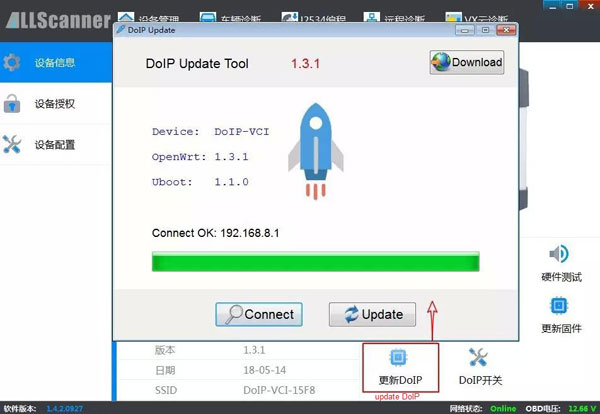
3. install BENZ C6 driver
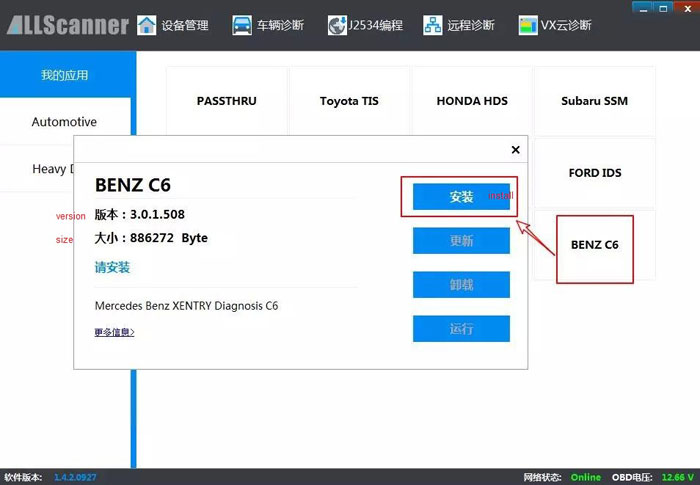
How to configure VXDIAG Xentry Diagnostic VCI C6 diagnostic tool:
Note: you should follow the steps below to setup the diagnostic device, if you install XENTRY yourself
1. open ConfigAssist and click on XENTRY Diagnosis VCI

2. click on ConfigAssist
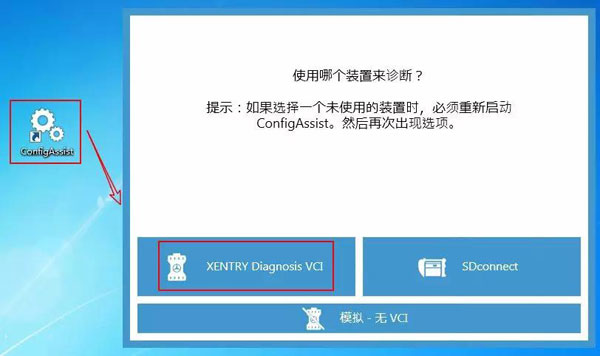
3. continue
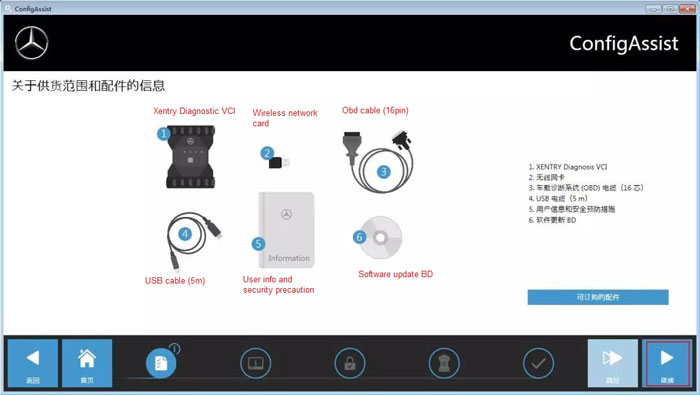
4. continue
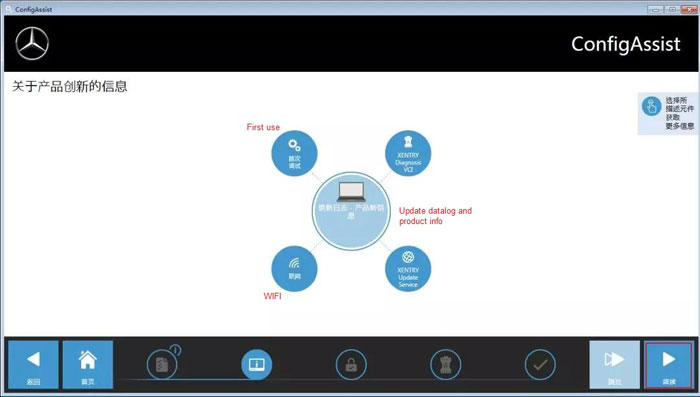
5. cannot detect StartKey? Click on Manual setup to enter the StartKey
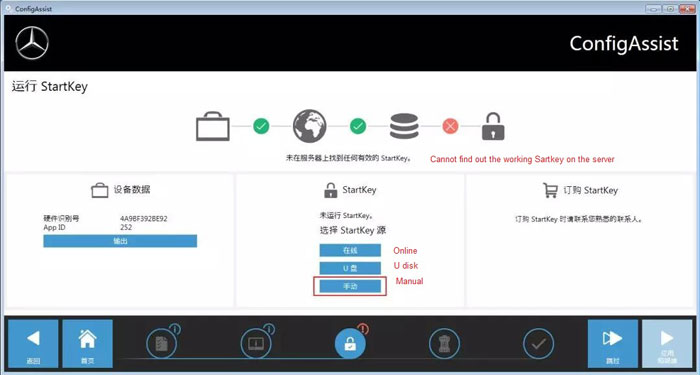
6. save the key data and click on Application and then continue

7. click on Application, continue

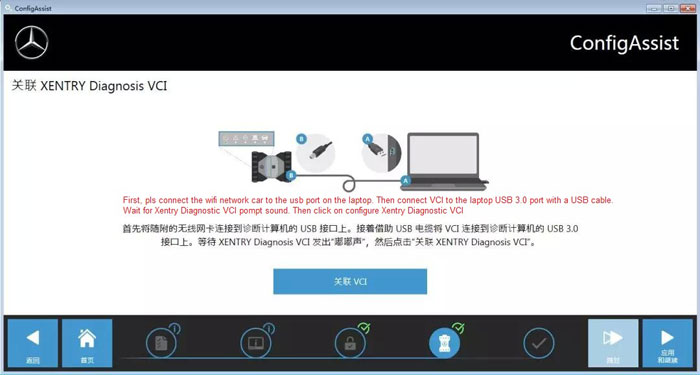
8. complete Benz C6 configuration. Exit
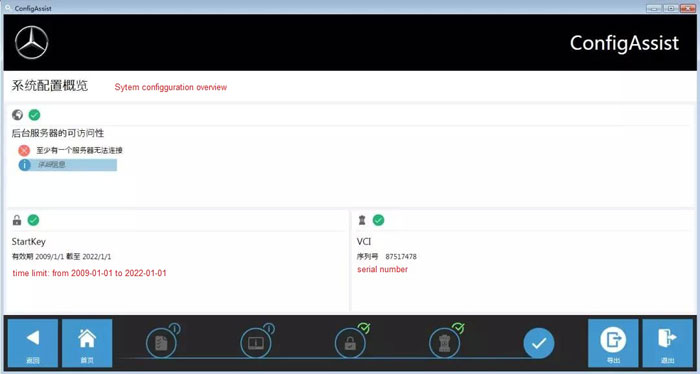
Reboot your laptop after configuration!!!

The icon will be displayed on your Desktop, if you manage to do the configuration and have success with Benz C6 connection to the laptop.
![[EU SHIP NO TAX] ALLSCANNER VXDIAG BENZ C6 Xentry Diagnosis VCI DOIP &AUDIO Pass Thru Multi Diagnostic Tool for BENZ Without Software HDD](/upload/pro-md/23080716914644853474.jpg)
![[EU SHIP NO TAX] ALLSCANNER VXDIAG BENZ C6 Xentry Diagnosis VCI DOIP &AUDIO Pass Thru Multi Diagnostic Tool for BENZ Without Software HDD](/upload/pro-md/23080716914644873484.jpg)
![[EU SHIP NO TAX] ALLSCANNER VXDIAG BENZ C6 Xentry Diagnosis VCI DOIP &AUDIO Pass Thru Multi Diagnostic Tool for BENZ Without Software HDD](/upload/pro-md/23080716914644887072.jpg)
![[EU SHIP NO TAX] ALLSCANNER VXDIAG BENZ C6 Xentry Diagnosis VCI DOIP &AUDIO Pass Thru Multi Diagnostic Tool for BENZ Without Software HDD](/upload/pro-md/23080716914644888115.jpg)
![[EU SHIP NO TAX] ALLSCANNER VXDIAG BENZ C6 Xentry Diagnosis VCI DOIP &AUDIO Pass Thru Multi Diagnostic Tool for BENZ Without Software HDD](/upload/pro-md/23080716914644895479.jpg)
![[EU SHIP NO TAX] ALLSCANNER VXDIAG BENZ C6 Xentry Diagnosis VCI DOIP &AUDIO Pass Thru Multi Diagnostic Tool for BENZ Without Software HDD](/upload/pro-md/23080716914644904048.jpg)
![[EU SHIP NO TAX] ALLSCANNER VXDIAG BENZ C6 Xentry Diagnosis VCI DOIP &AUDIO Pass Thru Multi Diagnostic Tool for BENZ Without Software HDD](/upload/pro-md/23080716914644909920.jpg)
![[EU SHIP NO TAX] ALLSCANNER VXDIAG BENZ C6 Xentry Diagnosis VCI DOIP &AUDIO Pass Thru Multi Diagnostic Tool for BENZ Without Software HDD](/upload/pro-md/23080716914644913592.jpg)







