Autel MaxiScan MS300 Universal OBD2 Scanner Car Code Reader, Turn Off Check Engine Light, Read & Erase Fault Codes, Smog Check, Retrieve VIN
TOOLS in EU TAX FREE
TOOLS in US TAX FREE
We are here to provide you with a Better Price:
Email: Sales@OBDII365.com
Whatsapp:+86 18259252285
Business Whatsapp: +44 7418605489
Product Description
- Able to retrieve the same emission-related information as large expensive scanners.
- MS300 works with most post-1996 vehicles that are OBDII compliant (including CAN).
- Supports all OBDII protocols, including KWP2000, ISO2000, ISO9141, J1850 VPW, J1850 PWM, and CAN.
Autel MaxiScan MS300 OBDII Code Reader Scanner
Highlights
- Easy to Use
- Smog Check
- Retrieve VIN Number
- Turn off Check Engine Light
- Read, Clear Diagnostic Trouble Codes (DTC)

Turn off Check Engine Light
Autel MaxiScan MS300 OBD2 scanner can access the PCM module of OBD2 compliant vehicles and read and clear diagnostic trouble codes(DTCs), make sure your engine is in good condition, and turn off Check Engine Light when a proper repair is done according to the DTC displayed on the back-lit screen.
Read, Clear Diagnostic Trouble Codes (DTC)
Autel MaxiScan MS300 OBD2 Scanner Code Reader can read and retrieve troubles codes Including generic codes, pending codes, and manufacturer-specific codes on most domestic vehicles(sedans, SUVs, and light trucks) post-1996, Europe-based vehicles post 2002, and Asian Vehicles.
Locked in "Linking" Troubleshooting:
Follow the correct order: Step 1. Engine off- Step 2. Plug it in Step 3. Turn ignition on
"No menu other than reading and clear codes" Troubleshooting
After reading codes, it will display the codes or "DTC 00, I/M YES" on the screen. Then it will switch to Menu: 1. DTC automatically. Hit the "Scroll" button to scroll down the menu. You shall find 2.ERASE, 3. I/M, 4. VIN, 5. RESCAN. If you have an issue finding the menu, please let us know directly.
Smog Check
The MS300 Check Engine Code Reader retrieves I/M readiness status to help pass an annual smog check.
Comprehensive Vehicle Coverage
Works with all 1996 and newer sedans, SUVs & light trucks that are OBDII compliant, support all OBD2 protocols including the CAN, VPW, PWM, ISO, and KWP 2000 protocols.
Note: MS300 Code Reader does NOT support JOBD, KOBD, or any other protocols that are not OBDII.
Retrieve VIN Number
The View VIN function of MS300 OBD2 Code Reader allows you to retrieve the Vehicle Identification No. on 2002 and newer vehicles that support Mode 9.

Easy to Use
The MS300 OBD2 scanner comes with a two-button design and a back-lit 2-line LCD display, with an integrated 16-pin OBDII plug, super easy to use and read. Please follow the correct order to use the scanner:
1. Turn engine off
2. Plug it into the DLC port of the vehicle.
3. Turn ignition on
4. Use the "enter" button to confirm and escape and the "scroll" button to scroll.
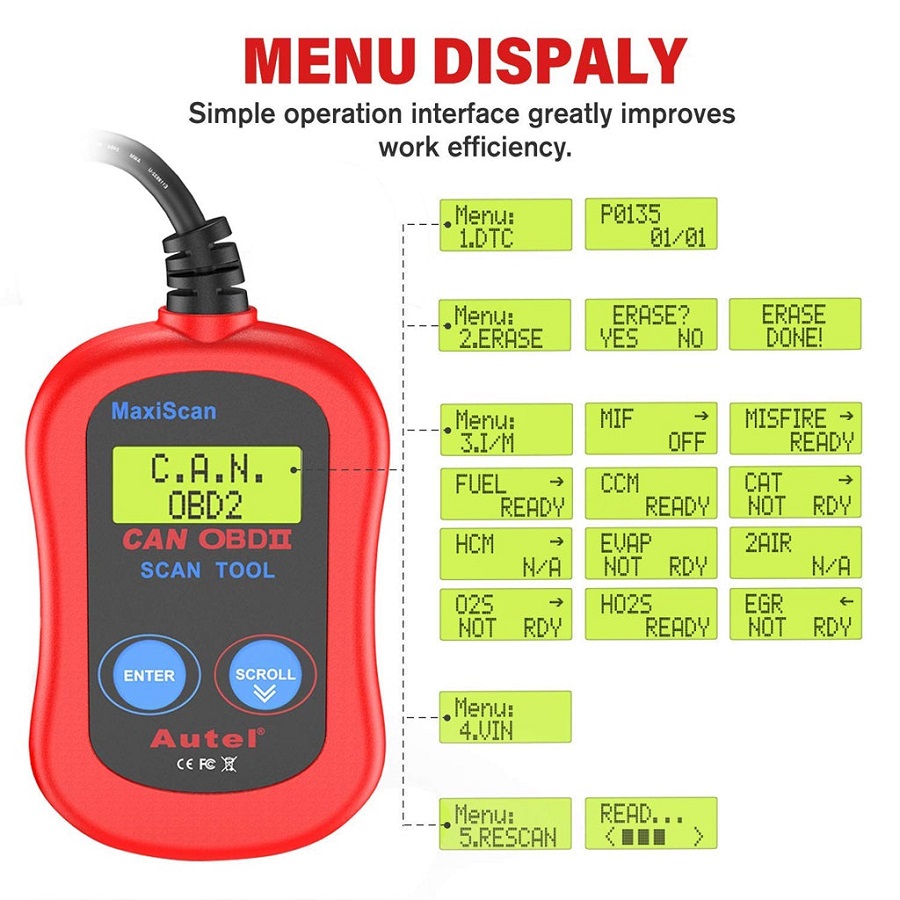
Package Includes:
1 X Autel MaxiScan MS300 Main Unit
1 X 16 PIN Standard OBD2 Cable
Note: You can download the User Manual in PDF on Autel website or get one from us directly.
SUGGESTION:


We are here for you:
Skype: OBDII365.com
Email: Sales@OBDII365.com
Whatsapp : +86 18259252285
Business Whatsapp: +44 7418605489













