How to Activate OEM Benz C6 Xentry and Update Firmware
Tutorial: how to activate/register latest version 2019.12 Xentry and update vxdiag benz multi tool vci firmware.
The procedure can be applied to:
OEM Benz C6 using VXDIAG solution
- 2019.12 Xentry DAS does not require activation. Ready to use.
- DTS Monaco engineer software requires USB connection with vxdiag c6 and laptop
- EPC WIS requires activation.
How to activate VXDIAG Benz C6 EPC WIS Software?
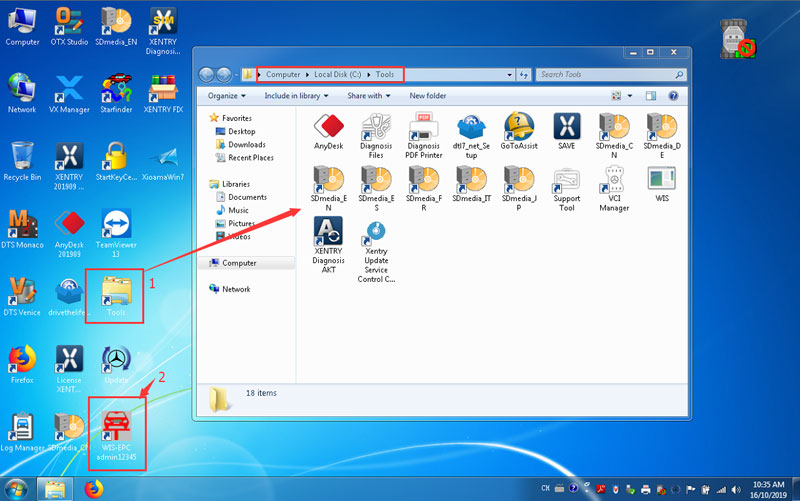
Open WIS-EPC admin12345 on desktop
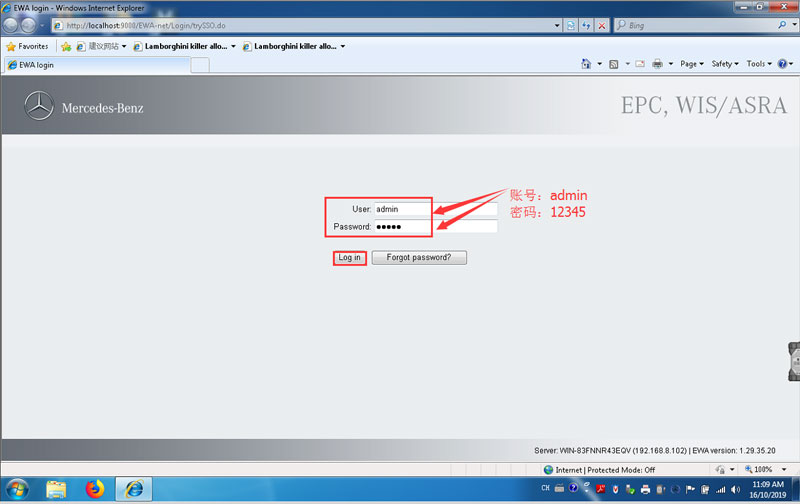
Enter User name: admin and password: 12345
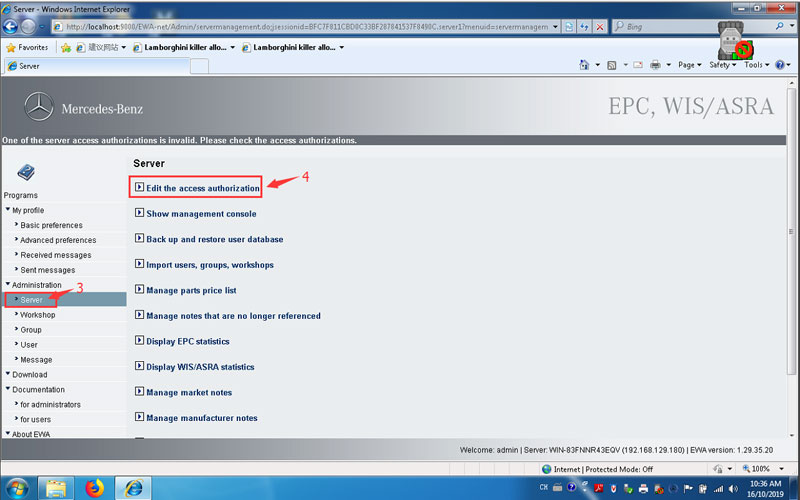
Open EWS-net brower
Select Administration->Server->Edit the access authorization
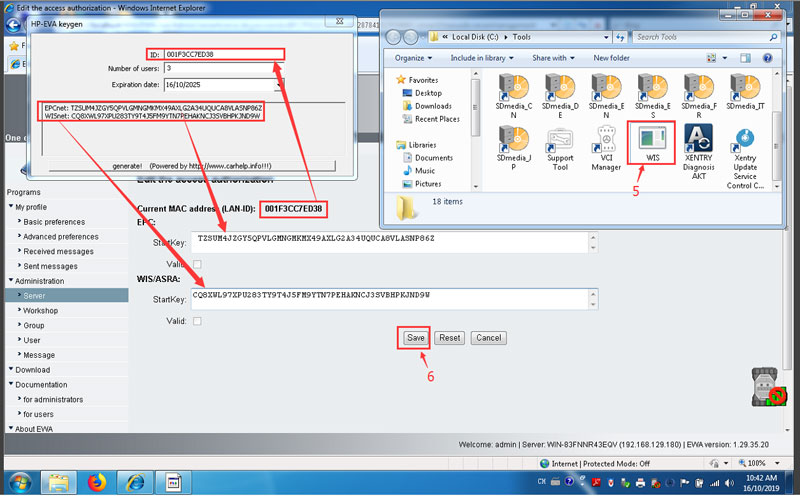
Find WIS/ASRA activation Startkey in Tools folder. Copy and paste ID and activation key to corresponding area. Then press Save.
Note: If it shows unknown LAN-ID error when open EPC-WIS brower, it indicates that you did not install NIC driver. Or uninstall and reinstall NIC driver again.
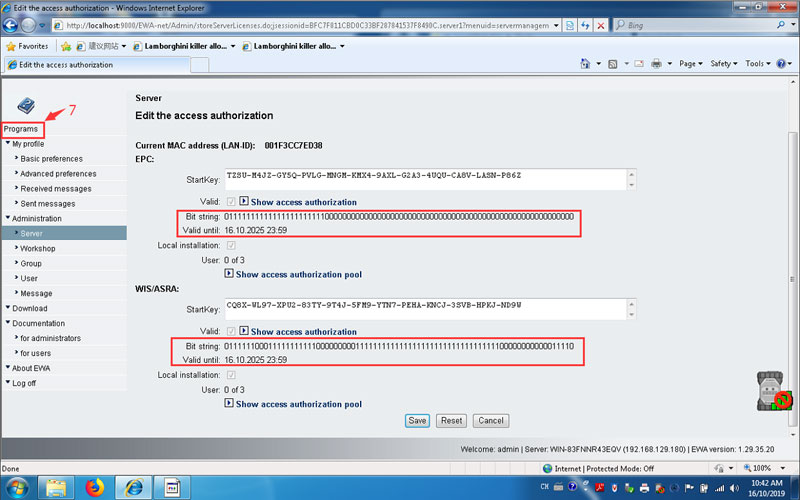
Go to Programs to check activation status
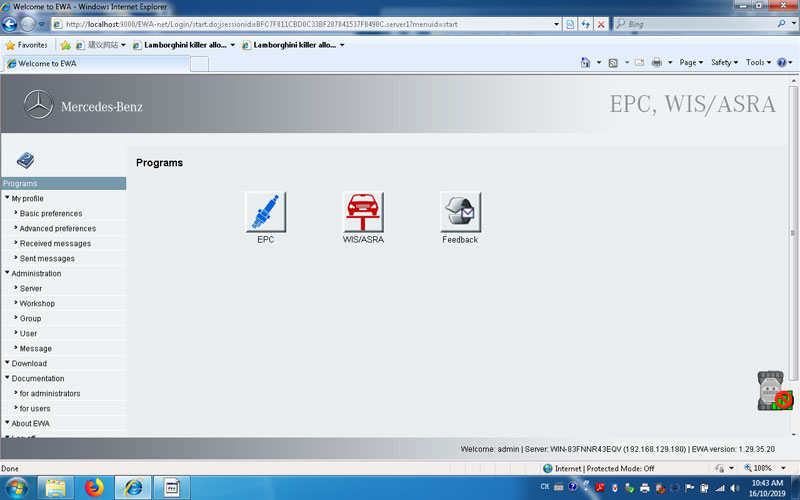
Activation is done. EPS and WIS successfully registered.
Update Benz C6 VCI Firmware
Open VX Manager driver on desktop
Go to Diagnostic to install Benz driver
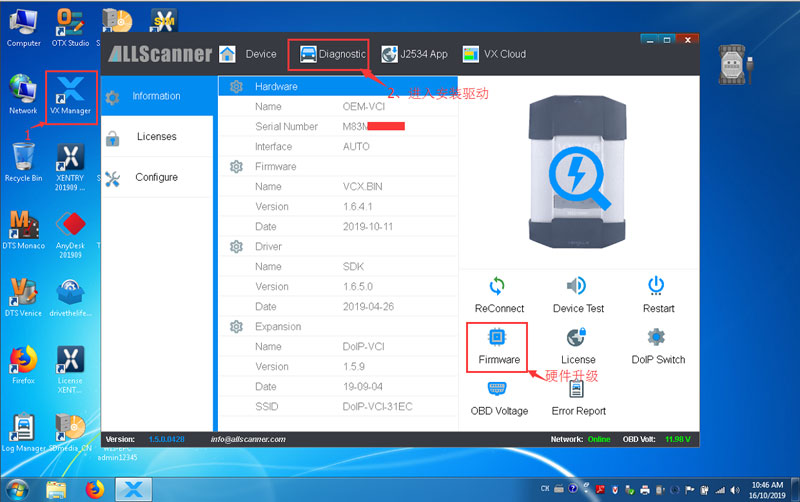
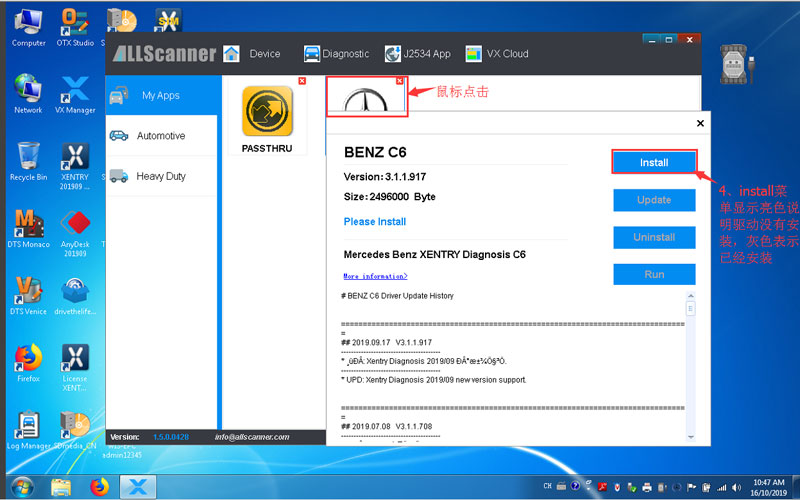
Choose Benz program and install benz C6 driver
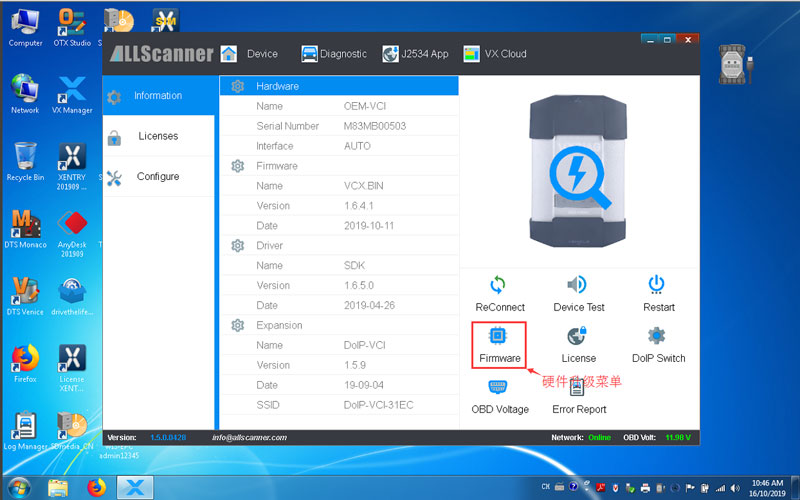
Press Firmware to run VCI update
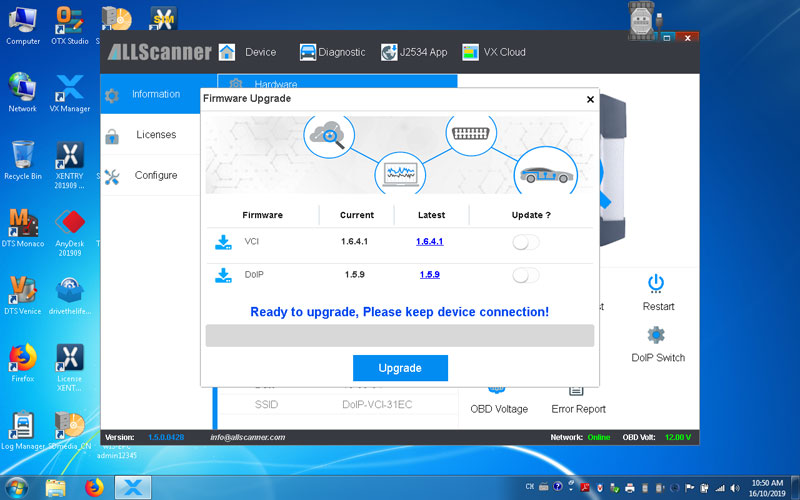
Updating vci firmware in progress. Wait until it finished.
VXDIAG C6 Benz multi tool is ready to use.