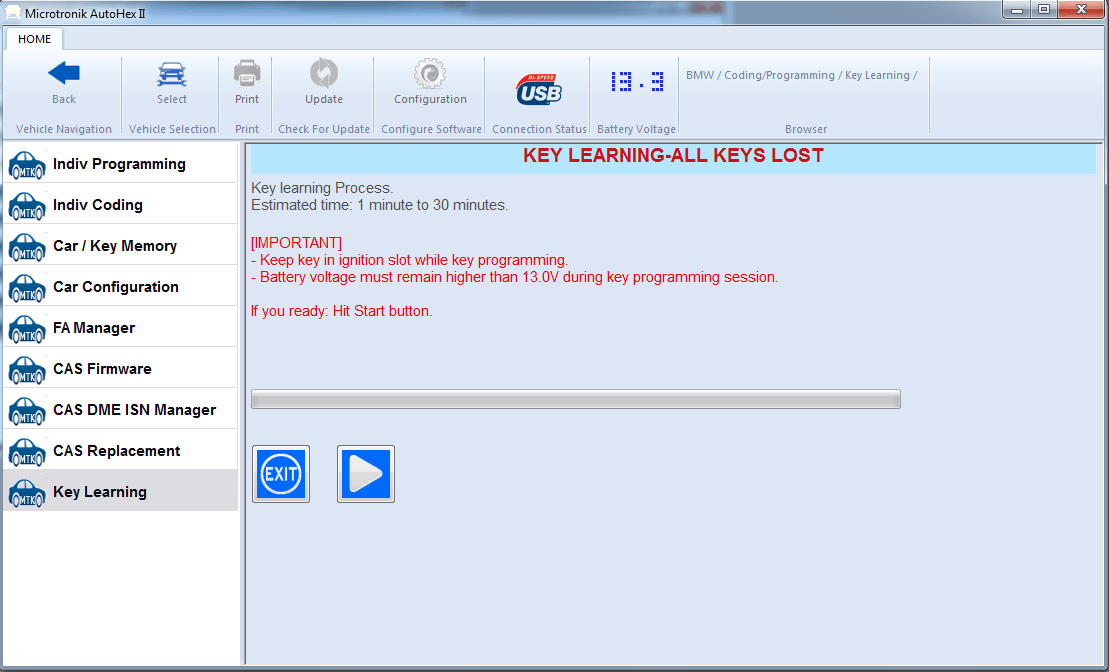AutoHex II BMW Key Programming E Series and Mini
BMW Key Programming E Series And Mini
BMW Key programming by Autohex II is done by OBD, No dump is required. including CAS with latest update and all keys lost. it supports all BMW Models as well Mini cooper.
Autohex II is the best solution for BMW locksmiths who are looking for a single tool that solve all cases in BMW key programming, a tool with a robust functions that will do the job precisely, covering all the cases and able to do job no matter the situation is.
With the special functions for BMW key programming and the help of Microtronik HTag Pro key programmer, locksmiths can read, write, block, unblock,save and delete any key in the CAS.
Autohex II is an advanced tool for Encrypted CAS (CAS3+), locksmiths can add new key with or without working keys available for all versions of CAS3+.
After selecting Key learning from the left list, you will get a list of available functions as in below picture.
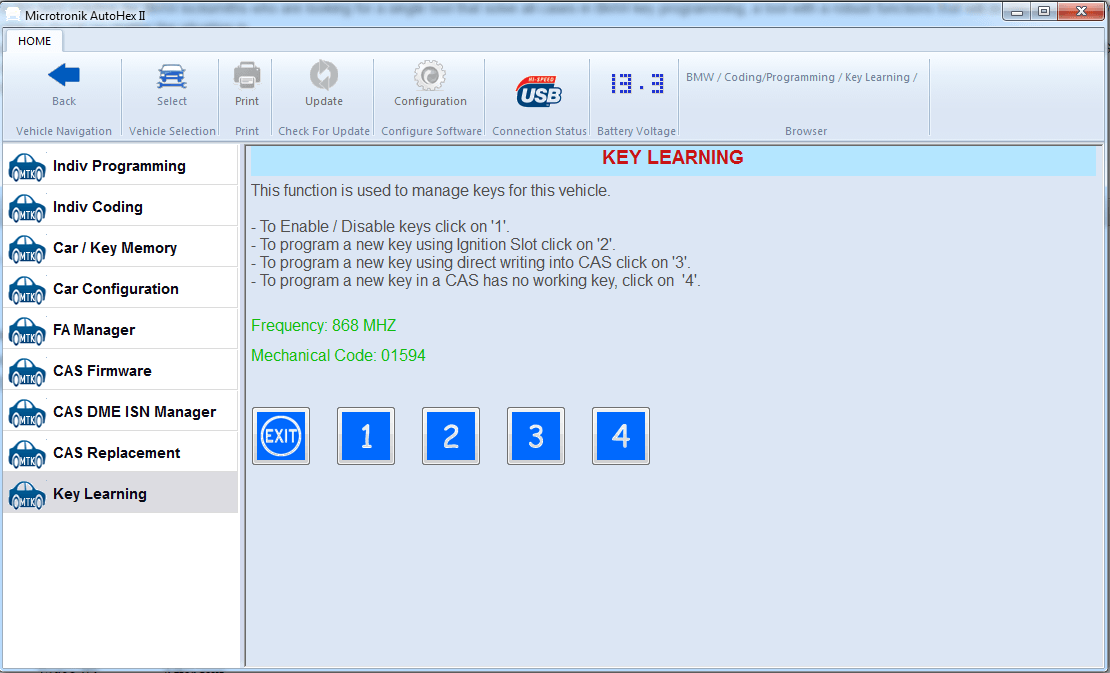
More details about BMW key programming:
Manage Current BMW Keys
Using this function you can enable and disable BMW keys, you can save BMW keys data from the CAS, and you can delete BMW key permanently
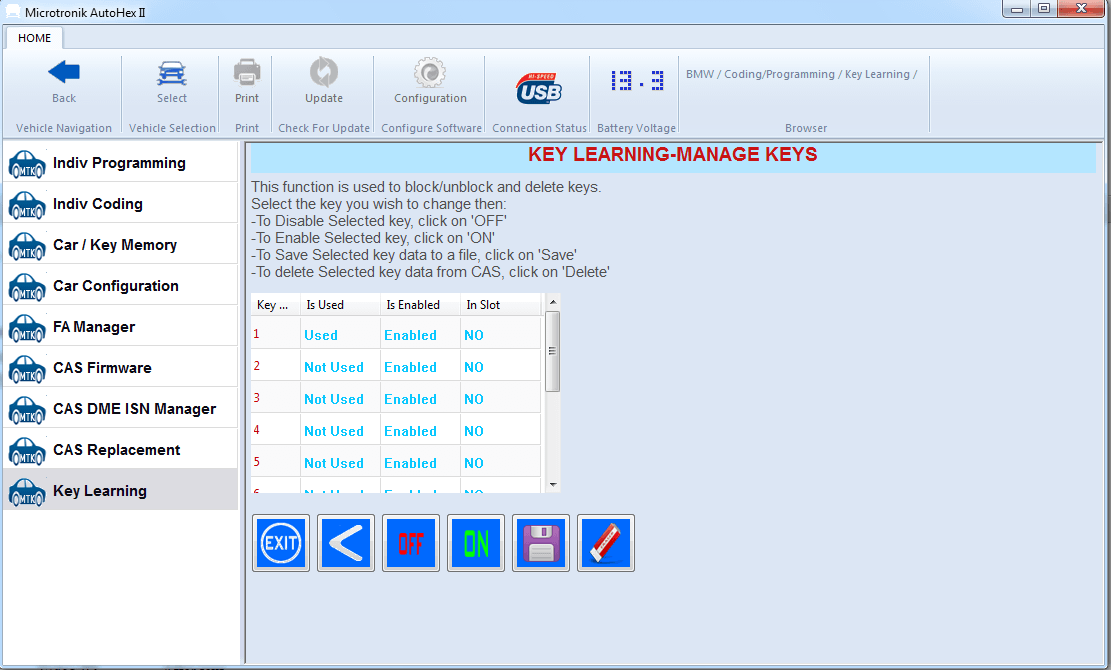
Autohex II BMW Key Programming Software offers some useful functions when dealing with key management.
You can check key live status using this function, for instance is it blocked, is it working, is it in the ignition slot,...
If you want to know the key number (slot number) or to know if the key is valid, you can simply instert this key into ignition, you will see the inserted key number in the shown list. This list is auto refresh list that you can see the results instantly.
Autohex II can save Key data to be used in another car, for example: let's say we have a car (or CAS only) has 3 valid keys, while another car (CAS) has no key, using this function you can save data of one of the working keys and then you use this data file for programming the key in a different car (CAS). You can use the saved data file in Program a prepared BMW key or in Program a BMW key where no working key available.
Of course saving data of a key to be used in a different CAS, it is always better to delete key data from current CAS (after saving it), Autohex II offers such a function for users.
Users also can keep the key data in the CAS, but they can block it, and unblock it later if needed.
Program BMW Key In Ignition Slot
Autohex II offers Key Programming in Ignition Slot, it is used when you want to program a key using ignition slot in BMW, no key programmer nor a prepared key is required.
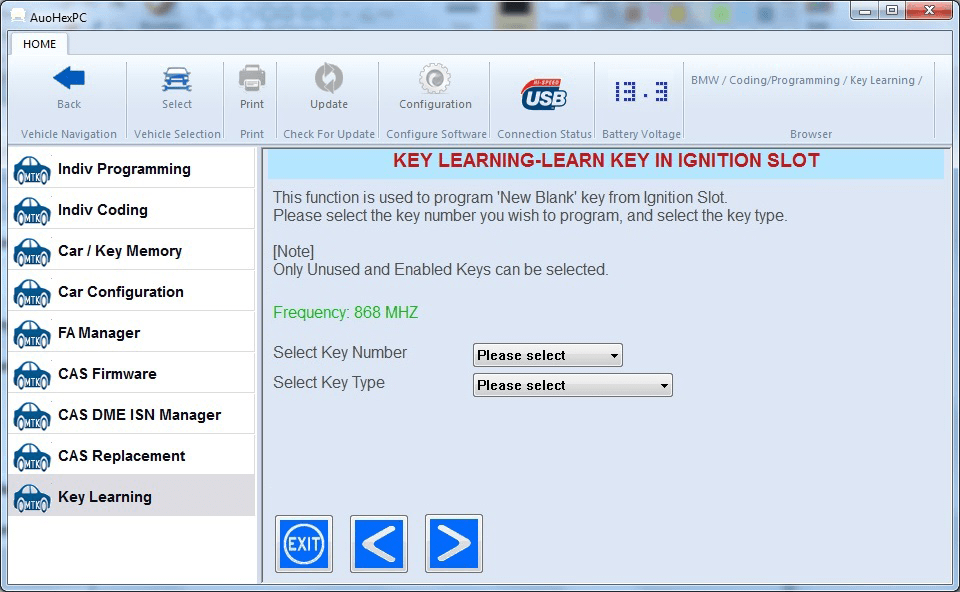
The CAS must be not encrypted (CAS1,CAS2,CAS3 only), If the CAS is CAS3+, you cannot use this function, See below picture.
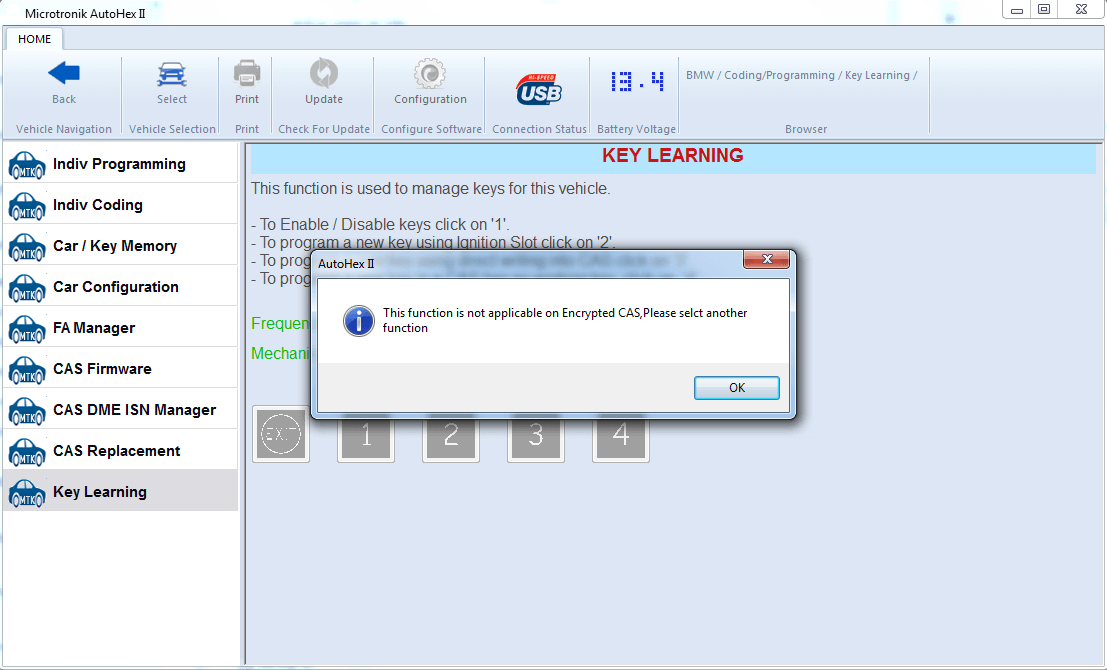
A Blank key must be available, used keys are not supported yet.
You must understand that not all CAS versions accept this method for remote keys, but all flat CAS versions (not encrypted versions) accept the transponder (PCF7936) to be programmed this way. So if you want to program a transponder, this is the right place where to do it.
There is some important note about programming transponders (PCF7936): BMW CAS uses Crypto mode, while default (factory) mode in PCF7936 is password mode , in this case user must change the transponder to crypto mode, this can be achieved by any key programming tool supports the Hitag 2 protocol, Autohex II software offers to change this mode using HTag Pro key programming tool as seen in below picture.
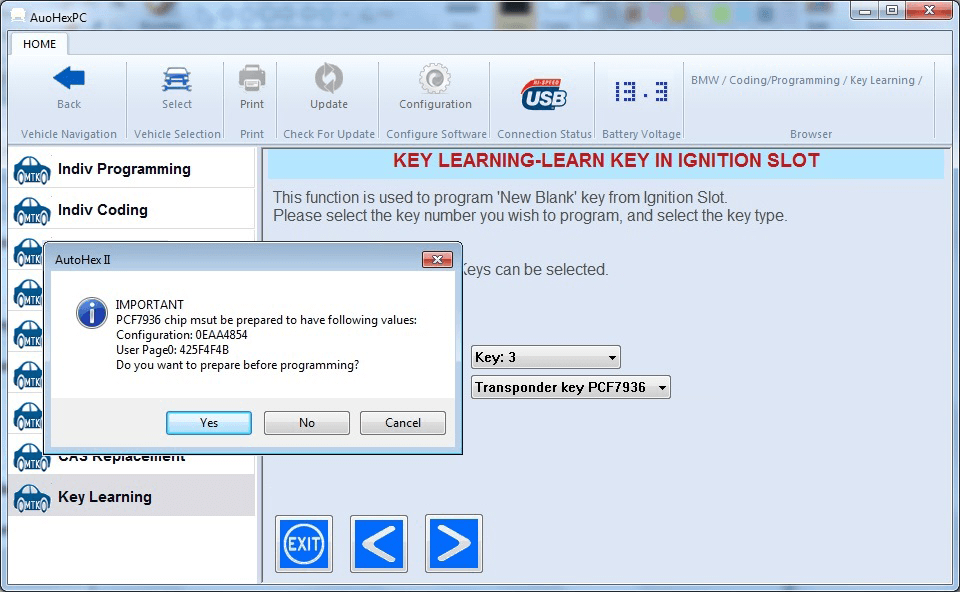
Folowing the instructions of the function will lead a successful operation and key will be programmed in less than a minute.
Program Prepared BMW Key
Autohex II allows to program a blank key or a prepared key (prepared by HTag Pro), this function is used to write keys data into the CAS
This function is used to program any type of BMW keys (Transponder, remote, Keyless Go), and it can program a blank key ( HTag Pro BMW key programming tool must be available), or a used key with data file (saved from another CAS, or prepared before by Htag Pro BMW key programmer).
If the CAS is encrypted (CAS3+) it is required sometimes to have a working key, if you don't have a working key, you must use the function BMW Key programming when all key lost.
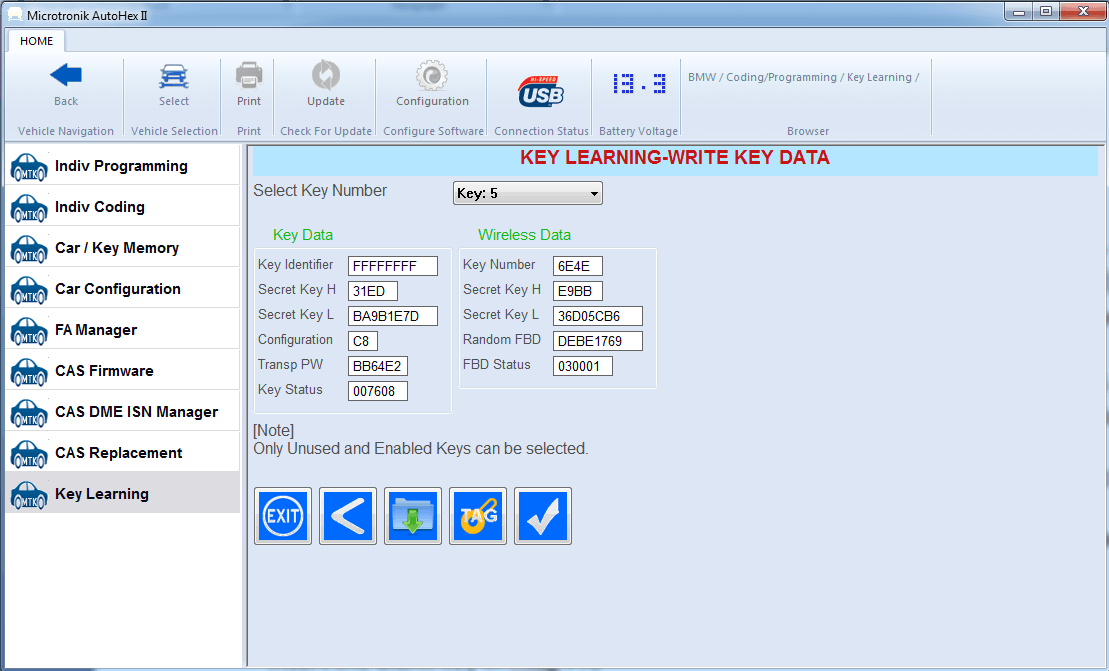
You must select the key number, then you can load the data file (or prepare a blank key by Htag Pro) , then clicks on 'SET'
If you want to use a blank BMW key, you can prepare it by Htag Pro key programmer:
- Connect the HTag Pro to USB.
- Insert the blank key in Htag Pro.
- Click the button ‘Tag key' as seen the picture (the yellow button).
Autohex II BMW Software will prepare the key and generate a data file for future use, and will fill automatically the text boxes in this window. Now you have to click on ‘SET’ to transfer these data to the CAS, then you are done.
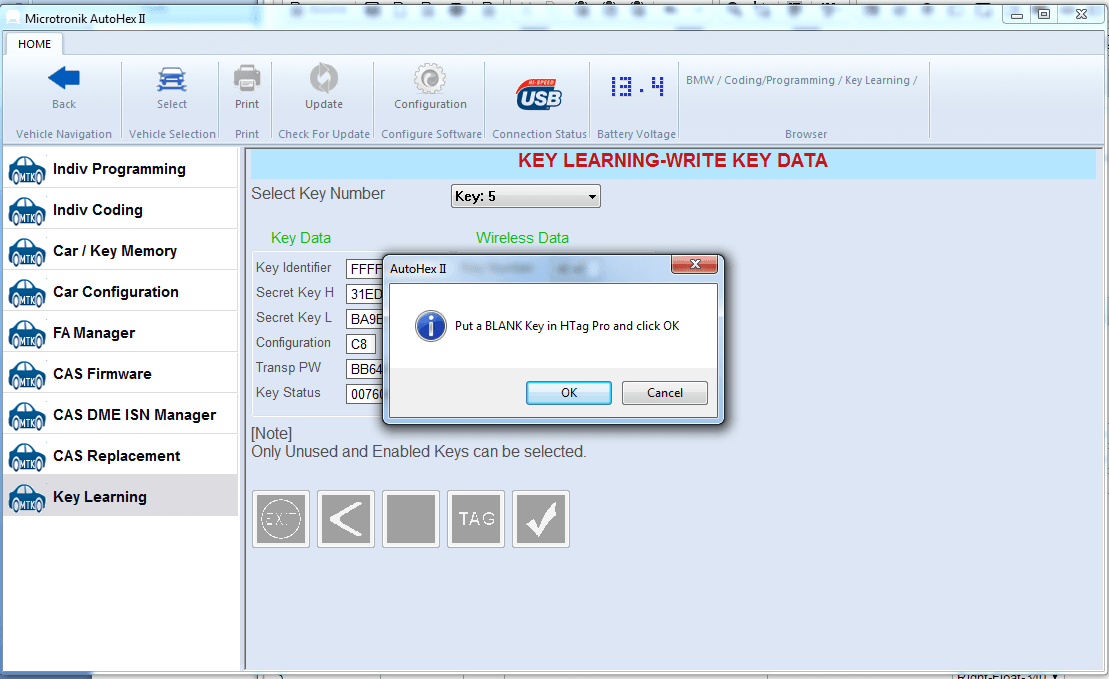
Programming Wireless keys – Keyless Go keys
Some of E series models equipped with keyless go and keyless entry feature. Autohex II can program this type of keys.
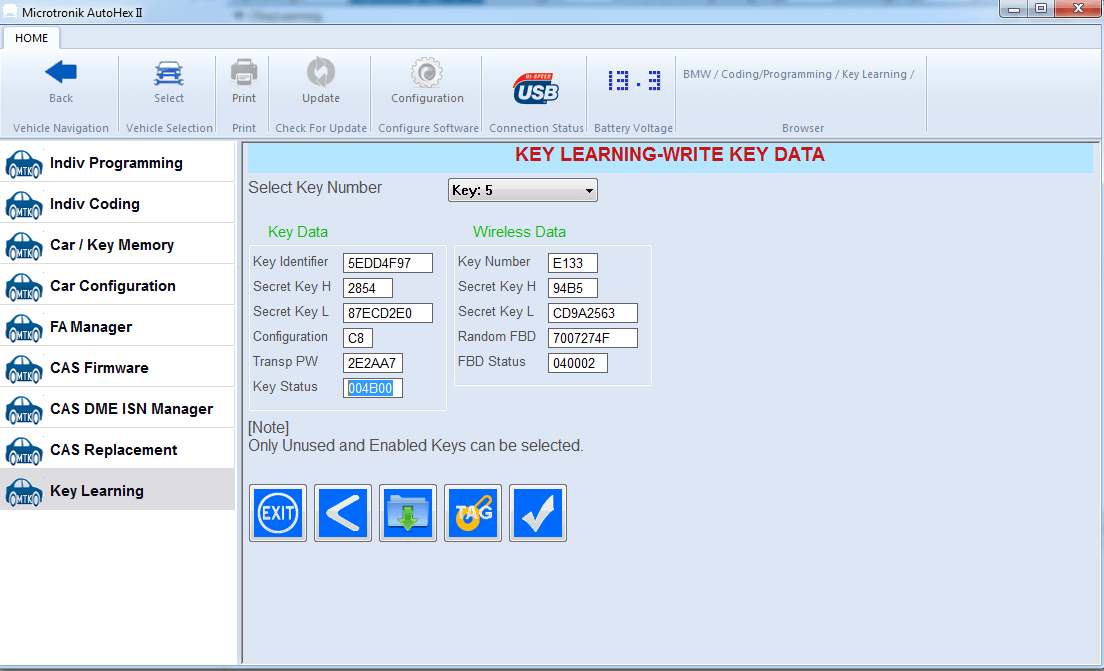
Autohex II usually is able to detect the wireless keys from the remote keys. However, there are some chips of keys can be used for both remote and keyless go key. Autohex will use the default values as a remote key.
If you want to program a keyless Go key consider the following:
- The key slot SHOULD be in position 1 or 2 (if you select another position, it works as a remote only)
- Before you click on ‘SET’, make sure that the value in Key Status Filed is 005B00 (default value for Remote key is 004B00), see above picture more more understanding.
Program BMW Key when all working keys lost
Autohex II BMW Key Programming Software offers a powerful function to solve the case of encrypted CAS (or just a normal CAS1, CAS2 or CAS3) when no working key is available.
This function will use different steps depends on the CAS version, the type of ISN (ISN from EGS, or a long ISN from DME), and depends on your selection.
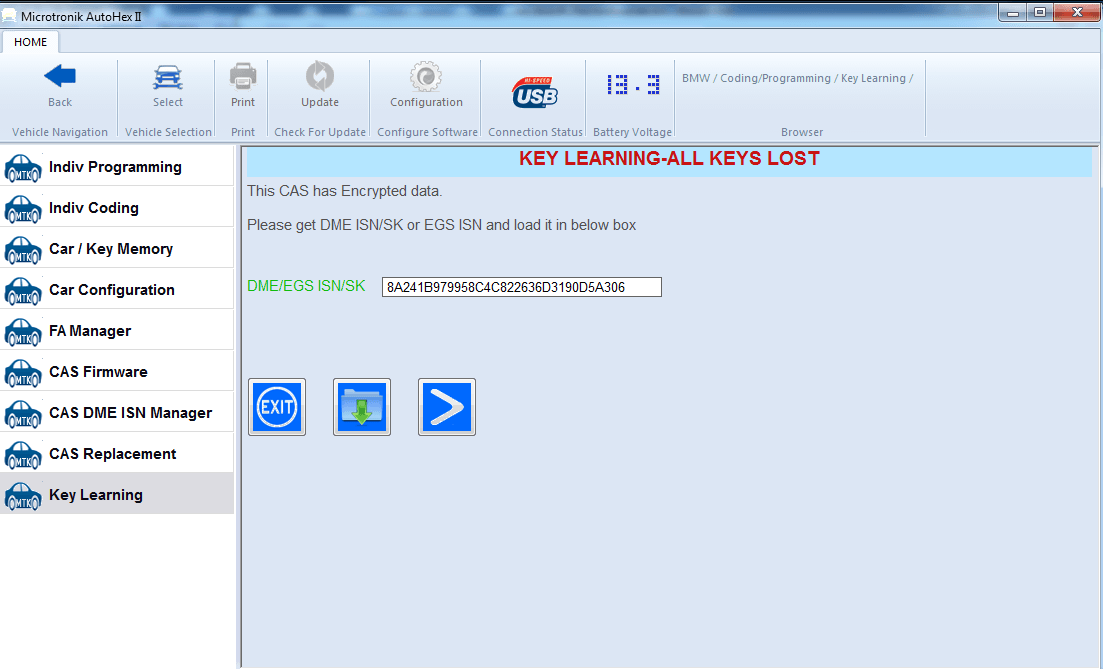
The software will determine if it is possible to program the key without the need of ISN or SK, if it is possible it will not show the user fig.2, rather than that it will jump to a different form (see fig. 3) offering 2 options:
- Use HTag Pro Key programmer to prepare a key
- Use a key data file of a prepared (or saved key from another car/cas)
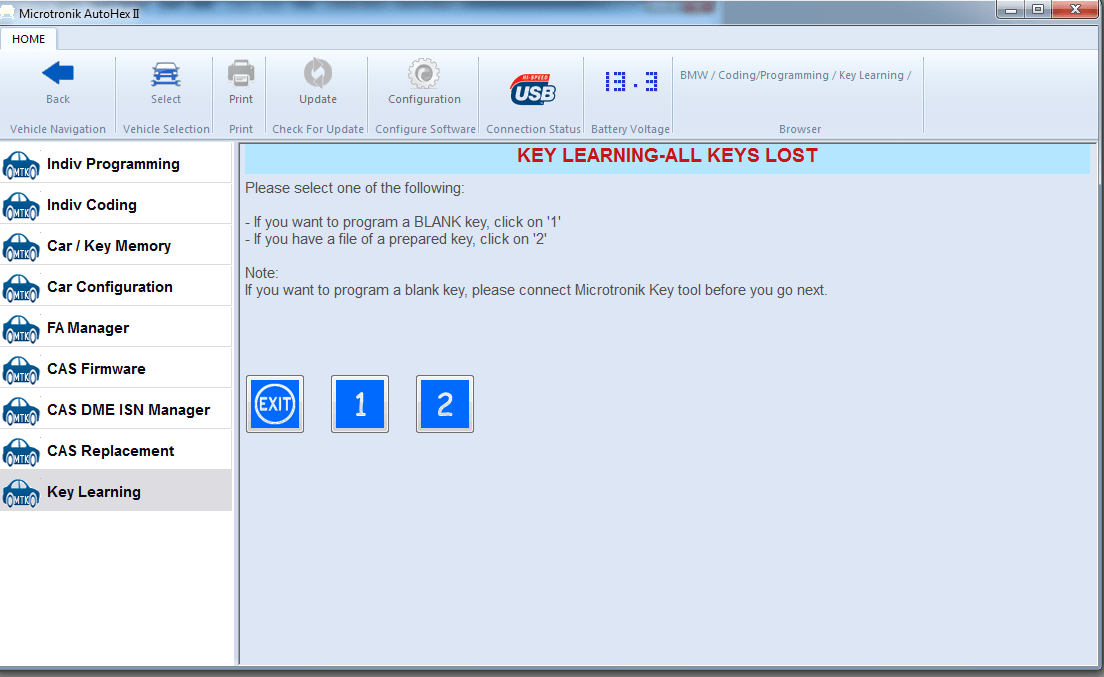
In case the ISN is required, you can get it from Autohex II function CAS DME ISN Manager, after saving value of ISN from there, you can load it (or write it) in this form as shown in fig.2.
It is important to note that the DME ISN is 8 digits (4 bytes) and the DME SK is 32 digits (16 bytes / 128 bits), so care must be taken when typing these values manually.
If you select the option of using HTag Pro BMW key programmer to prepare a blank key, you must connect the programmer tool to USB and insert a blank key into the tool slot.
Autohex II will show the Key ID and if it is blank or not, as shown in fig.4
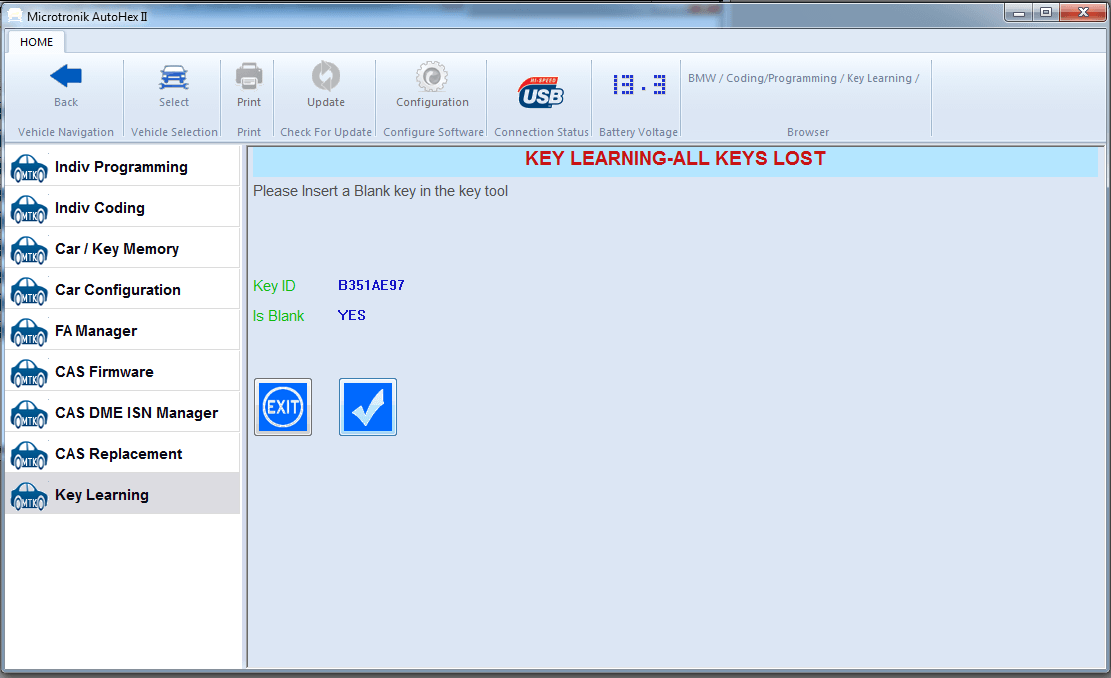
If you select the option to load data file of a already prepared key, a prepared key with correct data file must be present, or you can obtain a key from another CAS, more information in: Manage current keys
After you click on ‘SET’ button, Autohex II will prepare the key via HTag Pro tool and saves data as a backup into a file (we called here as a key data file), then it is ready to start programming key, this operation may take up to 30 minutes, most of times it takes few minutes (depends on the CAS version).
After clicking on START in fig.4, Autohex II will ask you to insert the prepared key in Ignition slot, It is important to make sure that the key has inserted in the ignition slot before you click on OK.