AutoHex II BMW Ecu Manual Coding
Autohex II BMW Ecu Manual Coding
Autohex II BMW Software can do two methods of Ecu coding, auto coding which will be calculated from FA, and a manual coding for Ecu modification
One option inside BMW Ecu coding in Autohex II BMW software is the manual coding.
Manual coding purpose is to let you able to modify some parameters of the Ecu, for instance: a default parameter value of the occupancy sensor in an Airbag Ecu is active, you can make it inactive.
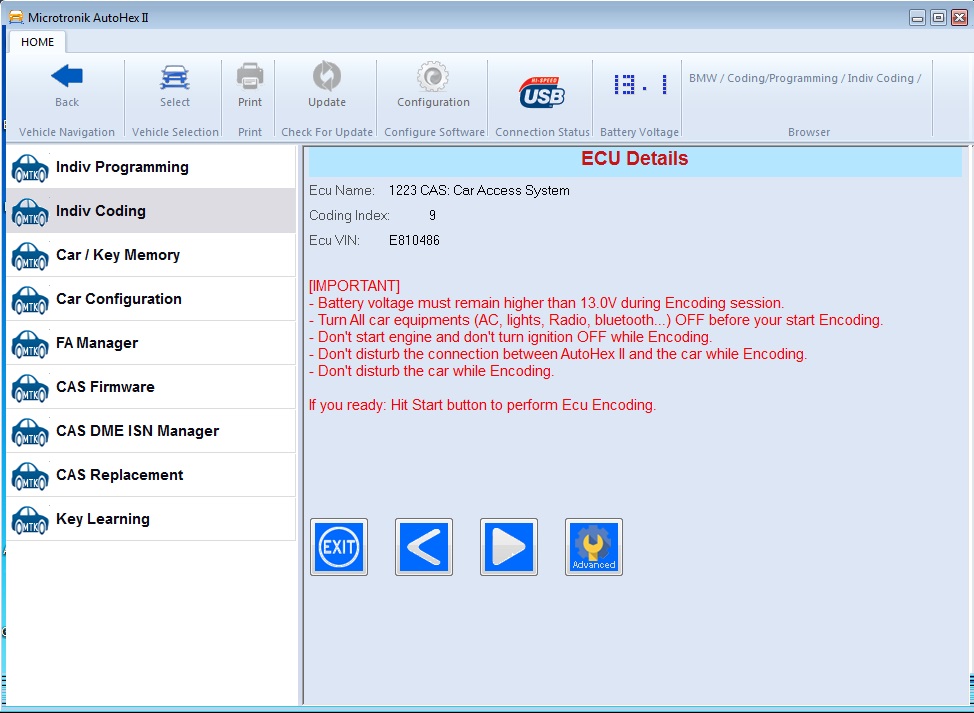
To start Ecu manual coding function, you can select the desired Ecu from the coding list, and then click on Advanced button.
The above picture shows that Autohex II BMW Software lets you chose between Auto coding and manual coding, in Auto coding, Autohex II will calculate the Ecu parameters relying of the vehicle order which is stored in the CAS, this will guarantee a correct coding that will let this ecu works perfectly in the vehicle with other Ecus.
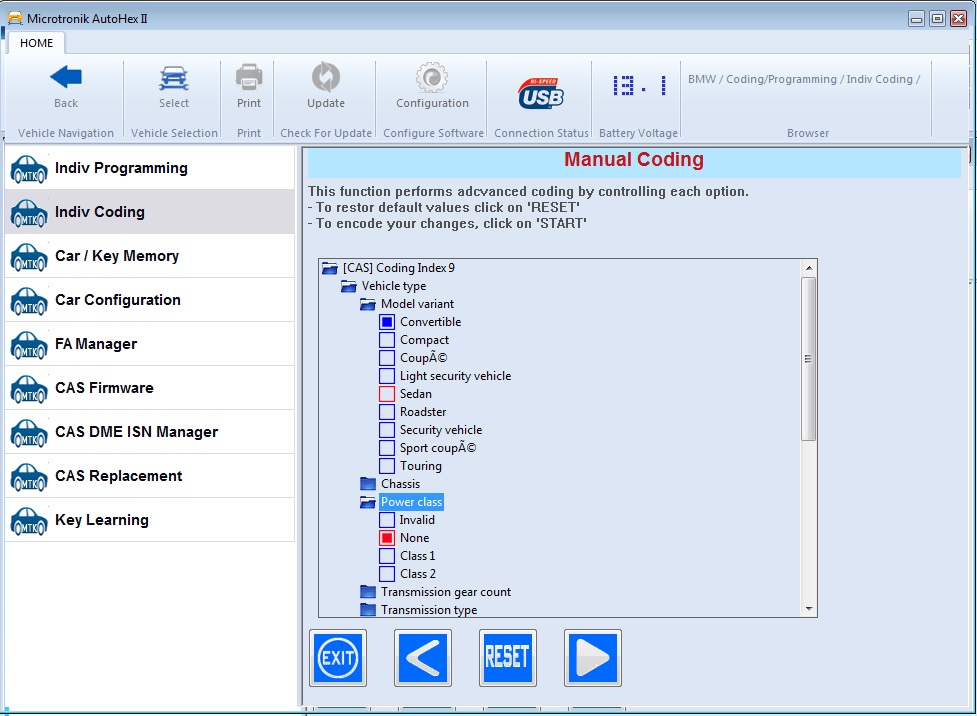
Manual coding will let you chose among these parameters and do the modification, from the above picture; you note some nodes are red, some are blue.
The red means this is what the parameter supposed to be, the blue means it is not the standard.
You can use the reset button to return all parameters to the standard values.