Customer Feedback on Mongoose Pro GM cable
Here I would like to talk about my Mongoose Pro GM 2 cable from China (someone call it Mangoose also).
Purchase:
Received HQ knockoff Mongoose Pro GM II cable that I purchased from obdii365.com.
The primary use for this cable will be to perform SPS programming on my 2007 Yukon XL. However…GM recently approved this cable for use with Tech2Win! And even better yet, GM appears to have released a Saab NAO binary that DOES work in Tech2Win.
To date I have seen almost no discussion of Mongoose/Saab NAO v9.25 Tech2Win on this forum or any others and don’t understand why not. I was able to acquire it from another website and it works natively with Tech2Win. I did not have to modify the binary at all.
That means I should be able to achieve connectivity to my 2007 and 2008 9-3’s with the Mongoose and Tech2Win
This would make a nice alternative to the crappy Tech II’s coming out of China. And it works.
Having finally given up on my bad clone Tech II (I fixed it, it worked for a while longer and then finally gave up the ghost ) I am determined to bring a affordable, reliable GM Tech2 experience to the Saab community.
I will post results after I can confirm it works. For one of my tests I am going to re-add my ECU on the 2007 to update the software to the latest rev to fix my engine drop on hot restart issue. I’m receiving the cable on Friday, but due to being a husband and a father, I can’t promise I will have results to share immediately. Might take a few more days.
Install:
It works!
I was finally able to test it out the other day. This is where I got to. I will post screen shots later (at work and don’t have access yet).
First thing you need to do with this setup is access the ech2Win driver settings. There is a check box about dropping CAN signals for low-speed CAN. The default is that this box is checked. Uncheck it. Without doing so, you will not be able to access the low speed CAN and will get error messages and various other problems, especially with regards to requesting security access.
Next trick I had to figure out was how to get security access. This proved to be pretty simple…just perform the function as you would on a regular Tech II and use TIS2000!
I tried using the Opel Global TIS V32 security access function but was not able to make it work. I cannot be sure this is due to a setting somewhere or just an incompatability with the car, but TIS2000 works great.
Anybody excited yet? Haha, I’m just giddy over this. Legit, supported hardware and legit, supported software working.
Tech2Win working with a Saab! Fully working! I can’t wait until the next time my wife and son are taking a nap so I can sneak off to my car to keep tooling around with this setup.
The next thing I am doing is updating my 2007 9-3 2.0T ECU software to the latest REV because it’s currently suffering from the occational hot start idle stumble.
Test:
Step 1, open Tech2Win, use the default image.
Step 2, open GlobalTIS for Opel v32 and select security access. Get security access. Tech2Win license will refresh and it will unlock Tech2Win so it will communicate with the car. Close Tech2Win.
Step 3, plug in the Mongoose Pro GM and plug the other end into the car.
Step 4, open Tech2Win. Select the Saab BIN that you set up (do this on your own)
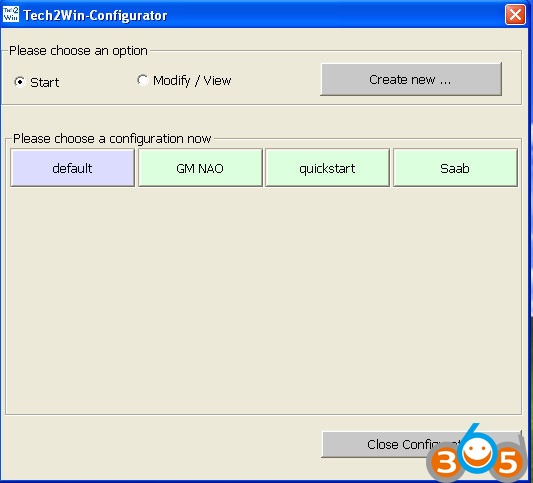
Step 5, Tech2Win prompts you to use the Mongoose, so, use the Mongoose.
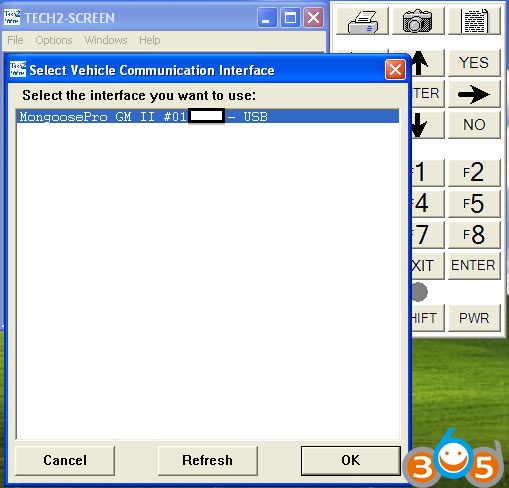
Step 6, you will see the Saab 9.250 NAO splash screen. Notice the license expiration says <1 instead of 0, and you will not see any “circle with a line through it” through the Tech2 picture, the MDI picture, etc, because Tech2Win is unlocked.
Step 7, get some security access
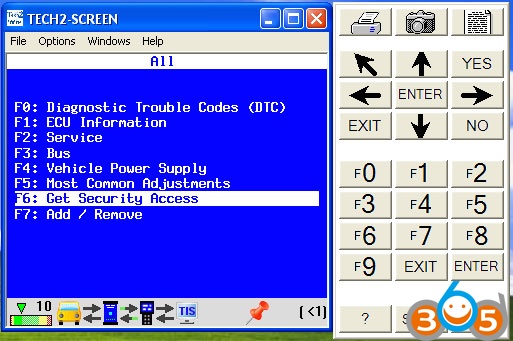
Step 8, wait for Tech2Win to do its thing, and give you the prompt:
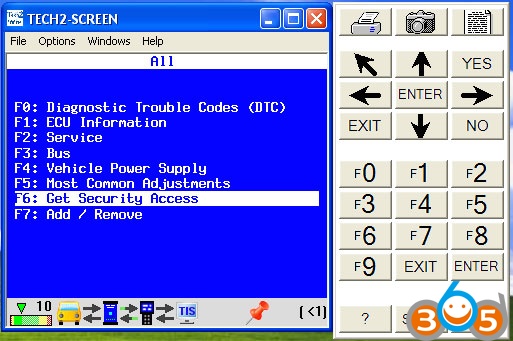
Step 9, use TIS2000 to get security access. Turn “off” Tech2Win using the power button in the GUI, which basically resets the software. Fire up TIS2000 and select Get Security Access. Note, you may have to adjust the baud on the serial connection, I had to drop mine a bit before things played nicely. Also, unplug the Mongoose while you are doing all this nonsense.
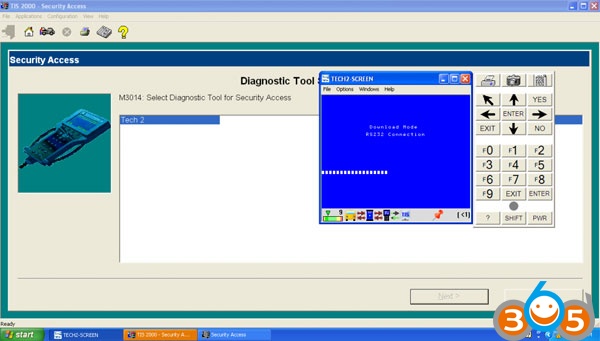
Step 10, BOOM you got yourself some security access. If you got this far, celebrate!
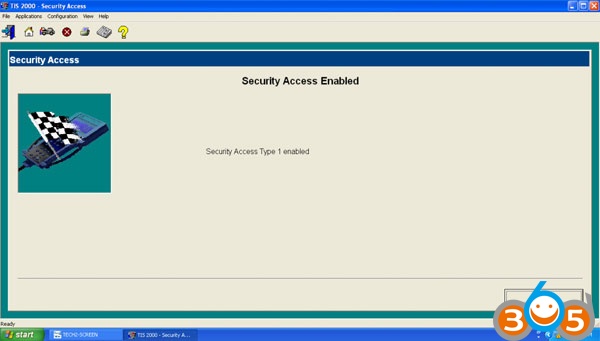
Step 11, plug the Mongoose back in, hit the power button and restart Tech2Win. You are good to go, you have full security access. Feel free to do whatever you want! Here is me jacking around with some of the diagnostics. I used this same software to re-program the BCM on my 2008 9-3 CV. It works.
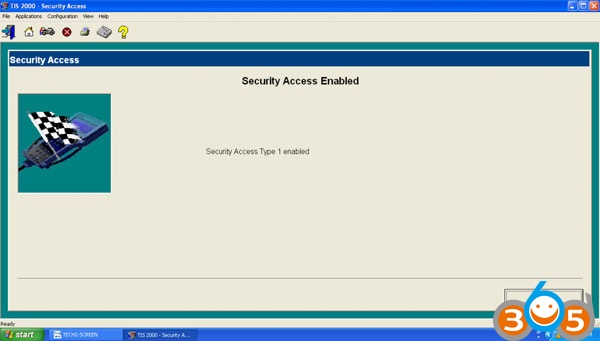
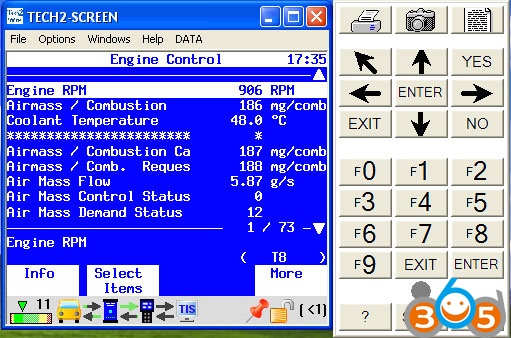
Step 12, SPS! Close out all this crap and open GlobalTIS for Saab. Open SPS. Plug in Mongoose. Basically, it just works. It will show up in the list as an available adapter. Follow the directions. Here are some pictures of me updating the ECU for my 2007 9-3 2.0T to eliminate the idle dip problem I occasionally experienced.
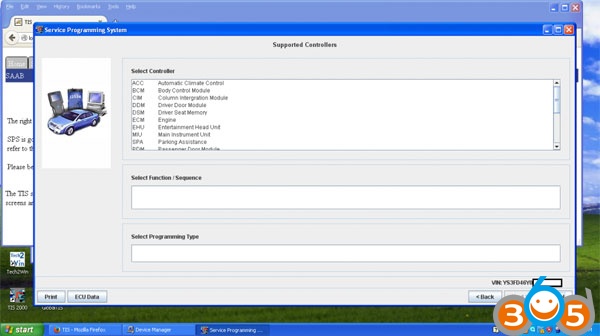
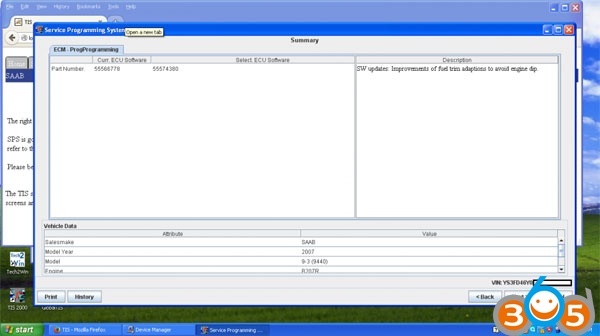
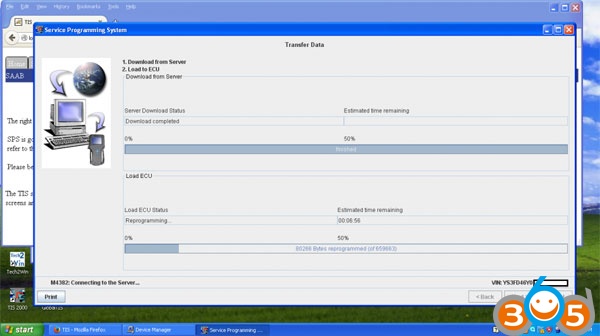
Most of what I wrote omits some tips and tricks but was designed to show, yes, this tool works, its compatible 100% with 2003+ 9-3SS for sure, and I love it. I don’t know how I put up with the Chinese junk. No more time bombs. Plus this setup works for my 2007 Yukon XL Denali. If I buy a car with the Global A electrical platform, the Mongoose is certified to work with GDSII also! So it’s pretty much future proofed.
Here are some more random photos of my setup and of the Mongoose plugged in and…Mongoosing?



My recommendation: If you are the least bit handy with computers, buy this thing and never look back.
Cheers!