Download and Register NexzDAS Lite Version Software App
Check NexzDAS Lite Version full diagnosis tool NexzDAS software download & Installation Guide here:
NexzDAS Lite Version work on Android mobile phone only!
Download NexzDAS Lite App?
1. search “NexzDAS Lite” on Google Play Store
2. Scan QR code to download App directly

How to install & register NexzDAS Lite App?
-Running NexzDAS Lite Version App
-Check on "Register"
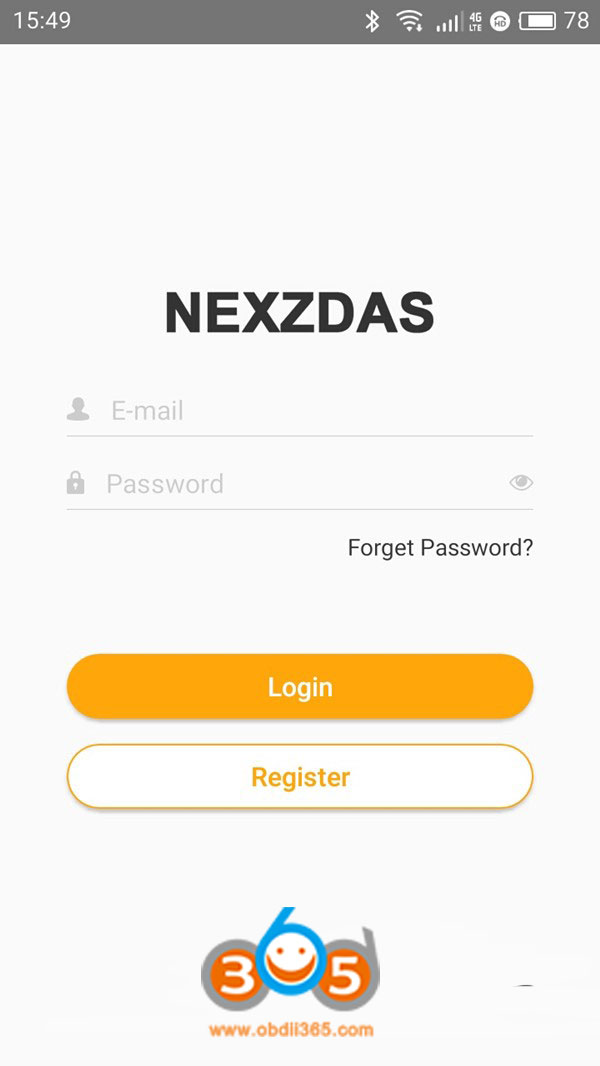
-Enter NexzDAS Lite Version Register Page
-Enter your Email
-Click “Get Auth Code”
-Check the auth code in the email, fill in Auth code blank
-Input your password
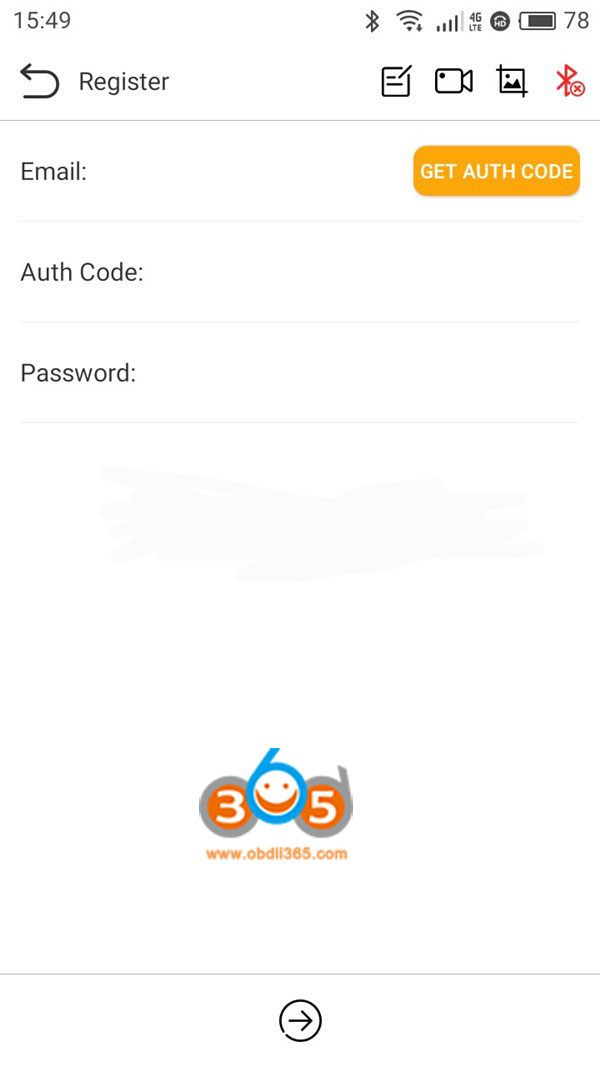
-Record your NexzDAS Lite username & password
-Input the NexzDAS Lite Version software to log in
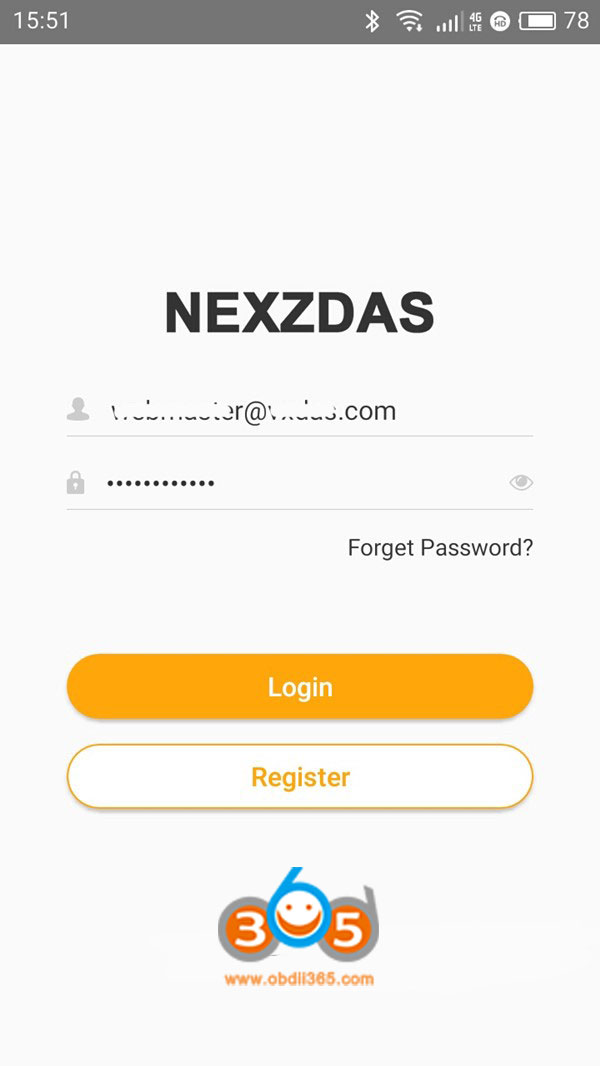
When you Login NexzDas Lite, add your product to NexzDAS App:
-Click “Add a new product”
-Then check the “→”
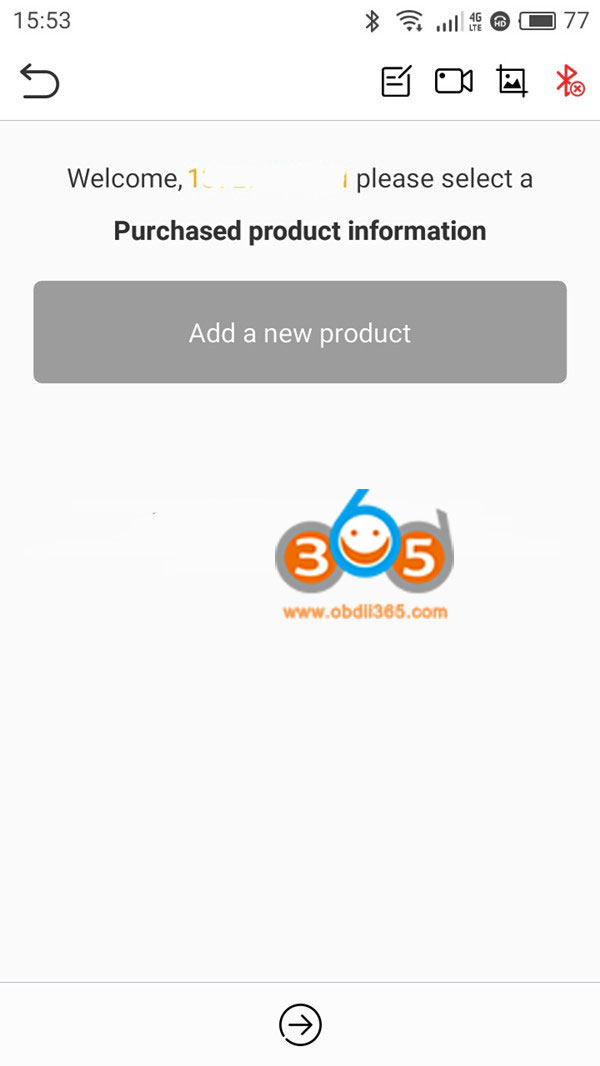
-Enter your NexzDas Lite Version Software
-Enter the Serial Number & password of the NexzDas Lite Version
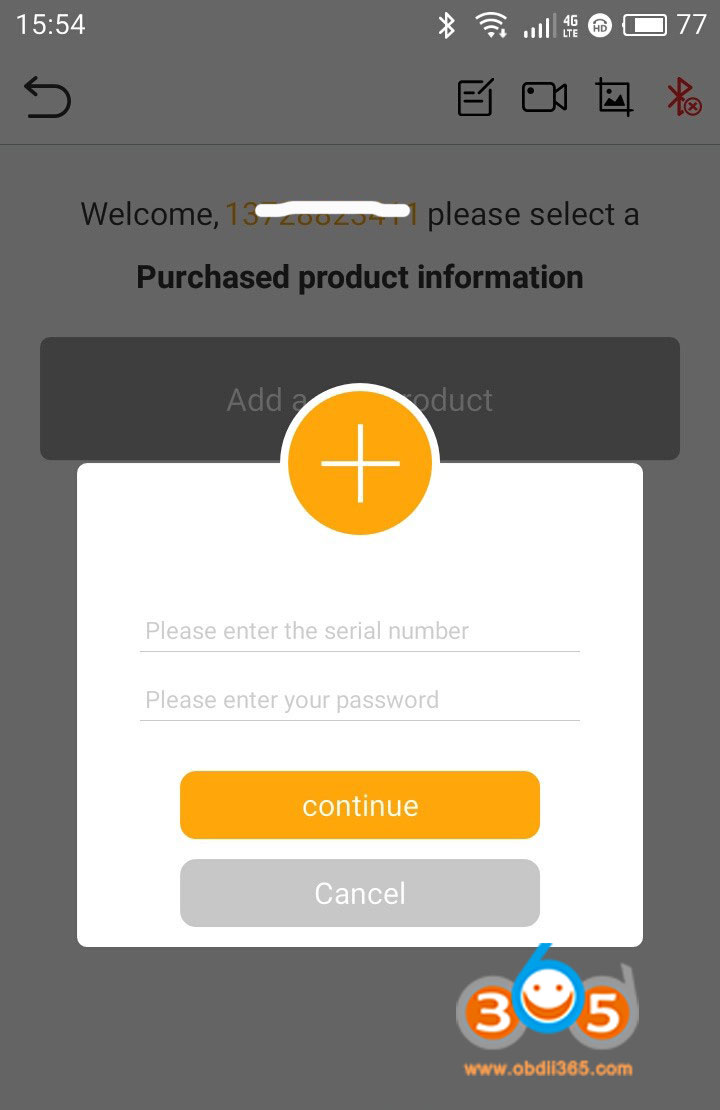
Done!