How to install VAG CAN Pro 5.5.1 VCP on Win XP and Win 7
Here is the instruction on installing VAG CAN Pro v5.5.1 coding and programming software on windows xp and windows 7 operating system.
Computer requirement:
Windows XP or Windows 7
Processor: 700 Mhz or faster,
256Mb RAM,
1 USB ports available.
Language: English, Czech, Danish, German, Hrvatski, Italian, Dutch, Polish, Russian, Spanish
How to install VAG CAN PRO VPC v5.5.1 on WinXP and Win7?
run and install WinRAR 5.31 in Computer/DVD Drive (E:) VCP6
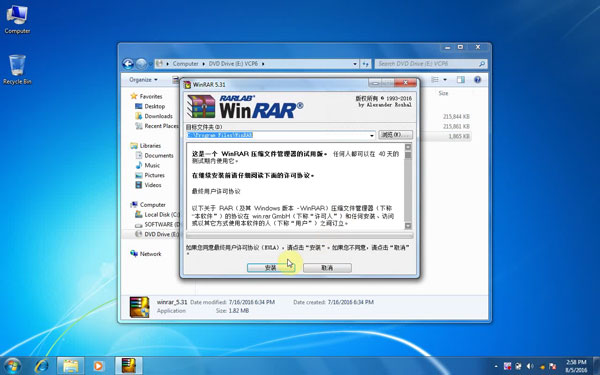
unzip vcp6.rar
copy Driver VCP folder to Desktop
!! DIFFERENCE:
For Windows XP users, please go to Computer management to select USB human interface device.
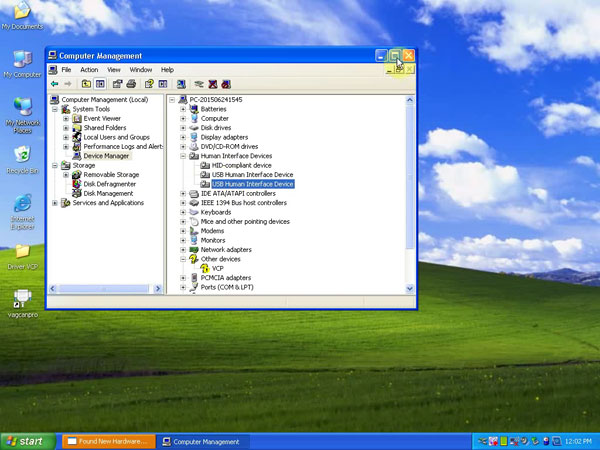
For Windows 7 users, select USB input device in Computer management, when USB input device installed (pop-up window)
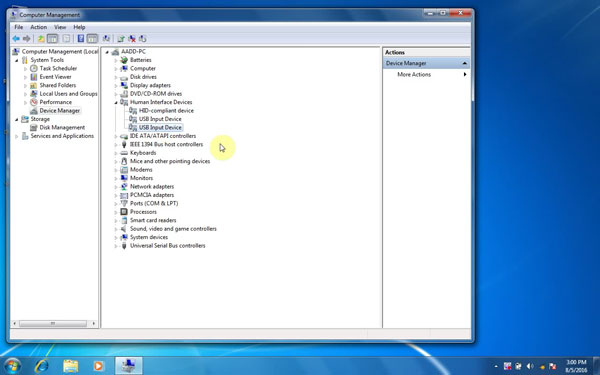
device driver software was not successfully installed (pop-up window)
then select VCP for Update driver software
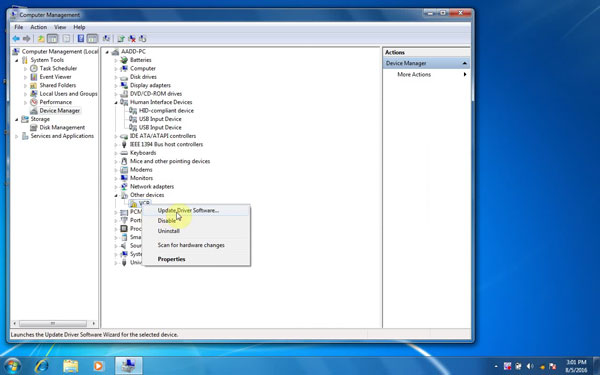
browse: Desktop/ Driver VCP
device driver software was not successfully installed (pop-up window)
then select USB serial port for Update driver software
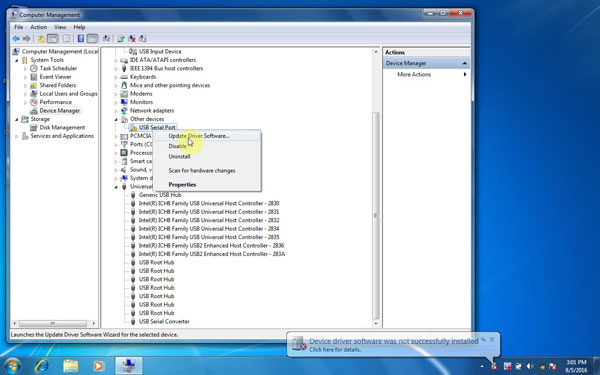
browse: Desktop/ Driver VCP
successfully updated driver software
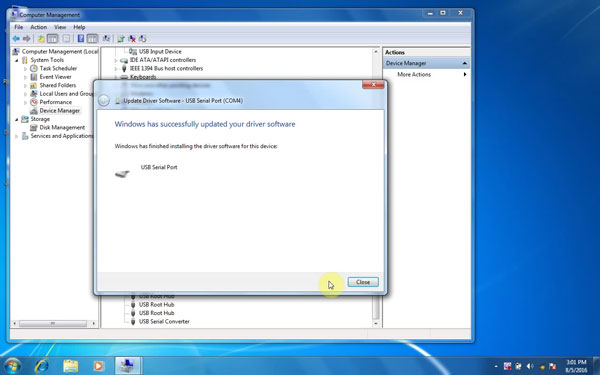
select USB serial port (COM4) and USB serial converter
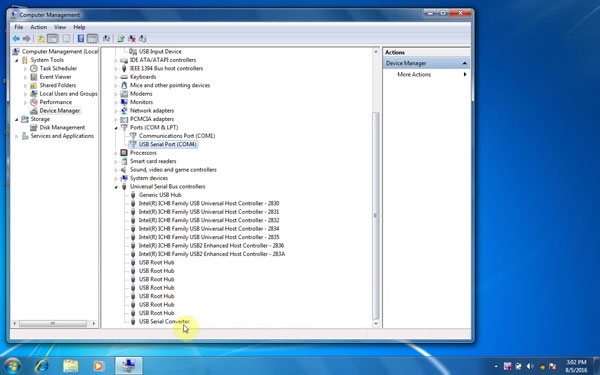
then run vag can pro application on Desktop
VCP 5.5.1 supports CAN, K-Line, CAN->K-Line, K-Line->CAN
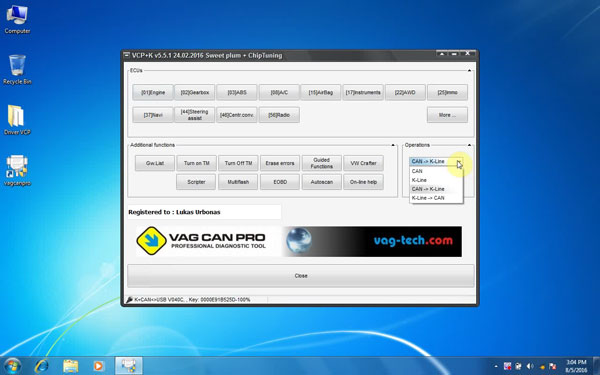
change the software language in setting options
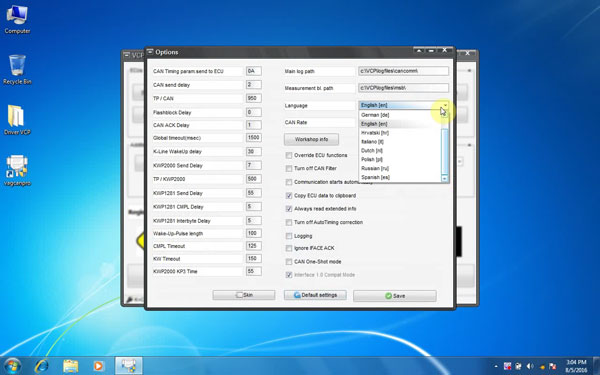
VCP 5.5.1 supports ECUs: engine, gearbox, abs,a/c, airbag, instruments awd, immo, navi, steering assist, centr. conv. radio, and more
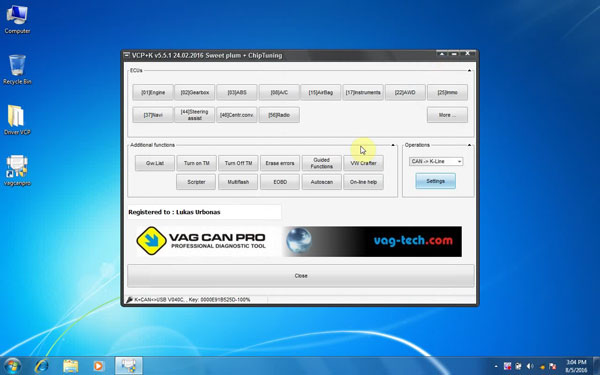
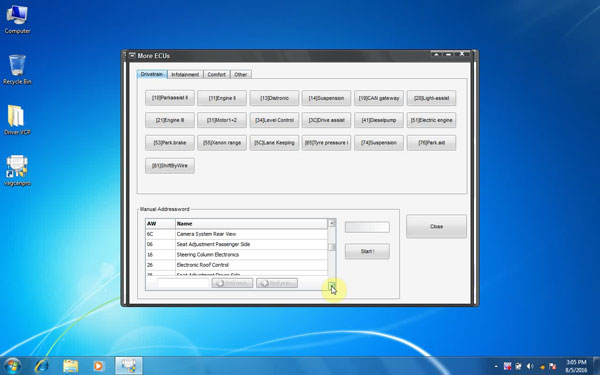
go to Engine, then connect
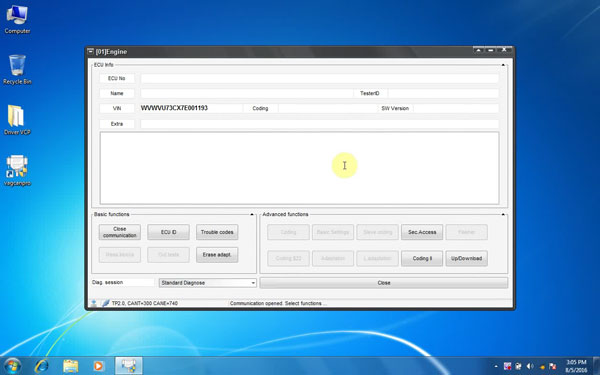
then go to additional function: guided function
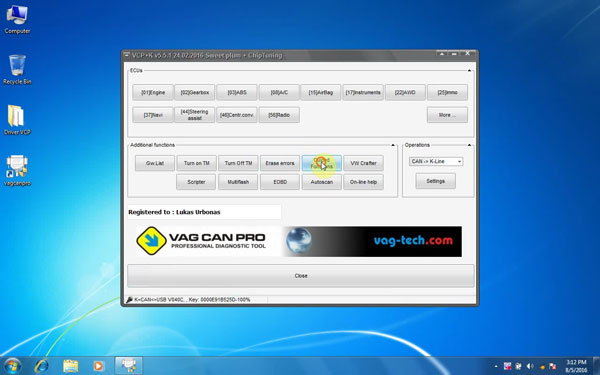
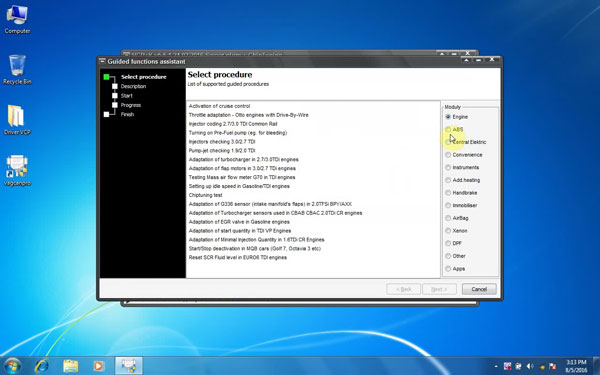
Select coding or programming function you need to carry out