How to install Xprog V5.60 software on windows 7
Preparation:
Open DVD disk (E:)
Copy XPROG 5.6.0 zip file to Desktop
Extract XPROG 5.6.0 zip file on Desktop and open the folder
Part 1 – Install Adobe Reader XI
Open XP 5.6.0 folder-> AdbeRdr11000_zh_CN application
Preparation steup…
Click Next
Auto install, click Install
Installing Adobe Reader XI…
Adobe Reader XI installation success. Click Finish
Part 2 – Install Registry Editor
Open XP 5.6.0 folder-> Registry Editor2
Yes to continue
Keys and values have been successfully added to the registry. Click OK
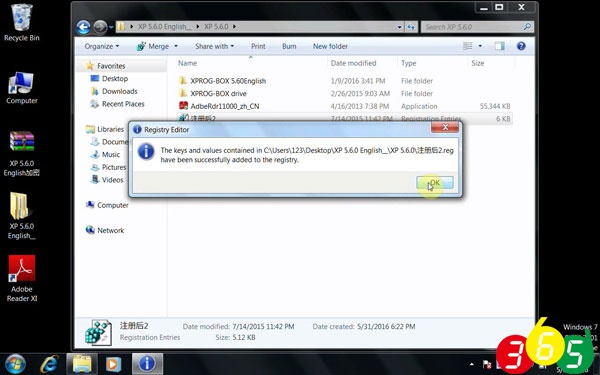
Part 3 – Install driver software and computer management setup
Copy XPROGBOX 5.60English from E:/XP 5.6.0 folder to local disk C:
Prompt: installing device driver software…(in the button menu column)
Click the prompt info and click Close
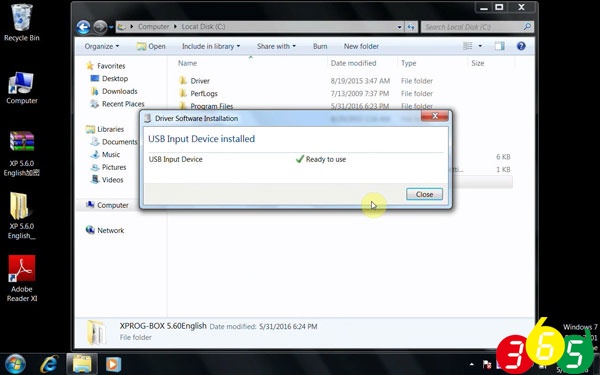
Prompt: Device driver software was not successfully installed
Click the prompt info and click Close
Open Computer Management
Select Device Manager-> XPROG-BOX
Right click for Update Driver Software…
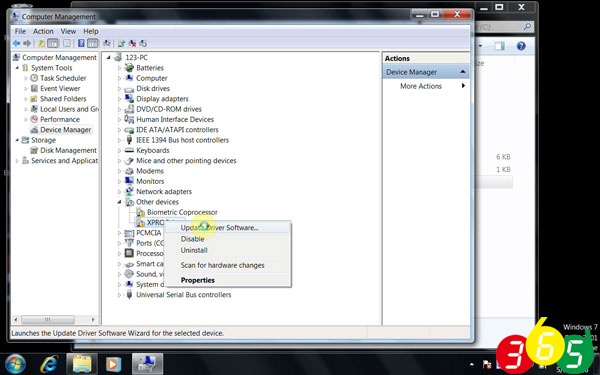
Browse my computer for driver software manually
Browse Desktop/ xp 5.6.0/ XPROG-BOX drive/ WINDOW XP
Then OK.. Next
Install this driver software anyway
Windows has succesfully updated your device software. Click Close
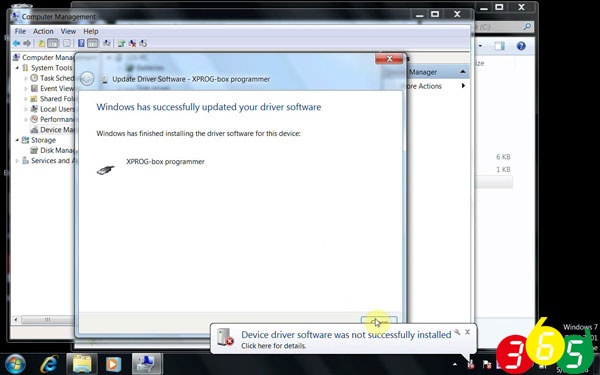
Back to Computer Management
Select Device Manager-> Other Device-> USB Serial Port
Right click for Update Driver Software…
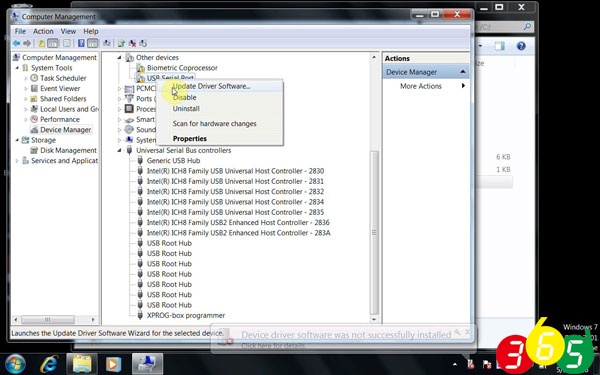
Browse my computer for driver software manually
Browse Desktop/ xp 5.6.0/ XPROG-BOX drive/ WINDOW XP
Then OK.. Next
Install this driver software anyway
Windows has successfully updated your device software for XPROG-BOX programmer (COM4). Click Close
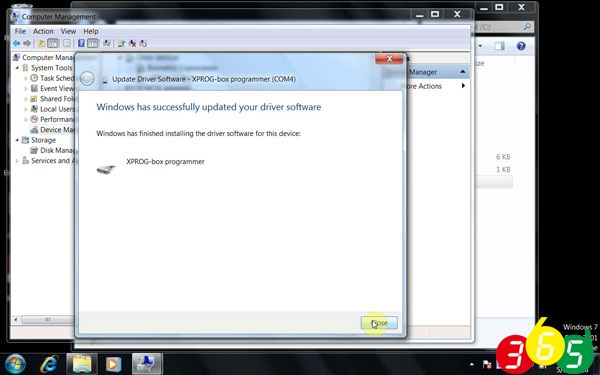
Then you will see Ports (COM & LPT)-> XPROG-box programmer (COM4)
Select Device Manager-> Human Interface Device-> USB Input Device
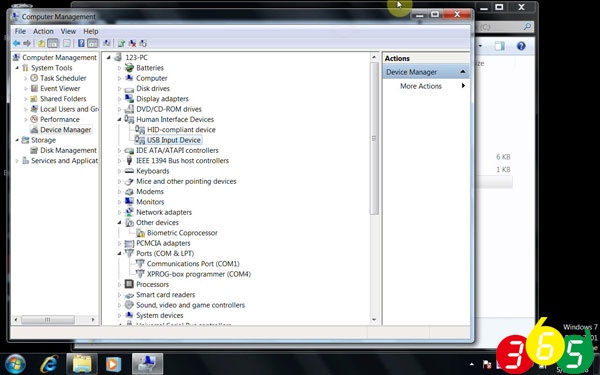
Part 4 – Read and Write AT93C66 with XPROG V5.60
Open local disk C:-> XPROG-BOX 5.60English-> XprogDesktop application
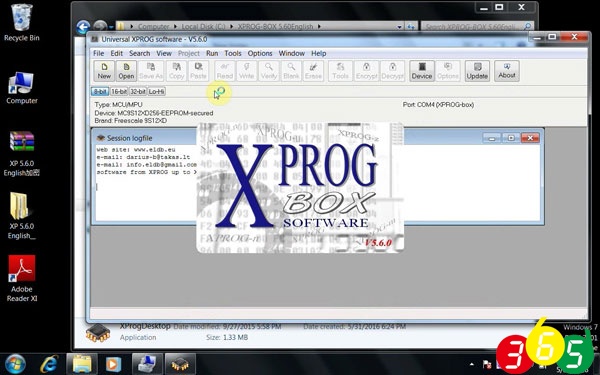
Accept the agreement
Click Device
Select Serial EEPROM/ Atmel/ AT93C66
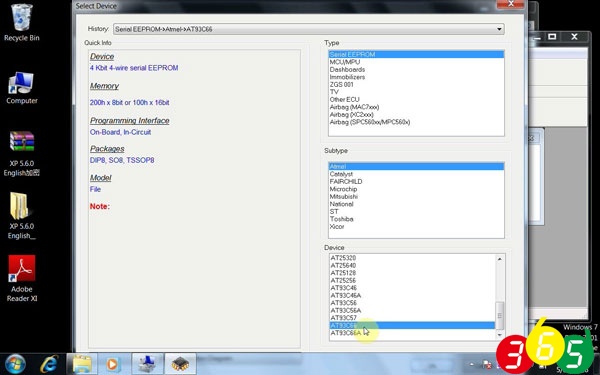
Click New, then Read
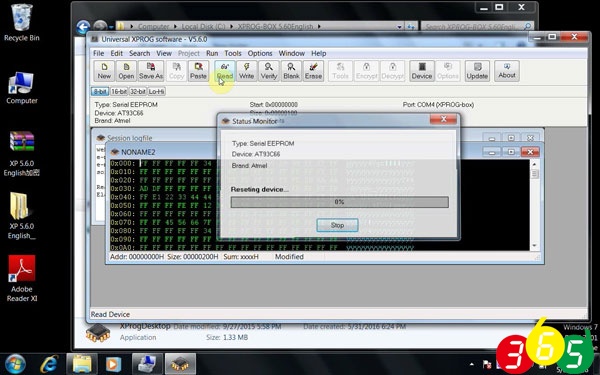
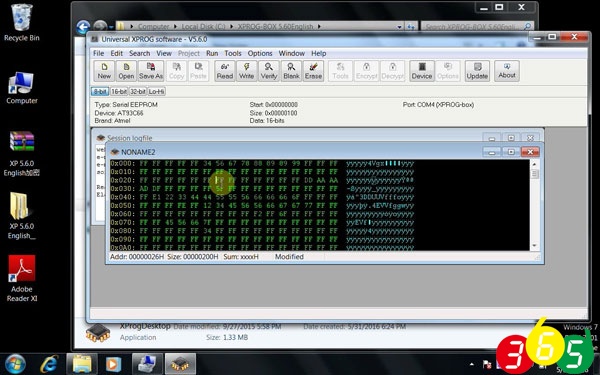
Click Write to write file to the device
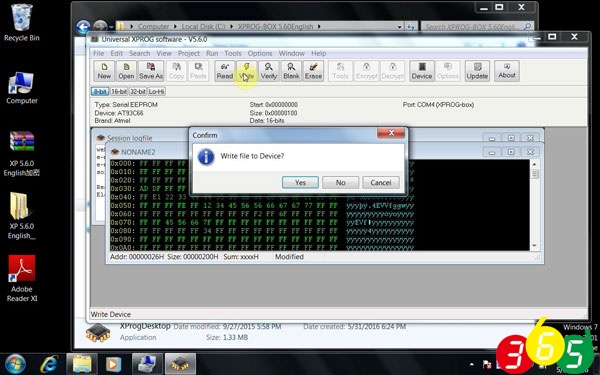
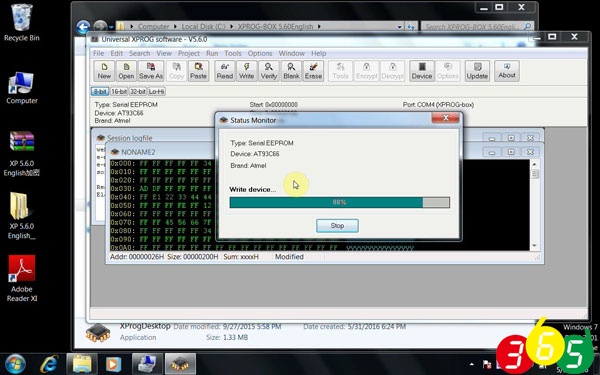
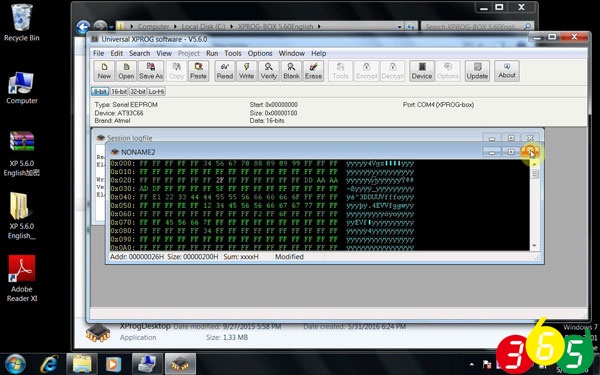
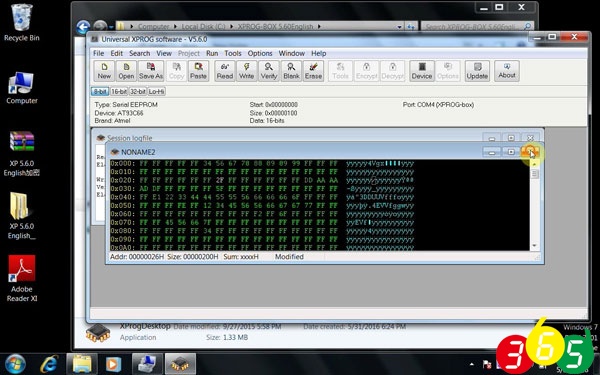
Close NONAME2 and NOT save changes to NONAME2
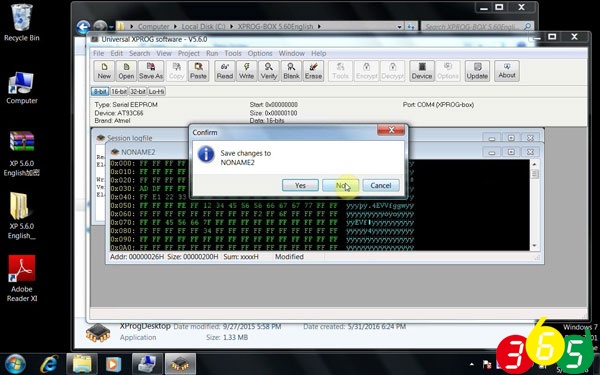
Again, click New, then Read
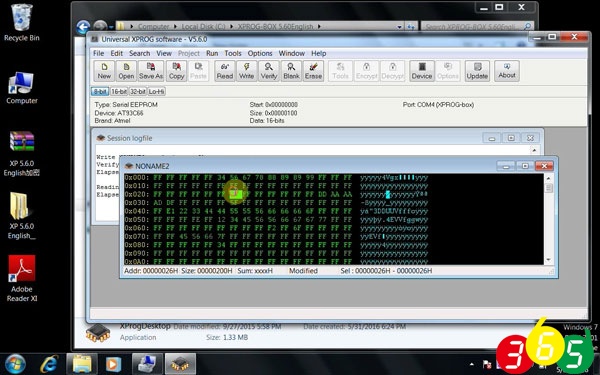
Close NONAME2 and NOT save changes to NONAME2
Again, click New, then Read
Close NONAME2 and NOT save changes to NONAME2
Send XprogDesktop application to Desktop to use for convenience