How to Update BMW ICOM Next Firmware
Post topic: BMW ICOM Next fw: 1.4 1.40.05 bootimage 1.25.02 download and update instructions.
Free download BMW ICOM Next firmware 1.40.05:
https://mega.nz/!X14TxZYY!6zrJ6og9gR5u-CcGbGtWSpHBCknjhl-LElommEgYSK0
Compatible ICOM Next interface:
- BMW ICOM NEXT fw:1.4.0 V2017.03 Rheingold ISTA-D ISTA-P (Item No. SP269-1)
- BMW ICOM NEXT fw:1.4.0 with no Rheingold ISTA-D ISTA-P(Item No. SP269)
- Wifi BMW ICOM NEXT fw:1.4.0 with no Rheingold ISTA-D ISTA-P(Item No. SP269-B)
Tip:To run ICOM Next newest Rheingold ISTA-D 4.04.12 ISTA-P 3.60.2.001, ICOM Next firmware needs to be updated to the current SYSTEM IMAGE version: 01.25.02 and current APPLICATION IMAGE version: 1.40.05.
ICOM Next fw 1.40.05/01.25.02 update steps:
- Please use internet cable to connect ICOM Next with the computer, and charge ICOM Next via 12V power adapter or connect ICOM Next to BMW vehicle for power.
- Use IE Internet Explorer to open http://169.254.33.45:60080/, username/password: root/NZY1150263
- Select “Update Firmware”, you can see ICOM firmware version information.
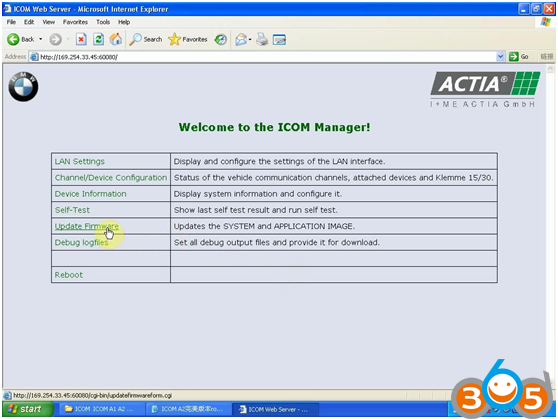
- Select “Browse” to select file “ICOM-BootImage-01-25-02.bin”, set image type as “SYSTEM”, click “Send the file”.
- Select “Yes” when you get prompt “Write the image file to the flash?”, then ICOM indicator light will turn red.
- When it shows “The SYSTEM IMAGE update was successful”, click “Update Firmware”.
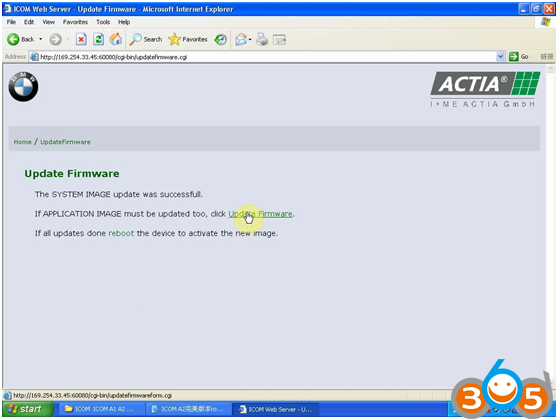
7. Choose “ICOM-ApplicationImage-01-40-05.bin”, set image type “APPLICATION”, click “Send the file”, this will be done in several minutes please be patient.
- click “Yes” when you get prompt “Write the image file to the flash?”, then the ICOM indicator light will turn red again.
- Complete updating, click “reboot”.
- Click “Home” – “Update Firmware”, you will see ICOM Next firmware display the newest version.
Tip:
Make sure your computer obtain IP address automatically.
Done! GOOD LUCK!
BMW ICOM Next Review: Faster, Better Built, for Future Cars
Have some words about my new toy BMW ICOM A+B+C from China.
I am using 2017.3 bmw software ISTA-D 4.04.12 ISTA-P 3.60.2.001 Windows 7
i first went to ICOM Next with my e38. This car was bought new in 2001 and i only have 65k miles on it but the dash was always lit up like a Christmas tree! since day one this car had electrical issues and every time the dealership said they fixed it, the same issue would pop up... the icom next helped me diagnose the problem and fixe it, with 1 hour!!
Then, i took my 2014 (f31) 328ix sport wagon, now this was the cool stuff... i had all these special codes to do some really trick stuff to the electronics like using the key fob to close my rear hatch, roll up the windows and sunroof, as well as fold mirrors when i lock the car. all my phone contacts in my heads up display ... icom next is really a cool guy, very laid back and not pretentious whatsoever.
And, my friend’s 2011 128i also benefited a lot. It had some electrical issues, causing the radio not to work and the speedometer, RPM, and gas gauge to suddenly drop and rise while driving. After a quick diagnostic test, I needed a new battery and the entertainment computer system had to be recoded. Within a day, all the electrical problems were fixed!!
In summary,
ICOM Next is faster than the old bmw icom. It is also better built IMHO.
And 2017 Next is WIFI available also.
It handles multiprogramming and coding quite nicely.
Gets the job done much faster if flashing the complete vehicle.
Another benefit to Next will be compatibility for future cars.
In two or three years there will be a new ICOM released, that will be probably better etc. That’s how things work.
So far, I have had the ICOM Next A+B+C no issues.