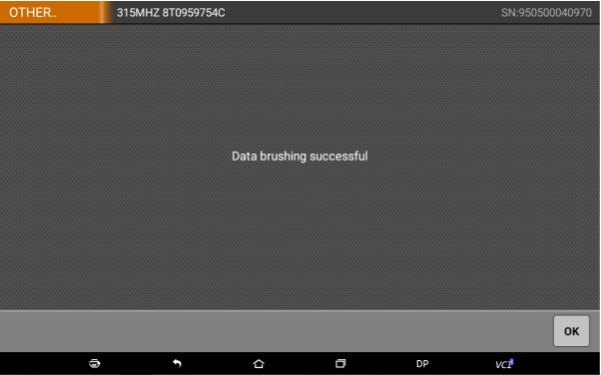How to use OBDSTAR PCF79XX Key Renew Adapter for X300 DP
Here is the operation guide of OBDSTAR PCF79XX Key Renew Adapter working with X300 DP to unlock remotes.
1. Connect Key Master DP (it is the factory dealer version, same functions as online store version with yellow color), VCI, and Key Renew Adapter, then please operate as follow,

2. Enter the Unlock Key Function
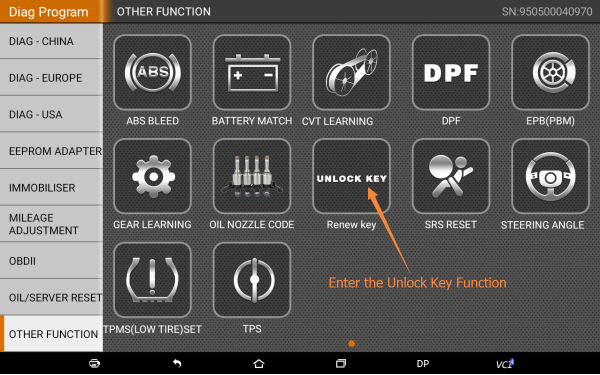
3. Enter the Key renew process
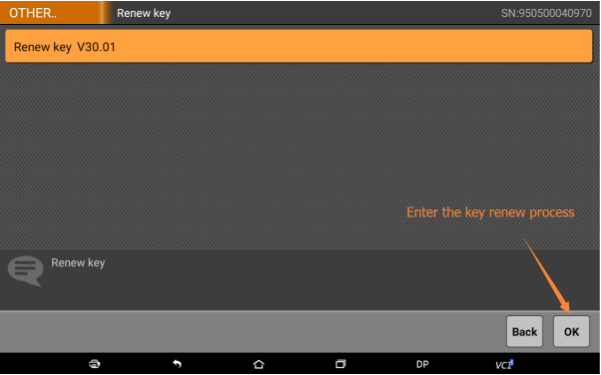
4. Take Audi for example
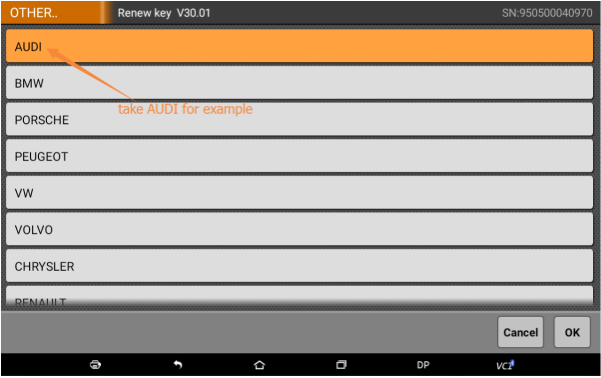
5. Click "OK" to go next
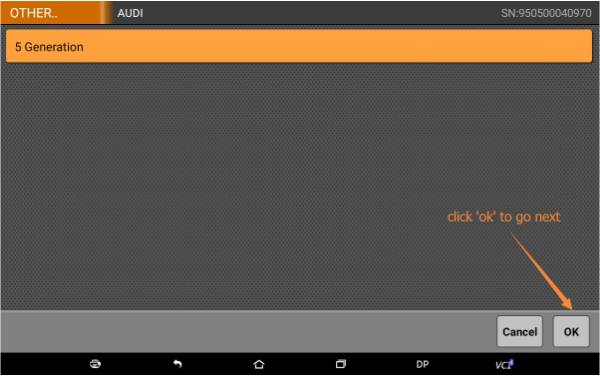
6. Check the serial number of your key board and then choose the corresponding one here
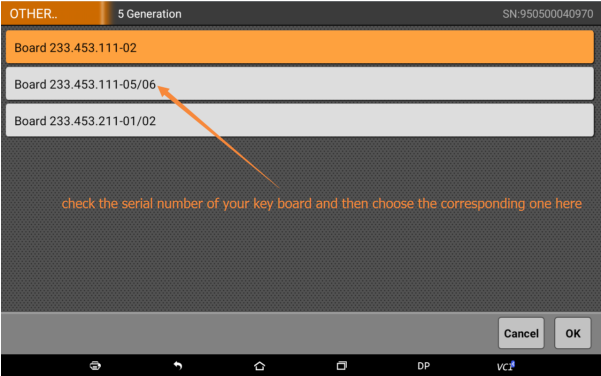
7. Check the serial number of your key and then choose the corresponding one here
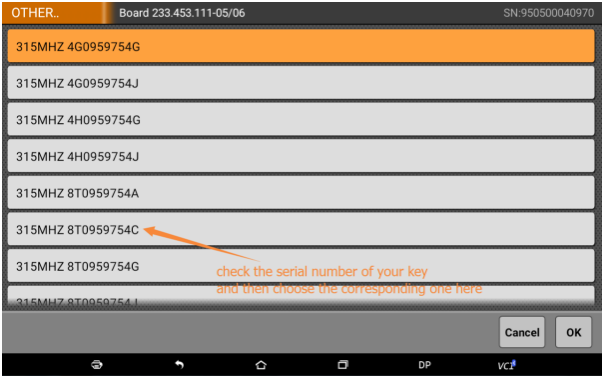
8. Connect the adapter with your key board as follow:
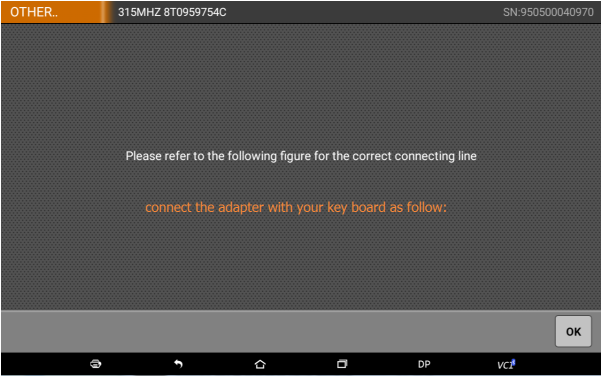
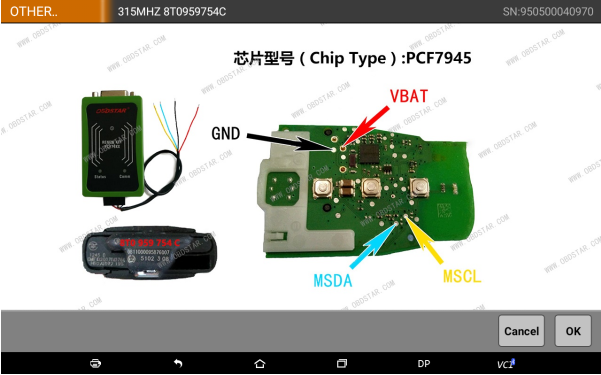
9. Connect the host to the PCF79XX adapter and supply the 12V power to the adapter
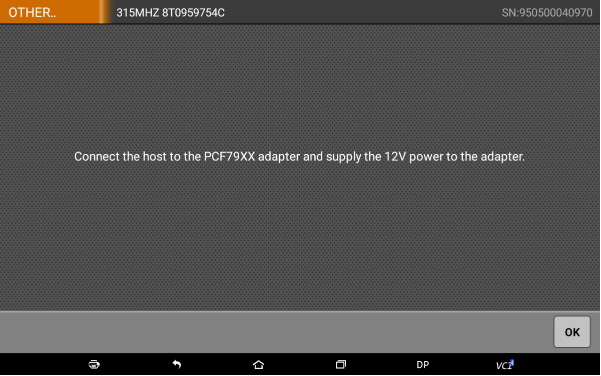
10. Writing Data, please wait...
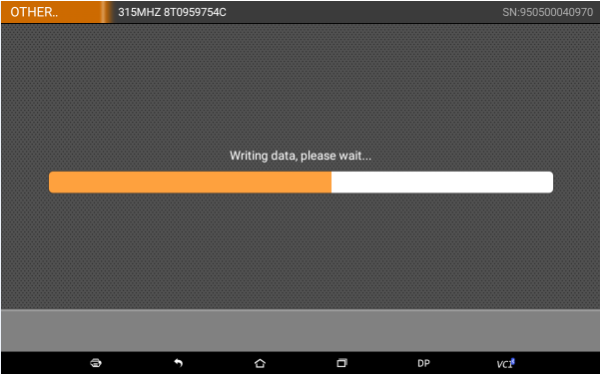
11. Data brushing successful