Launch X431 V 8" Tablet User Registration Guide
Matched product:
2 Years Update 2024 Version Launch X431 V 8inch Tablet Wifi Bluetooth Bi-directional Full System Diagnostic Tool ECU Coding ECU Coding
- Item No. SP183-D
- Free Shipping
2 Years Free Update on Launch Official Site: www.dbscar.com
If your Bluetooth OBD2 connector is broken under the warranty, we will send you new one without any charge
Full System Diagnostic+ Bidirectional Control + Active Test + Key Programming + ECU Coding + 31 Reset Service Functions + Relearn + Calibration + Adaptation + Matching + Initialization + Remote Diagnosis + Over 200000 Cars supported
Here’s the instruction on original Launch X431 V 8″ tablet wifi/Bluetooth full system diagnostic tool user registration
How to register Launch X431 V 8 inch tablet?
Tap “Login” on the upper right corner of the main menu screen:
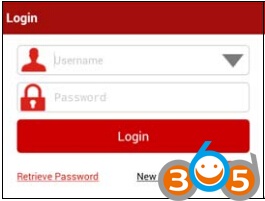
1. If you are a new user, tap “New Registration”. see Fig. 2.
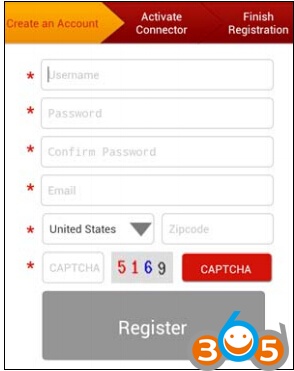
Note: To obtain better service, you need to provide real information. In Fig.2, fill in the information in each field (Items with * must be filled). After inputting, tap “Register”, a screen similar to the following will appear:
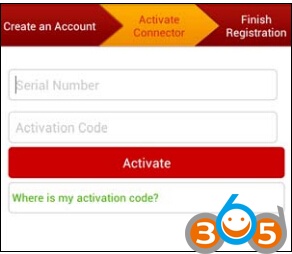
In Fig. 3, input the Serial Number and Activation Code, which can be found in the password envelope.
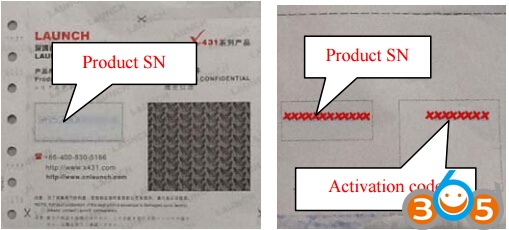
Note: To exit and activate it later, tap “Skip”. In this case, you can activate your connector by tapping “Activate Connector” in “Profile”.
Tap “Activate” to finish your registration. See Fig. 5
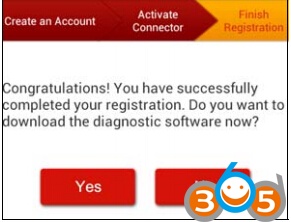
To download the diagnostic software, tap “Yes”. See Fig. 6.
Tap “No” to download and install it later.

In Fig. 6, tap “Update” to start downloading. It may take several minutes to finish it, please be patient to wait.
To pause downloading, tap “Pause”.
To resume it, tap “Continue”. Once download is complete, the system will install the software package automatically.
2. If you have registered to be a member, input your name and password, and then tap the “Login” button to enter the main menu screen directly.
Launch X431 5C Pro vs. Launch X-431 V Pro vs. new Launch X431 8″ Levono Tablet PC
| Item | Comparison | Launch X431 5C (Item# SP183-C) | Launch X431 V Pro (Item# SP183) |
New Launch X431 V 8” (Item# SP183-D) | |
| Image | Outlook | ||||
| Main Unit | Inch | 7 inch | 7 inch | 8 inch | |
| Color | Red | Red | Red | ||
| IOS | Android 4.0 | Android | Android 5.0.2 | ||
| Pixel | 1024*600 pixel | 1024*600 pixel | 1280*800 pixel | ||
| Processor | Dual core 1.0Ghz | Dual core 1GHZ | Quard core 1.3Ghz | ||
| RAM | 512MB | 512MB | 1GB | ||
| Storage | 2GB (can be 32GB) | 2GB(can be 32GB) | 16GB (can be 32GB) | ||
| Battery | 3000MA | 3000MA | 4290MA | ||
| Camera | Rear 200W | Front 300W Rear 200W |
Front 200W; Rear 500W |
||
| Accessories | Connector | pcs | 14 pcs | 14 pcs | 14 pcs |
| Cabe | pcs | 13 pcs | 13 pcs | 12 pcs | |
| OBDII 16 | About 8-10cm | About 10cm | About 80cm | ||
| Diode | pcs | 4 pcs | 4 pcs | 4 pcs | |
| Charger | Litter | Litter | Litter | ||
| Bluetooth connector | Red & small; On the main unit |
Red & big under the main unit | Black & big; Under the main unit |
||
| Paper files | Package list | Red & yellow paper | Red & yellow paper | White & green paper | |
| Guide | Old version | Old version | New version | ||
| Manual | No | No | Yes | ||
| Package | Package | Old version | Old version | New version | |
| Upgrade | One-click Update | Yes | Yes | Yes | |
| Free Update Online | 1 year free update online | 2-year free update online | 2-year free update online | ||
Note: 2017 new released Launch x431 v has been improved in firmware capacities.
