MB SD Connect C4 Installation guide


2.2 Take out the rubber as below.

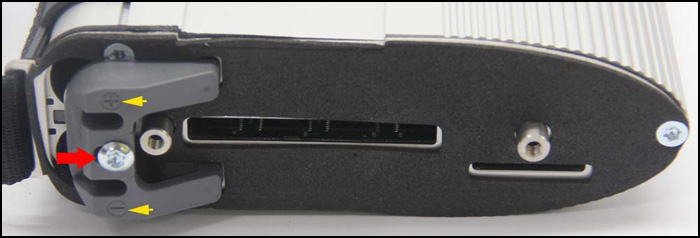
3.2 Take out the fixation of Batteries Space. Pay attention to the Battery polarity marked in the Batteries Space.







How to use MB SD Connect Compact 4 Star Diagnosis Technical Service ?
Step1: sd connect4 internet protocol properties ip address
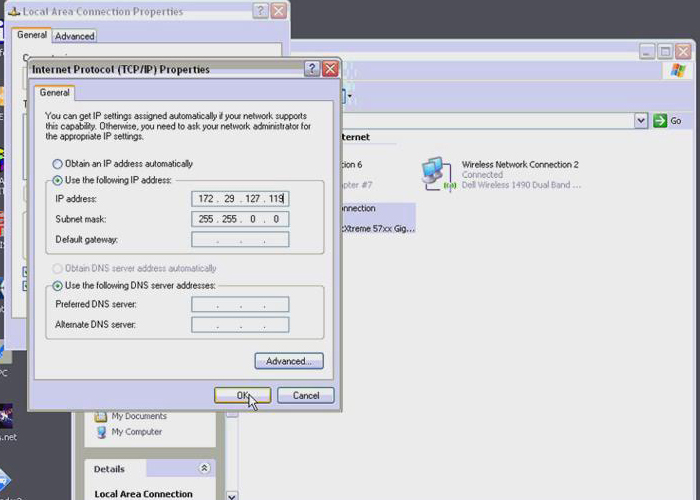
Step2: sd connect4 configuration change
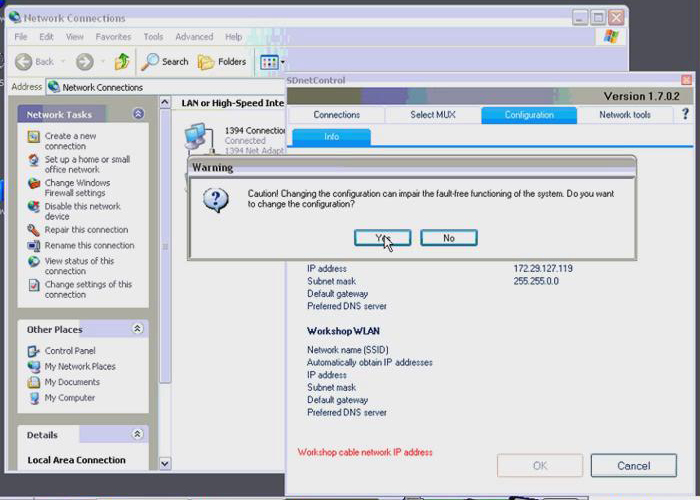
Step 3: sd connect4 mux register configure setting
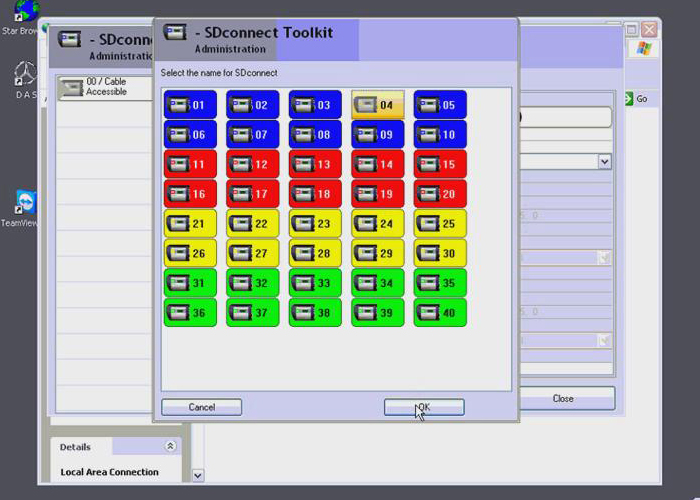
Step 4: select the name for sdconnect
Step 5: sd connect4 wlan parameter road setting
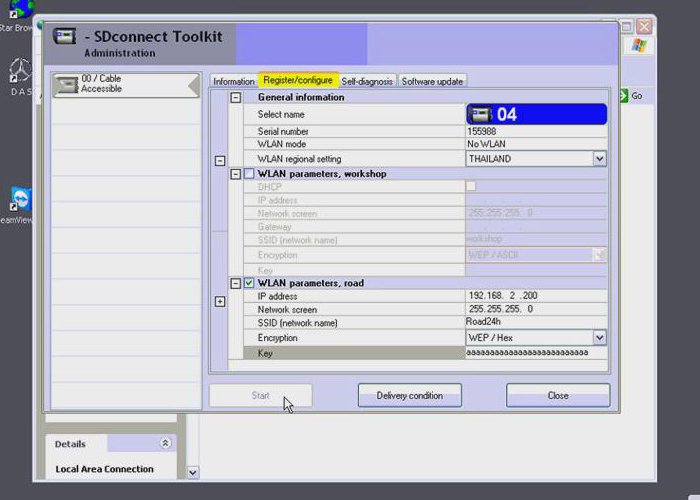
Step 6: sdconnect toolkit device configuration
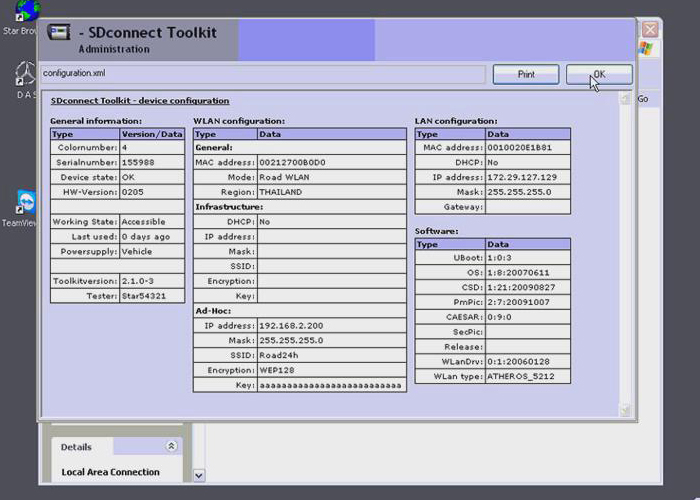
MB SD connect C4 FAQ:
Q: when insert SD Compact 4 disk into computer, there are one error happens, reading "A disk read error occurred, Press Ctrl + Alt + Del to restart…"
A: disk it not well connected or the disk is broken.
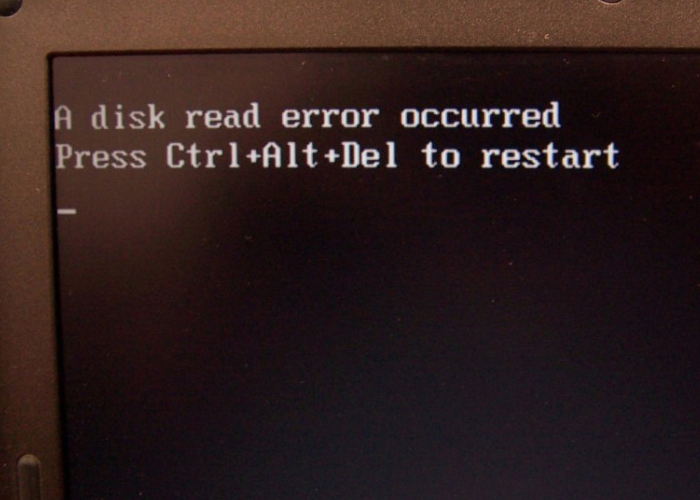
Q: when I setup SD compact 4 disk, it asks for access authorization code as the following picture shows, how to do?
A: Because you didn't active it, just send us activation ID and we will help you active.
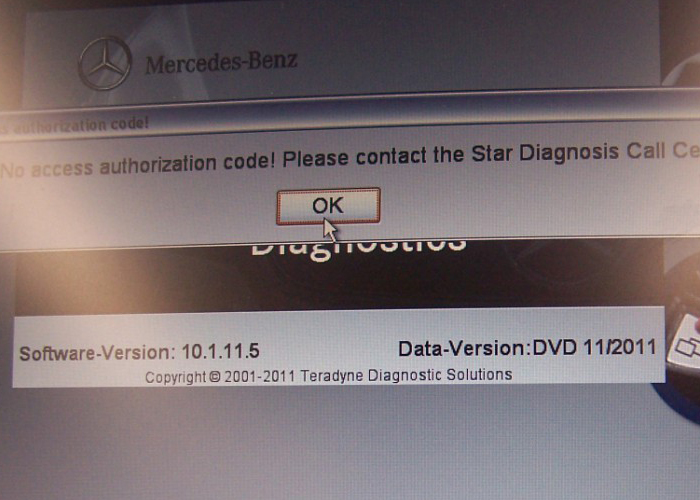
Q: can MB SD compact 4 support SCN coding?
A:our SD C4 support offline programming, but our software doesn’t support, you have to spend money to open this function.