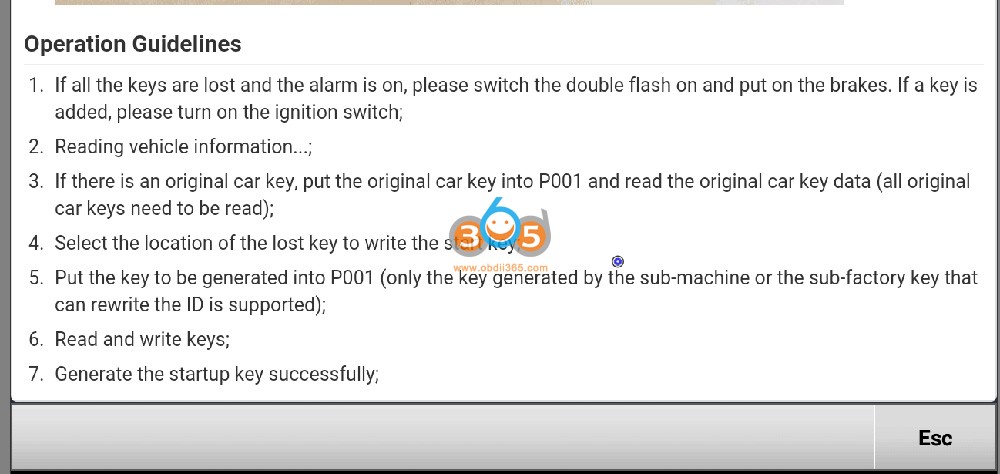OBDSTAR Jaguar Land rover 2015-2018 Smart Key OBD Programming
Now Obdstar has 2015-2018 Jaguar Lange Rover all key lost by OBD function since immo software version V31.31. This upgrade can be applied to x300 dp plus and x300 pro4.
This function supports adding keys and all keys lost.
Add keys requires at least 1 original car key to complete key writing. All keys lost will clear all original car keys.
Requires aftermarket keys that can rewrite ID (allows ID to be changed).
OBDSTAR JLR 2015-2018 All Keys Lost by OBD Instruction:
Menu path:
Immobilizer->Landrover Jaguar-> Land rover Jaguar V31.31-> Jaguar or Land rover-> Manual Select Model-> 2015-2018 (Make Start Key)-> Method 1 (OBD)-> Program smart keys
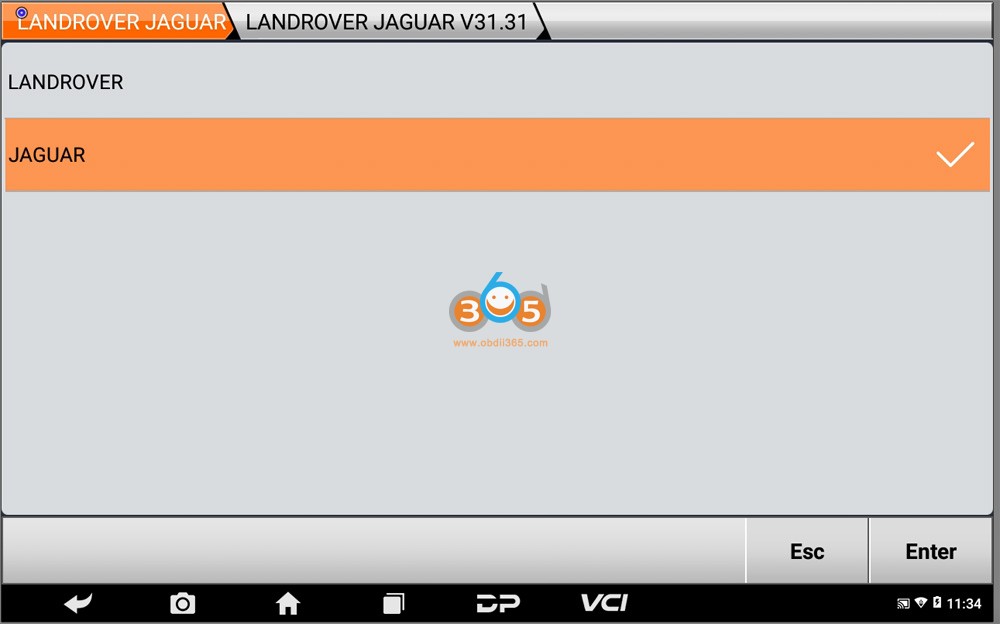
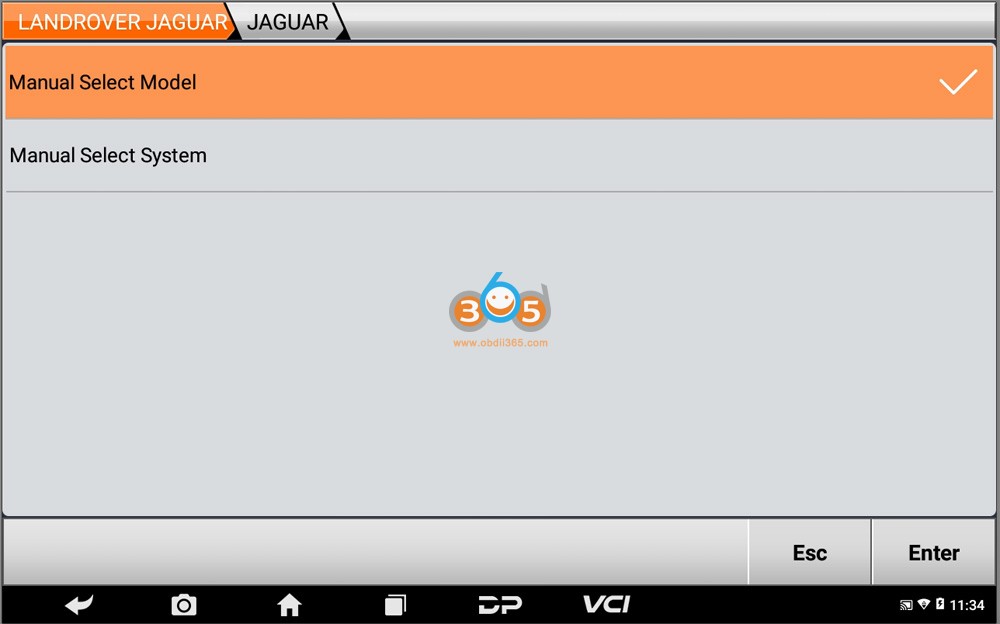
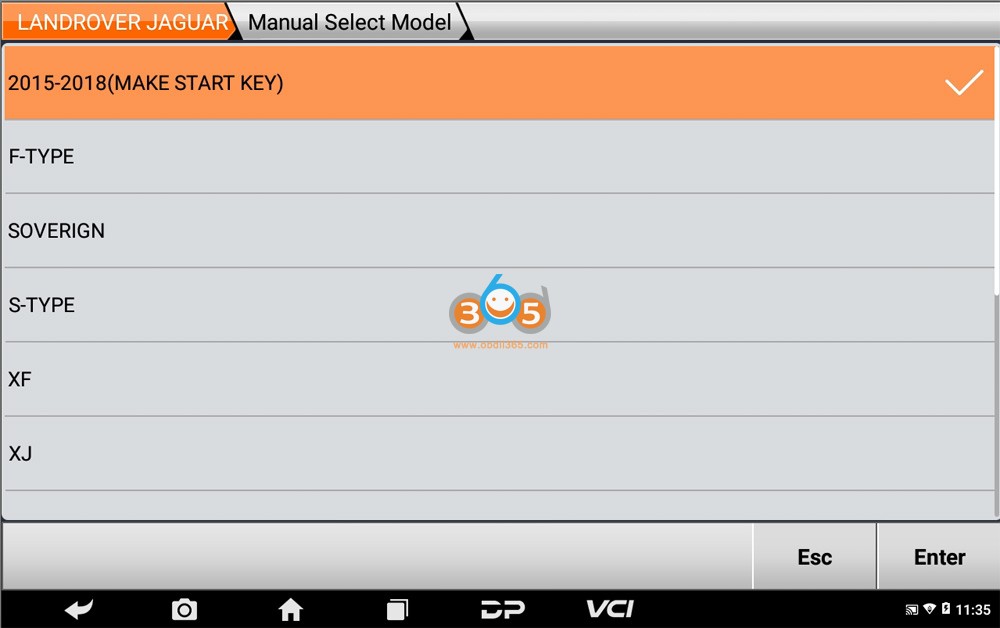
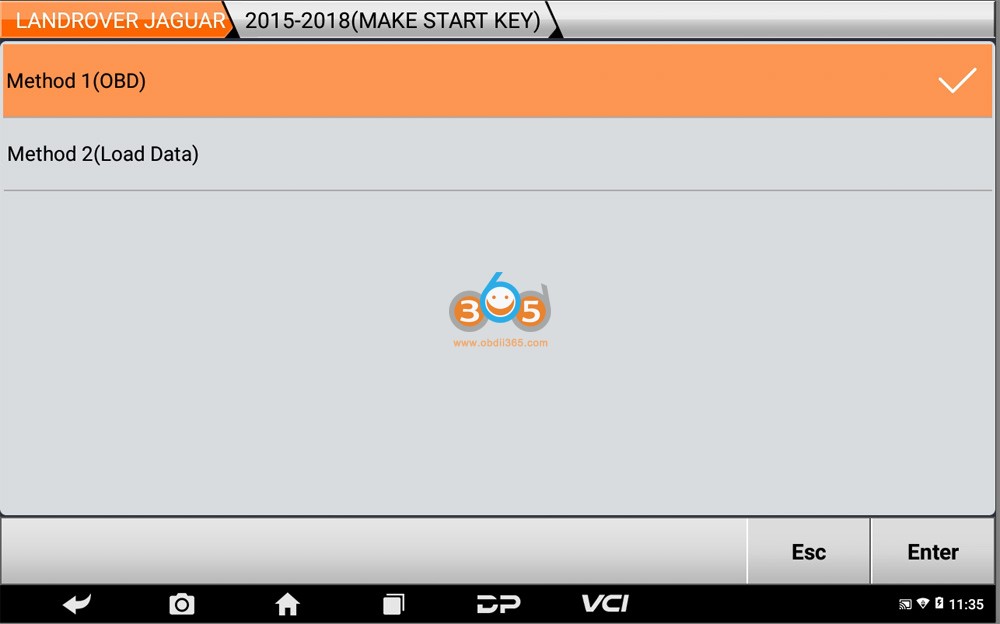
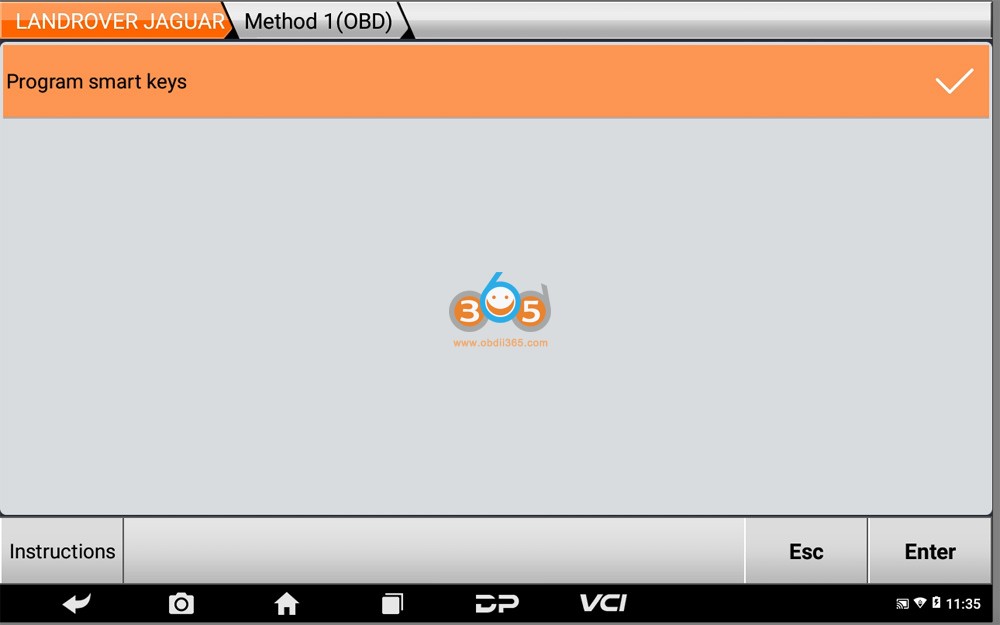
OBDSTAR will show you instructions
Connect the OBDII 16 and green Converter (Renault converter) at the same time, otherwise, P001 will fail to connect the device
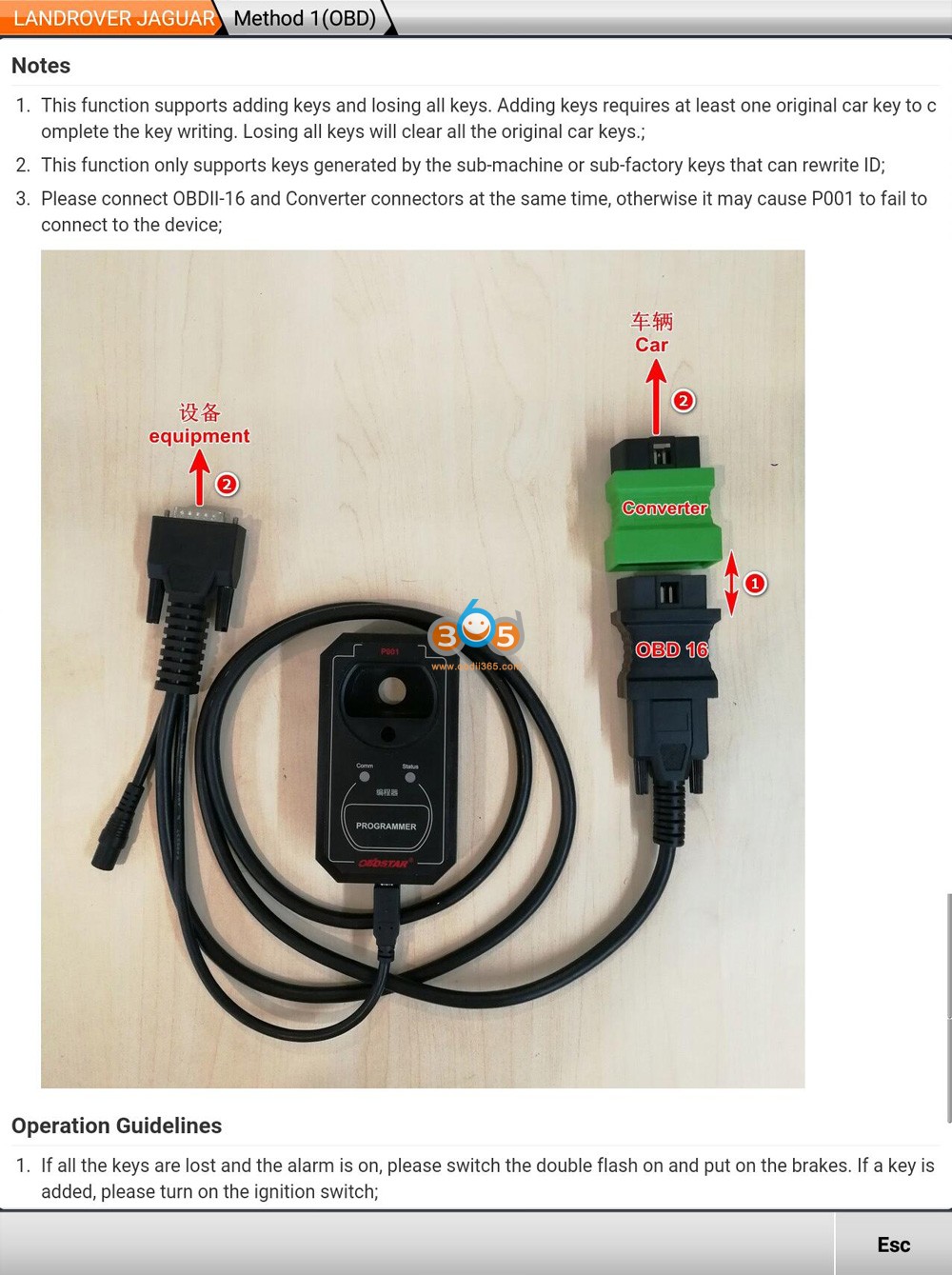
1. If all keys are lost and the alarm is on, switch the emergency indicator and put on the brakes, If has a working key, turn on the ignition switch.
2. Read vehicle information
3. If there is an original car key, put the original car key into P001 and read the original car key data (all original car keys need to be read)
4. Select the location of the lost key to write the start key
5. Put the key to be generated into P001
6. Read and write keys
7. Generate the start key successfully.