How to Register and Update Autel MaxiCOM MK908?
Matched product:
EU UK US SHIP Autel MaxiCOM MK908 II Bi-Directional All-System Car Diagnostic Scanner & ECU and Key Coding Tool
$1,288
- Item No. SP351
- Free Shipping
Upgraded Version of MS908 MaxiSys
All systems and ADAS calibration
Advanced ECU Coding
Full Bi-directional control
Multiple Language
Provide the best shipping method, US/EU/UK Warehouse in stock.
All systems and ADAS calibration
Advanced ECU Coding
Full Bi-directional control
Multiple Language
Provide the best shipping method, US/EU/UK Warehouse in stock.
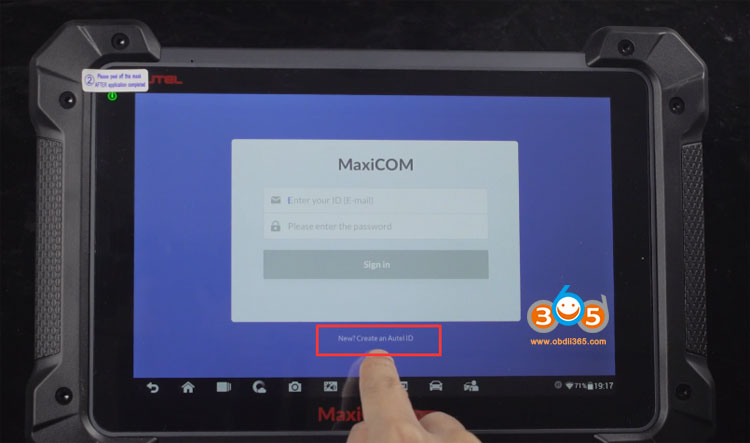
First use the scanner need to create an Autel ID
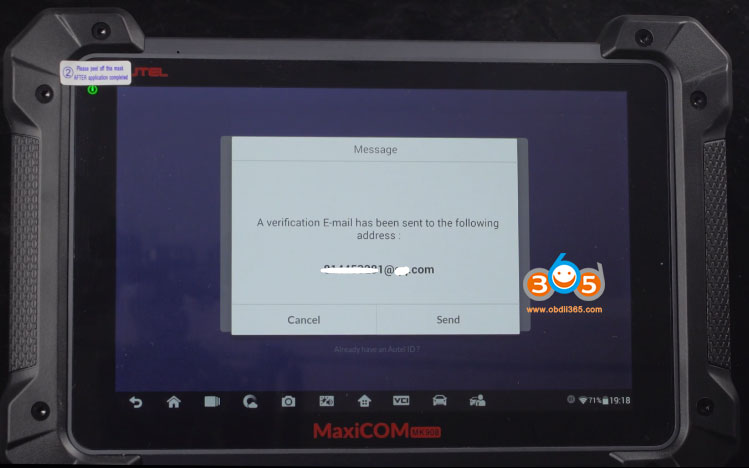
Create Autel ID with user name and password
You will receive an verification email
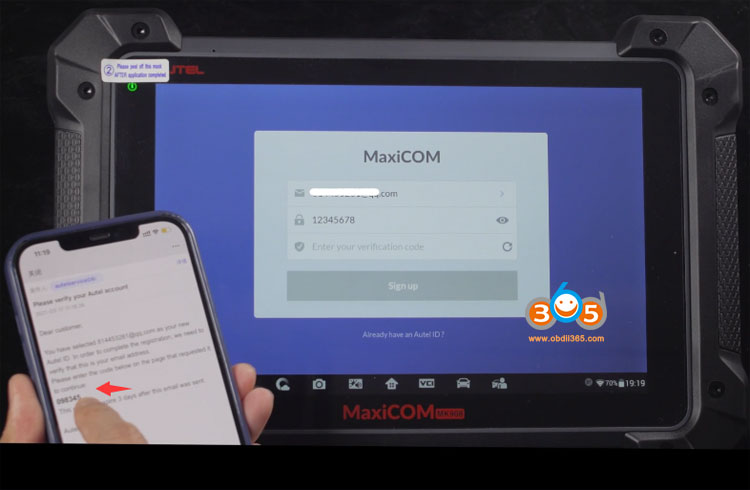
Sign in with email, password and verification code
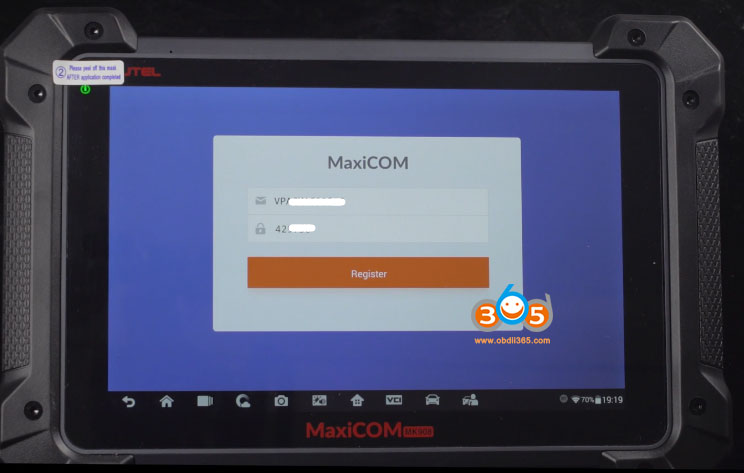
Then register MK908 with serial number
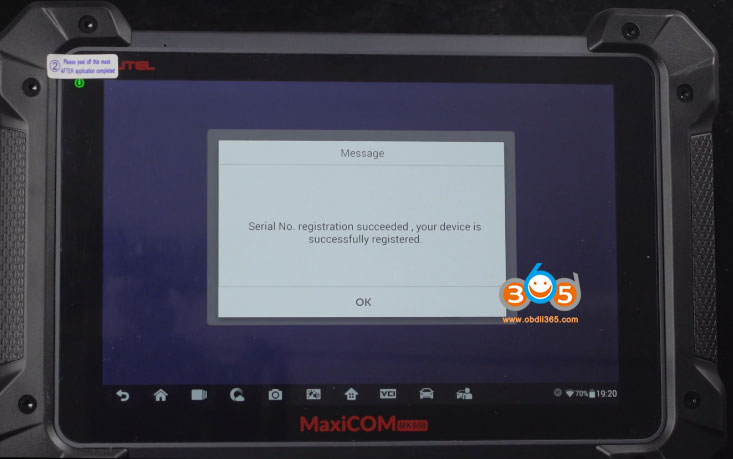
Register success
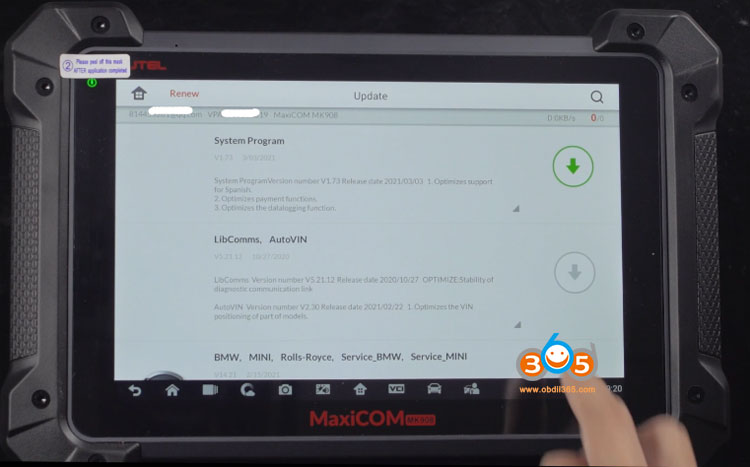
Now you can update software
