BMW ICOM HDD Using Tips
Following are some tips for using BMW ICOM HDD:
1. Password 1: BMW
Password 2: just leave it blank
2. It is normal that hdd automatically restarts one to two times, it is ok, please do not worry. After it restart automatically, you can enter the password.
3. Please set your computer time to local current time.
4. Set the ISTA/D language as American English or British English.
5. Make sure the HDD module is achi Module.
6. Please disconnect network or the original factory server.
Error: "The found database version are not compatible. Please contact your local support. Maybe the installation is incomplete" like following picture shows:
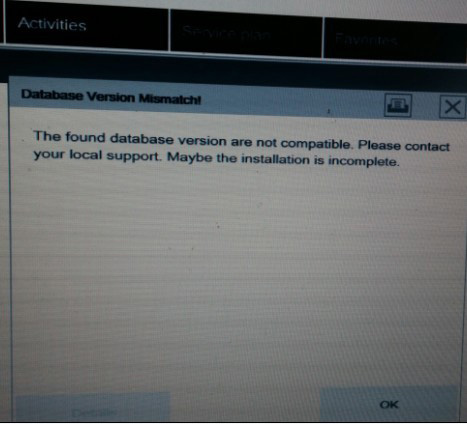
Solution: Set the ISTA/D language as American English or British English.
Error: "The found database version are not compatible. Please contact your local support. Maybe the installation is incomplete" like following picture shows:
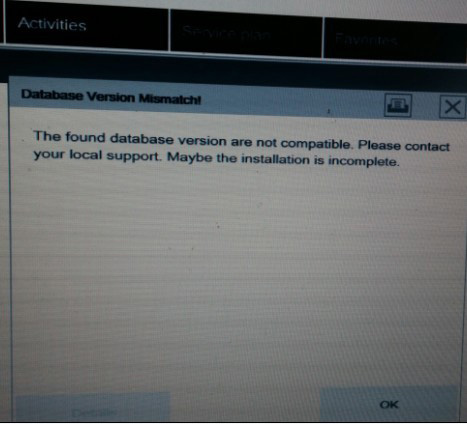
Solution: Set the ISTA/D language as American English or British English.