How to Update Creator Series Code Readers C110 C310 C600 C50X?
1. How to upgrade Creator C110+ and C310+ code reader?
creator c310+ update
1). Download the latest software upgrade package directly from http://www.szcreator.com/. Each has different language versions for your choice.

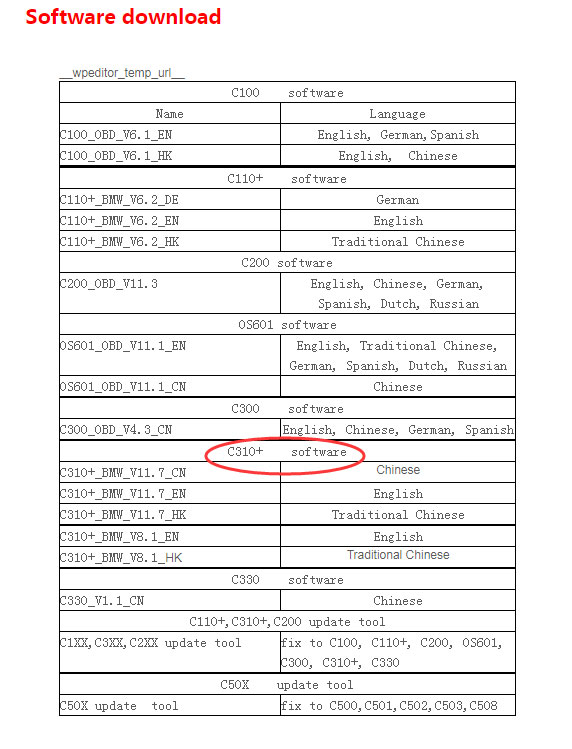
2). Unzip the downloaded package and you'll get a BIN file.
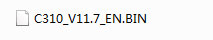
3). Connect the creator c310 scanner to a computer via USB cable.
4). Run the upgrade tool on your computer. Click on UPDATE, select the BIN file just downloaded and click OK. Then wait it to complete the upgrade.
2. How to upgrade Creator C600 and C50X Scanner?
1). Insert the card reader to a computer.
2). Run the upgrade tool.
3). Operate as the image shows below.
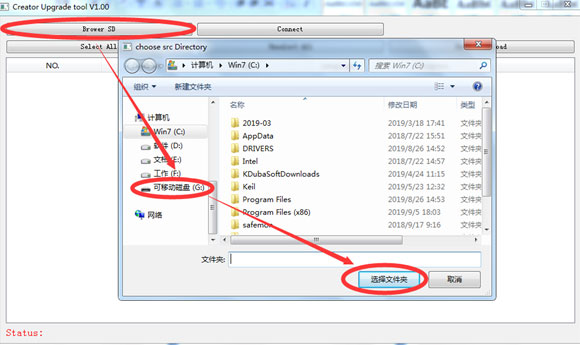
4). Click on Connect, and then it will display an upgradable vehicle software list.
5). Select a vehicle, software version and language. Then click on Download, waiting it to finish the upgrade.
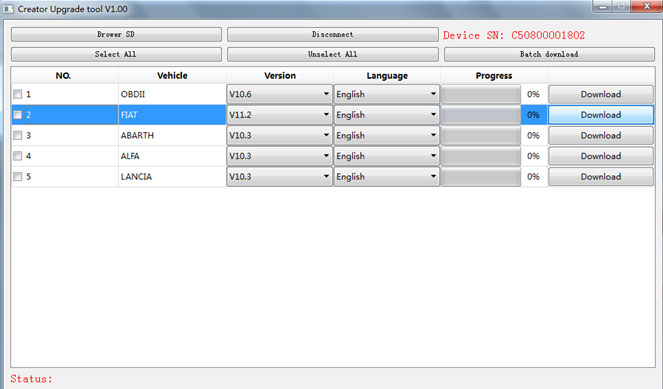
Done.