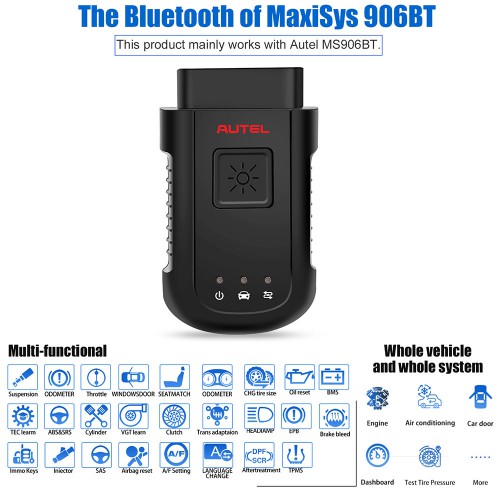(US Ship No Tax) Autel MaxiSYS VCI100 Bluetooth Interface for MS906BT MK908 MS908 Elite MS909 MS919 Ultra Tablets
Buy Now: $189
Autel MaxiSYS: VCI100
2 Autel MaxiSYS: VCI100


TOOLS in UK TAX FREE
TOOLS in EU TAX FREE
TOOLS in US TAX FREE
We are here to provide you with a Better Price:
Email: Sales@OBDII365.com
Whatsapp:+86 18259252285
Business Whatsapp: +44 7418605489
TOOLS in EU TAX FREE
TOOLS in US TAX FREE
We are here to provide you with a Better Price:
Email: Sales@OBDII365.com
Whatsapp:+86 18259252285
Business Whatsapp: +44 7418605489
Shipping:
Free Shipping
Express Shipping ServiceEstimated delivery time: 5-7 days »
Weight:
0.5KG
( 1.1LB )
Returns:
Return for refund within 30 days,buyer pays return shipping. Read details »
Related Download Files
Product Description
The new, ultra-compact MaxiSYS-VCI100 features the latest advances in wireless Bluetooth connectivity. It can communicate with electronic control units (ECUs) of vehicles, guaranteeing performance and speed that redefine multi-brand diagnosis.
Autel MaxiSYS VCI100 Compact Bluetooth Vehicle Communication Interface
Notice:
This MaxiSYS VCI100 Bluetooth Interface Can Work for Maixsys Series Tool including MS906BT, MS906TS, MK908, MS908, MS908S Pro, MS908 Pro, MK908P, Maxisys Elite, MS909,MS919 and Ultra.
Autel VCI100 Description:
The wireless diagnostic interface MaxiVCI V100 isa small interface box used to connect to a vehicle's diagnostic connector (DLC) and connect wirelessly with the MaxiSys Display Tablet, as well as standalone PC, as a vehicle communication interface (VCI) for vehicle data transmission. Thanks to the wireless BTtechnology, with which you are allowed to work freely around the vehicle.
MaxiVCI V100 communicates with electronic control units (ECUs) of your vehicles, guaranteeing performance and speed that redefine multi-brand diagnostics. The development of this interface has been focused on reducing the communication time, and ensuring the tool is practical to use

Features:
- Wirelessly connects vehicle ECU to MaxiSYS tablets supporting Bluetooth
- Features convenient wireless Bluetooth technology enabling tech to perform diagnostics outside of vehicle
- Supports comprehensive diagnosis and reading of control modules
- Ultra-fast OBDII-port communication within 75 feet
- Updateable software via the Internet
If you are concerned about the operation of your vehicle at any time while using the MaxiVCI V100
1. Pull off the roadway immediately or as soon as it is safe to do so.
2. Disconnect the devicefrom the OBDII port.
3. Consult a licensed mechanic or automobile service center.
AUTEL MaxiSys diagnostic platform combines the MaxiVCI V100 and the display tablet with technical information into a single program, ensuring quick and simple access to the vehicle to perform comprehensive diagnostics applications.

Autel MaxiSYS-VCI 100 Connection:
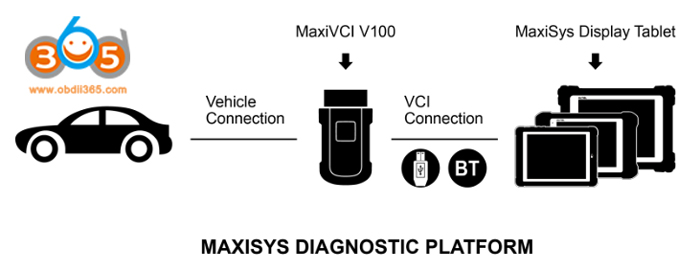
VCI 100 Parameter:
The MaxiVCI V100 device package includesthe unit, user manual, and a CD with driver program and update agent.
1.Lighting Push Button
2.PowerLED
3.VehicleLED
4.Connection LED
5.Vehicle Data Connector (16-Pin)
6.USB Port
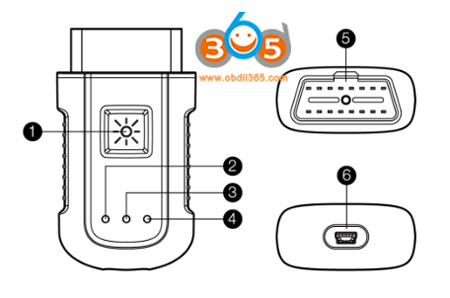
Specifications:
| Item | Description |
| Communications | BT V.2.1 + EDR USB 2.0 |
| Wireless Frequency | 2.4 GHz |
| Input Voltage Range | 12 VDC |
| Supply Current | 150 mA @ 12 VDC |
| Operating Temperature | 0°C to 50°C (ambient) |
| Storage Temperature | -20°C to 70°C (ambient) |
| Built-in Battery | 3.7V Lithium Battery |
| Light | White LED |
Package List:
1pc x Autel MaxiSYS VCI100
SUGGESTION:


We are here for you:
Skype: OBDII365.com
Email: Sales@OBDII365.com
Whatsapp : +86 18259252285
Business Whatsapp: +44 7418605489
Video
How to use Autel VCI100 Bluetooth Adapter with MK908
Tech Support
How to update the firmware of VCI (vehicle connector interface) for Autel scan tool devices? The process is the same irrespective of the kind of Autel products, it applies to MaxiVCI Mini, MaxiVCI VCI100 & Wireless Diagnostic Interface.This tutorial will take the MaxiVCI Mini as example, which is used for Autel MK808TS, MX808TS, MP808TS, etc. Besides, MaxiVCI100(supports Autel MS906BT, MS908TS etc.) & Wireless Diagnostic Interface(supports Autel MK908, MK908P, etc) are all the same process for updating.

It is absolutely essential that beyond keeping the Autel scanner itself updated. You also need to ensure that the VCI firmware is updated so that the tool has the latest firmware for connecting to different vehicles that you may work on.
Note Before Update:
- Ensure device is well charged;
- Ensure connection to VCI is firm;
- Ensure Internet connection is stable.
4 Steps Of VCI Firmware Upgrade
- Use charging cable to connect VCI & Autel device.


- 2 Green lights on VCI will come on, which means connection is successful. The VCI green tick on screen also shows it works.

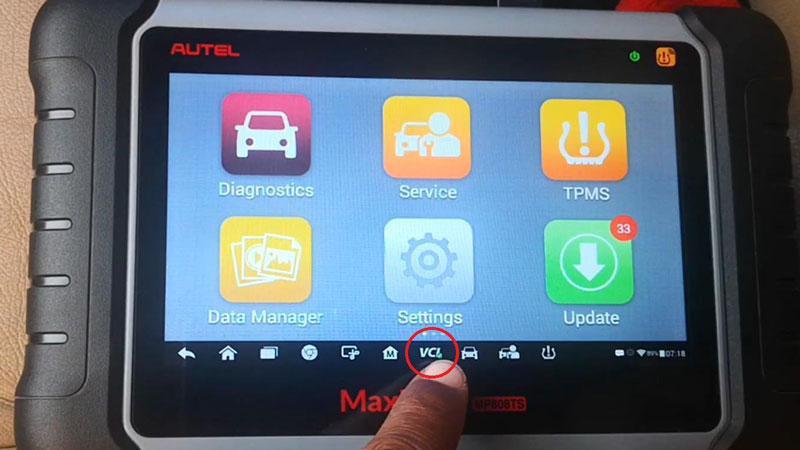
USB connection indicators on various VCI
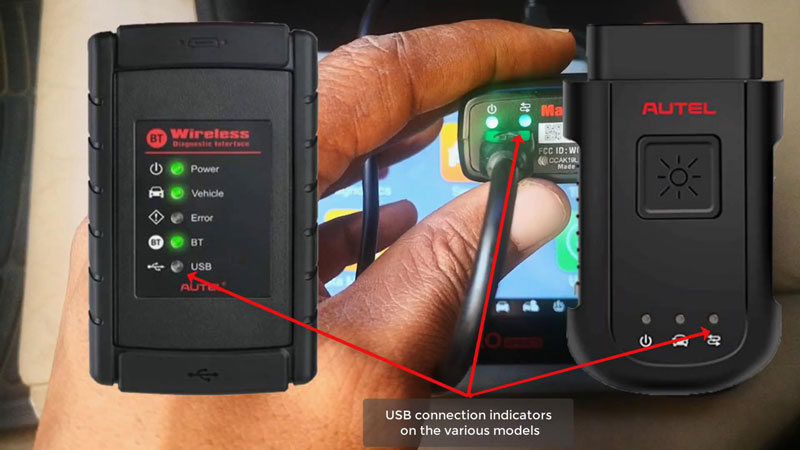
- Connect device with WIFI, press VCI Manager >> Update >> Update now

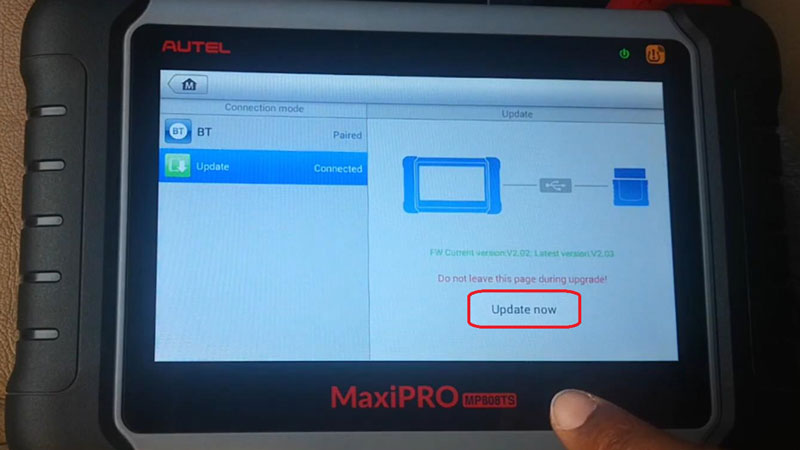
- Reboot your VCI to complete update.
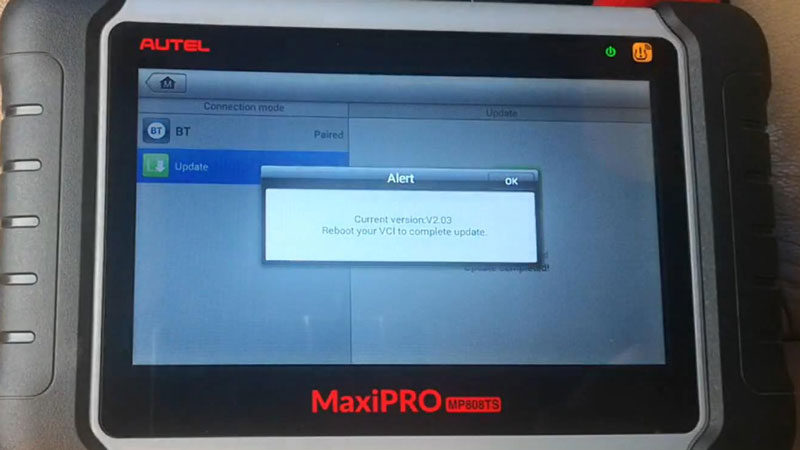
Done!
VCI firmware upgrade is easy and fast, it guaranteed normal running of Autel device with latest stable version.