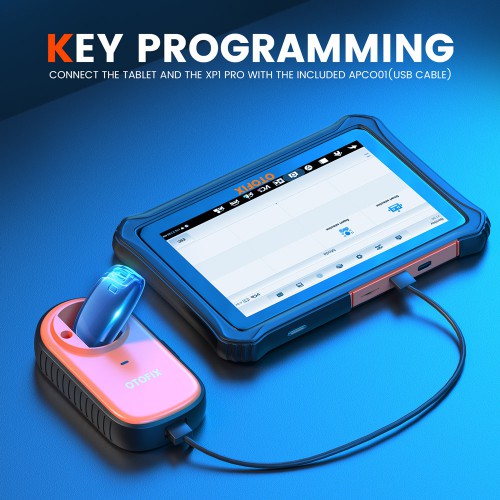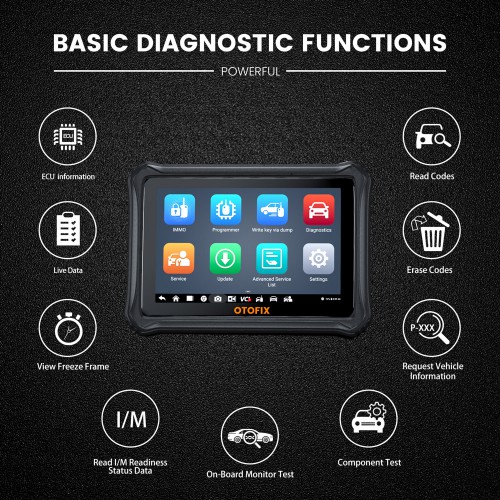EU UK US SHIP 2024 OTOFIX IM1 Automotive Key Programming & Diagnostic Tool Multi-Language with 23 Special Functions 2 Years Free Update
TOOLS in EU TAX FREE
TOOLS in US TAX FREE
We are here to provide you with a Better Price:
Email: Sales@OBDII365.com
Whatsapp:+86 18259252285
Business Whatsapp: +44 7418605489
Related Download Files
Product Description
- Free update for 2 years.
- Global Version without IP Blocking Problem.
- Easy-to-use and reliable,able to unlock more with subscription.
- Smart IMMO functions: All Systems Diagnostics, Live Data, Guide Function, Read/Erase Code.
OTOFIX IM1 Automotive Key Programming Tool
Free update for 2 years, 1 year warranty
Smart IMMO functions: All Systems Diagnostics, Live Data, Guide Function, Read/Erase Code
Advanced features, able to unlock more with subscription
One-stop Cloud Service: Remote Expert, RealFix, Device/Report Management (Coming Soon)
Wide Key Programming Coverage: Supports key programming for more than 2000 models of more than 60 car series.
Support 19 languages: English, German, Italian, Dutch, Portuguese, Polish, Spanish, Swiss, French, Russian, Turkish, Arabic, Hebrew, Thai, German, Chinese, Japanese, Korean, Swedish
1pc x USB-C to USB-C Cable
1pc x APA002
1pc x XP1
1pc x Power Adapter
1pc x APA001
1pc x OTOFIX V1
2pcs x APB001
1pc x USB-A to USB-C Cable
1pc x APB002
1pc x USB-C to Mini USB Cable
1pc x Carrying Case
1pc x Quick Reference Guide


ADVANDED KEY PROGRAMMING
- Key Programming for More than 2000 Models
- Add Keys/All Keys Lost via OBD (Some Models)
- Advanced Features with Subscription
Smart IMMO Functions
- Supports OBD key programming for 80% of vehicle models
- Supports All Keys Lost programming via OBD for Volkswagen IV, V and MQB IMMO system
- Supports Add Key and All Keys Lost programming via OBD from CAS1 to CAS4 and FEM&BDC IMMO system
- Supports key programming bypassing PIN code for all 2005-2020 Ford models
- Supports key programming bypassing PIN code for 2019-2020 Promaster, DT-RAM, Jeep Commander, etc.
- Supports read password for Hyundai Kia key ID46, 47, 4A, 8A, etc.
AutoVIN Technology
OTOFIX IM1 professional car key programmer scan tool can automatically identify vehicle make, model, and year with AutoVIN/ ScanVIN

One-stop Cloud Service
Remote Expert Support OnlineIM1 car diagnostic tool is able to connect seamlessly with OTOFIX cloud service to obtain professional remote expert support online, share diagnostic reports and assist you with any diagnostics problem. (Coming Soon)
Highly Detailed Diagnostics CasesIM1 key programming tool can provide highly detailed diagnostics cases are available for you to consult anytime. (Coming Soon)
Maintenance Reports ManagementWith the OTOFIX IM1 key programming & diagnostic scan tool, all maintenance reports are stored in the cloud, allowing you to view device and test records anytime, anywhere. (coming soon)
Advanced features by subscription
OTOFIX IM1 also is a professional automotive diagnostic scanner that provides full system diagnostics and 26 special services for more than 80 US, Asian and European vehicles by additional purchase advanced features.
- Mercedes: All key lost (on vehicle, fast), renew immobilizer components. (Need XP1 Pro)
- BMW: ECU replacement(FEM/BDC,CAS1/23/3+),read ISN by Bench.(Need G-Box2)
- Volkswagen: Read PIN by Bench (Need G-Box2), and read PIN by OBD for MED17, MQB ECM replacement and forth-generation replacement
- Toyota: All keys lost for transponder 8A. (Need APB112, G-BOX2 and 8A AKL Cable)
- Ford/Mazda: PIN bypass for 2020 Mazda (Mazda 3/Cx-30), Ford China, and Mazda China (Mazda PMI/Mazda 2013+) new parameter reset
- Mitsubishi: All keys lost for ID47 smart key
- Diagnosis: Full systems diagnostics and services functions
How to Activate OTOFIX IM1 Full System Diagnostic Software?
Go to Advanced Service List-> Purchase Diagnostic Service
$139 for the first-year activation
$10 subscription per year later.
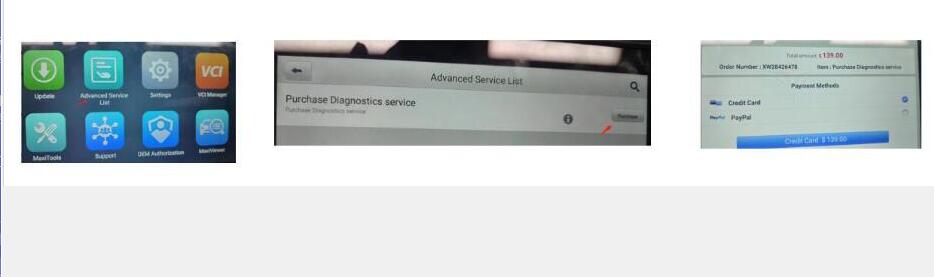
OTOFIX IM1 Specifications
- Operating System: Android 9.0
- Processor: 4x ARM Cortex-A35 (1.5GHz)
- Screen Display: 7" LCD capacitive touchscreen with 1280*800 resolution
- Storage: 64 GB
- DDR: 2 GB
- Camera: Rear 8M
- Battery: 5800 mAh
- Connectivity: USB OTG Type C /USB HOST Type C/ Bluetooth
- Working Temperature: 0 to 45°C (32 to 113°F)
- Storage Temperature: -10 to 60°C (14 to 140°F)
- VCI (Vehicle Communication Interface): V1
| Function | OTOFIX IM1 | Autel IM508 | Xtool X100 PAD2 KC100 | Function Details |
| Common Immo Key Programming | Yes | Yes | Yes | |
| Basic Diagnostic | Yes, pay for advanced license | Yes, full diagnosis and many service functions | Full system diagnosis and several service functions | Read DTC, clear DTC, scan systems, read datastream etc |
| Mercedes Advanced programming | Yes, pay for advanced license | Yes | No | AKL (fast on car) Reset IMMO |
| BMW Advanced programming | Yes,pay for advanced license | Yes | No | ECU replacement (CAS1, CAS2, CAS3,CAS3+,FEM/BDC) Read ISN code no soldering |
| VAG Advanced programming | Yes,pay for advanced license | Yes | No | Replace MQB ECU Replace 4th IMMO ECU Read MED17 ISN via OBD Read DME ISN on bench |
| Toyota Advanced programming | Yes,pay for advanced license | Yes | No | Toyota H All Keys Lost |
| Ford/Mazda Advanced programming | Yes,pay for advanced license | Yes | No | 2020 Mazda3 CX30 bypass pin code Chinese Fprd and Mazda PMI Mazda 2013- parameter reset |
| Mitsubishi Advanced programming | Yes,pay for advanced license | Yes | No | ID47 proximity all keys lost |
| Remote Desktop Support | Yes | Yes | No | Remote technical support |
| Update | 2 Years Free Update, Subscription is $199/Year | 1 Year Free Update | 2 Years Free Update | Autel and Otofix released updates frequently |
SUGGESTION:


We are here for you:
Skype: OBDII365.com
Email: Sales@OBDII365.com
Whatsapp : +86 18259252285
Business Whatsapp: +44 7418605489
Video
Autel OTOFIX IM1 IMMO Key Programmer Overview
Tech Support
Before starting to use AUTEL OTOFIX IM1 to program key and diagnose all-system cars. It is required to register a member and update the newest version.
How to create Autel ID?
– Visit the website https://pro.autel.com/.
– Click at Create Autel ID button on the left side of the screen to create an ID.
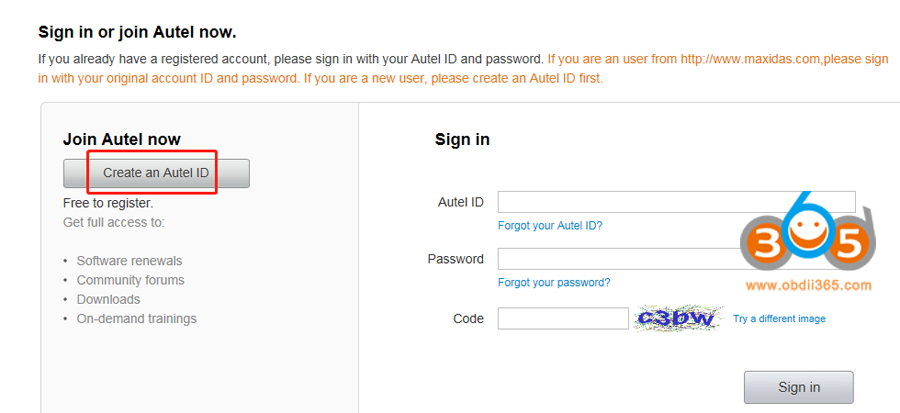
– Enter the required information in the input fields, and click the “Get Verification Code” button to get a verification code for email validation.
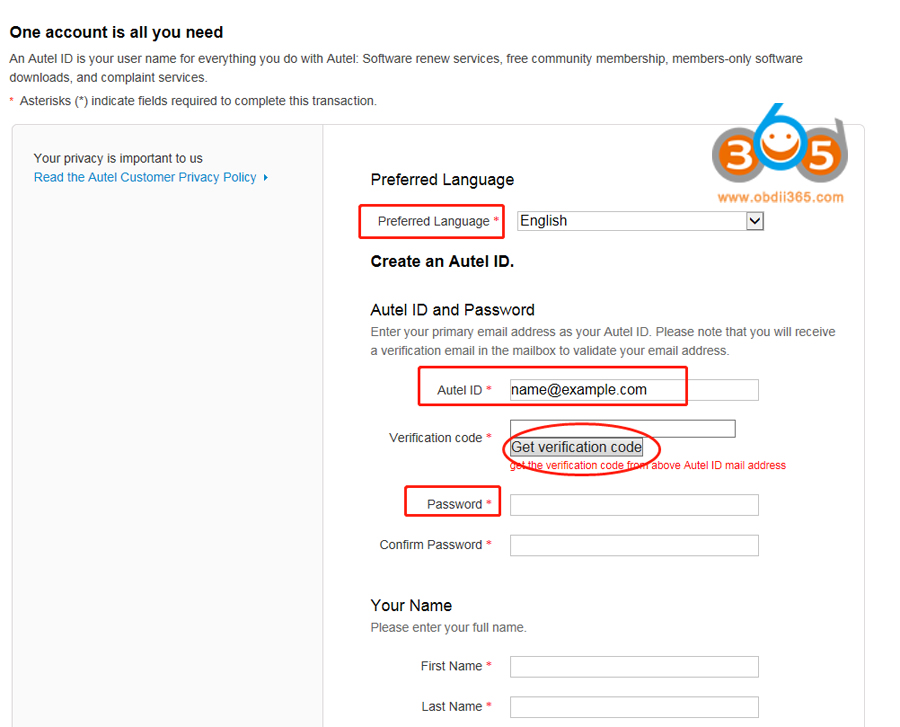
Note: Select your preferred language.
Input your email address to the Autel ID box
Password: you could use your email password as the Autel login password of you could create a new one.
– The online system will automatically send a verification code to the registered email address.
– Check your email to get the verification code. Input the code in the Verification Code field and complete other required fields.
– Read through Autel’s Terms and Conditions and click on Agree, and then click Create Autel ID at the bottom.
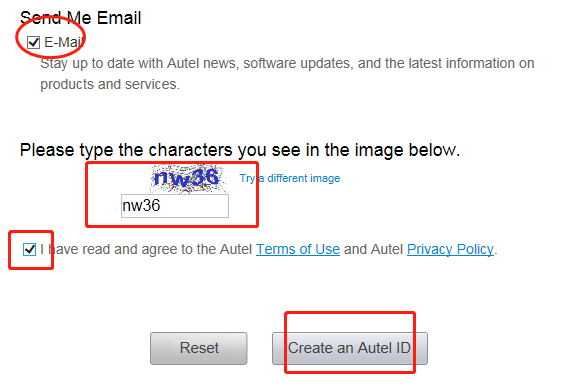
How to register the tool?
Register tools in official website:
Visit the website https://pro.autel.com/.
Sign in with the Autel ID and password.
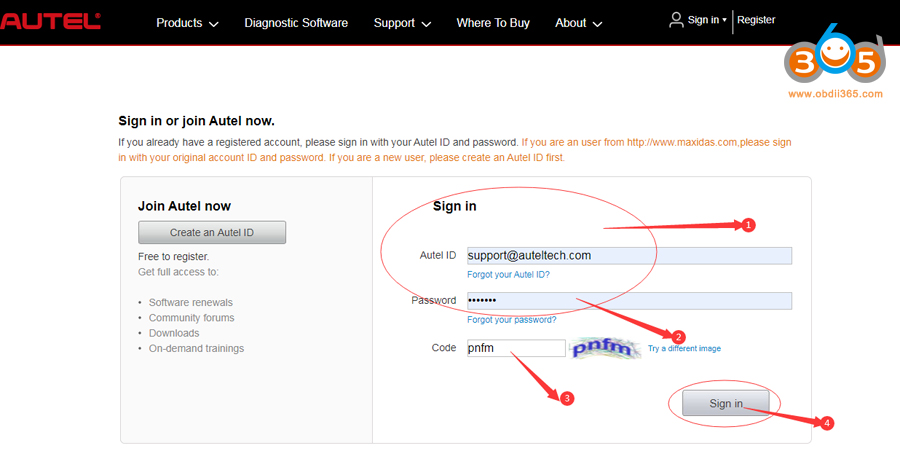
Go to “Product Registration” to register Autel tools.
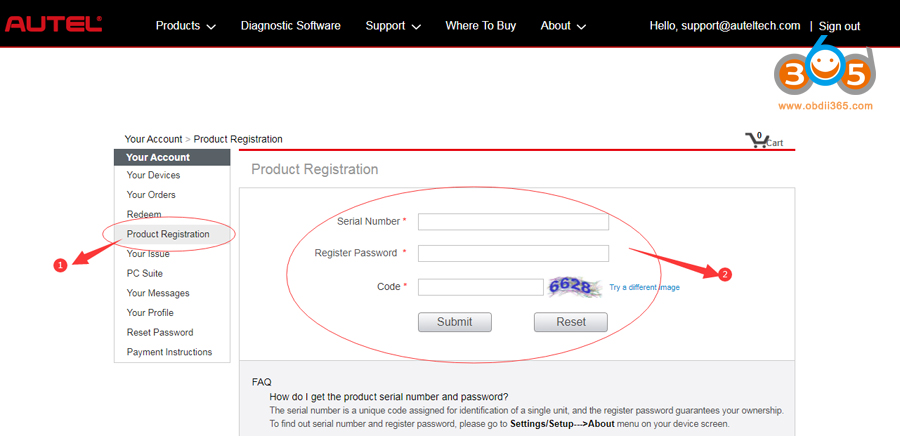
Register on tool itself (Tablets only,such as for OTOFIX D1 Lite, D1, IM1, etc)
Register notification will pop up when logging into Update.
Click register to start the stration process.
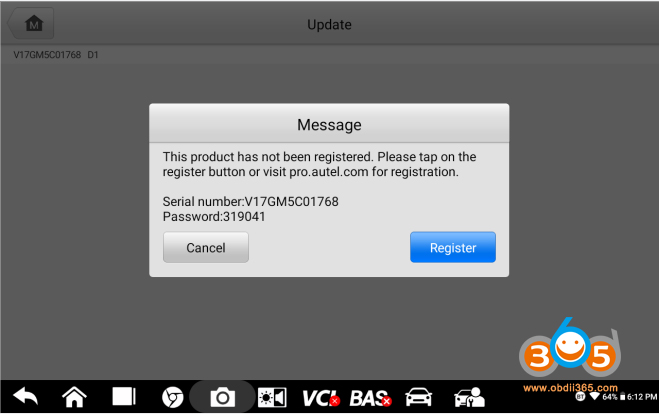
Sign in with Autel ID and password.

Click OK when seeing “Log in succeeded message.
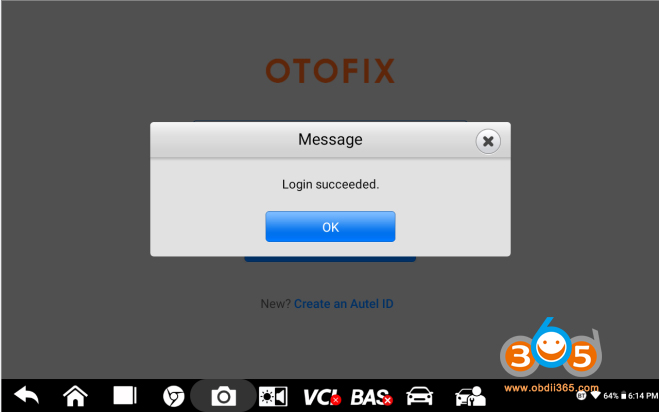
The SN and registration password will be extracted automatically.
Click “Register” for registration.

Will see registration successful info and click OK to finish the whole process.
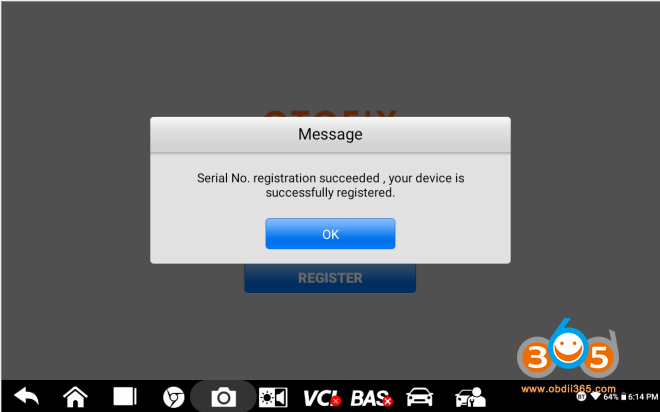
How to update OtoFix IM1?
Tap Update icon, update the OS (If available) firstly, then update the System Programs and LibComms (If available), finally update vehicle software.
How to renew subscription?
There are four ways to renew the subscription.
Log into “Update” and click “Renew” on top right, then select Payment methods and finish the payment.
Go to the website https://pro.autel.com/ and sign in with your Autel ID, then refer to payment instruction at the left-hand side and try.
Pay dealer to buy update.
Buy update card from dealers and then go to https://pro.autel.com/ and sign in with your Autel ID, then go to redeem and try.
How to get data log if it cann’t be uploaded from MaxiTools or Data Log menu?
- A) Cannot be uploaded from MaxiTools (Take OTOFIX D1 as example)
Connect the device to a computer;
Go to OTOFIX D1—-ES File Explorer—–sdcard—-AppLog, then you will see the data file.
Long press the file and tap the More icon on the right corner, then seclect Compress,
Copy the ZIP file on computer.
Send the file to Autel tech support via email.
- B) Can not be uploaded from Data Log menu (Take OTOFIX D1 as example)
Connect the device to a computer;
Go to OTOFIX D1—- ES File Explorer—-Scan—-Datalogging;
Select vehicle software, then you will see the dada file;
Long press the file icon, then copy it on the computer.
Send the file to Autel tech support via email.