(EU US UK Ship No Tax) Xhorse VVDI MINI OBD Tool Works with Mobile Phone or Key Tool Max Supports IMMO Programming by OBD
Buy Now: $239
Key Tool Max: Mini OBD Tool
5 Key Tool Max: Mini OBD Tool


TOOLS in UK TAX FREE
TOOLS in EU TAX FREE
TOOLS in US TAX FREE
We are here to provide you with a Better Price:
Email: Sales@OBDII365.com
Whatsapp:+86 18259252285
Business Whatsapp: +44 7418605489
TOOLS in EU TAX FREE
TOOLS in US TAX FREE
We are here to provide you with a Better Price:
Email: Sales@OBDII365.com
Whatsapp:+86 18259252285
Business Whatsapp: +44 7418605489
Shipping:
Free Shipping
Express Shipping ServiceEstimated delivery time: 5-7 days »
Weight:
0.1KG
( 0.22LB )
Package:
13.2cm*8cm*2.8cm
( Inch: 5.18*3.14*1.1 )
Returns:
Return for refund within 30 days,buyer pays return shipping. Read details »
Related Download Files
Product Description
- Used with the VVDI Key Tool Max or mobile phone.
- Free shipping from EU, UK, no tax needed.
Xhorse VVDI MINI OBD Tool is compatible with VVDI Key Tool Max or mobile phone for immobilizer programming and diagnostic functions.
MINI OBD TOOL is a multi-function vehicle programming tool with vehicle diagnosis, Immo Programming, Throttle program, Tire pressure light reset, maintenance light reset and etc.
MINI OBD TOOL can connect with specific software or hardware by WIFI, WLAN or interface.

VVDI MINI OBD Tool Functions:
1.Immo programming
- Transponder key programming
- Remote control programming
- Smart key programming
- Toyota H all keys lost programming with the help of Xhorse H adapter
3. Vehicle Diagnosis (Not yet open)
4. Tire Pressure Light Reset TPMS (Not yet open)
5. Throttle Program (Not yet open)
6. Maintenance Light Reset (Please use Key Tool MAX or Key Tool Plus to operate )
7. Collect testing Data
8. Self-query password: MINI OBD TOOL comes with a third-party service,Self-query Password, which allows users to acquire password directly on smartphone or KEY TOOL MAX.
9. Steering Angle Programming
10. Electrical Park Brake
11. More Functions



More Function
- Battery Programming
- Odometer Correction
- Steering Angle Calibration
- Key Code Learning
- EABS Programming
- Remote Manual Programming

Now just the Immo programming function and Collection testing data function released, other functions are under development, and will release in the future.
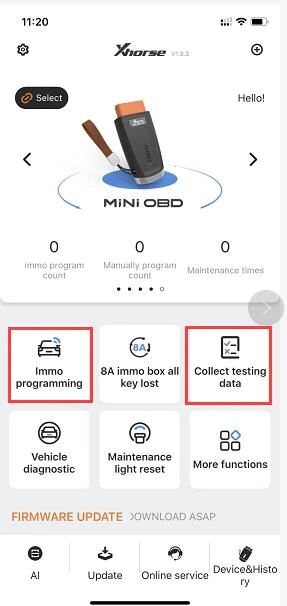
How to Update VVDI KeyTool Max (& Mini OBD Tool) Software?
- You need Xhorse Keytool Upgrade Kit.
- Install it on your PC, and make sure the Internet is connected online.
- >>connect white USB cable provided on Mini OBD Dongle to PC USB. Just follow on pop-up screen instructions. At this stage do not switch ON your KeyTool Max.
- The upgrade kit will Auto Detect your device and update it to the next version.
- IMPORTANT update the firmware version in sequence and do not jump to the latest version number.
- Do it step by step until you get the latest version.
- Finished>>>Switch on your Key Tool Max and pair (Bluetooth) with Mini OBD Tool, and you get a screen pop-up menu on Key Tool Max.
Package List
1pc x VVDI Key Tool MAX Device
1pc x USB Cable
1pc x Remote Generate Cable
1pc x User Manual

SUGGESTION:


We are here for you:
Skype: OBDII365.com
Email: Sales@OBDII365.com
Whatsapp : +86 18259252285
Business Whatsapp: +44 7418605489






















![[US UK EU Ship No Tax] Bluetooth Xhorse VVDI Key Tool Max Device with VVDI MINI OBD Tool Get Free Renew Cable](/upload/pro-xs/21092416324766925217.jpg)