How to Activate Xtool EZ400 Pro Tablet?
Matched product:
XTOOL EZ400 PRO Auto Diagnostic Tool Supports Australian Malaysian Models Built-in VCI
$599
- Item No. HKSP254-C
- Out Of Stock
EZ400 PRO is a high-end and new style auto diagnostic device developed by XTOOL based on Android system. Its open source Android operating system provides fast boot-up and multitasking. EZ400 PRO provides extensive vehicle coverage for most US, Asian and European makes, which makes it the best solution for workshops.
How to Activate Xtool EZ400 Pro Tablet?
Before using the XTOOL EZ400 Pro to diagnose, the first things you need to do is to active the machine.
Before using the XTOOL EZ400 Pro to diagnose, the first things you need to do is to active the machine.
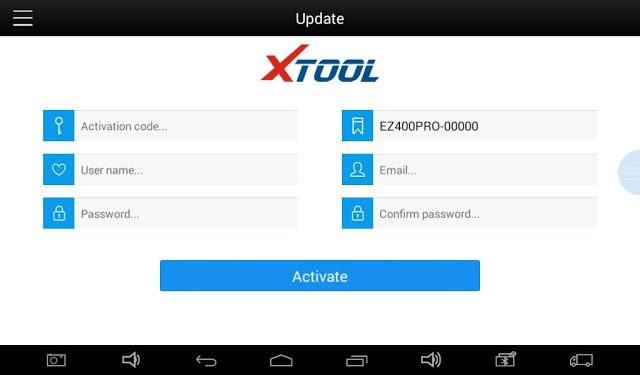
First of all, connect the EZ400 Pro to wifi.
After that, fill in the activation code, product serial number, user name ( workshop’s name or user’s nickname), e-mail address and password.
Note: each EZ400 Pro will have a serial number and activation which are given when you receive the product.
This activation process only require to be set on the first time of the EZ400 Pro and it won’t appear again.
After activation, the diagnostic interface will come up as below:
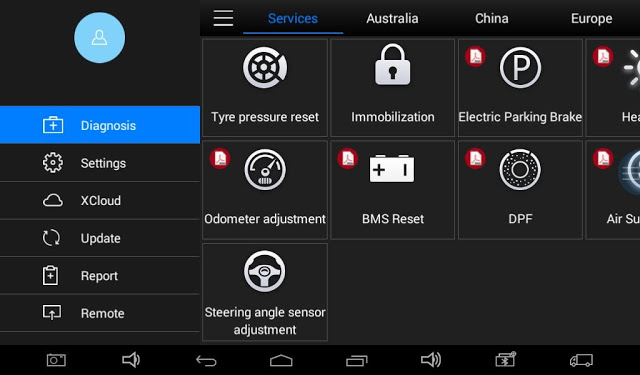
Xtool EZ400 Pro vs. EZ400
Similarities:
Full system diagnosis works
Original and update on Xtool official site www.xtooltech.com.
One-year free update
After-sales technical support.
Differences:
XTOOL EZ400 PRO = Xtool EZ400 + VCI box
That means XTOOL EZ400 PRO is all-in-one machine, which is much easy and continent without an extra adapter.
Here Xtool EZ400 VCI box



Here XTOOL EZ400 PRO full package (without the VCI box)

