How to Install VXDIAG VCX NANO Renault Clip Software?
Matched product:
Lifetime Free Update EU SHIP NO TAX 2024 VXDIAG VCX NANO for Renault with CLIP V219 Software Multi Languages
- Item No. SP424
- Free Shipping
Supports Renault Cars from 2005-2022.
Supports Clip Software V219, Multi Languages, 13 Languages.
How to Install VXDIAG VCX NANO Renault V219 on Win10?
First of all, download CLIP software from our webpage.
1. Run Install Fix
2. Install CLIP
3. Install Bosch Driver
4. Install VCI Driver
5. Registration CLIP
1. Run Renault CLIP Install Fix
Merge CLIP successfully
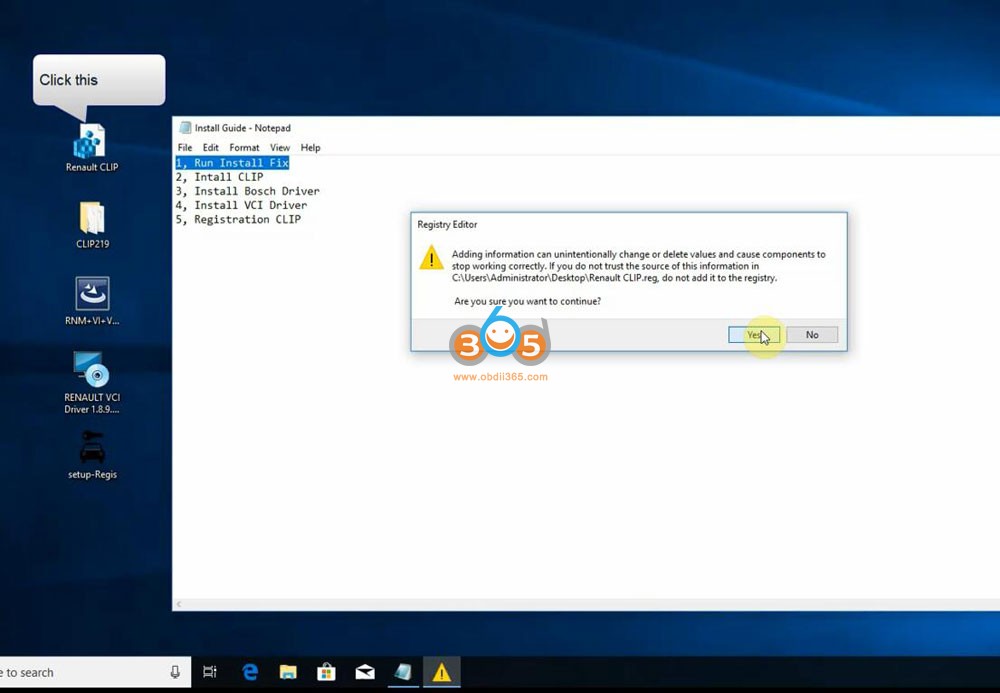
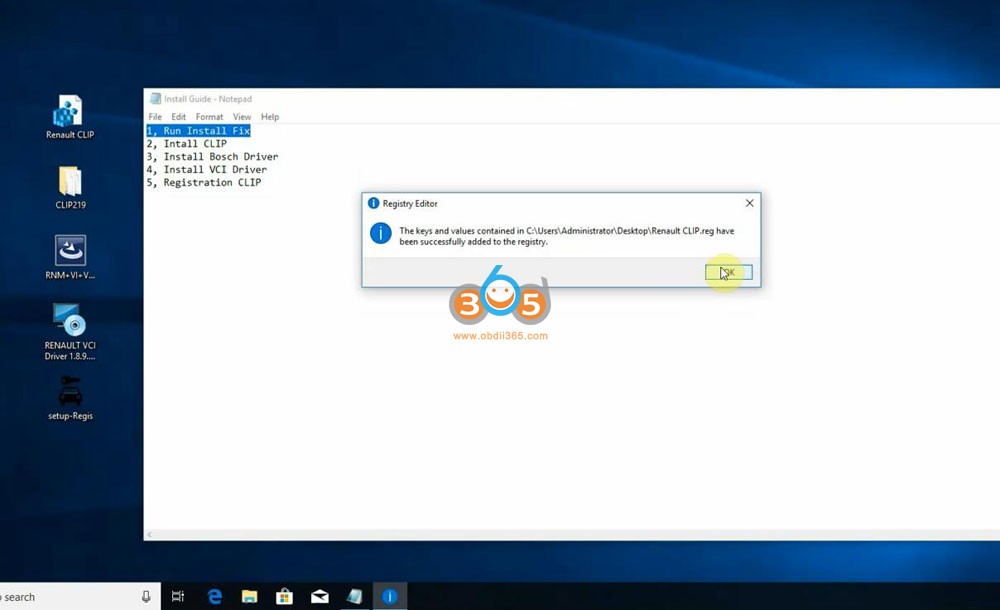
2. Install CLIP setup
Open CLIP219 folder
Install setup.exe
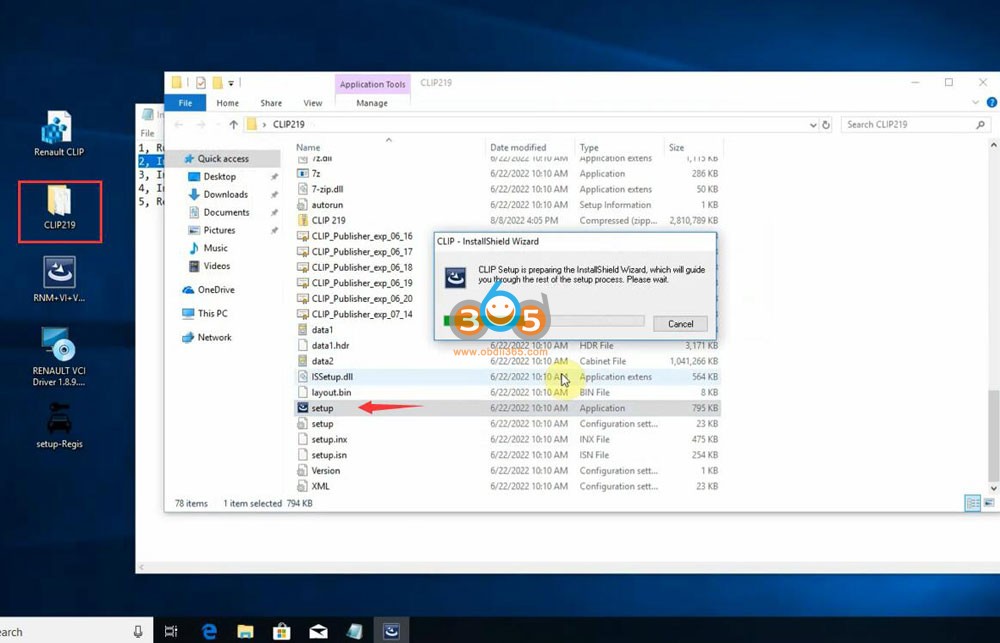
Accept license agreement
Select Region
Select Language
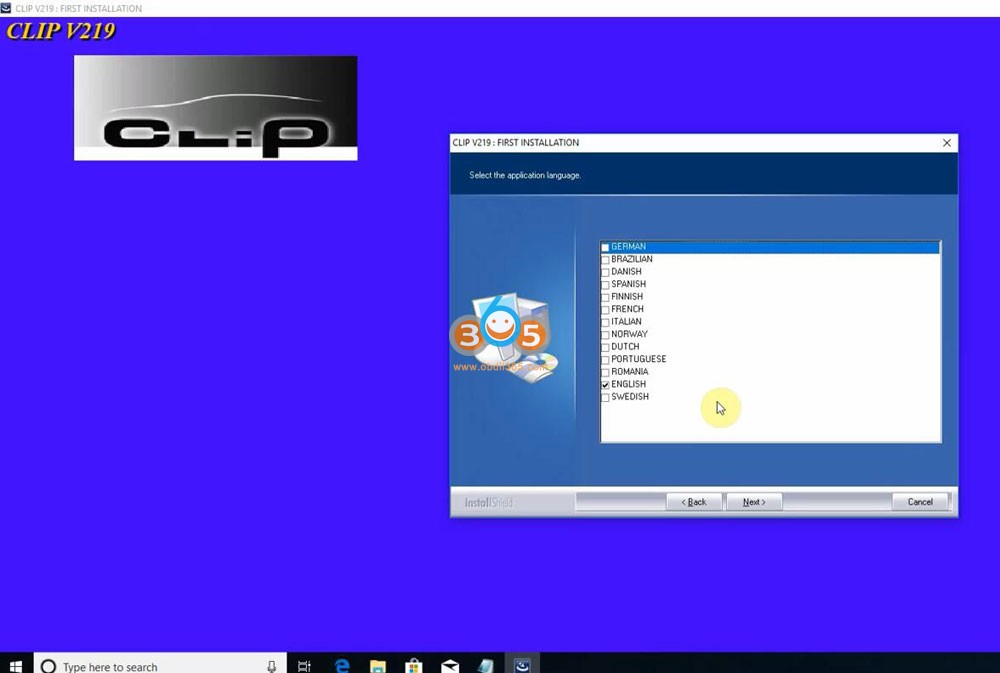
Finish installing setup
The platform will restart automatically
Install NET framework 3.5
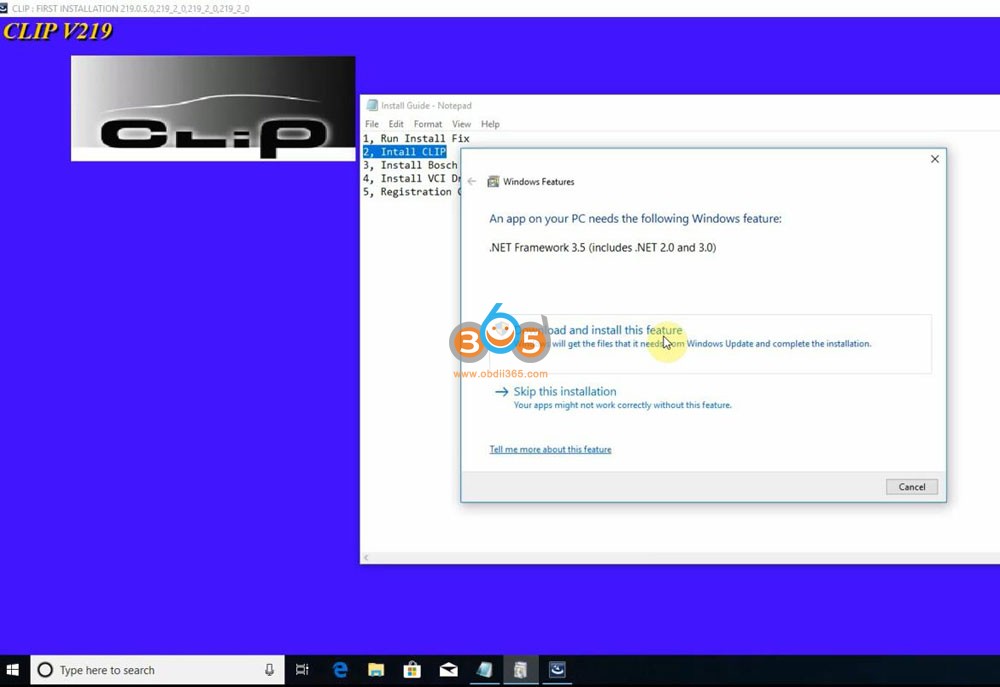
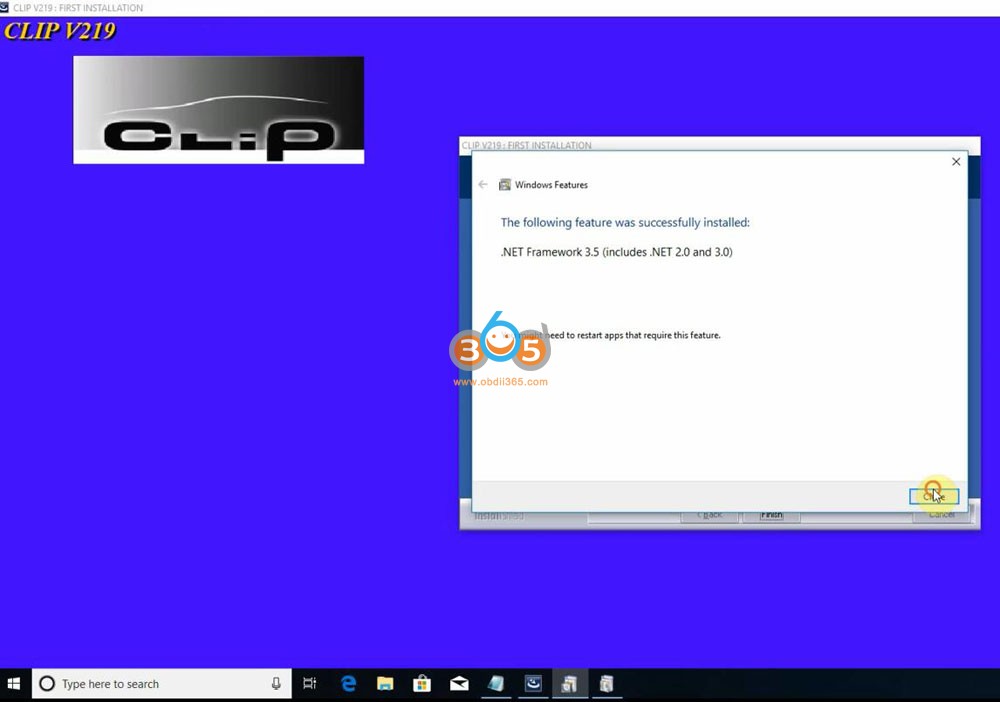
Finish first installaiton.
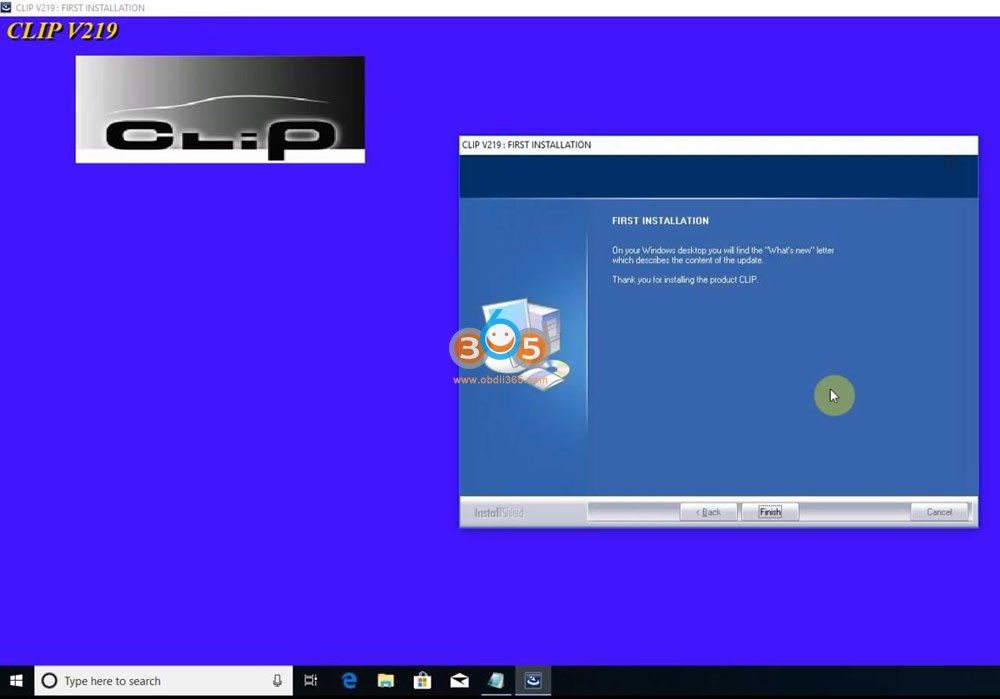
3. Install Bosch driver
Run RNM VI Bosch driver and install it
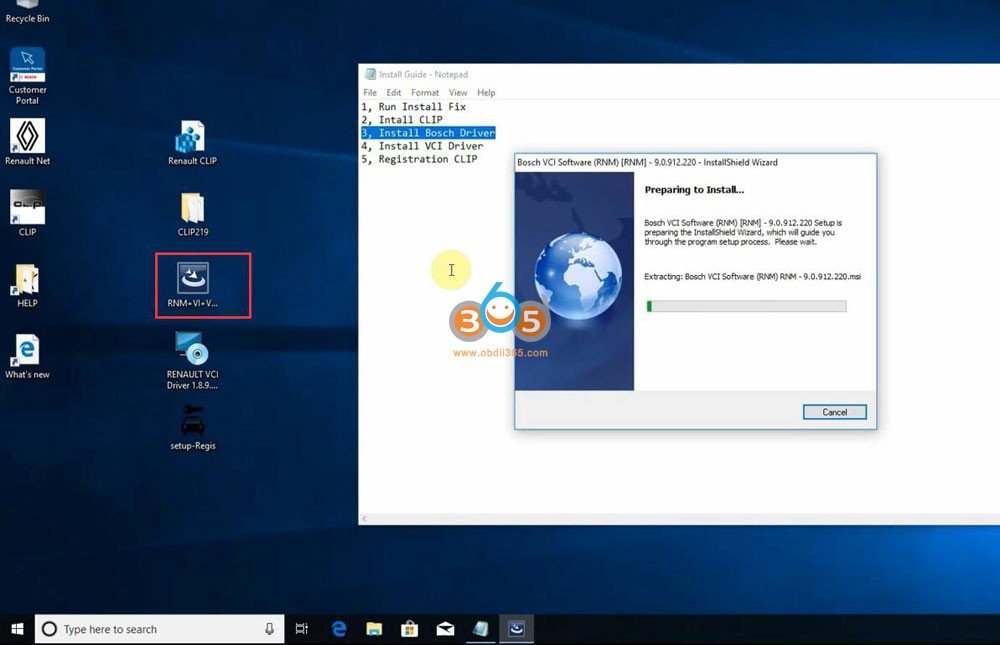
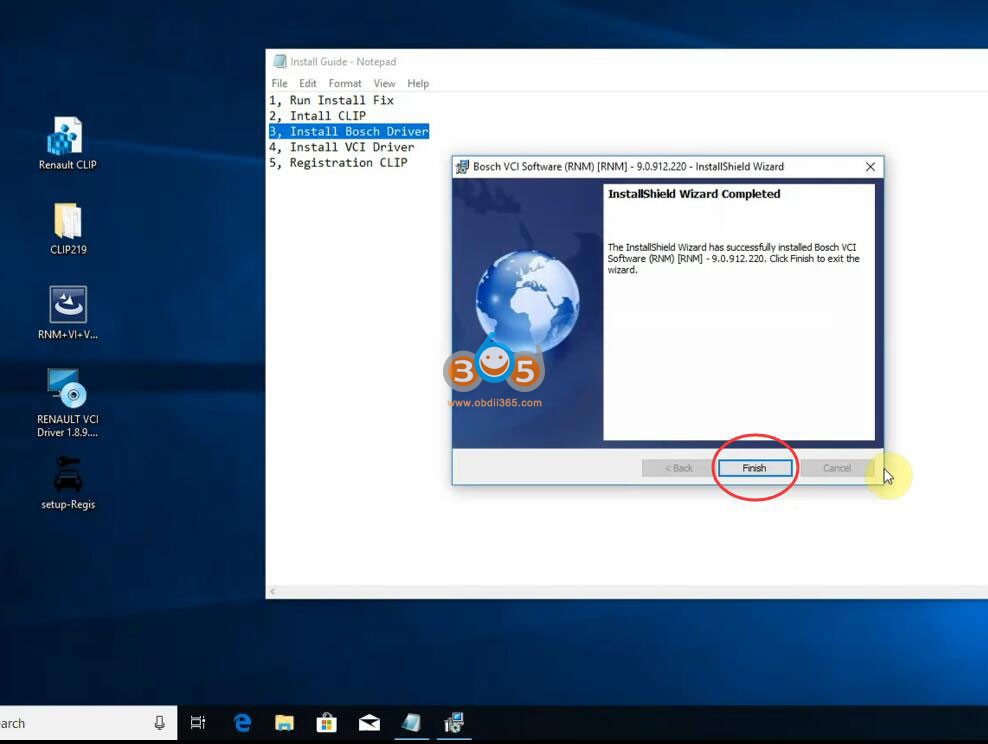
4. Install VCI Driver
Install Renault VCI Driver 1.8.9
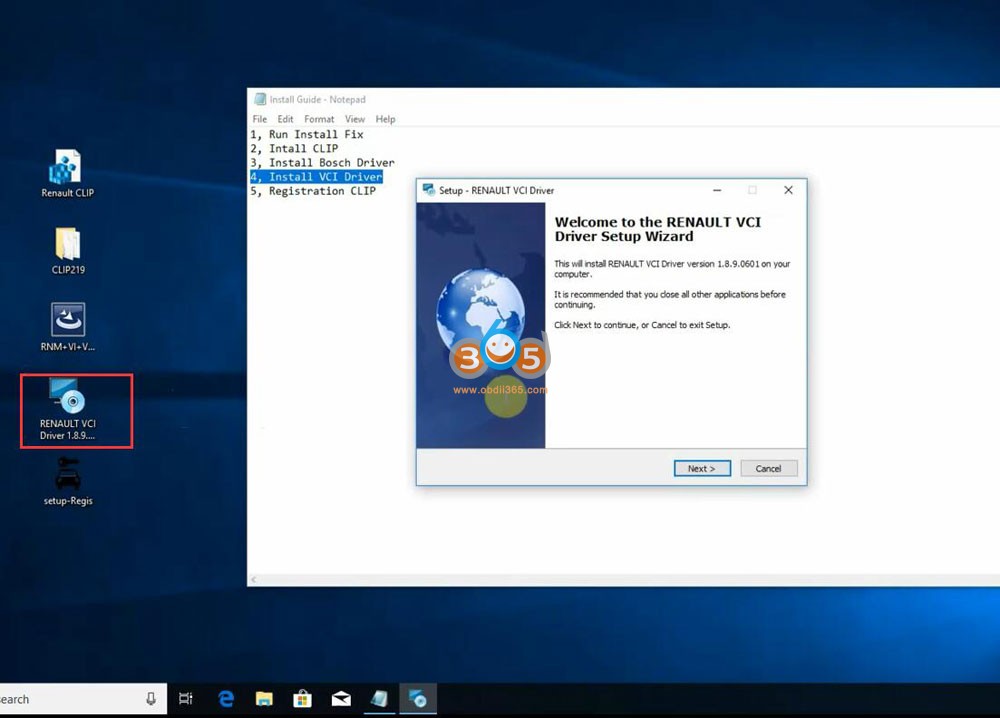
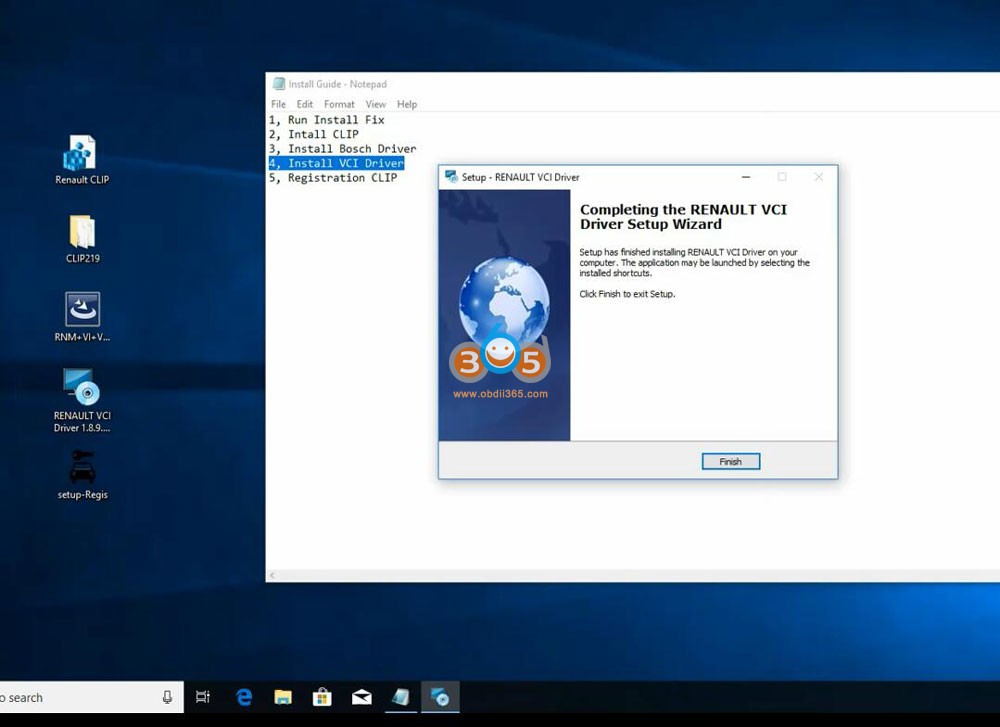
5. Register CLIP
Run CLIP software on desktop
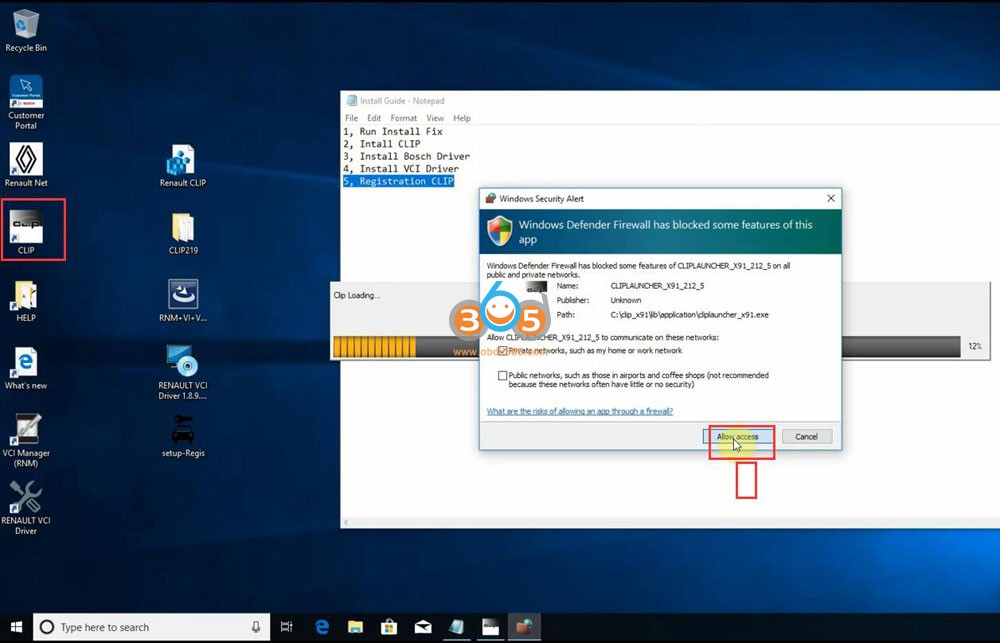
Allow window security alert
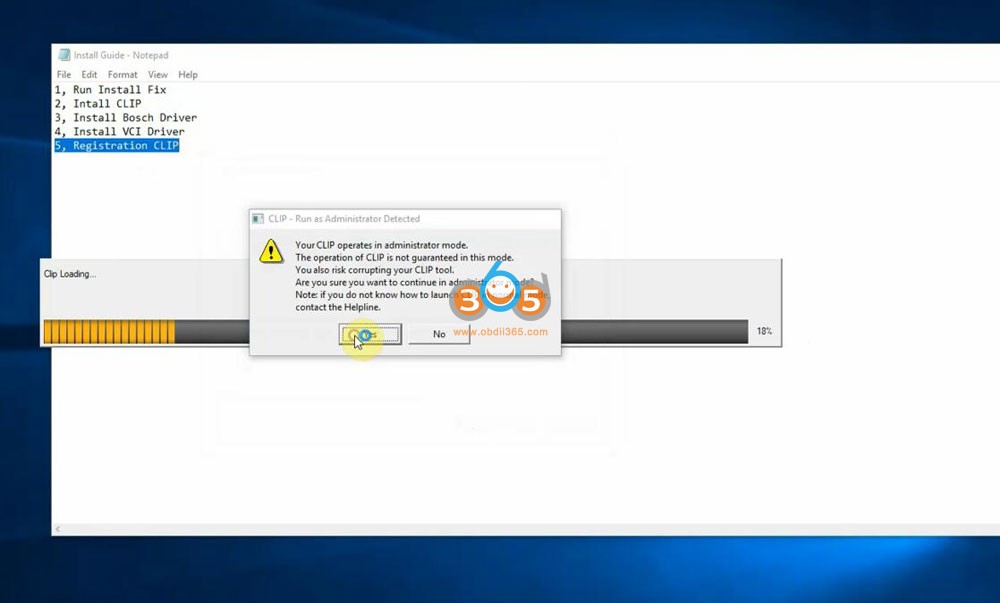
Press Yes to run as Administrator
CLIP will ask for registration
Tick accept the license contract
Press Register me now
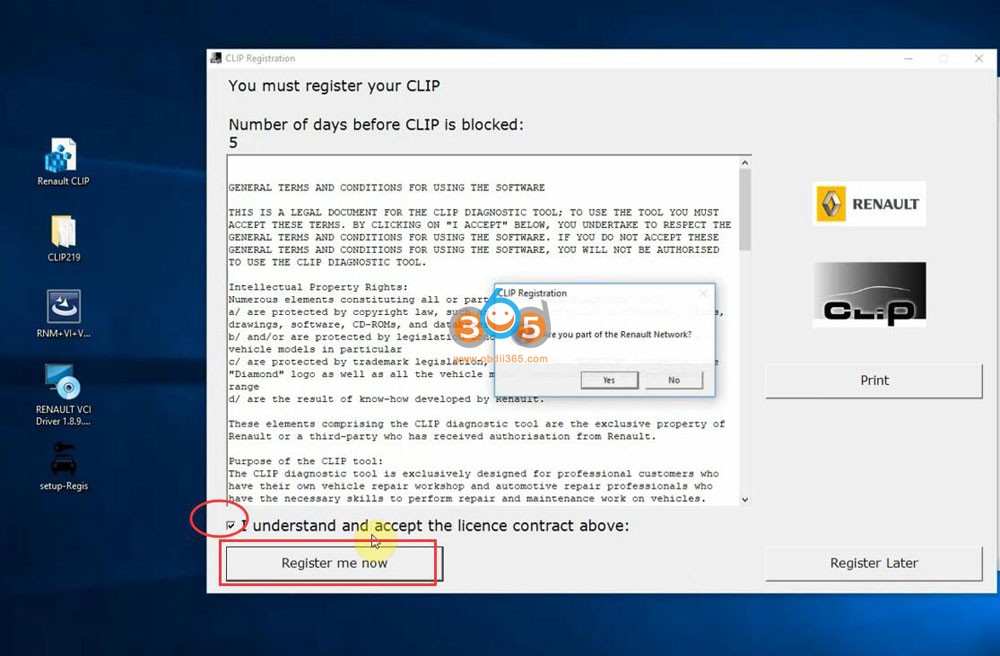
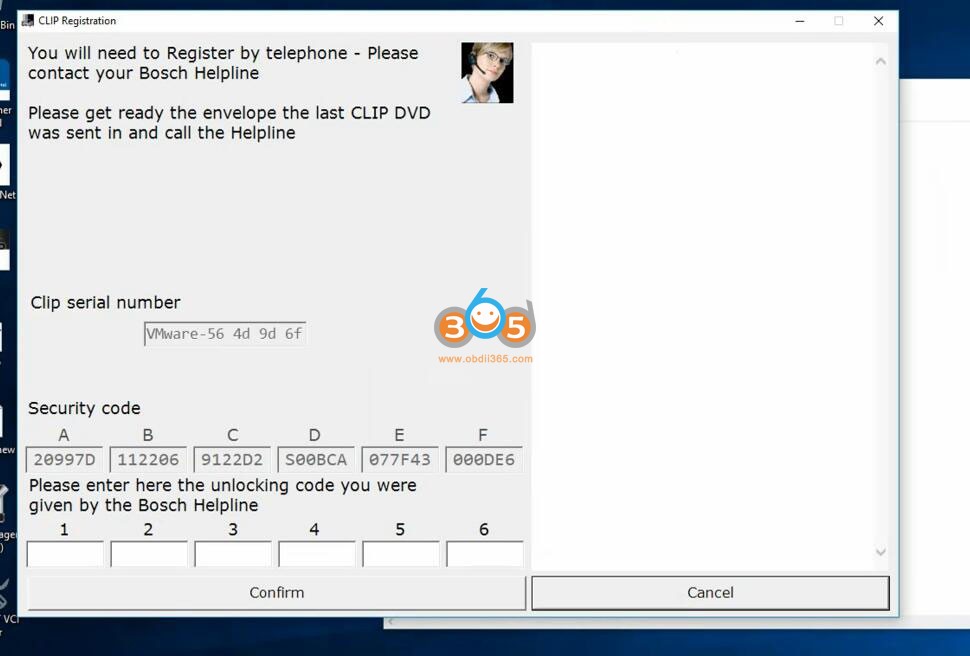
Then run setup-Regis file on the desktop
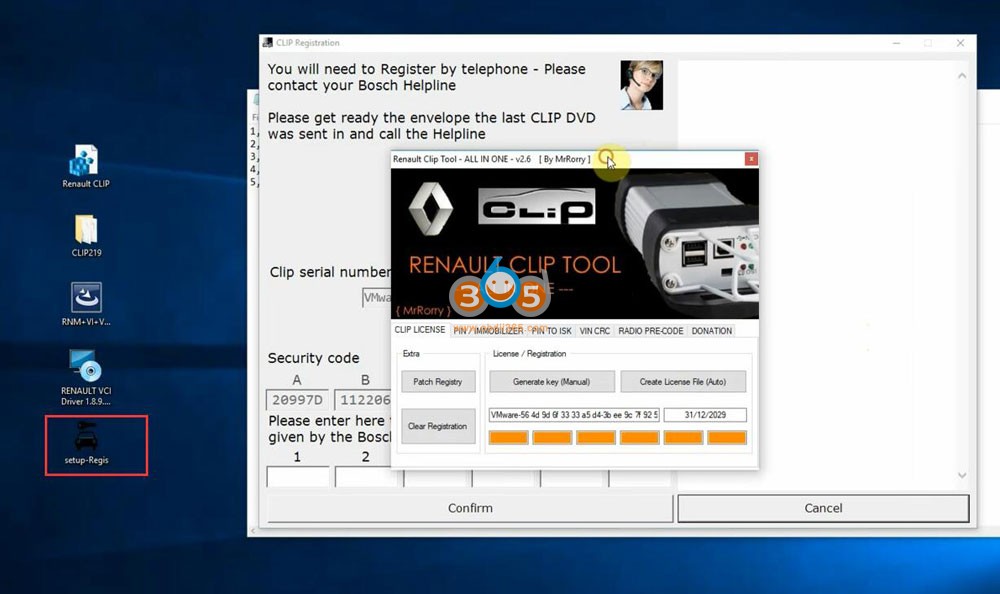
Press Generate key (Manual)
Then paste the register key to CLIP and Confirm
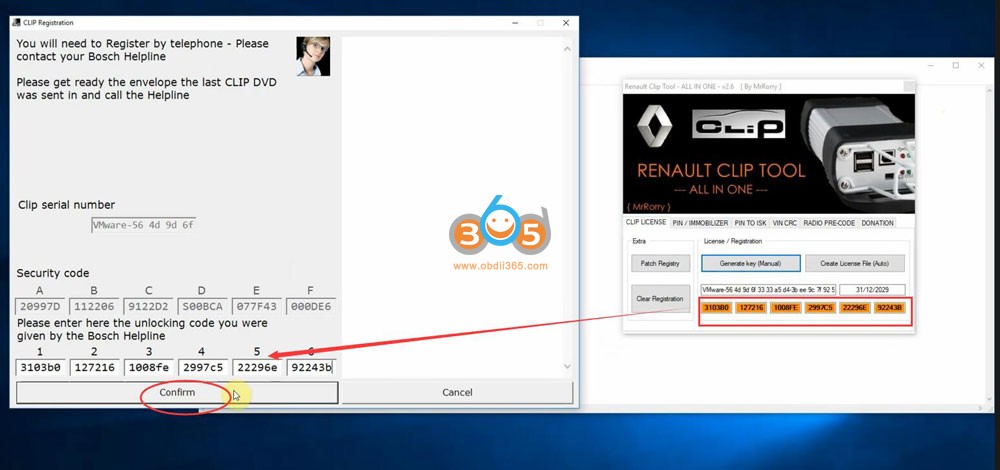
Registration successfully
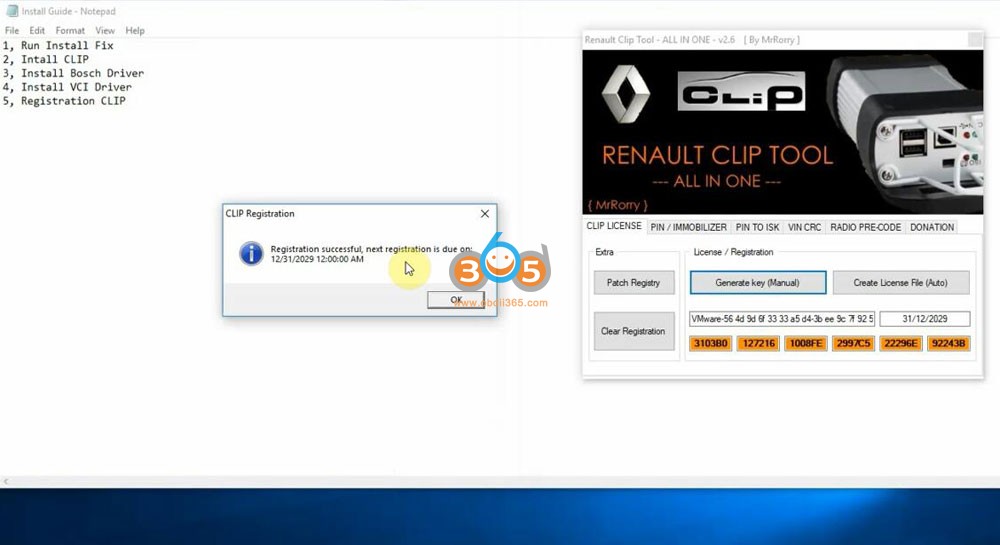
Restart computer
Run VXDIAG VCX NANO Renault CLIP software on desktop
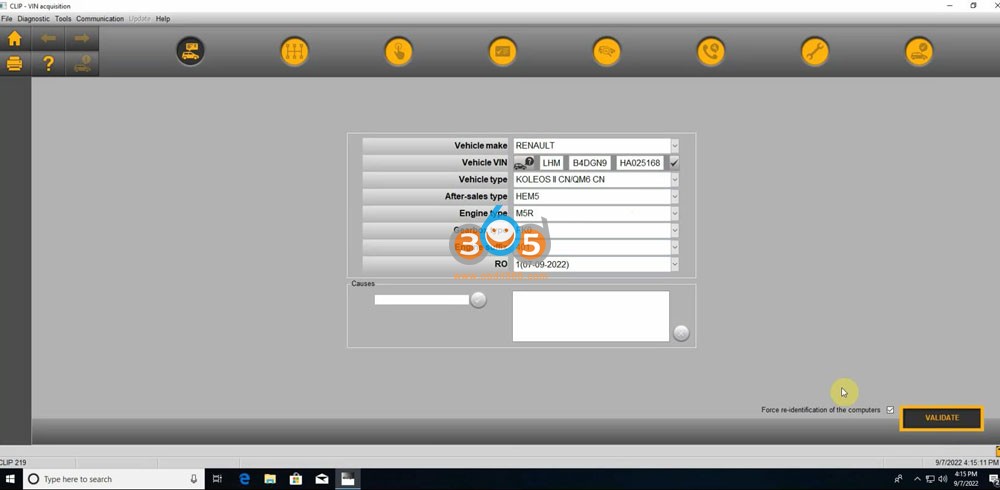
Software is ready to use.
