Launch X431 V 8.0 vs. X431 V+ vs Launch X431 Pro Mini
Launch x431 scan tools, which best? Here is a chart of Launch x431 series: Launch x431 v 8 inch tablet, Launch x431 v+, Launch x431 pro mini.
| Launch x431 scan tools | Launch X431 Pro mini | Launch X431 V+ | Launch X431 V 8.0 |
 |
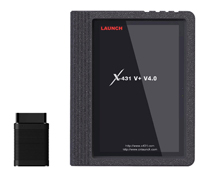 |
 |
|
| Operation system | Android 7.0 | Android 9.0 | Android 9.0 |
| Screen size | 7 inch | 10.1 inch | 8 inch |
| Resolution | 720*1280 | 1920x1200 FHD IPS | 1280*800 |
| L*W*Hmm | 205.2×110.7×40.0 mm | 276×206×55 mm | 210*125*8.95 mm |
| Weight | 0.5 Kg | 1.27 kg | 0.33 kg |
| Processor | 1.3 GHz 4 cores | 1.8GHz 8-core | 2.0 GHz Quad-Core |
| Cache | 2GB | 3GB | 3GB |
| Hard disk | 16GB Support a 64G TF card |
32GB Support a 64G TF card |
32GB Support a 64G TF card |
| Battery | 3000mAh | 7000mAh | 4200mAh |
| Communication | wifi/4G module | wifi/4G module | wifi/4G module |
1. LAUNCH X431 V+ supports Guided Functions for VW, AUDI, SKODA, SEAT, while X431 V dose not support.
2. LAUNCH X431 V+ is compatible with LAUNCH X431 heavy duty HD modules (HD III need to be purchased separately) and becomes a diesel-integrated diagnostic device with more powerful functions. X431 V only do car diagnosis.
3. LAUNCH X431 V+ longer and avoid frequent charging, because its battery life is 1.49 times that of V.
So why do you need a new Launch X431 scan tool?
1- Special functions available
2- Full vehicle coverage: Brazilian, Indian, Chinese Australian, cars...
3- Upgrade new car makes (BMW, Benz, VW, Audi, GM, Ford, Chrysler, Toyota, Nissan, Honda, Land rover etc) up to 2021 models
4- VW online programming without German server
Go on your reading for details...
1- Launch x431 v supports “Special Functions”
The 2017 version of Launch x431 v diagnostic tool 100% works good in special functions, especially perfect in auto key programming.
Special functions incl. Injector test, Fuel pump test, Purge control solenoid, Oil Reset Service , Steering Angle Calibration, Electronic Parking Brake Reset , Battery Register / Battery Maintenance , ABS Bleeding , Electronic Throttle Position Reset / Learn , Diesel Particulate Filter (DPF) Regeneration , Tire Pressure Monitor System Reset....
For repairmen working in a garage,
- The most popular functions in a repair garage: All covered!!!!!!
TPMS, Oil, Brake, SAS, Gear Learn & Bleeding....
- Very easy to operate: Click, click...done!
Launch engineers optimize the program;
users just click to finish it and never worry about damage when using
- Low cost: no need buy many repair parts
For example,
TPMS reset is necessary after the tire inflation or tire change; with 2017 version launch x431 v, the car repair shop can earn more, almost no need the cost.
2- Widest vehicle coverage among launch x431 scan tools
The new Launch x431 v 8-inch diagnostic tool has the widest vehicle coverage: up to 93 car brands about 220 car models.
- It can work good on Brazilian, Malaysian, Chinese, India and Australian cars, which almost can not be achieved with old launch 431 v scanners.
There almost no good and reliable diagnostic equipment for cars from Brazil, Chinese, India, Australia, so that the Launch team develops and adds the cars successfully.
- Also, it covers almost full European and USA cars.
Note: car software can be updated for FREE within 2 years.
Usually, what users pay for launch x431 software update is worth a new machine with a bit extra cost. So, the 2-year free update means that the users get 2 machines at a price of 1 machine; that is, save the cost for one machine.
3- VW online programming: No need the German server
Online function is available through VW V28.0 software running on Launch x431 v 8-inch diagnostic tool:
- No need the German server
- save a lot
- a must for an auto repair shop
- the only tool can realize it
So, here are the TOP 5 reasons of the 2017 Launch x431 v 8-inch obd2 scan tool. Also, there are lots of benefits of it, such as
- 8 inch bigger screen with higher resolution
- reasonable PDA design
- better Bluetooth connector, distance: 10M(Without Obstacle)
- no need activation
- no IP and language limitation
- change the setup language yourself
- fast running speed
....
If you wanna know more about this new x431 v scan tool, you can go to http://www.obdii365.com/;all details you want can be found there.
He is the man of his word to trust in you look for.