SVCI J2534 Error Solutions
Unregistered software. Expired data: XXX
When we are using the SVCI J2534 device, the following warning screen suddenly pops up. Don't worry, this warning window is a reminder that you need to upgrade your software to the latest version.
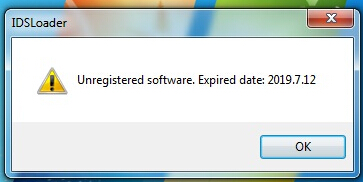
The solution:
step 1: Uninstall current IDSFord/IDSMazda software and Ford/Mazda quickloader software.
step 2: Download the latest IDSFord/IDSMazda , Ford/Mazda quickloader and IDS_VCI(Ford/Mazda) driver from our download page.
step 3: Install these software you had download.
Now , you can run IDSFord/IDSMazda software from quickloader directly.
Note:
According to the above operation , if you still haven't solved your problem , and pop out the below error windwos. The main reason for below problem is that you did not install IDS_VCI driver,Please read step 2 carefully.
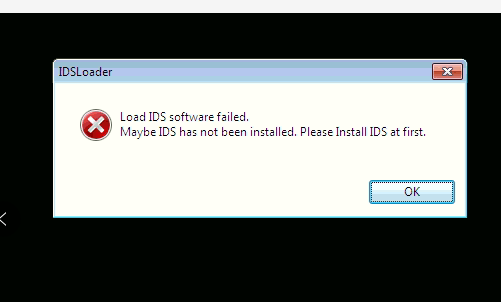
SVCI J2534 FAQs:
1. What is SVCI J2534?
SVCI J2534 are ford and mazda special diagnostic tool,it can support OEM IDSFORD and IDSMAZDA software runing without licence.
2. Can IDSFord and IDSMazda install the one OS(windows) together ?
IDSFord,IDSMazda,JLR and honda OEM software can not be installed in the one operating system, because the four software conflict with each other, if they installed in the one system will cause the software can not work.
3. Which model and which years are supported and whats functions can do?
SVCI J2534 support all the model and years of ford and mazda, it can also covers all the functions of OEM IDSFord and IDSMazda software. It can replace the genuine VCM II tools.
4. How do I get OEM IDSFord and IDSMazda software?
There are three ways you can get OEM IDSFord and IDSMazda software
1)download them from our company website directly(keeping the latest version software)
2)download them from IDSFord or IDSMazda offical website
3)getting IDSFord and IDSMazda software from CD that the seller send to you(Maybe it is old version software)
5. What language are includs for SVCI J2534 software?
Because SVCI J2534 is compatible with OEM IDSFord and IDSMazda software, so it does not depend on SVCI J2534 tool, but OEM software. OEM IDSFord and IDSMazda includs 23 language in the world. such as english,chinese,french,german,spanish...etc.
6. SVCI J2534 are compatible others software except OEM IDSFord and IDSMazda software?
SVCI J2534 is ford and mazda special diagnostic tools, but it also compatible FDRS,techstream(TIS) and forscan software.
7. What OEM IDSFord and IDSMazda software version are supported by SVCI J2534 ?
SVCI J2534 support the software that are sychronous update with official software of ford and mazda. Ford or mazda officially updates a large version every time, we will updates our quickloader in time so that our tools can be support the latest version software.
8. How to install SVCI J2534 software?
Step 1: Download IDSFord or IDSMazda software
Step 2: Download SVCI-J2534-for-ford or SVCI-J2534-for-Mazda software
Step 3: Download IDS-VCI(Ford) or IDS-VCI(Mazda) software
Step 4: install those software directly that downloads
9. How to use SVCI J2534 tools?
After installing the software, connect SVCI J2534 to computer via usb cable and connect to your vehicle via SVIC J2534 OBD interface. and then load ids software from svci-j2534-for-ford/mazda quickloader. The first time the software is loaded it asks you to fill in some information, which can be fill in anything that you want. Finally, the IDS software is loaded and then you can operate the IDS software to communication with your vehicles.
10. How to upgrade SVCI J2534 quickloader software or firmware?
Software or firmware upgrade divide online upgrade and offline upgrade.
upgrade online:
If there have SVCI J2534 quickloader or firmware update when you load ids software from quickloader software and exit ids for one minutes , there will be pop a upgrade prompt, and then follow the upgrade prompt operation.
offline update:
if there have quickloader software update, you can download it on download page from our website, and install it directly. if you want to upgrade fimware offline, please contact your seller or us for help.