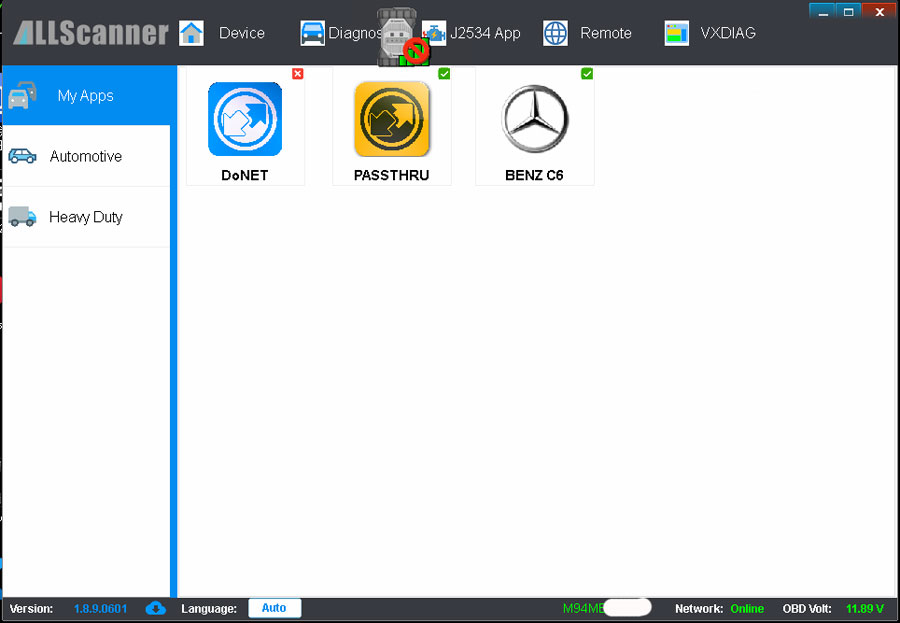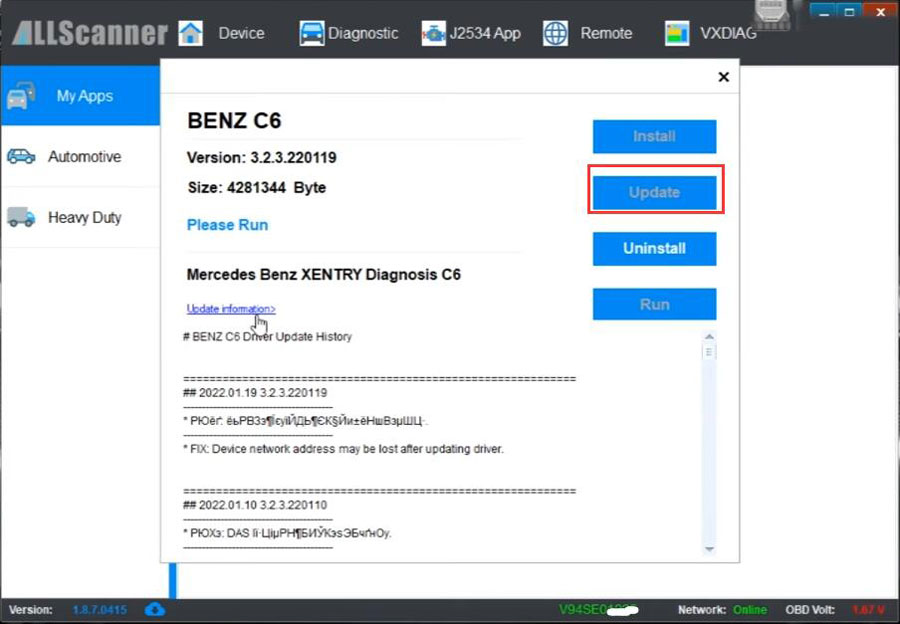How to Update VXDIAG VX Manager, Firmware, License and Driver
Matched product:
US EU SHIP NO TAX VXDIAG VCX SE Pro OBD2 Diagnostic Tool with 3 Free Car Authorization for USB WIFI Supports HONDA V3.103.048
$199
- Item No. SP304-C
- Free Shipping
Supports USB and wifi connection
You can pay to get license for other brands.
3 Available car brands for choosing: GM FORD MAZDA VW AUDI HONDA VOLVO TOYOTA JLR Subaru
You can pay to get license for other brands.
3 Available car brands for choosing: GM FORD MAZDA VW AUDI HONDA VOLVO TOYOTA JLR Subaru
How to Update VXDIAG VX Manager?
Visit www.vxdiag.net official website and download the latest version vx manager driver.
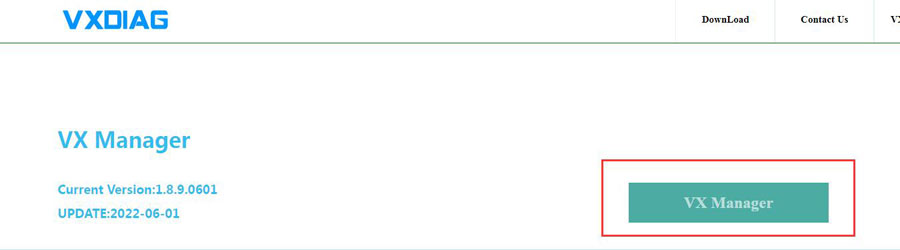
Install vx manager
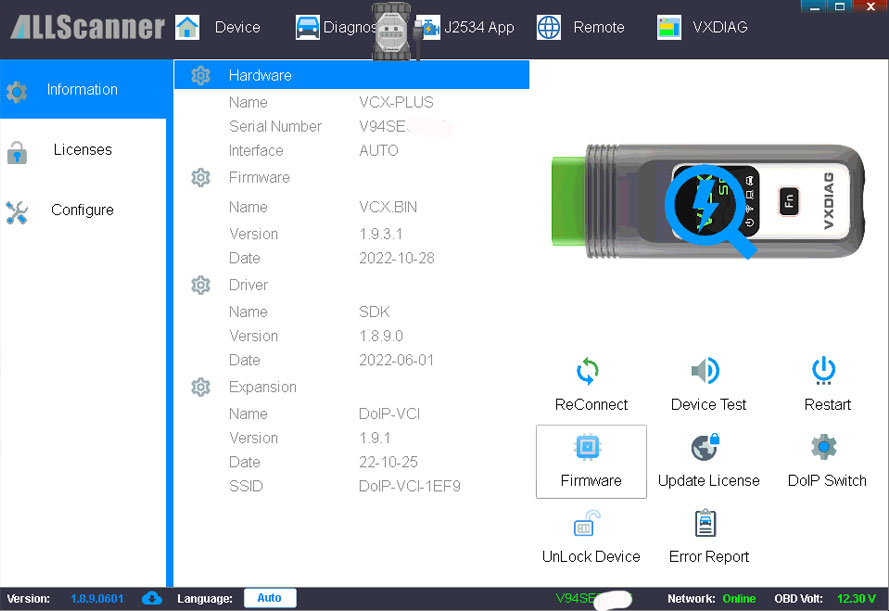
How to Update VXDIAG Scanner Firmware?
After installing latest vx manager, press Firmware upgrade
Check if there is a new update, Press Yes to update
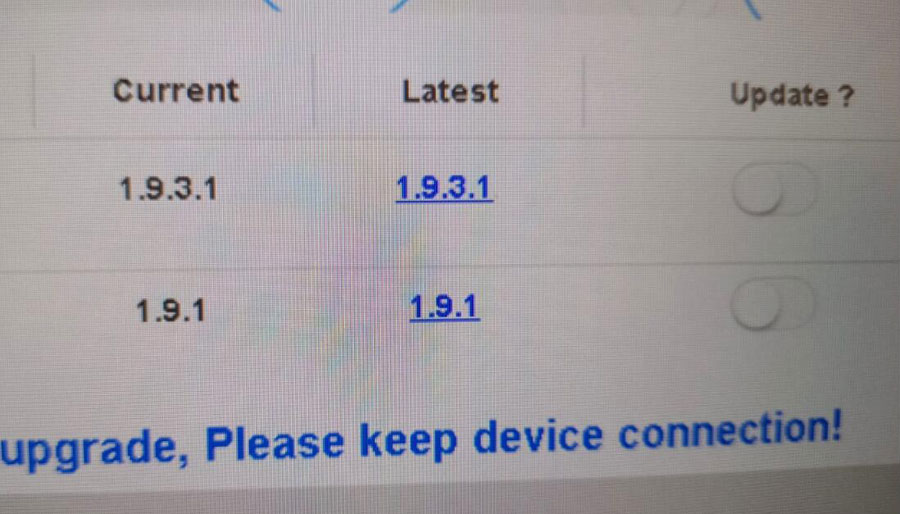
How to Update VXDIAG License?
Press "Update License"
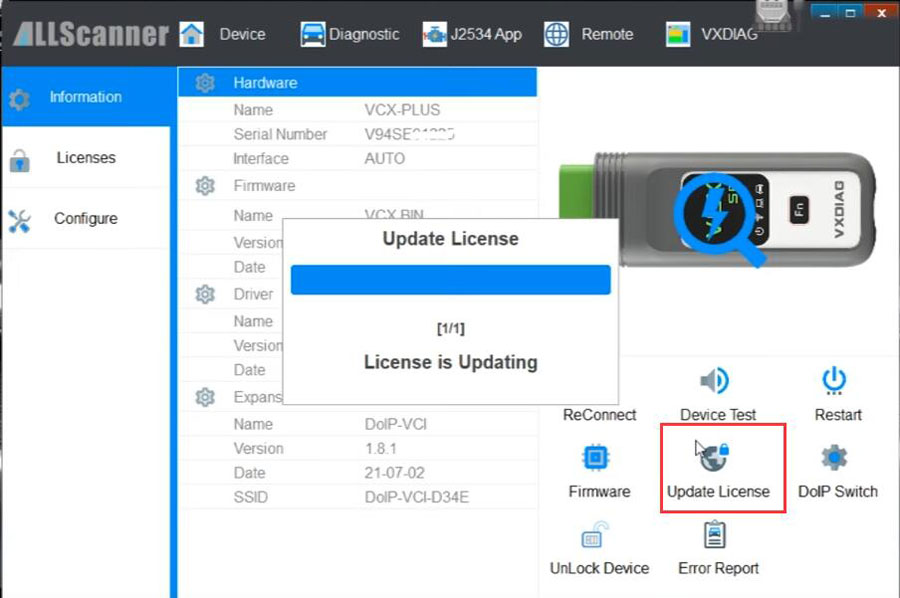
NOTE: Always update firmware first, then update license afterwards.
How to Update VXDIAG Device Drivers?
Go to the Diagnostic tab.
Make sure your device driver is installed.
If there is a purple icon which means there is a new version update that needs newer driver support.
Press the corresponding driver and Update driver.