Use iOBD2 Diagnostic Tool for Iphone By WIFI
If the phone connected with OBD by Wi-Fi, the data must have some error or cannot be accurate. It displays data almost simultaneously with the dashboard, tried 0-60km/h, 0-80km/h, 0-100km/h acceleration test. The data was accurate and it feels like a professional sport car timer. the data of power and torque displayed perfectly.
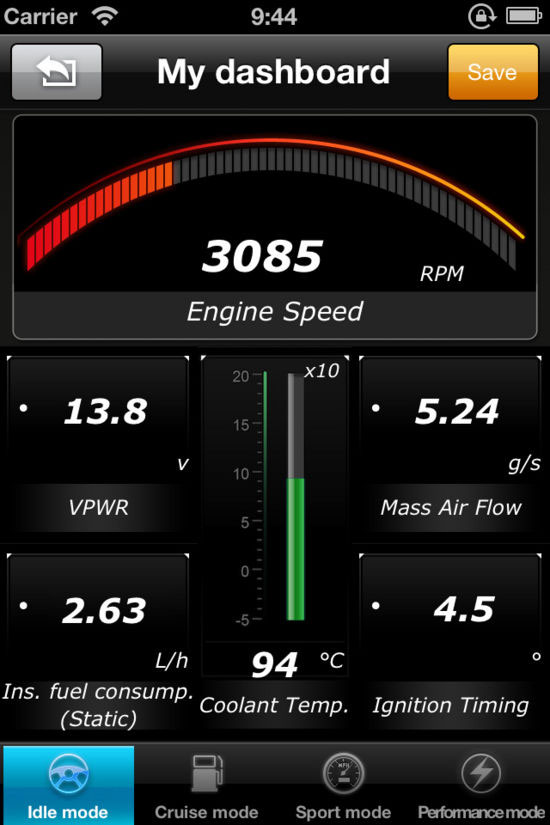
Next, share how I use IOBD2 for iPhone. Easy to use, 7 steps is okay.
Step 1: plug the iOBD2 into the OBD connector on the car. Remember to check whether it is connected firmly.

Step 2: download the free iOBD2 app from APP store on your iPhone.
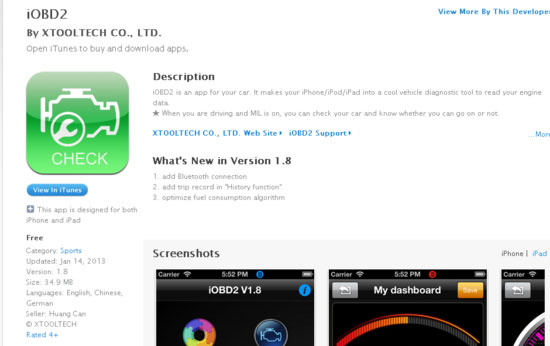
Step 3: set Wi-Fi connection
Select setting

Select Wi-Fi.

Step 4: Select iOBD2 network.
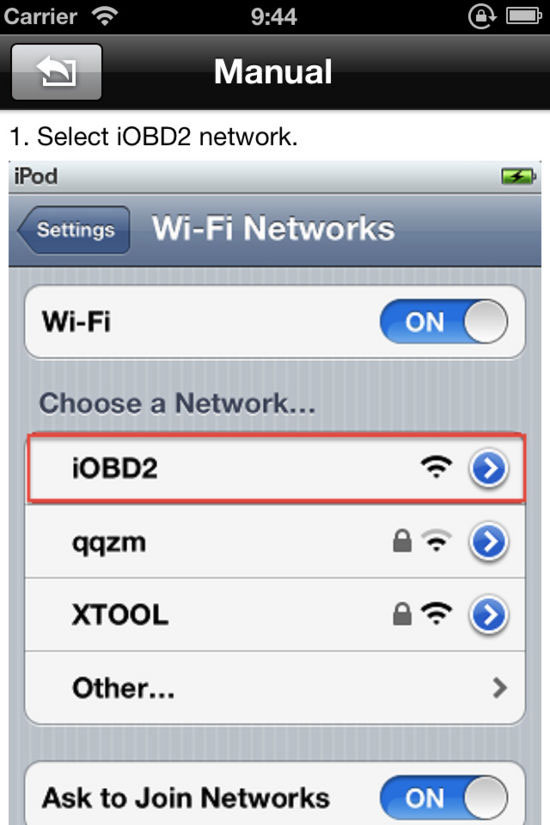
Step 4. Fill the IP address and subnet mask. IP address: 192.168.0.11 Subnet mask: 255.255.255.0.
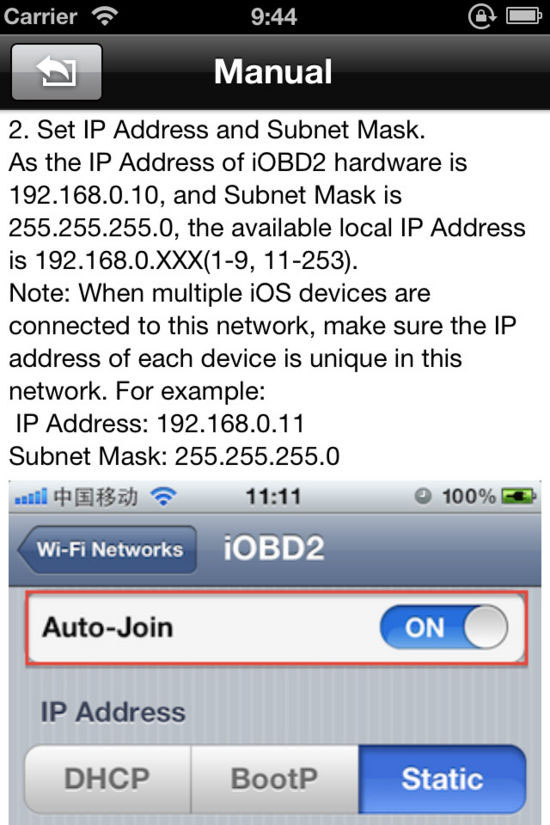
Step 5. Turn off the cellular data on iPhone to check whether the IP address is set successfully.
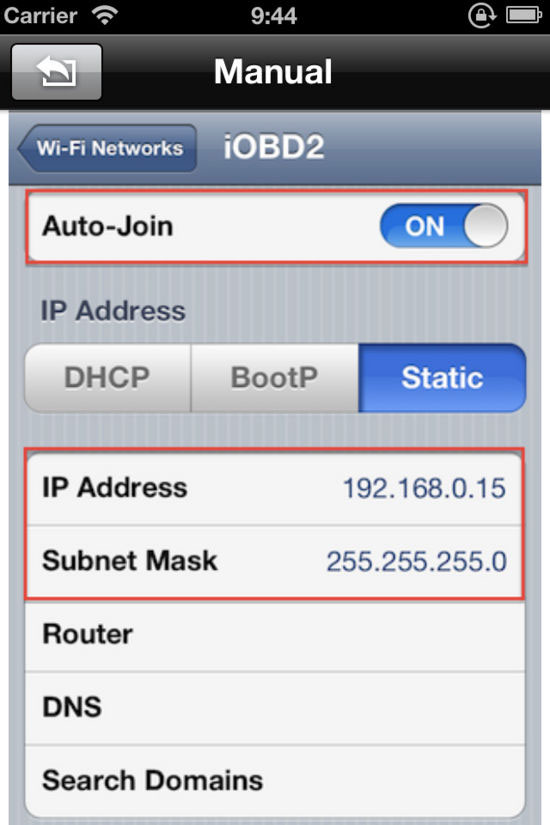
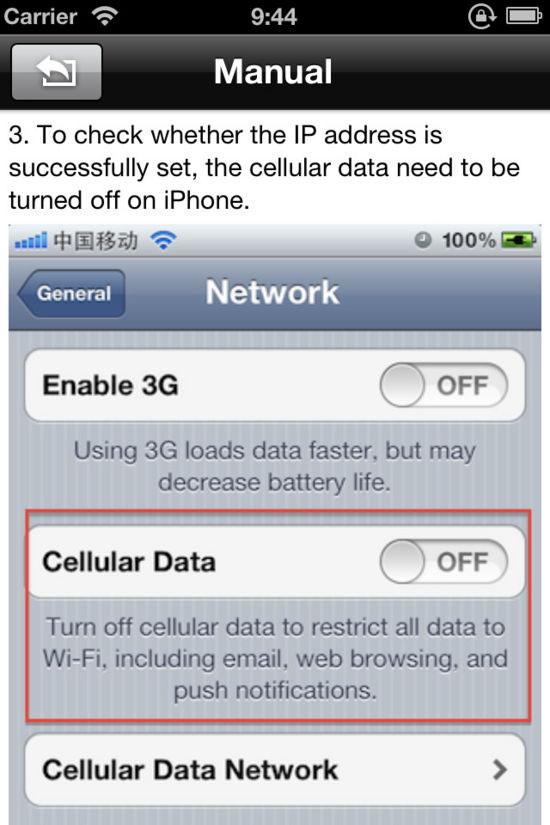
Step 6. The IP address is set when the Wi-Fi indicator displays on the status bar.
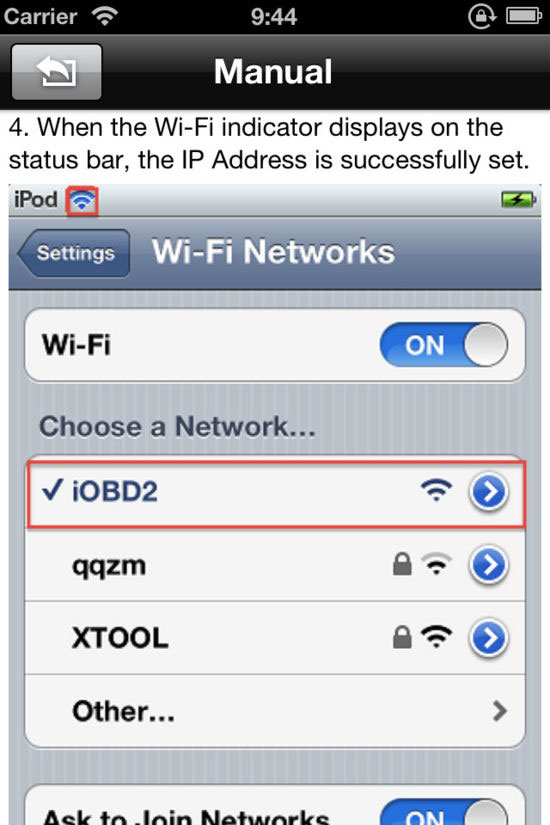
After completing the Wi-Fi setting, turn the ignition on. Then open the iOBD2 app and press connection button to select the car model to connect iOBD2 with the car OBD system.
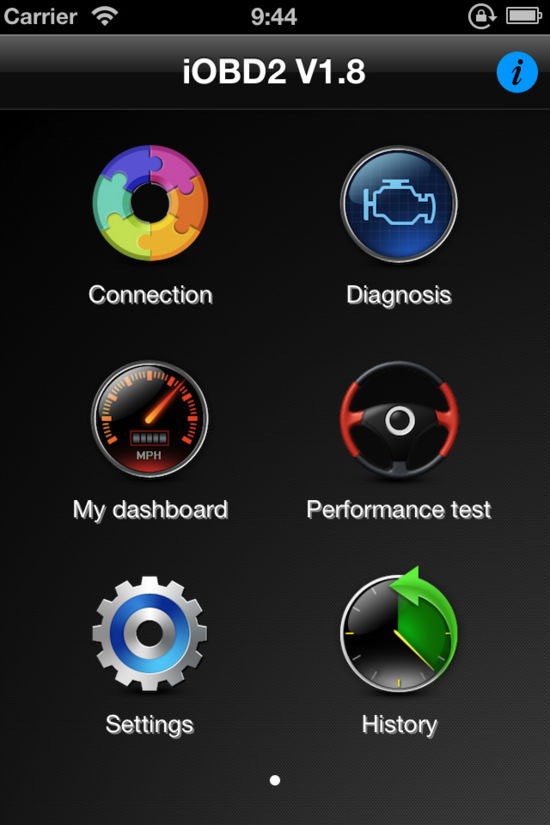
http://www.OBDII365.com/wholesale/new-wifi-iobd2-diagnostic-tool-for-iphone-1854.html