PRE-ORDER 2024 LAUNCH CRT5011E TPMS Activation and Diagnostic Tool Read Activate Programming and Relearn TPMS Same as TSGUN
Buy Now: $159
: Launch CRT5011E
2 : Launch CRT5011E


TOOLS in UK TAX FREE
TOOLS in EU TAX FREE
TOOLS in US TAX FREE
We are here to provide you with a Better Price:
Email: Sales@OBDII365.com
Whatsapp:+86 18259252285
Business Whatsapp: +44 7418605489
TOOLS in EU TAX FREE
TOOLS in US TAX FREE
We are here to provide you with a Better Price:
Email: Sales@OBDII365.com
Whatsapp:+86 18259252285
Business Whatsapp: +44 7418605489
Shipping:
Free Shipping
Global Standard ShippingEstimated delivery time: 7-18 working days »
Weight:
1.3KG
( 2.87LB )
Package:
31cm*25cm*8.3cm
( Inch: 12.17*9.82*3.26 )
Returns:
Return for refund within 30 days,buyer pays return shipping. Read details »
Product Description
- 5 Programming Modes & 315/433MHz
- Fast & Accurate & Free Lifetime Upgraded
- Full TPMS Function + OBDII Diagnostics 2 in 1, same function as Launch TSGUN
- TPMS Relearn & Read TPMS ECU ID & Wide Coverage
Highlights
【Full TPMS Function + OBDII Diagnostics 2 in 1】LAUNCH CRT5011E 2024 NEWEST TPMS tool integrated with tire pressure sensor Diagnose(Check),Activate(Read), Program, and Relearn. It activates and reads tire sensor information by receiving 315/433MHz signal, and resets the TPMS module through the OBD interface. CRT5011E also is an OBD2 scanner, which supports Read/Clear Codes, I/M Readiness, Data Stream, View Freeze Frame, O2 Sensor Test, On-Board Monitor Test, EVAP System Test, Vehicle Info, etc.
【Activate 99% TPMS Sensors】LAUNCH CRT5011E TPMS Relearn Tool can easily activate most of the known OEM TPMS sensors. The main application scenarios of CRT5011E are tire pressure sensor replacement, tire replacement, car assembly and detection of whether the sensor is normal.Whether you are an automotive DIY enthusiast or mechanic, you can easily activate any brand of sensor with this TPMS reset tool.This TPMS Reset tool can also help you clear dreaded warning light of TPMS&Engine(emission-related).
【5 Programming Modes & 315/433MHz】 LAUNCH CRT5011E tpms programming tool support easy and fast Auto Creat,Manual Creation, Copy ID by OBD, Copy ID by Activate, and Creat Multi-Sensor ( up to 8 ) to program the tpms sensor data into new sensors. (Note: It only available for LAUNCH LTR-01 Sensor and other Unencrypted sensor, highly recommend program LAUNCH LTR01 Sensor,search “B09CKDYKY7” to purchase) Professional Launch CRT5011E can program the sensor by receiving multi-frequency 315MHz/433MHz.
【TPMS Relearn & Read TPMS ECU ID & Wide Coverage】LAUNCH CRT5011E is a tire pressure monitoring system relearn tool, which supports 3 relearn ways: 0BD Relearn, Automatic Relearn and Stationary Relearn. After sensor programming is completed, the Relearn function needs to be executed to register the sensor ID in the ECU. Besides writing the Sensor ID into ECU, it can read sensor ECU ID from TPMS. It is worth mentioning that CRT5011E also supports the diagnosis of 99% of the models on the market.
【Fast & Accurate & Free Lifetime Upgraded】LAUNCH CRT5011E is a powerful and versatile tpms & obdii 2-in-1 tool. It is ideal for repair shops or tire shops to easily and accurately find and diagnose the faulty tire pressure sensor. You can update your CRT5011E from your PC at any time without any cost. Remember to check monthly for the software updates. launch may release several new features in the future to make your car obd2 and tpms diagnostics easier.
315MHz/433MHz Multifunctional TPMS Tool & OBD2 Scanner: LAUNCH CRT5011E TPMS tool is an integrated professional tire pressure diagnostic tool that can be used to activate, read, learn and program TPMS sensors. Also, it provides OBD2 diagnostics, including reading/clearing Codes, I/M Readiness...
Languages
English, French, German, Spanish, Portuguese, Dutch, Polish, Swedish, Korean, Japanese, Russian, Italian

TPMS Relearn+Read TPMS ECU ID: LAUNCH CRT5011E supports 3 Relearn methods, 0BD Relearn, Automatic Relearn, and Stationary Relearn. You can write the newly programmed sensor ID into the vehicle ECU. You can easily activate any brand of the sensor with this TPMS reset tool
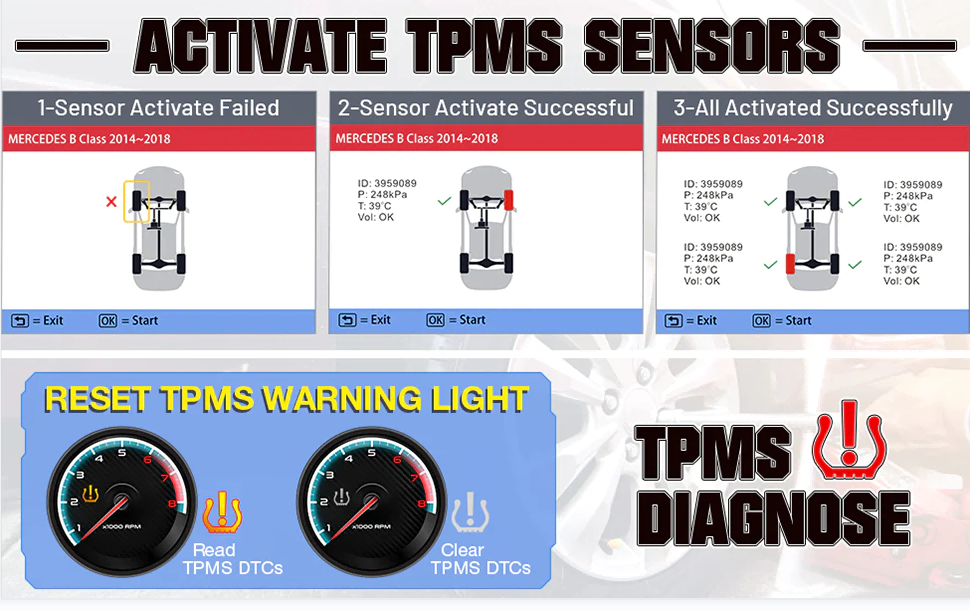
Supports Sensor Programming: 4 sensor programming methods are provided:
There are 4 options available for programming: Auto Create, Manual Create, Copy ID by Activation and Create Multi-sensor.
Program Multi-Sensor: This allows users to program multiple sensors simultaneously. Up to 8 sensors can be programmed at the same time.
1. Auto Create: program the LAUNCH-sensor by applying random IDs created according to the test vehicle.
Step1: Select the wheel which needs to be programmed on the tool.
Step2: Place a LAUNCH-sensor close to the TPMS antenna of the tool.
Step3: Select CREATE SENSOR to create a new random sensor ID.
2. Manual input: Manually enter sensor ID. Users can enter the random ID or the original sensor ID if it is available.
Step1: Use the on-screen virtual keypad to input a random or original (if available) sensor ID.
Step2: Select the wheel which needs to be programmed on the tool, places a LAUNCH-sensor close to the TPMS antenna of the tool.
Step3: Start writing the new sensor ID to the LAUNCH sensor.
3. Copy ID by Activation: Write in the retrieved original sensor data to the LAUNCH-sensor. It is used after the original sensor is triggered.
Step1: Select the specific wheel position and press the button to trigger the original sensor.
Step2: Select the specific wheel position and press the OK button to create a sensor ID.
Step3: Start writing the new sensor ID to the LAUNCH sensor.
4. Copy by OBD :Use this LAUNCH TPMS service tool TSGUN to pull the old sensor ID stored in ECU, and write it directly into your LAUNCH RF-sensor.

Lifetime Free Upgrade + More Vehicle Coverage: LAUNCH CRT5011E TPMS tool can be upgraded for free from the PC side. At the same time, it covers 99% of the cars on the market, which is very suitable for auto repair shops or tire repair shops.

LAUNCH CRT5011E has 5 modes to program LAUNCH tire pressure sensors and other Unencrypted Sensors:
- Auto Create: This function is designed to program the LAUNCH-sensor by applying random IDs created according to the test vehicle when it is unable to obtain the original sensor ID. Select the wheel which needs to be programmed on the tool, places a LAUNCH-sensor close to the TPMS antenna of the tool, and select CREATE SENSOR to create a new random sensor ID.
- Manual Create: This function allows users to manually enter sensor ID. Users can enter the random ID or the original sensor ID, if it is available.
- Copy ID by activation: It can get tire pressure sensor ID when the tire sensor is working normally, you can write in the retrieved original sensor data to the LAUNCH-sensor. It is used after the original sensor is triggered.
- Copy by OBD: Firstly, you need to perform a Read ID from Vehicle in the Relearn function, which reads the sensor ID from the vehicle ECU. It can be used if the sensor is damaged and the original ID is saved in the vehicle system. You can use it to get the old sensor ID stored in ECU, and write it directly into your LAUNCH RF-sensor.
- Create Multi-sensor 1-8: This function allows users to program multiple sensors simultaneously. Up to 8 sensors can be programmed at the same time.
Specification:
Screen: 3.5” LCD display with a resolution of 320*480 pixels
Input voltage: 9~18V via OBD diagnostic port / 5V via USB cable
Operating temperature: 32°F~122°F / 0°C~50°C
Storage temperature: -4°F~158°F / -20°C ~70°C @ RH60%
Battery: 3100mAh
Memory: 16GB
Size: 200*115*35 mm
Weight: <450g
Packing List
1 * LAUNCH CRT5011E Scanner
1 * Nylon Bag
1 * USB Cable
1 *Card Reader
1 *OBD2 Cable
1 * US Charging Head
1 * EU Charging Head
1 * UK Charging Head
SUGGESTION:


We are here for you:
Skype: OBDII365.com
Email: Sales@OBDII365.com
Whatsapp : +86 18259252285
Business Whatsapp: +44 7418605489
Tech Support
Launch CR5011E TPMS tool enjoys lifetime free update via SD card. Here we show how to update CR5011E.Power on device
Select Help->Tool information
You will see device serial number and register code. Record these info. It's required when update the machine.


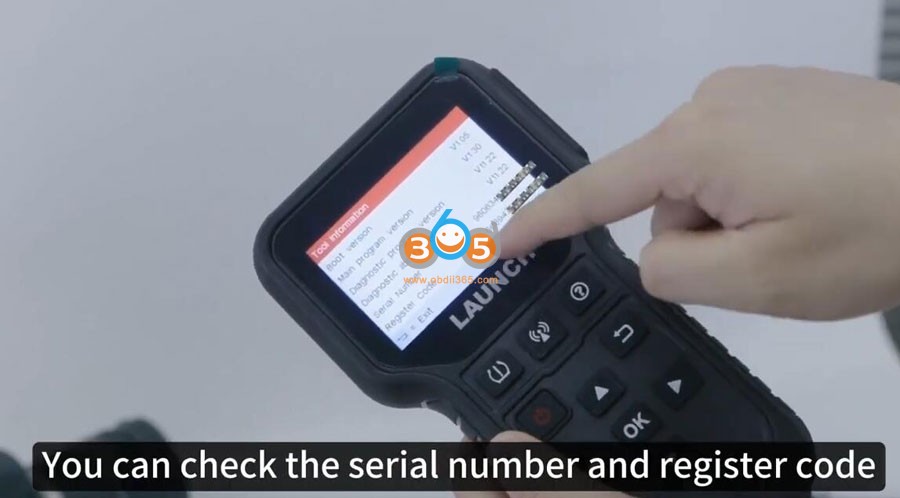
Prepare a Win7 or Win10 laptop
Remove SD card from CR5011E and insert it to a card reader.


Open PC browser
Visit www.x431.com
Select Products->Online Products
Fine 5011E product
Open Tool download and download update tool (DIY integration upgrade tool) to your laptop.
Extract the update tool and install setup.exe
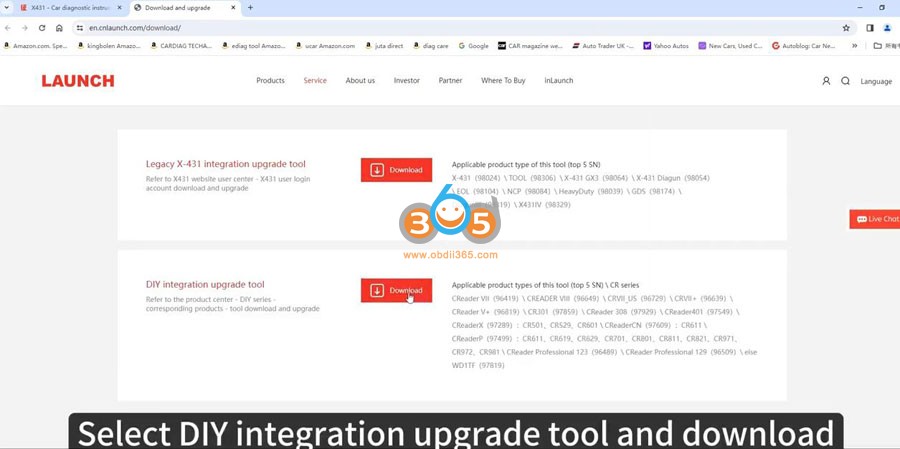
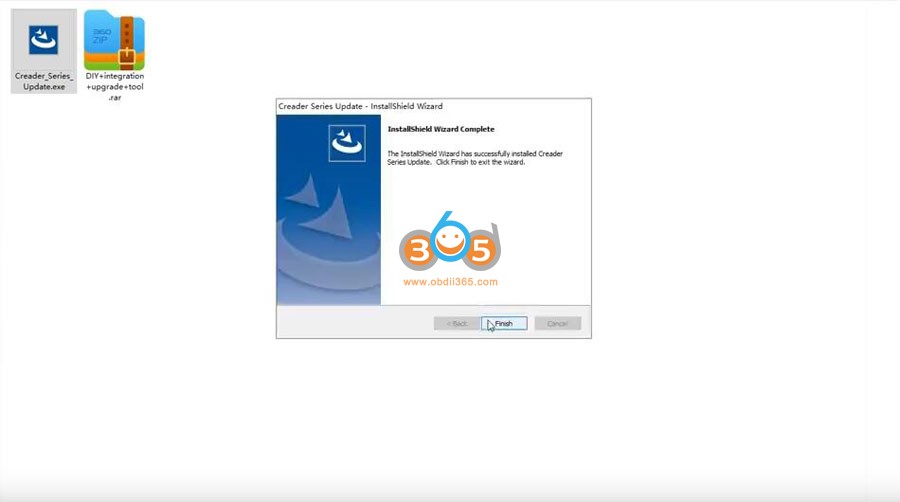
Insert card reader into computer

Open CREATER UPDATE tool, select language and serial number
Select Device Upgrade
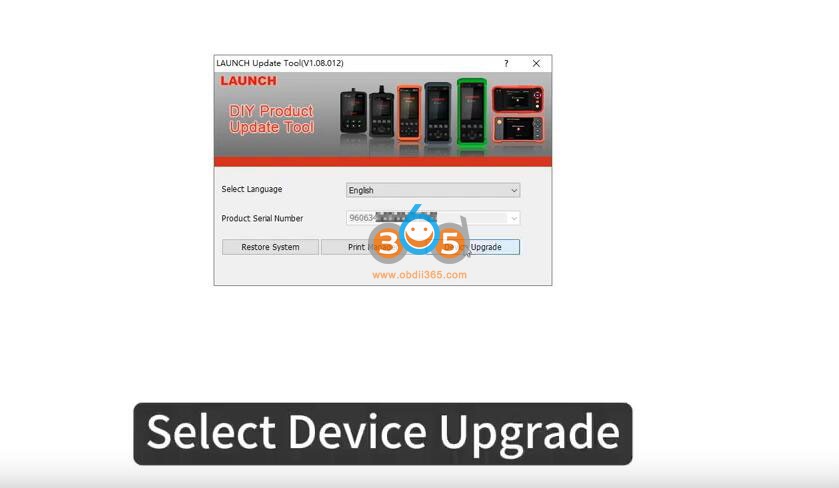
Select all and press Download
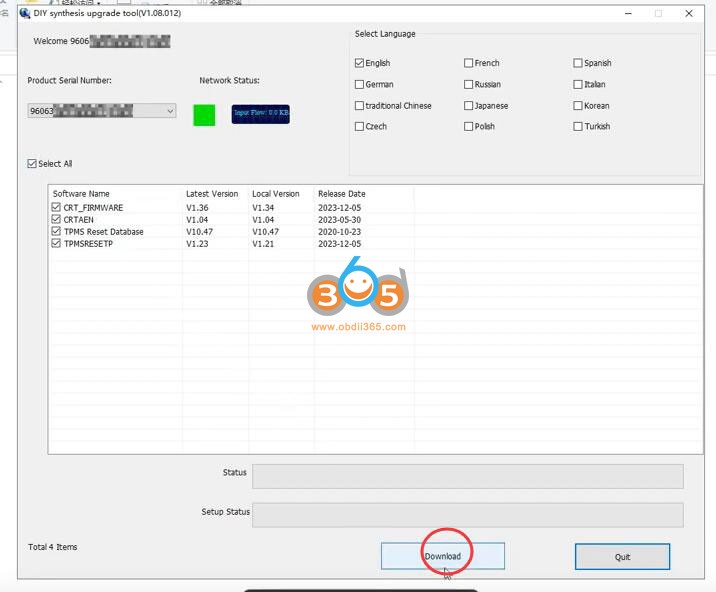
Select Download and wait for next reading bar to complete.
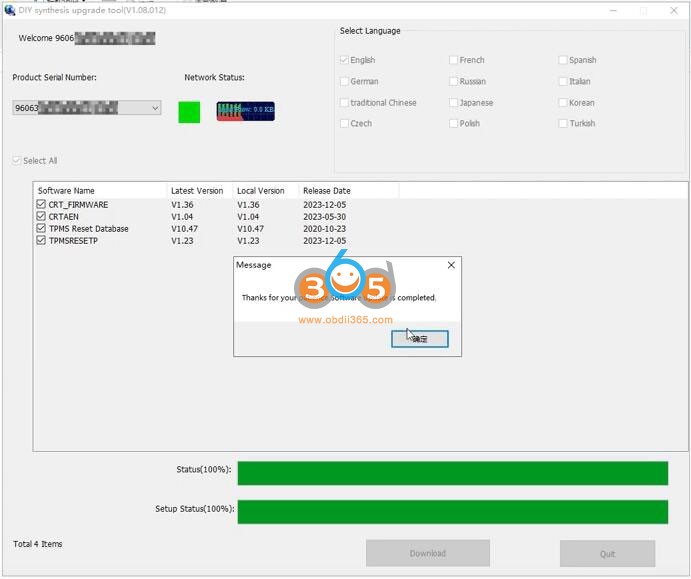
Unplug the card reader from computer

Take out the SD card and insert 5011E host
Start the machine.
Device is booting and will reboot when finished.


Tags: 2024 New Arrivals













