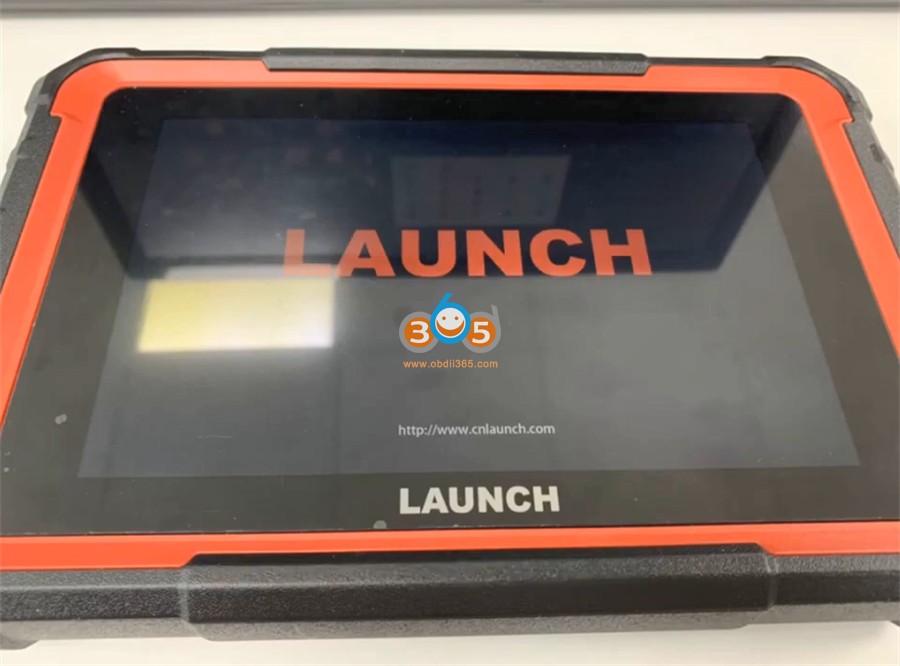Download, Register, Update and Reset Launch X431 Pro Elite Scanner
Matched product:
Global Version LAUNCH X431 PRO ELITE 8'inch Bidirectional Diagnostic Tool OBD2 Scanner CANFD/DOIP Active Test 32 Reset Functions ADAS FCA Autoauth
- Item No. SP476
- Free Shipping
Launch X431 Pro Elite bi-directional diagnostic scanner user manual: how to download apk, register device, update software and do a factory reset.
PART I:
Download and install diagnostic software
1. Connect WIFI
Tap setting on the home page
Select Network & internet>> WiFi
Connect an available WiFi with good signal
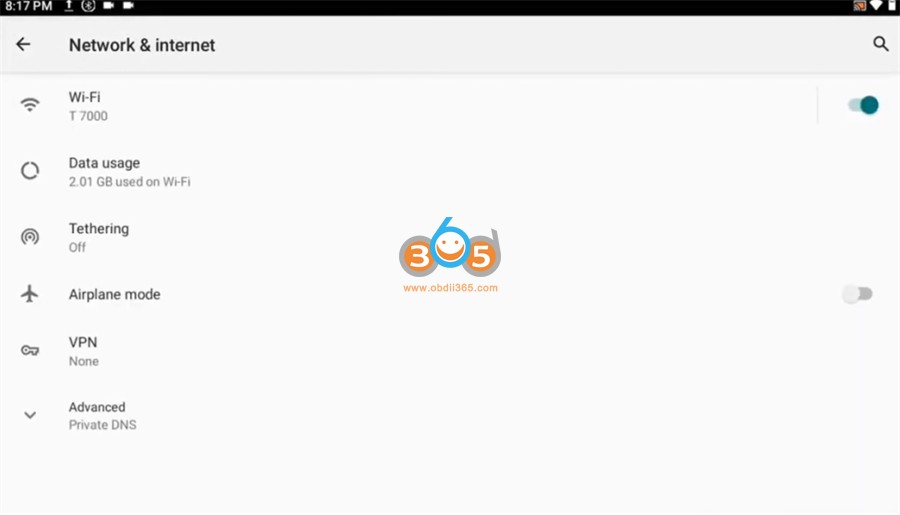
2.Download and install diagnostic software
Press the home screen and slide up
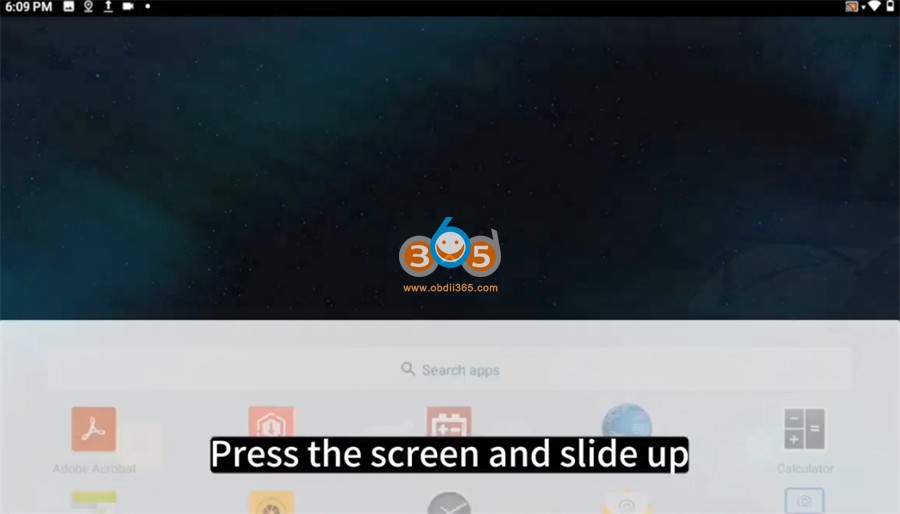
Select APP Init
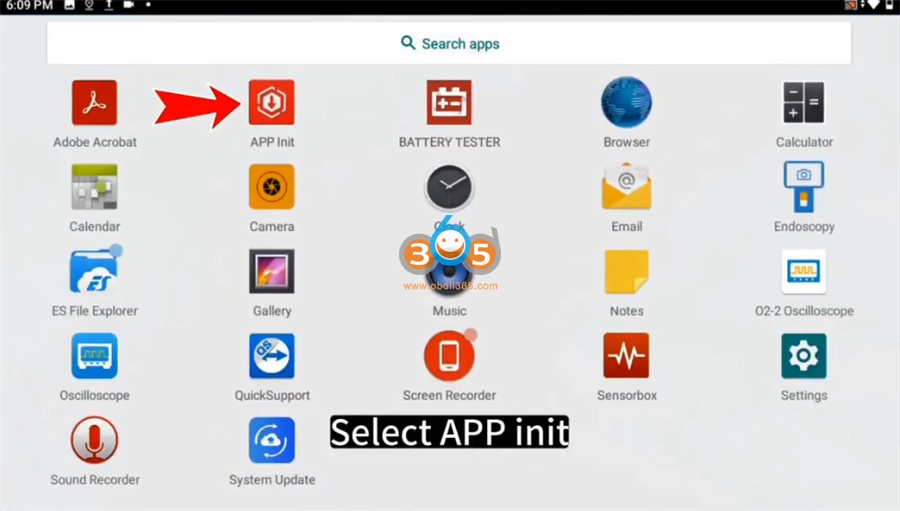
Input the 12-digit serial number which can be found on the backside of X431 PRO Elite OBD2 scanner
Then tap “OK”
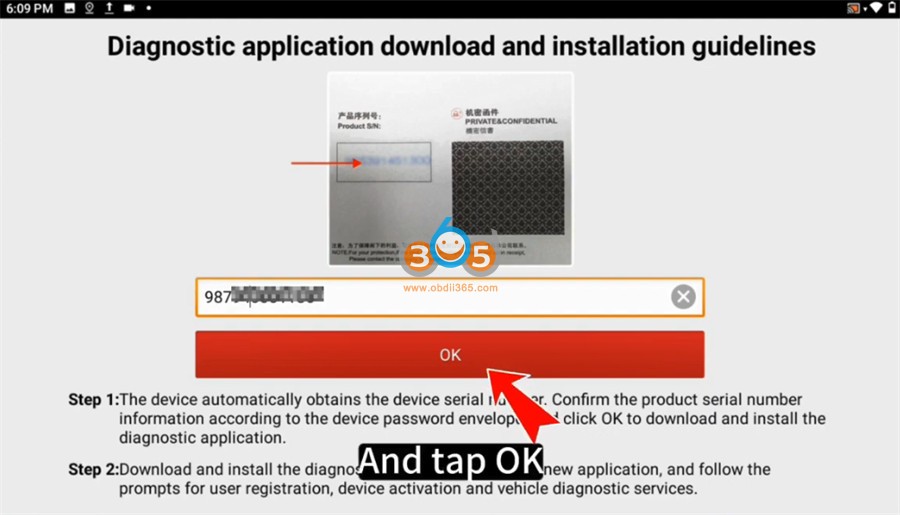
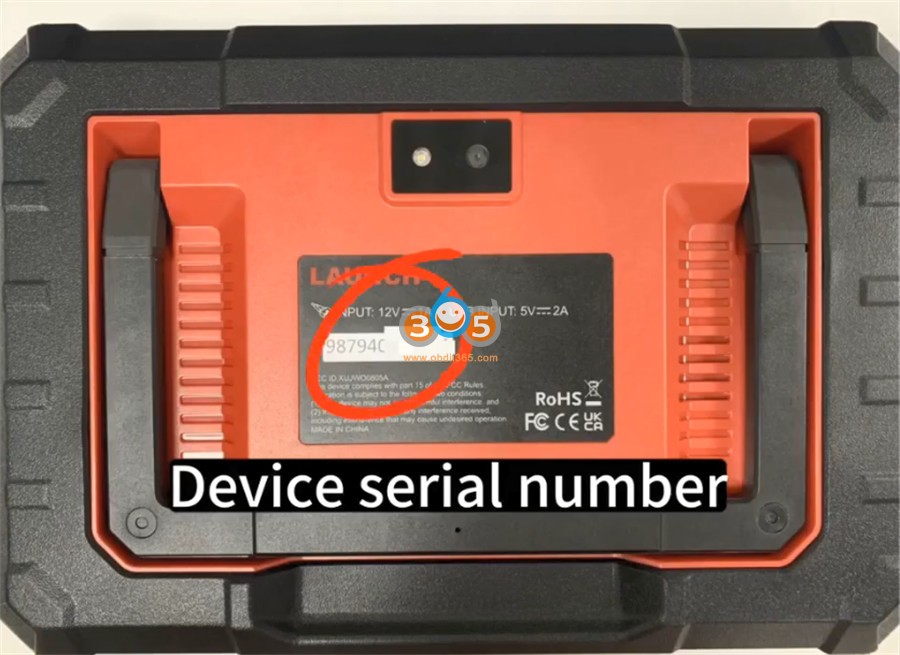
Start to download and install the diagnostic APP
Installed successfully, and tap “Open the application”
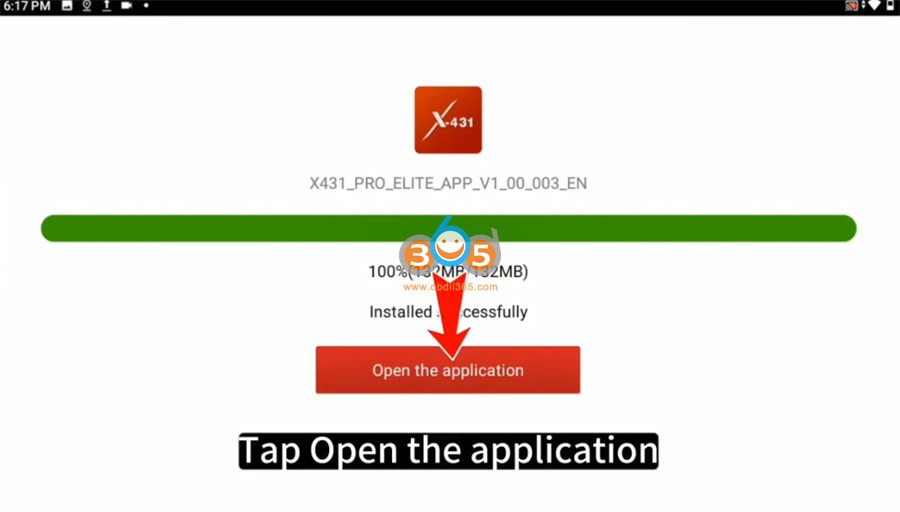
Tap “Confirm” to allow X-431 PRO ELITE to access phone, camera, location, storage, microphone…
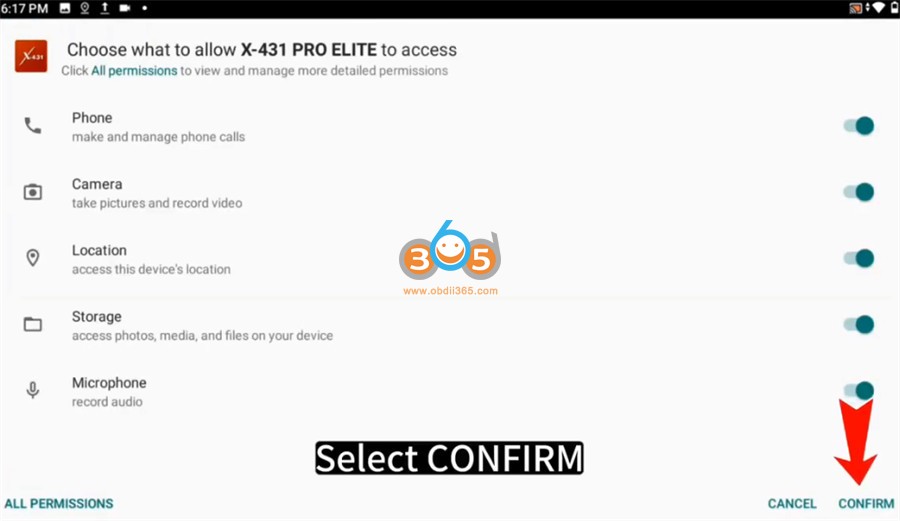
Tap the button to allow display over other apps
And tap the return button at the taskbar to go back to the main menu
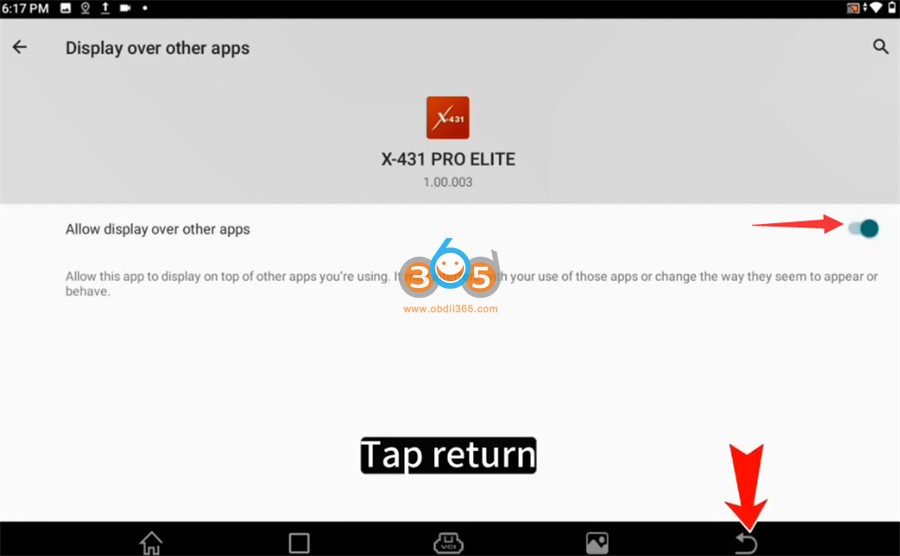
Tap “Login” at the top right side
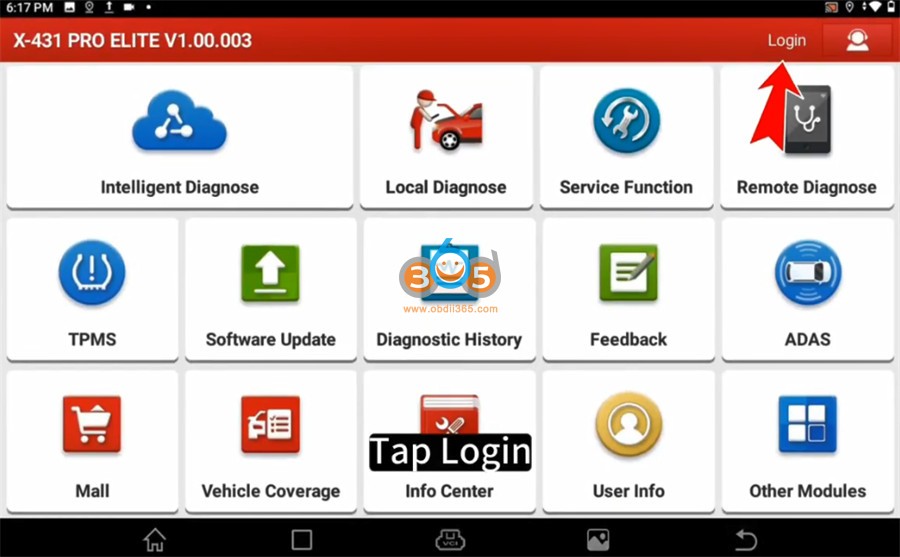
Input username and password, and tap “Login”
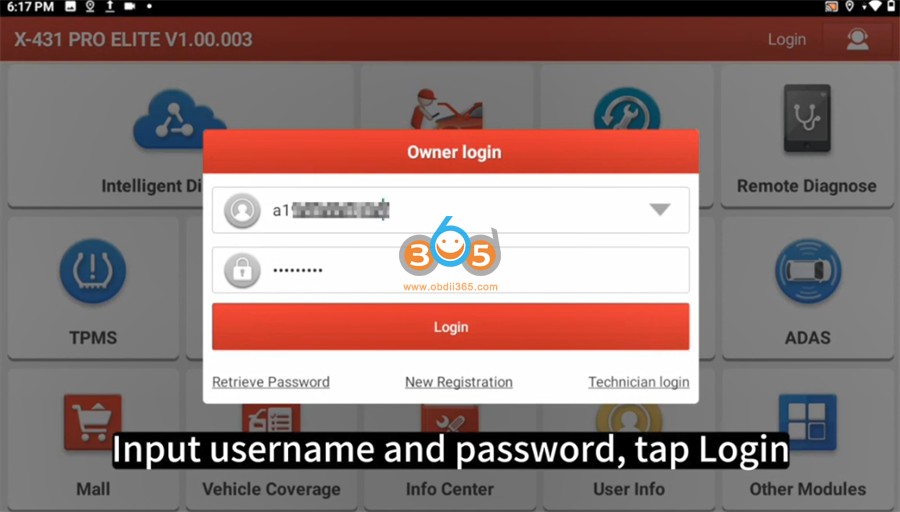
After logging successfully, tap “Software Update” on the main menu
It will show the vehicle diagnostic software list. Tap “Update” to update all software.
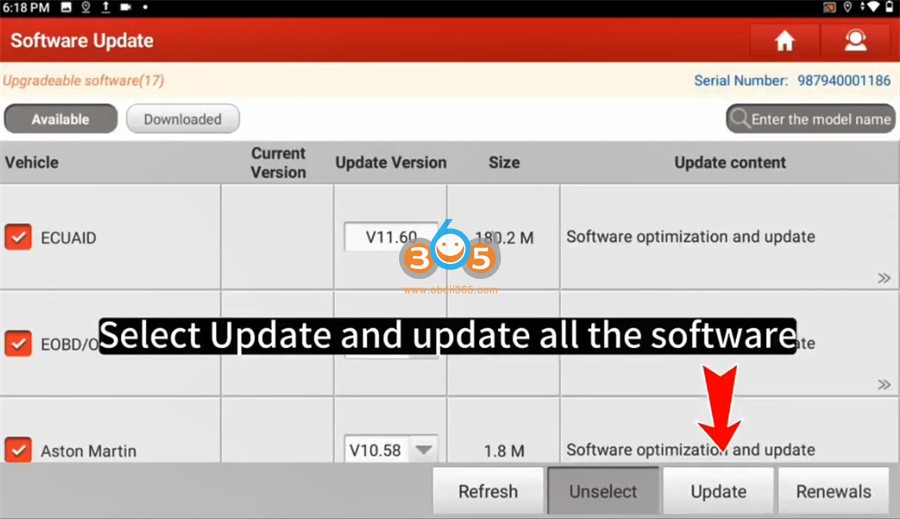
At this point, all steps are completed.
PART II
Reset X-431 Pro Elite Tablet:
Turn on X431 PRO Elite tablet
Tap Setting on the home page
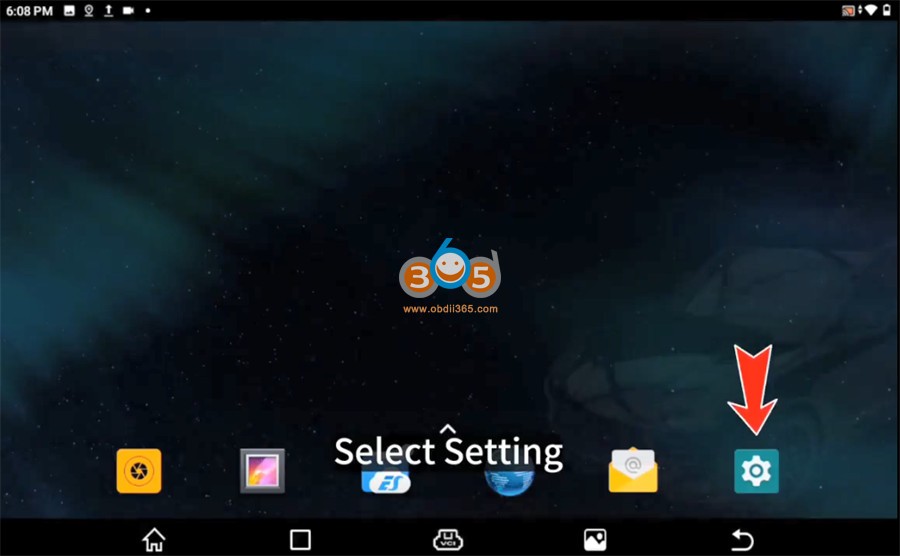
Select System>> Advanced>> Erase all data (factory reset)>> Erase all data
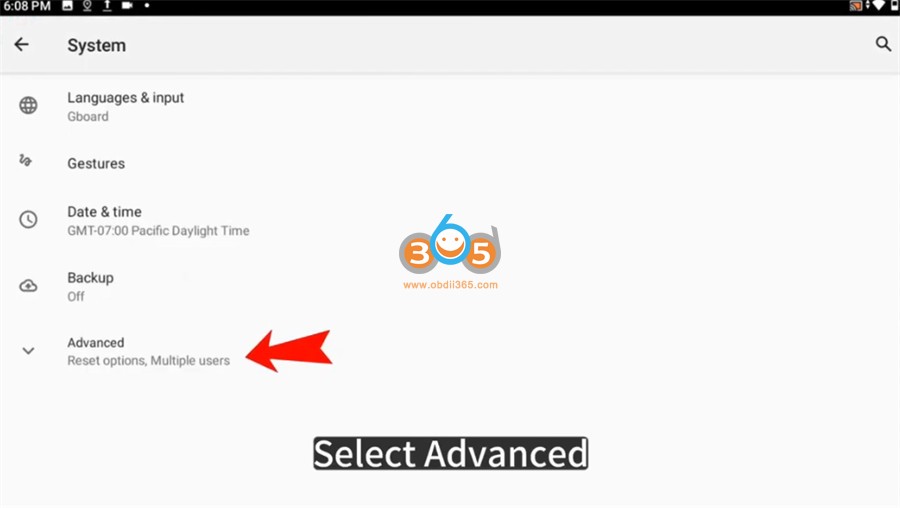
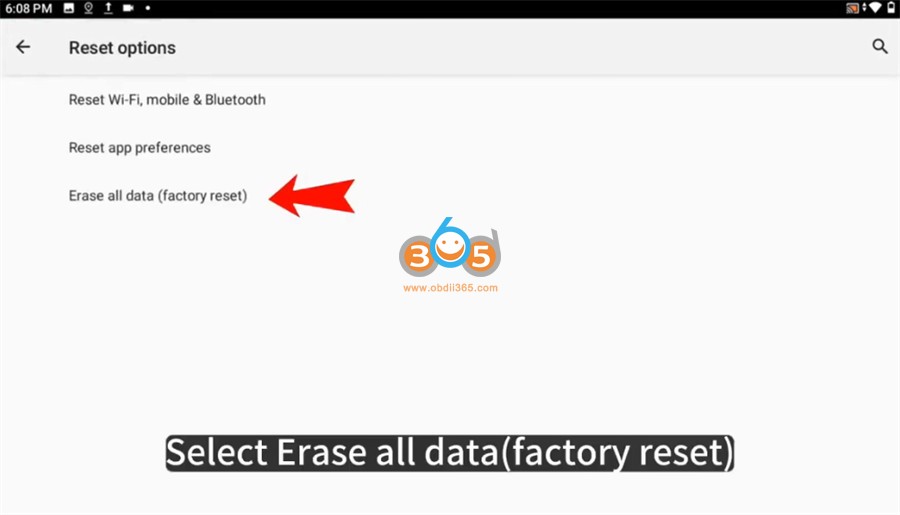
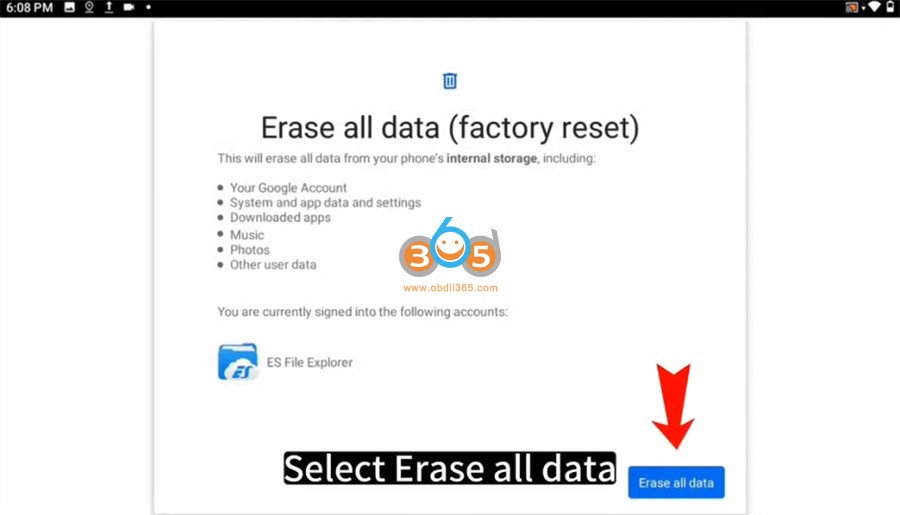
Wait for the tablet to restart.