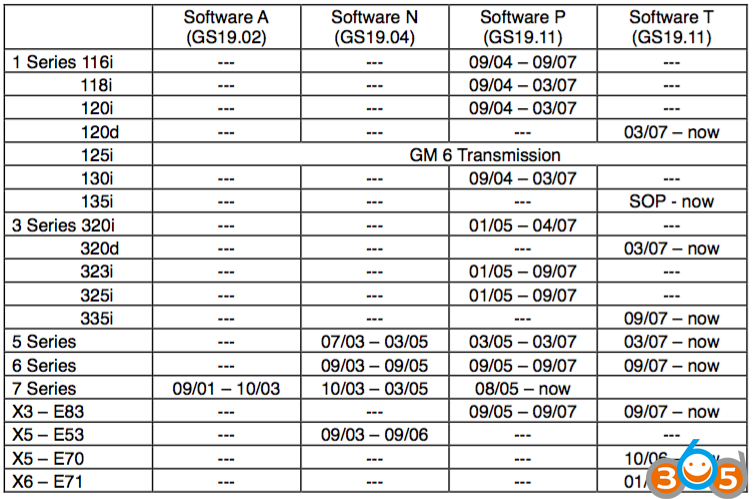How to Reset BMW E90 series Transmission by INPA
I am trying to reset automatic transmission adaptations on BMW E92 335i 2007 via INPA K+DCAN cable and software.
I downloada gs19.ipo file to do my reset as I have the alpina and it wouldn’t work so now it does but I got this message:
“nicht zusammenpassende versionen fehlfunktion ist moglich” which translated says
“Mismatched versions malfunction is possible”
I search around forums and finally get some clues from Alex Fiehl. Big thanks to Alex who helped solved my problem.
There are reset jobs/functions in Tool32 that I find is more reliable. Just be prepared to follow the proper “re-learning” procedures afterwards. Check detail guide below:
Automatic transmissions are fickle beasts which can be astronomically expensive if not maintained. Throw in the fact that it’s a BMW, and the need for regular maintenance becomes quite clear. Unfortunately, a fluid and filter change is not as easy as it used to be.
When hard parts are replaced in a transmission or the fluid is changed, resetting the transmission’s adaptations may become necessary to restore shift quality. The ZF 6-speed automatic used in many E90-based vehicles like the 335i, X1, and 135i (among others) is an expensive transmission, and fluid replacement w/adaptation reset can be a great way to extend the life of it. This article should apply to any E-series vehicle that uses the ZF 6-Speed “Steptronic” Automatic.
When should I reset adaptations?
-When the fluid is changed
-When the software is updated (i.e. Alpina B3 Flash)
-When hard parts are replaced inside the transmission
Warning: If you have the capability of resetting transmission adaptations with INPA, I urge you not to do it unless you have the time and roadways to complete the relearn process exactly as described. This procedure will cause the transmission to shift poorly at a detriment to the gearbox if the relearn is not performed immediately and properly. It is better to change the fluid and NOT reset adaptations, than to reset them and not perform the proper relearn procedure.
To interface with your BMW you will need a BMW INPA K+DCAN Cable, which is a USB to OBD-II interface cable. We won’t be coding any modules or doing intensive flashing, so even a budget cable is likely to work, though.
Software Installation
To get INPA (as well as other coding features not needed in this article) BMW Standard Tools must be installed. Here are details instructions on how to install it:
How to Set up BMW Standard Tools 2.12 on Windows 7
Resetting Adaptations
Turn the vehicle’s ignition on but do not start the car by pressing the start button twice. Plug in the K+DCAN adapter to the vehicle and laptop. Execute INPA. When INPA is loaded, the battery and ignition bubbles should be filled in to indicate it has established communication with the vehicle.
Press shift+F8 for E90 based vehicles:
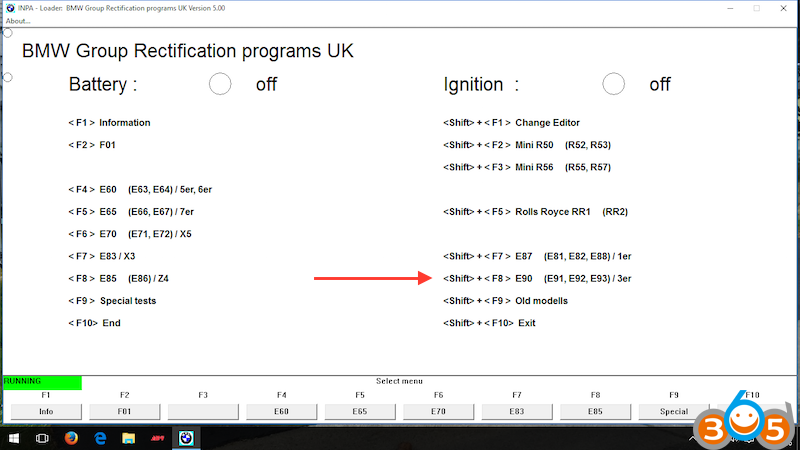
Select Transmission, then select GS19:
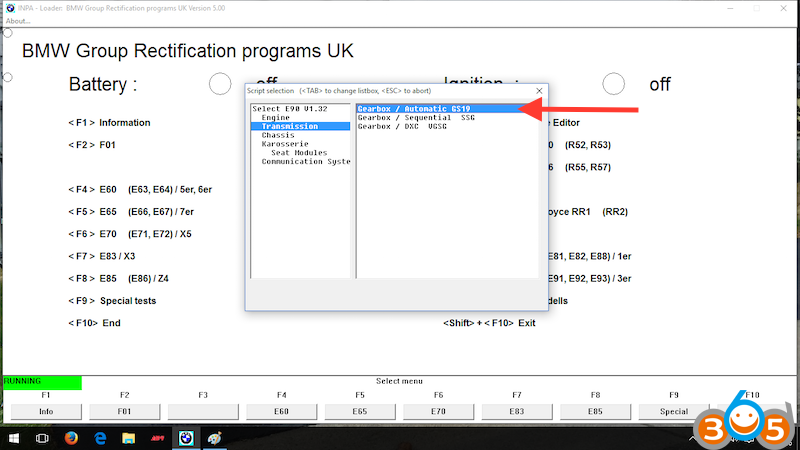
Press F6 Activate:
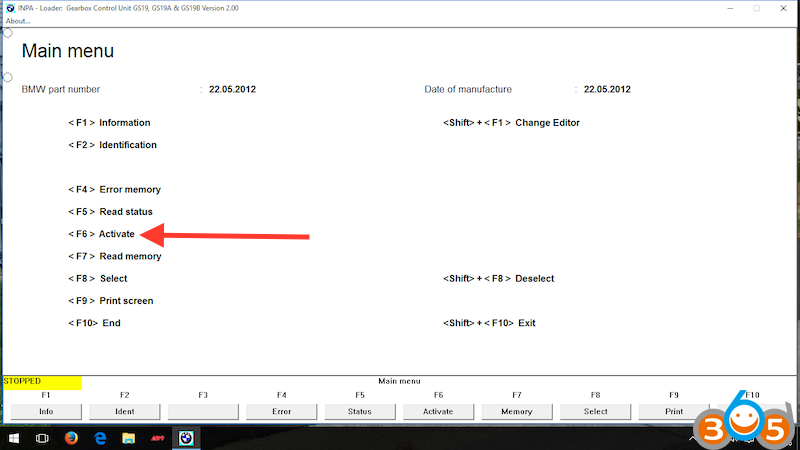
Press F3 to reset transmission adaptation values:
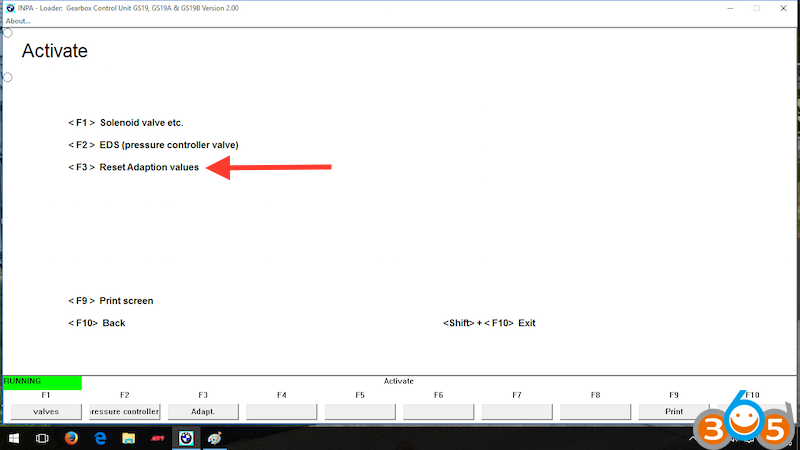
After pressing F3 the software should confirm the adaptations are reset and you can begin the process of relearning.
Relearning Adaptations
The most important part of resetting transmission adaptations is the re-learn process. Refer to the chart below to see which re-learn procedure your vehicle needs after its transmission adaptations are reset. Your vehicle’s build date will be on the sticker in the driver’s door jamb.