Lifetime Free Update VNCI 6516SZ Suzuki Diagnostic Interface Compatible with SDT-II OEM Software Driver Supports WiFi, USB and WLAN

TOOLS in EU TAX FREE
TOOLS in US TAX FREE
We are here to provide you with a Better Price:
Email: Sales@OBDII365.com
Whatsapp:+86 18259252285
Business Whatsapp: +44 7418605489
Product Description
- 2-year hardware warranty.
- Multi languages are supported.
- Supports USB connection, WIFI direct connection, wireless LAN connection.
- VNCI 6516SZ Suzuki automobile special inspection tool is compatible with the original SDT-II software driver.
- No third-party software is required. It is plug-and-play and can replace the original MTS 6516 Suzuki special inspection tool.
The VNCI 6516SZ adapter uses the original Bosch MTS 6516 driver and supports official updates from the manufacturer’s server. The scanner can be connected either via USB or via a Wi-Fi connection.
VNCI supports the latest versions of STD-II that are installed on Windows 10.


Free download VNCI Suzuki Device Manager update tool (update firmware)
How to Set up VNCI SUZUKI Scanner?
1. install Bosch VCI driver first
2. Update device drivers
3. Install SDT-2 setup
4. Install VNCI Device Manager
VNCI engineer confirmed Ver2290004 (version 2.29.0.4) works no problem. Does not work with Ver2370018 yet.
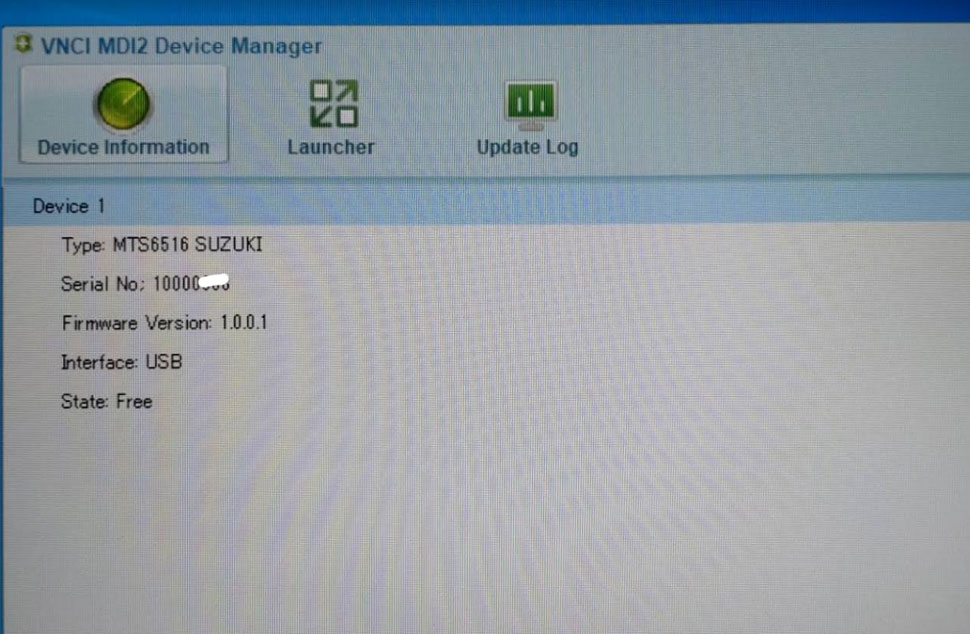
VNCI 6516SZ Scanner Function:
- The car model is detected automatically upon connection
- Reading error codes of electronic units with the ability to decrypt and delete
- Real-time display of sensor data
- Resetting and setting service intervals
- Activation of actuators
- Carrying out coding and adaptation of blocks
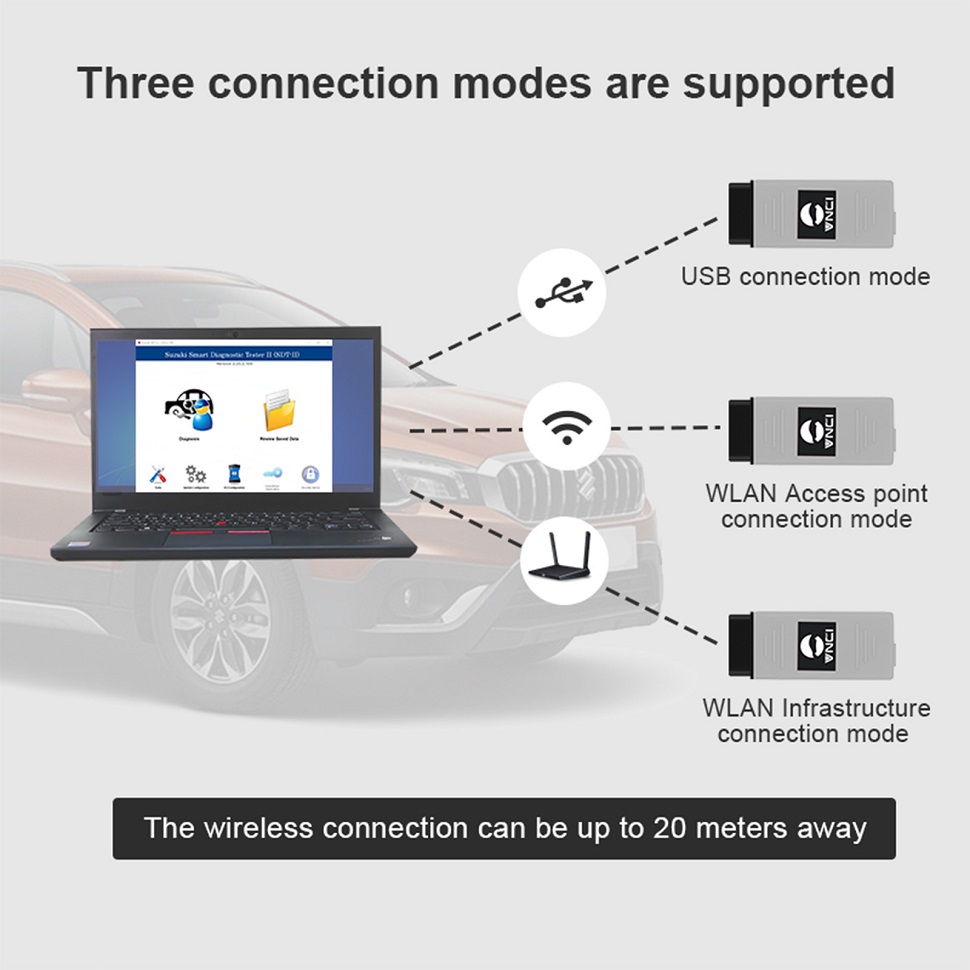
SUGGESTION:


We are here for you:
Skype: OBDII365.com
Email: Sales@OBDII365.com
Whatsapp : +86 18259252285
Business Whatsapp: +44 7418605489
Video
How to Install VNCI 6516SZ Suzuki Software
Tech Support
How-to: install VNCI Suzuki 6516SZ diagnostic scanner (SDT-II) software and driver on Windows 10 system.
Software version: 2.29.0.4
Install Bosch VCI Driver Installer
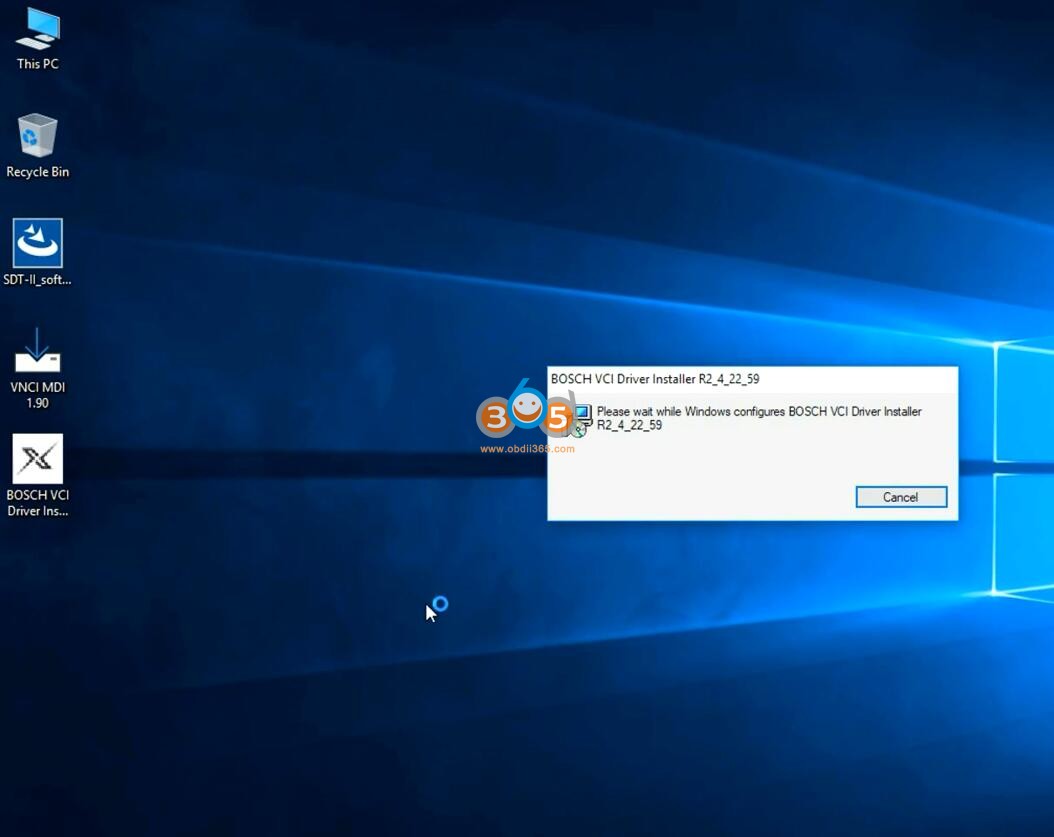
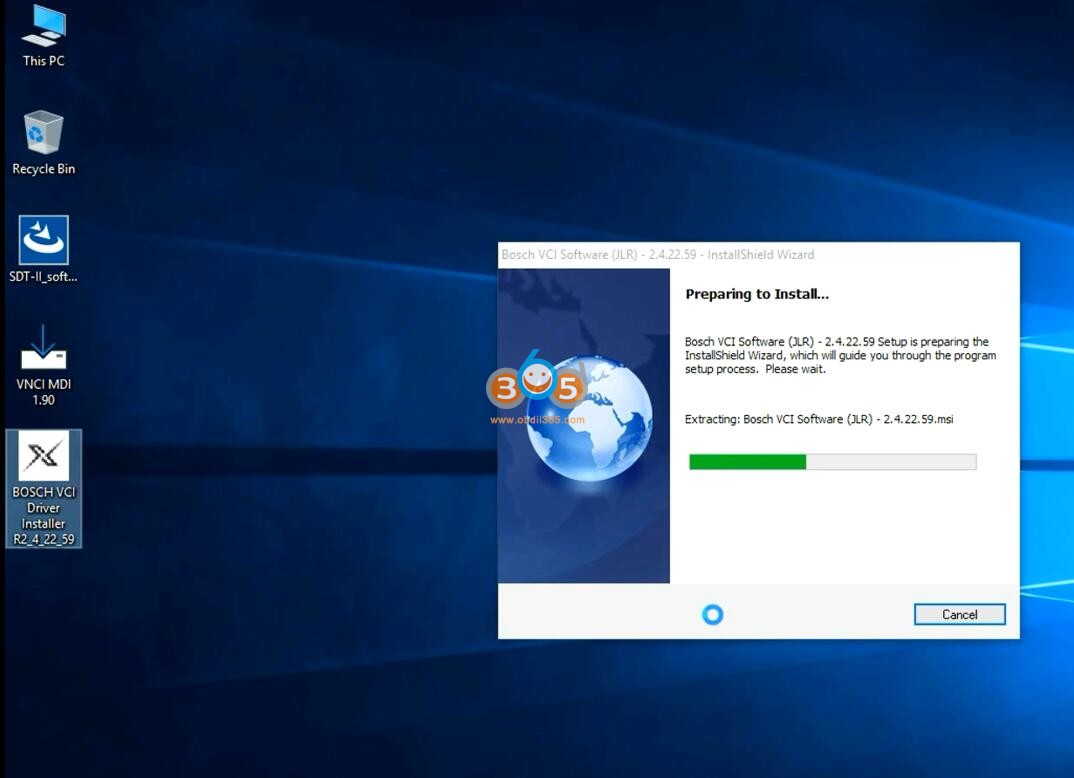
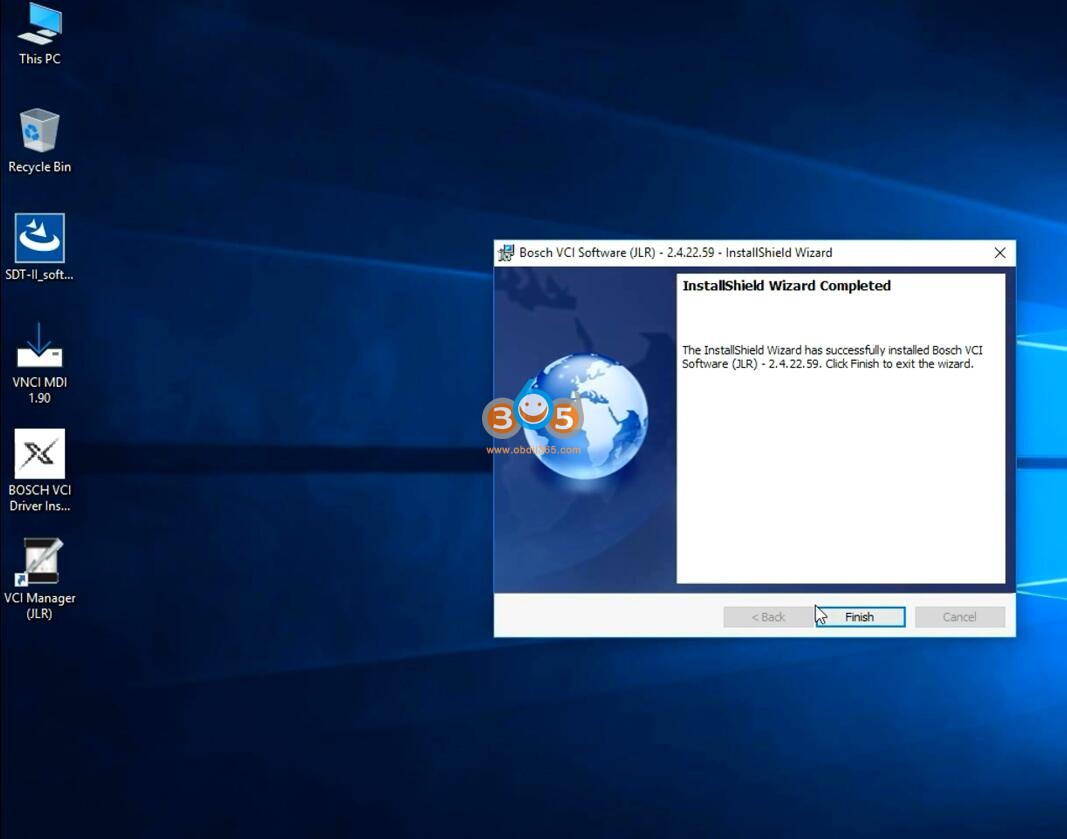
Install SDT-II software setup
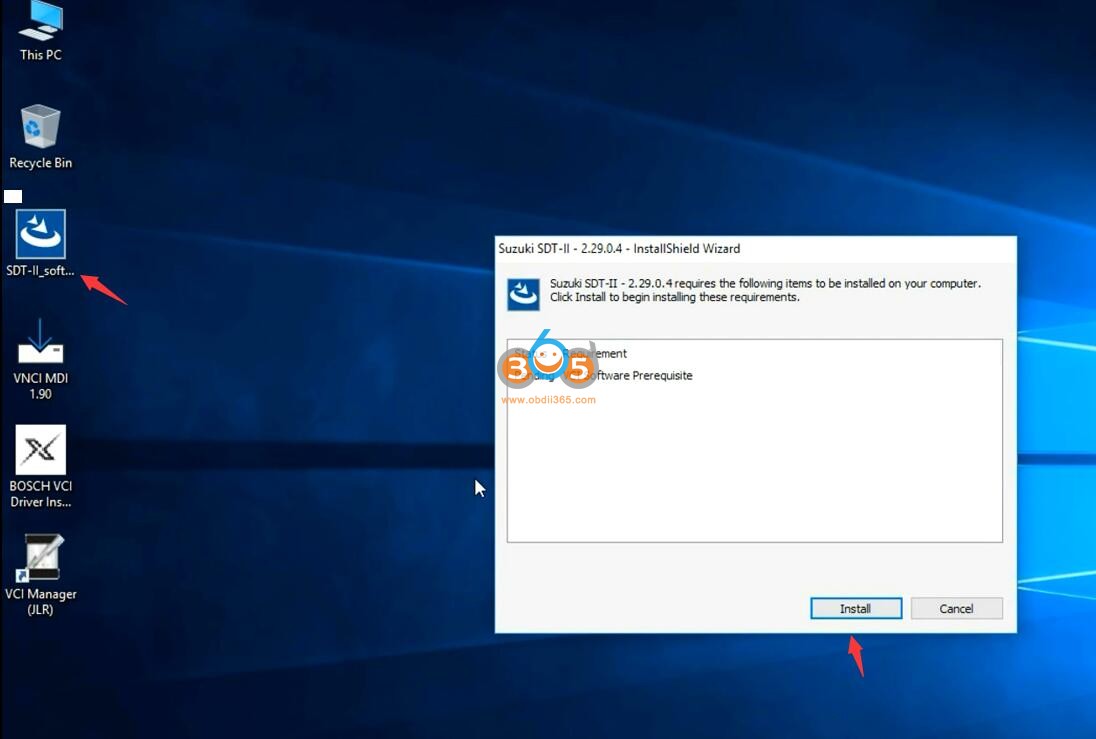
It will ask to configure USB
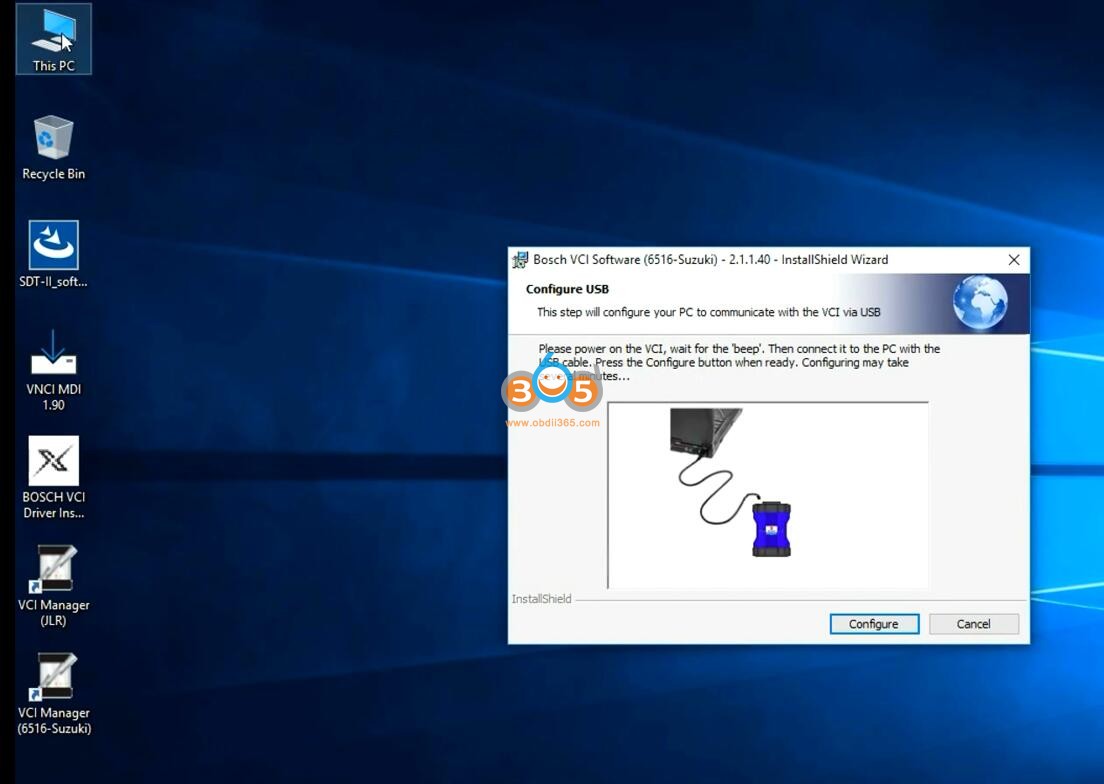
Follow steps below to configure USB.
Connect VNCI 6516SZ Suzuki interface with laptop via USB
Go to Device Manager->Network adapters->Update driver
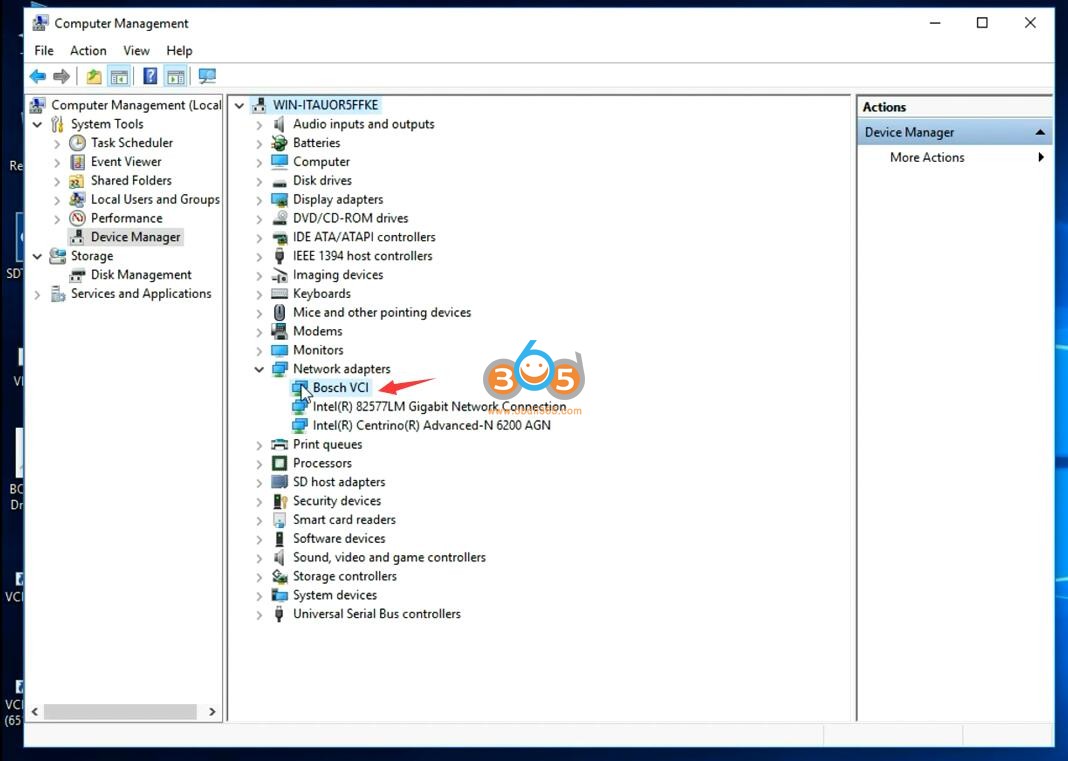
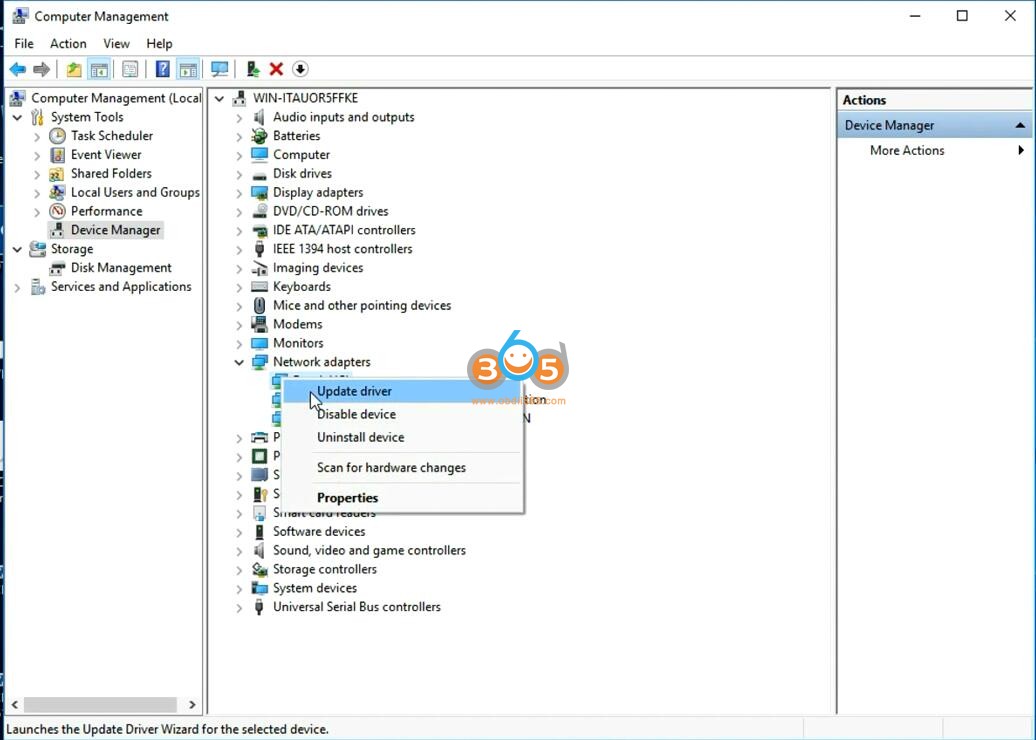
Select Browse my computer for driver
Select Let me pick from a list of available drivers on my computer
Select Bosch VCI driver
Windows has successfully updated the driver
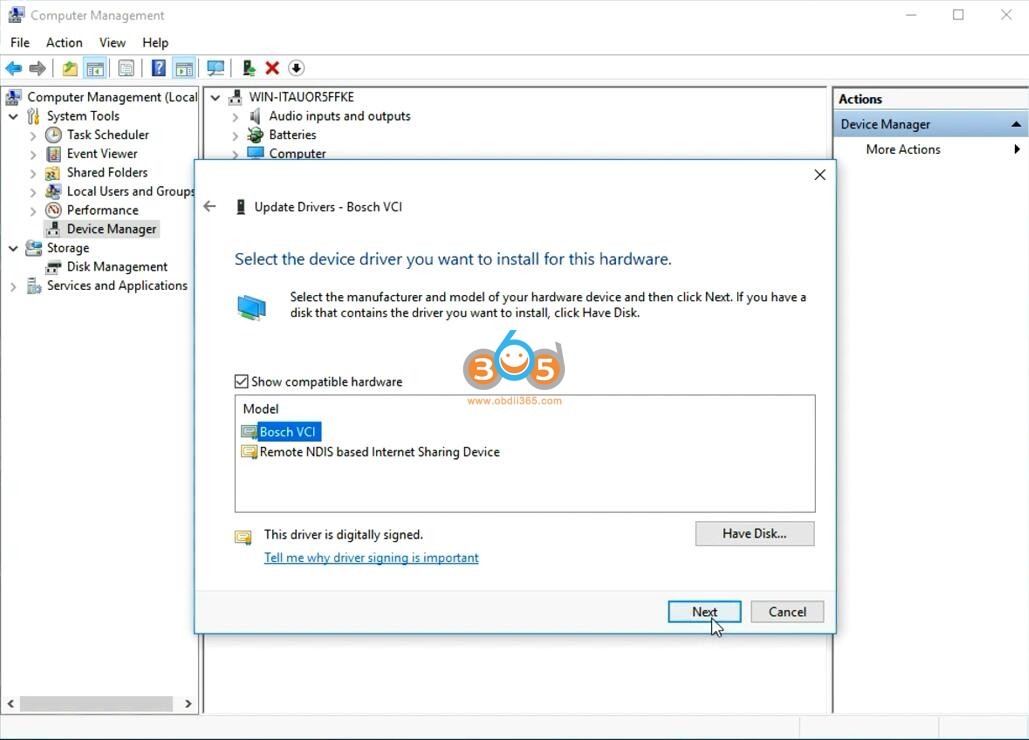
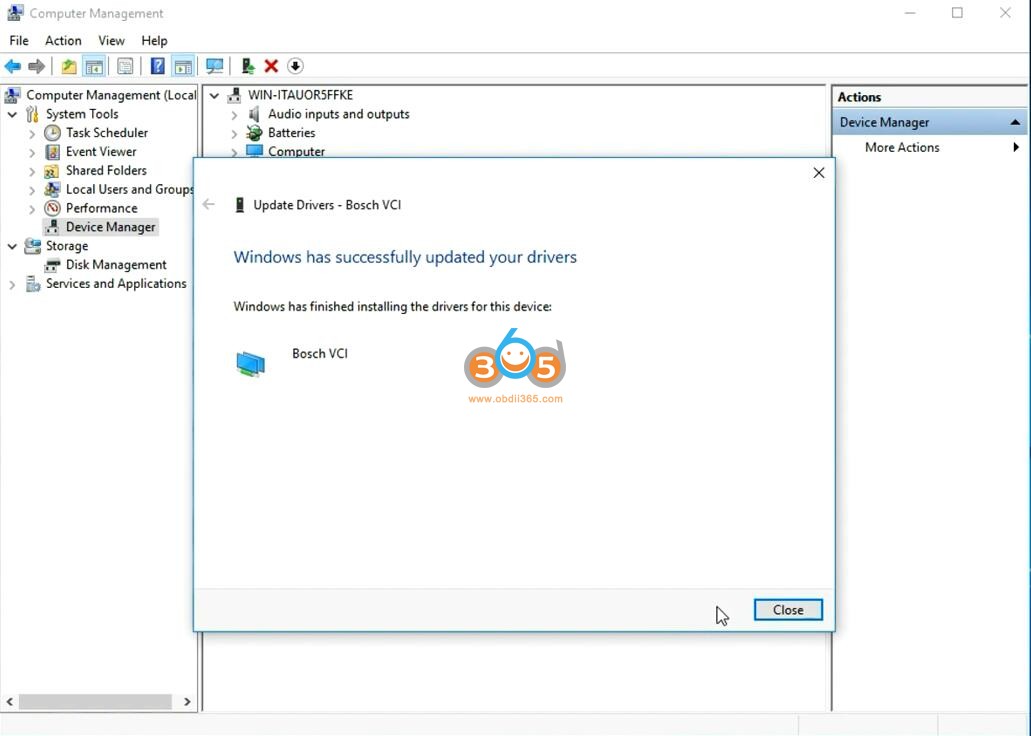
Press Configure to configure USB
If the software gives error Unable to detect the presence of VCI on USB port, don’t click OK, just restart computer
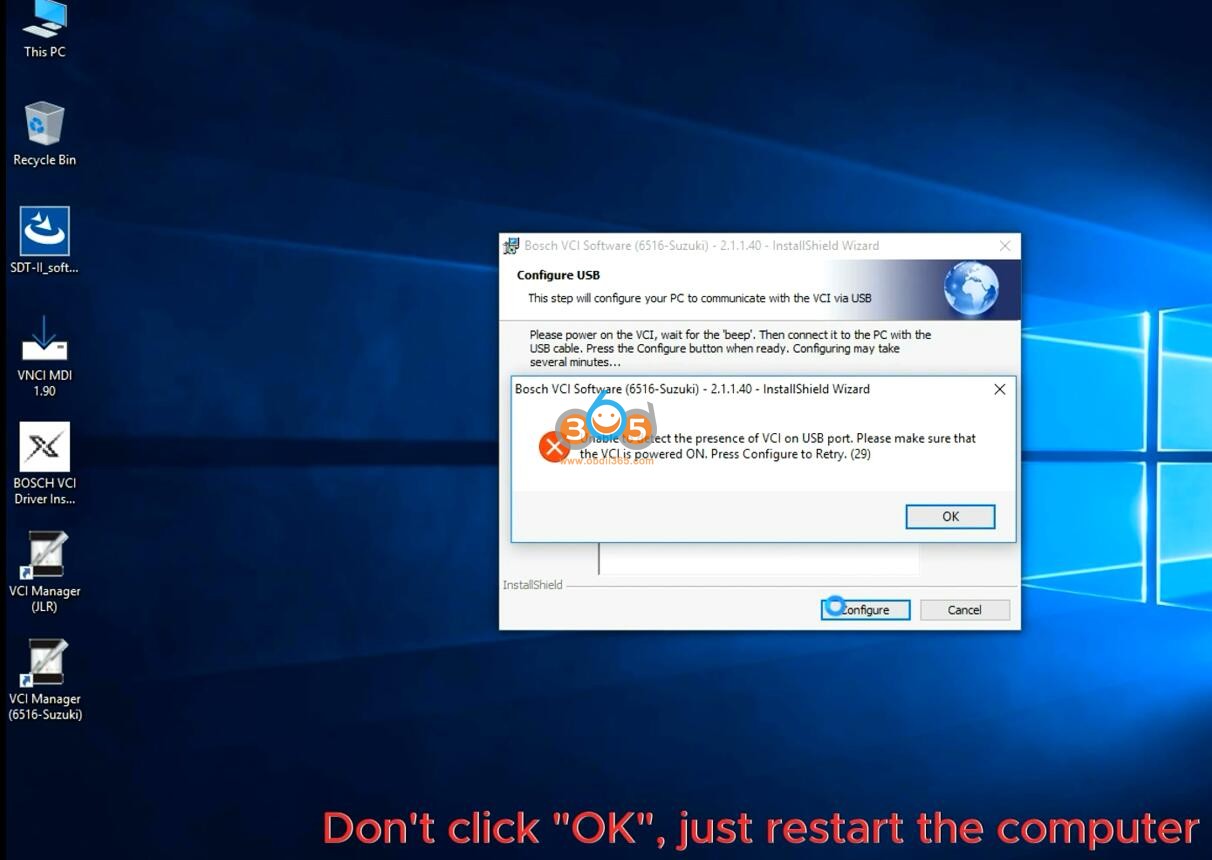
After restarting PC, go to Device Manager, do not connect the USB.
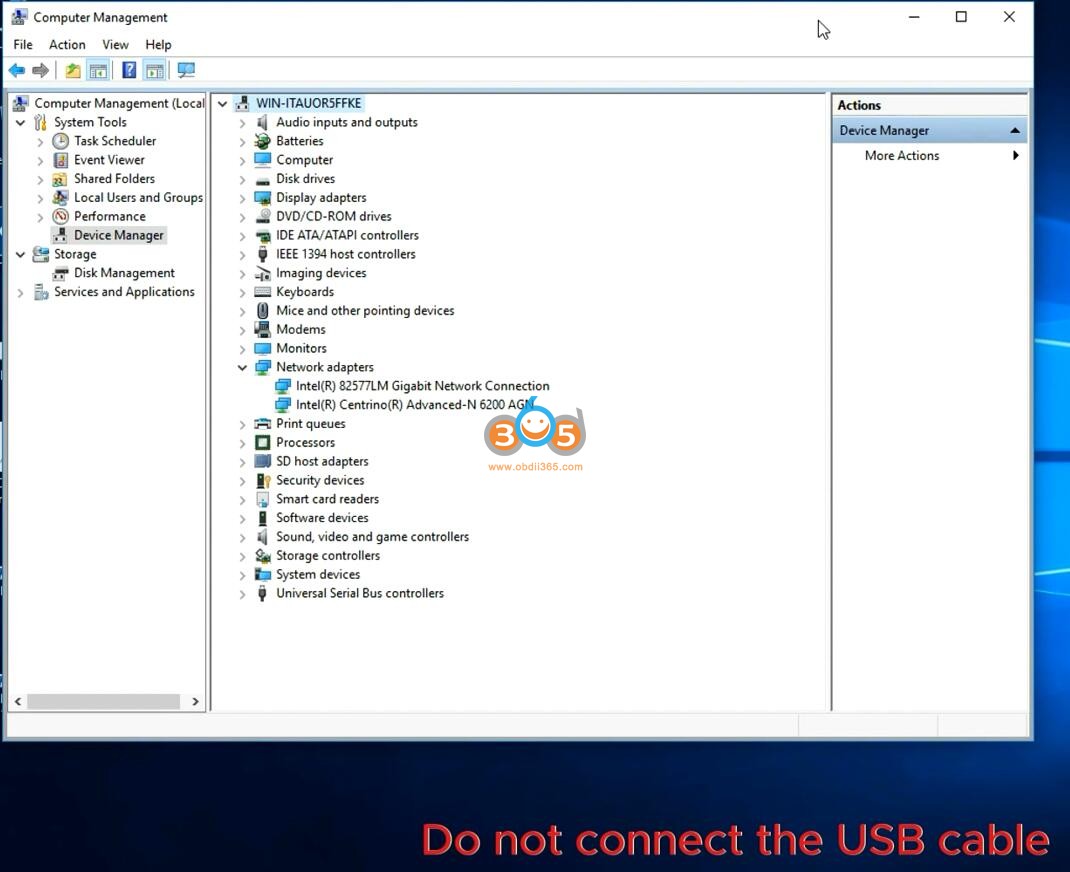
Install SDT-II software setup again
Accept license agreement
Install Setup
Finish installing setup
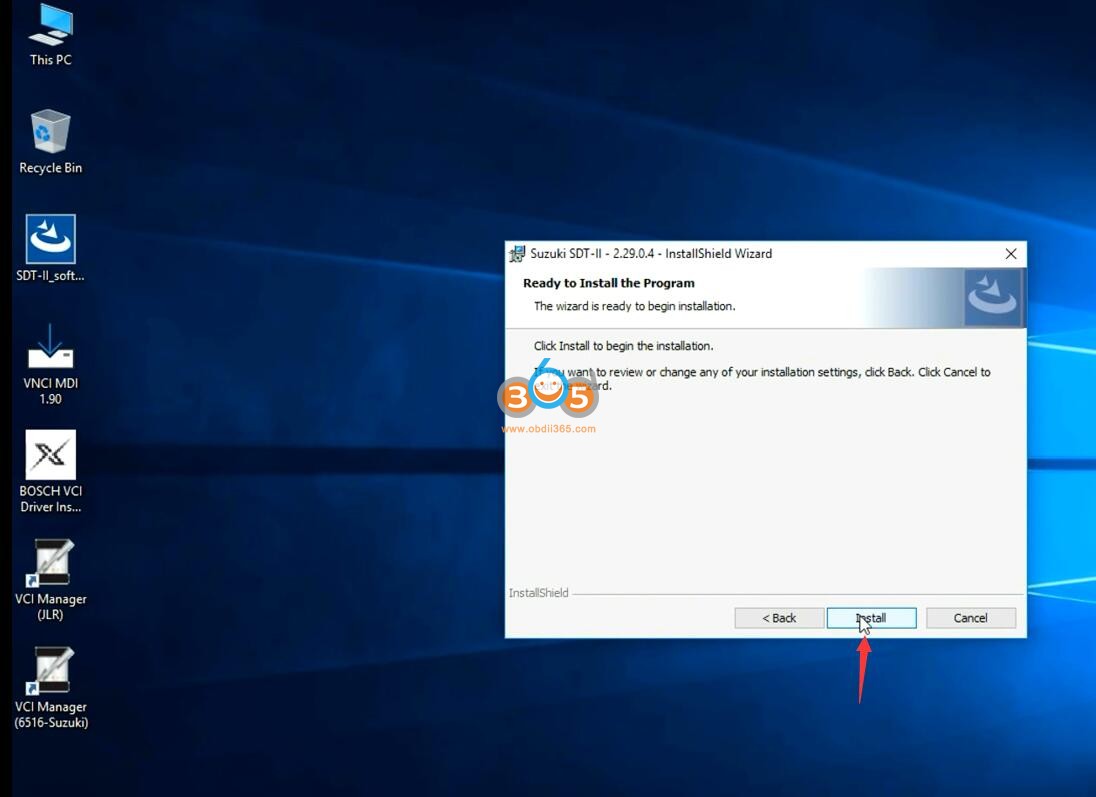
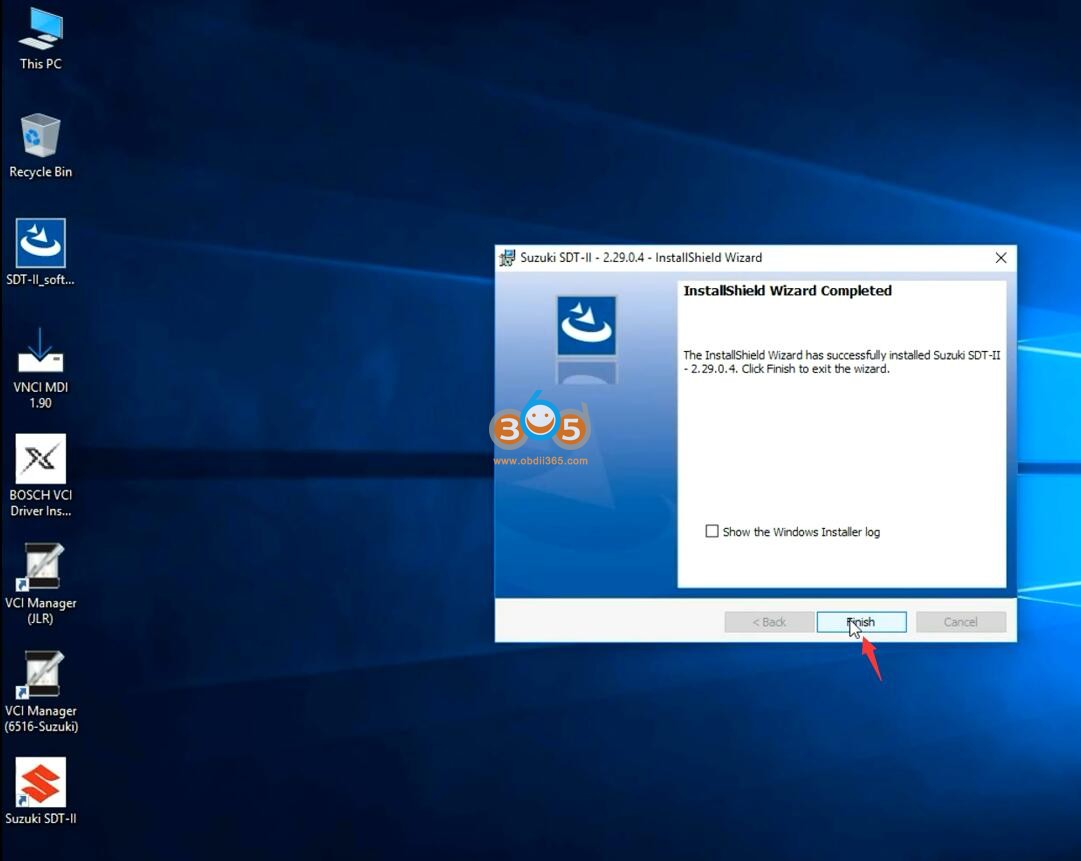
Install VNCI MDI 1.90 driver
Install VNCI driver completed
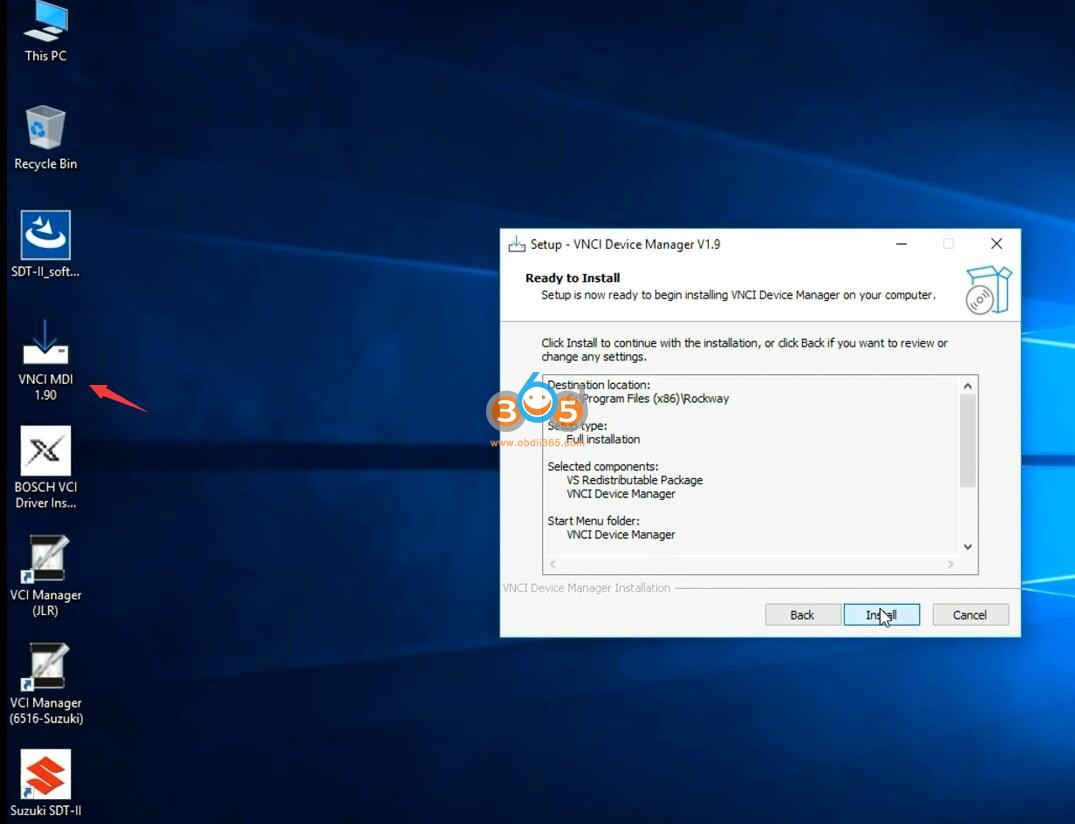
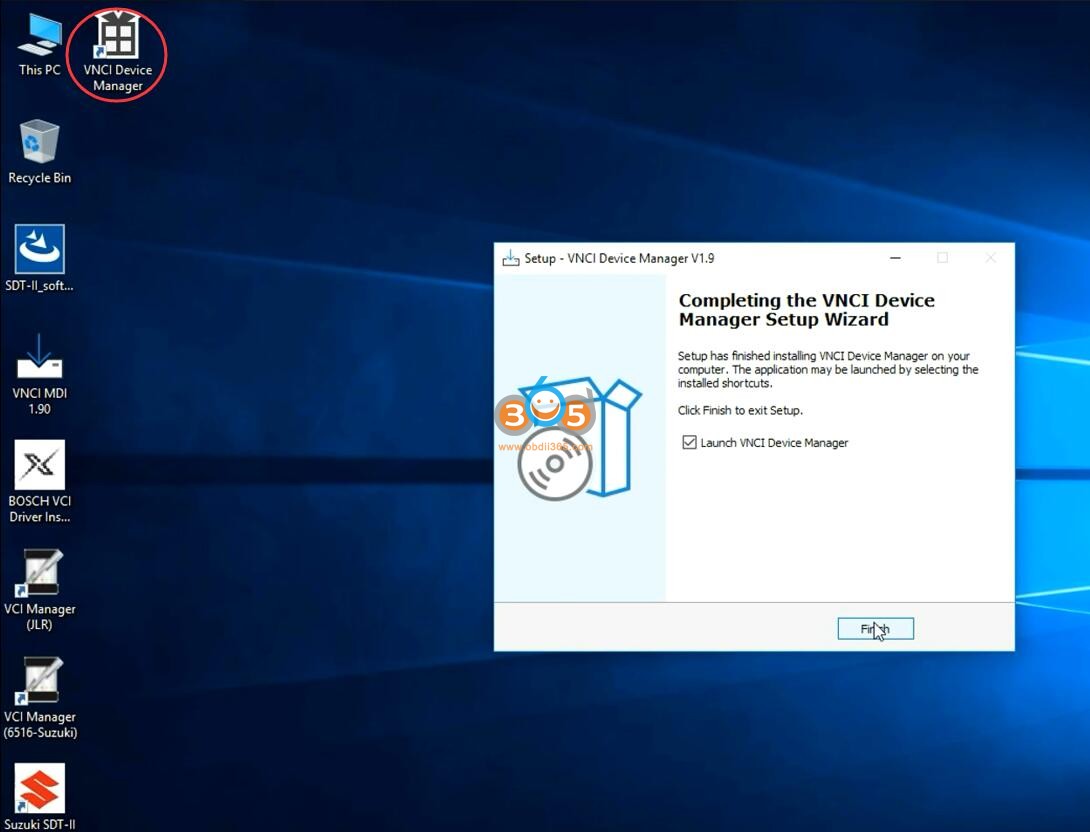
Connect VNCI Suzuki scanner with laptop via USB again
Check VCI is connected in the Device Manager
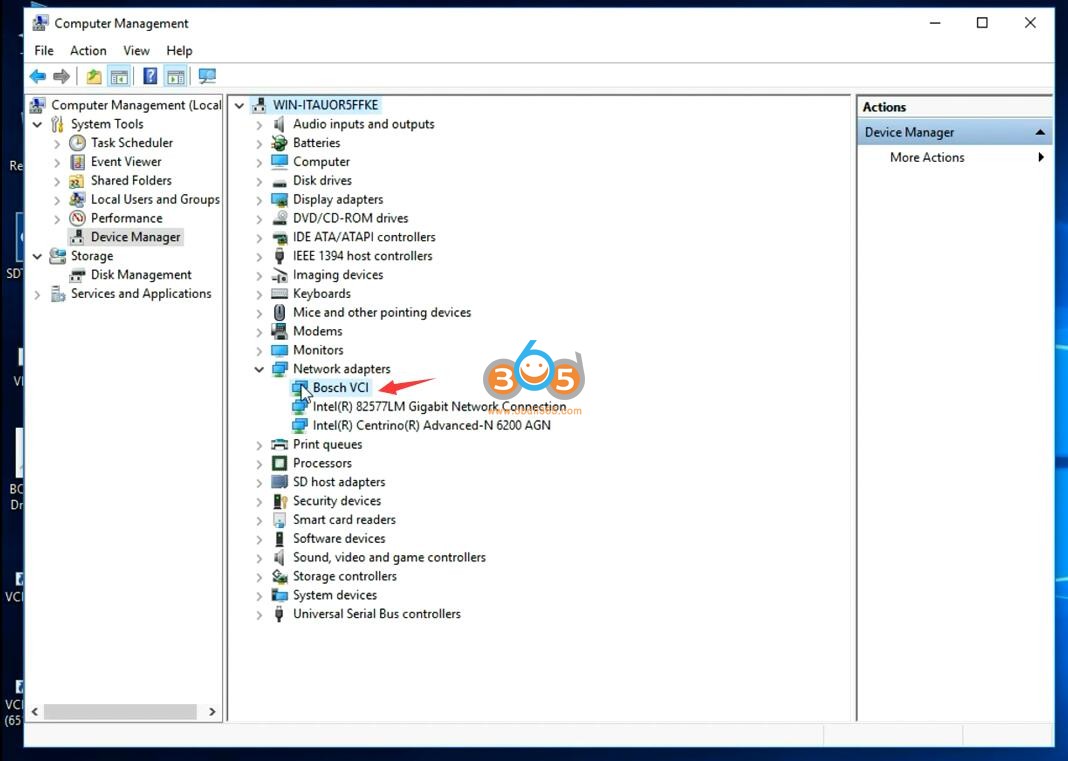
Run VCNI Device Manager, update VNCI servicer software and firmware to latest version
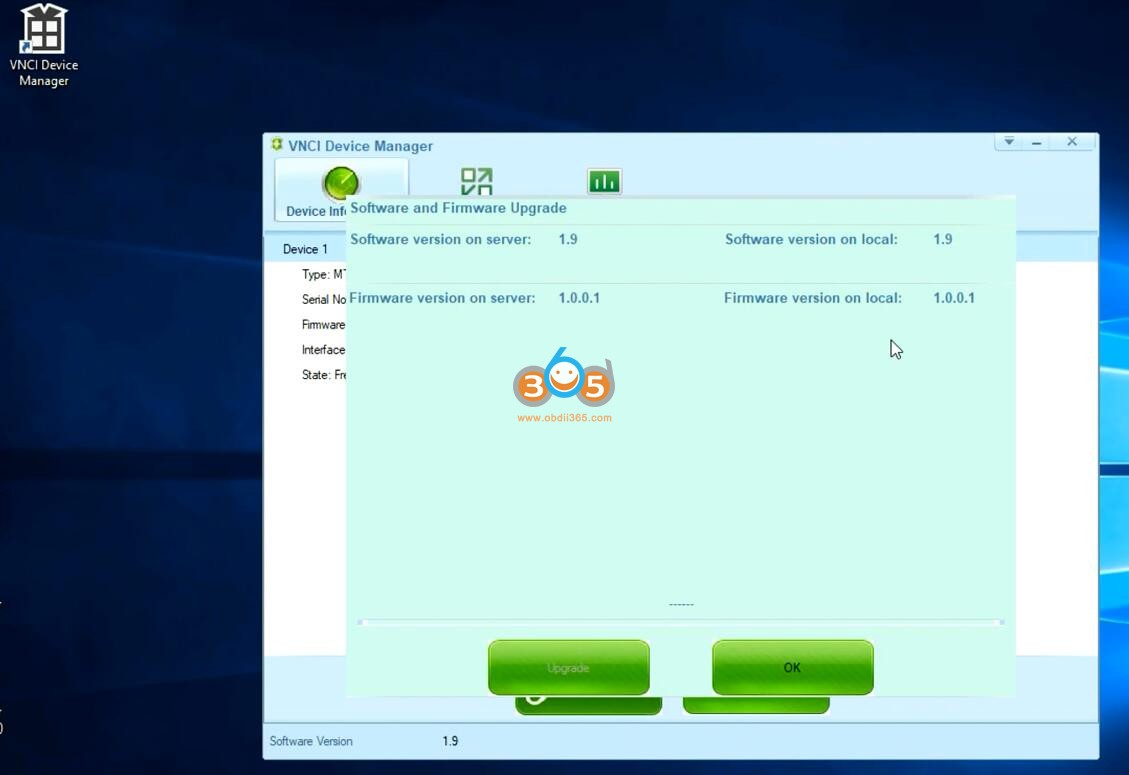
Run VCI Manager (6515-Suzuki) software on desktop
Connect VCI
You can see VCI is connected
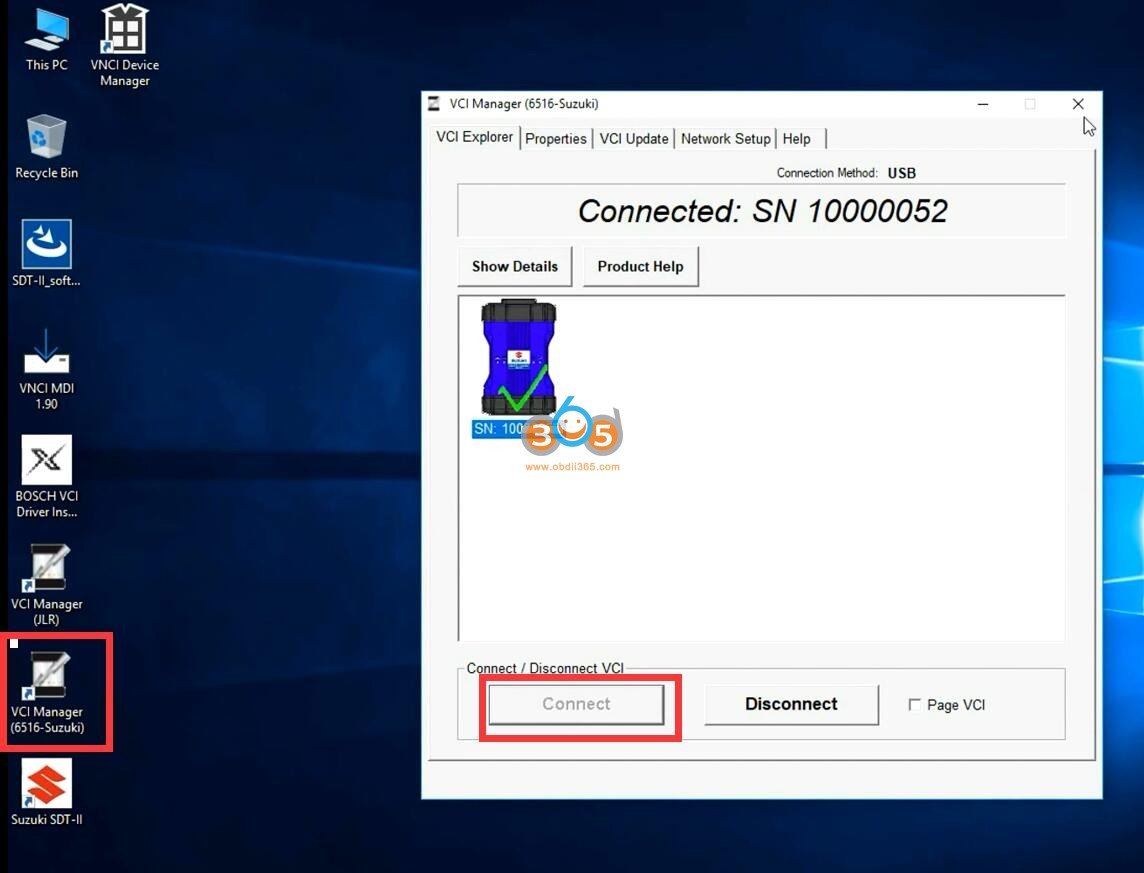
Run Suzuki SDT-II software on desktop
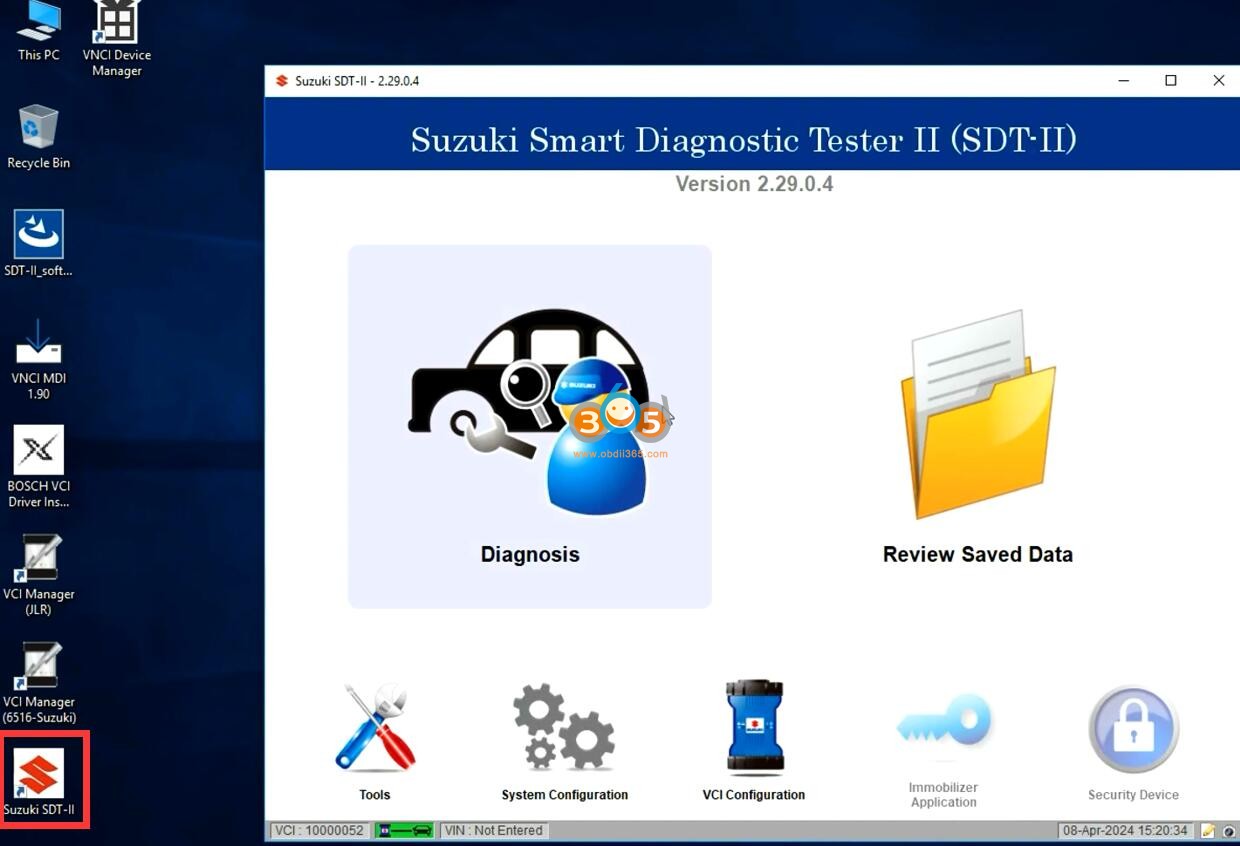
Software is ready to use



























