AUTEL MaxiDAS DS808 Kit Android Tablet Diagnostic Tool Full Set with Injector Coding/Key Coding
TOOLS in EU TAX FREE
TOOLS in US TAX FREE
We are here to provide you with a Better Price:
Email: Sales@OBDII365.com
Whatsapp:+86 18259252285
Business Whatsapp: +44 7418605489
Related Download Files
Product Description
- Smart AutoVIN technology for identifying vehicles easily
- Complete capabilities for codes, live data, active test, ECU information, adaptation, matching, etc.
- Support Multi-Language: English, French, Spanish, German, Russian, Portuguese, Polish, Italian, Greek, Swedish
AUTEL MaxiDAS DS808 (With Conkit) Full Set Handheld Touch Screen Autel Diagnostic Tools Update Online
Why do you buy AUTEL MaxiDAS DS808 from OBDII365 ?
- AUTEL official authorized dealer
- Global version no IP blocking problem
- 1 Year Free Update Online on Autel Official Website, 1 Year Warranty
- Free Shipping from EU, US, UK, No Tax
AUTEL MaxiDAS DS808 Hightlights
1. Instant remote control tech support anytime, anywhere
2. Smart AutoVIN technology for identifying vehicles easily
3. Complete capabilities for codes, live data, active test, ECU information, adaptation, matching, etc.
4. Automatic system and software updates with real-time push message notifications via Wi-Fi
5. MaxiDas DS808 One Year Update Service to continue to update over one year, only 349USD/Year.
6. Exceptional OE-Level system coverage for all electronic systems: Handheld 7inch Touch Screen Android System Autel Diagnostic Tools for more than 80 US, Asian and European vehicle makes, also support New Function Injector Coding
7. There are two options available when accessing the Diagnosis section:
* Auto Scan – starts auto scanning for all the available systems on the vehicle.
* Control Units – displays a selection menu of all available control units of the test vehicle.
After a section is selected and the tablet establishes communication with the vehicle, the corresponding function menu or selection menu displays.
Autel DS708 vs. Autel MaxiSYS MS906 vs. Autel DS808 Standard vs. Autel DS808 Full
Differences between MaxiDAS DS708 And MaxiDAS DS808
AUTEL DS808K vs DS808TS vs MX808/ MK808 vs MX808TS/ MK808TS
Package Includes:
1pc x AUTEL MaxiDAS DS808 Main Unit
1pc x USB External
1pc x Power Adapter
1pc x USB External Power AdapterUser
1pc x Manual Quick reference guide
1pc x Main cable
1pc x Mini USB Cable
1pc x User Manual
1pc x Quick Guide
1pc x Chrysler-16
1pc x BMW-20
1pc x Kia-20
1pc x Nissan-14
1pc x GM/Daewoo-12
1pc x Honda-3
1pc x VW/AUDI-2+2
1pc x Mitsubishi/Hyundai-12+16
1pc x Benz-38
1pc x PSA-2
1pc x Fiat-3
MaxiDas DS808K can not support TPMS Programming, If you want TPMS function, we suggest you check Autel TPMS Tools for instead
MaxiDas DS808K can not support Key programming, If you want key programmer, We suggest you check Autel MaxiIM Tools like IM508, IM608
MaxiDAS DS808 (With Conkit) Features:
Extensive vehicle coverage for more than 80 US, Asian and European vehicle makes
Cloud-based MaxiFix online community provides a vast database of diagnostic and repair tips and proven filed fixes
Interactive Data Logging sessions enable direct contact with Autel Technical Support for first-hand troubleshooting of diagnostic bugs and errors
One-stop multitasking designed for ideal management of workshop operations to keep all data files, customer info, and vehicle records well organized
Convenient data management system for managing internal program applications and reviewing data
Supported Automotive Protocols:
ISO9141-2, ISO14230-2,ISO15765, K/L-Line, Flashing Code, SAE-J1850 VPW, SAE-J1850 PWM, ISO11898(Highspeed, Middlespeed, Lowspeed and Singlewire CAN, fault-tolerant CAN), SAE J2610,GM UART,UART Echo Byte Protocol, Honda Diag-H Protocol, TP2.0, TP1.6
Autel Maxidas DS808 Supported Vehicle List:
Extensive vehicle coverage for more than 80 US, Asian and European vehicle makes Exceptional OE-Level system coverage for all electronic systems Complete capabilities for codes, live data, active test, ECU information, adaptation, matching, etc.
European: AUDI, BENZ, BMW, DACIA, EU FORD, LANDROVER, MINI, OPEL, PEUGEOT, RENAULT, SEAT, SKODA, VW, VOLVO, SMART, JAGUAR, BENZ SPRINTER, SAAB, FIAT, ABARTH, LACIA, ALFA ROMEO, VAUXHALL, MAYBACH, BENTLEY, BUGATTI, PORSCHE.
USA: GM, CHRYSLER, FORD
Asian: SUZUKI, KIA, DAWEOO, ISUZU, TOYOTA, SUBARU, SCION, NISSAN, MITSUBISHI, LEXUS, INFINITI, HYUNDAI, HOLDEN, HONDA, ACCURA, MAZDA.
Autel DS808 Functions:
1. All Systems Comprehensive Diagnostics for Deep Inspection in Vehicle
Autel DS808 is an ideal diagnostic tool designed to work for diagnoses of complete systems, which allows users to operate functional tests, retrieve vehicle diagnostic information (trouble codes), freeze frame data and live data for various vehicle control systems (engine, transmission, ABS, etc.), providing its users with all the information pertinent to a vehicle's health quickly and in an accessible, reader-friendly format. To name just a few:
1) ECU Information: Retrieves and displays the specific information for the tested control unit, including unit type, version numbers and other specifications.
2) Trouble Codes: Includes Read Codes and Erase Codes functions. Displays detailed information of DTC records retrieved from the test vehicle's ECU and erases DTC records and other data from the test vehicle's ECU.
3) Freeze Frame: Displays the freeze frame data of the DCTs.
4) Live Data: Retrieves and displays live data and parameters from the test vehicle's ECU.
5) Active Test: During the actuation test, DS808 outputs command to the ECU in order to drive the actuators, and then determines the integrity of the system or parts by reading the ECU data, or by monitoring the operation of the actuators, such as switching an injector between two operating states. (This option is used to access vehicle-specific subsystem and component tests. Available test varies by the vehicle manufacturer, year, and model.
Provides specific subsystem and component tests. This selection may appear as Actuators, Actuator Test, or Function Tests, etc., and the tests options may vary depending on the manufacturer and model.
And much more …

2. Bi-directional Control / Active Test
Autel DS808K automotive diagnostic tool scan tool has the same functions as Autel MS906,MP808K. The Active Test/Bi-Directional Control Special Function can help you access vehicle-specific subsystem and component tests. This test determines the integrity of the system or parts by reading the engine ECU data, or by monitoring the operation of the actuators, such as switching a solenoid, relay, or switch between two operating states.
Note: Active Test/Bi-Directional Control are NOT universally compatible. Please check compatibility before purchasing.

3. Smart AutoVIN technology for identifying vehicles
The MaxiDAS diagnostic system features the latest VIN-based Auto VIN Scan function to identify vehicles in just one touch, which allows the technician to quickly detect vehicles, scan all the diagnosable ECUs on every vehicle and run diagnostics on the selected system.
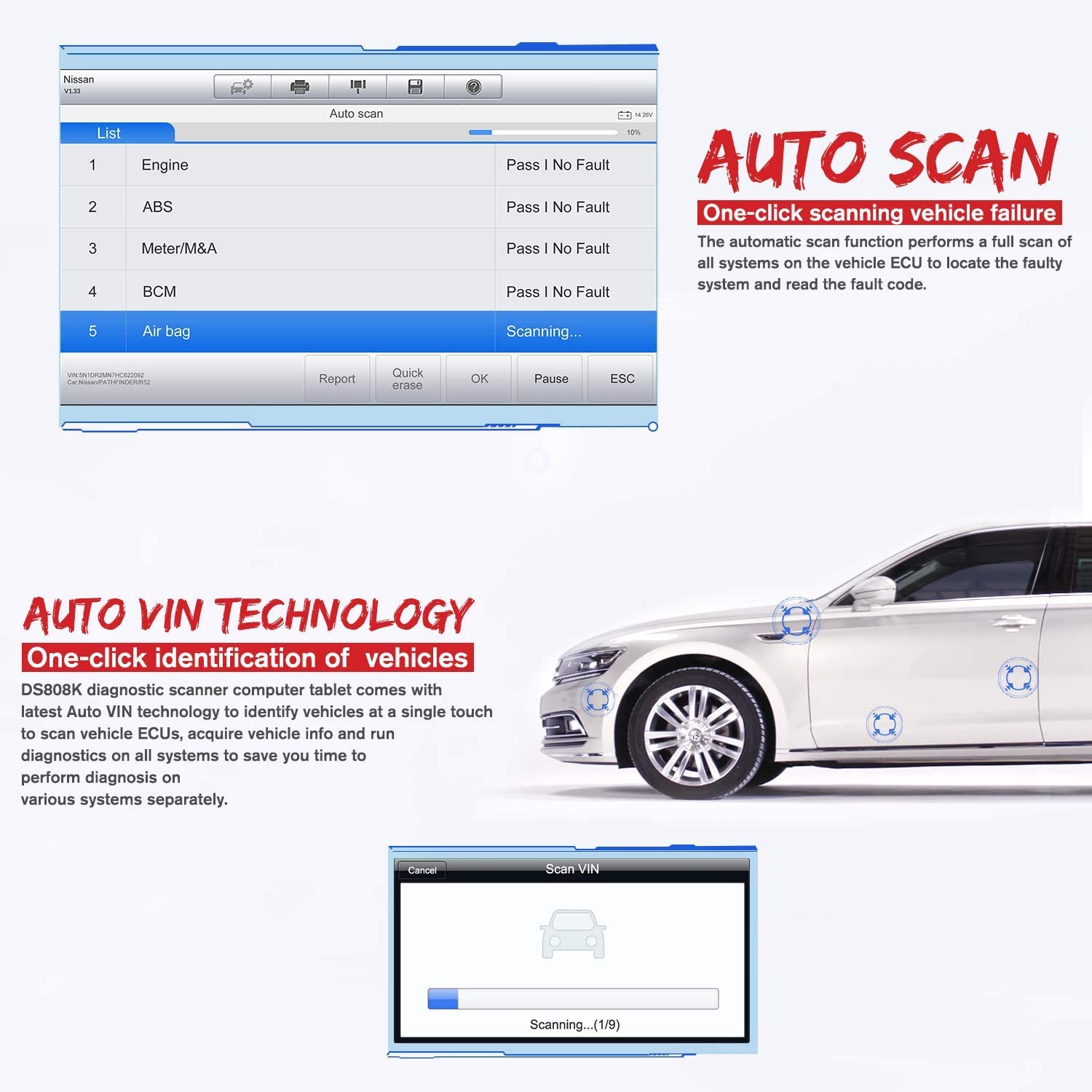
4. Functions Customized for Specific Needs
The Service section is specially designed to provide you with quick access to the vehicle systems for various scheduled service and maintenance performances
Autel DS808 is specially designed to add benefits of providing its users with quick access to the vehicle systems for 7 commonly performed service functions including:
1). Oil Service Reset – Performs reset for the Engine Oil Life system, which calculates an optimal oil life change interval depending on the vehicle driving conditions and climate, and turns off the warning light;
2). TPMS Service – Quickly looks up the tire sensor IDs from the vehicle's ECU, as well as to perform TPMS programming and reset procedures after tire sensors are replaced;
3). EPB Service – Initialize the throttle actuators to the default state for regulating throttle (or idle engine) operations accurately;
4). ABS/SRS Services – Performs various bi-directional tests to check the operating conditions of both the Anti-lock Braking System and the Supplemental Restraint System;
5). SAS Service – Performs steering angle adjustment, clears steering sensor fault memory and turns off steering wheel warning light;
6). DPF Regeneration Service – Clears particulate matter from the DPF filter to stabilize the filter performance.
7). BMS Service - Perform a reset on the vehicle battery for clearing the fault information and re-match the battery;
8). Brake Bleed - When your brake pedal becomes soft and inconvenient to control, this diagnostic tool can perform bi-directional tests to check the Anti-lock Braking System;
9). Injector Coding - Make the cylinder better identify injector after ECU or injector is replaced;
10). SAS Service - to perform calibration for the Steering Angle Sensor and clear steering sensor fault memory;
11). Throttle Adaptation - initialize the throttle actuators to the default state for regulating throttle (or idle engine) operations accurately
12). Headlamp, Suspension, Lang change, Odometer, Seats, CHG tire size, TEC learn and WIN DR ROOF, etc

5. Intelligent Applications to Facilitate Your Daily Repair Work
1) MaxiFix: The cloud-based MaxiFix application launches the on-line troubleshooter database, which not only provides users virtually all common diagnostic trouble codes (DTCs) database for most vehicles, but also serves as a forum allowing to network with others and gives the access to a vast database of repair and diagnostic tips along with proven filed fixes.
2) Shop Manager: The Shop Manager application helps users to manage the workshop information, customer information records, and keep test vehicle history records, convenient for related information search and helpful for time-saving, which is a great assist in dealing with daily workshop business and improves customer service.
3) Data Manager: The Data Manager application is used to store, print, and review the saved files, which is a convenient data management system for managing internal program application and reviewing data. Save needed or might-be needed data for later check or problem summary.
4) Data Logging: Interactive Data Logging sessions enable direct contact with Autel Technical support for first-hand troubleshooting of diagnostic bugs and errors.
5) Notification Center: Receives the regular on-line messages from the server for system update notification or other service information. Never miss news or updates.

How to Register Autel MaxiDAS DS808 scanner:
1.Go to the website: http://pro.autel.com
2.On the Sign In page, input your account ID and other information to log in, if you already have an account.
3.If you are a new member to Autel and do not have an account yet,click the Create Autel ID button on the left side.
4.Enter the required information in the input fields, read through Autel’s Terms and Conditions and tick on Agree, and then click Create Autel ID at the bottom to continue.
5.The online system will automatically send a confirmation email to the registered email address. Validate your account by clicking the link provided through the mail.
A product registration screen opens.
6.Find out the scanner serial number and password from the About section of the Settings application on the Display Tablet.
7.Select the product model of your Autel DS808, enter the product serial number and password on the Product Registration screen, and click on Submit to complete the registration.
How to update Autel DS808 software:
1. Make sure the Display Tablet is connected to a power source with stable access to the internet.
2. Tap the Update application button from the MaxiDAS Job Menu;
or tap the update notification message when received one;
or tap the Update icon on Vehicle Menu in Diagnostics application.
The Update application screen displays.
3. Check all available updates:
If you decide to update all the items, tap the Update All button.
If you only want to update one or some of the item(s), tap the Update button on the right column of the specific item(s).
4. Tap the Pause button to suspend the updating process. When you tap Continue to renew the update, the updating process will resume
from the break point.
5. When the updating process is completed, the firmware will be installed automatically. The previous version will be replaced.

MaxiDAS DS808 (With Conkit) Specifications:
Operating System:Android™ 4.4.4
Processor:Cortex-A9 processor (1.5 GHz)
Memory :32GB
Display:7-inch LCD capacitive touchscreen with 1024x600 resolution
Connectivity:Mini USB 2.0 • USB 2.0 • Wi-Fi • Micro SD card (supports up to 32GB)
Sensors:Ambient light sensor for brightness auto changing
Audio Input/Output: Input: N/A • Output: buzzer
Power and Battery: 3.7 V/3200 mAh lithium-polymer battery • Charges via 5 VDC power supply
Tested Battery Life:Around 4.5 hours of continuous use
Battery Charging Input:5 V/1.5 A
Power Consumption:500 mA (LCD on with default brightness, Wi-Fi on) @3.7 V
Operating Temp:-10 to 60°C(14 to 140°F)
Storage Temp:-20 to 70°C (-4 to 158°F)
Operating Humidity:5% - 95% non-condensing
Dimensions (W x H x D):237.8 mm (9.4”) x 148.6 mm (5.9”) x 35.5 mm (1.4”)
Net Weight:788 g (2.42 lb.)
SUGGESTION:


We are here for you:
Skype: OBDII365.com
Email: Sales@OBDII365.com
Whatsapp : +86 18259252285
Business Whatsapp: +44 7418605489
Video
Autel MaiDAS DS808 scanner video review
Tech Support
Review (1)
Paid one Autel Maxidas DS808 scanner and service reset tool on obdii365 and was asked to provide an objective review on its operation and capabilities. I was interested to see how things had developed for Autel, as my previous experience of Autel diagnostic equipment was the first generation, Autel Maxidas DS708.
- First impression to the full package
When Maxidas DS808 arrived at me, the carry case looked something differently as the Autel DS808. Inside the case the host hardware was a compact, smart, rugged, android tablet. This was partnered by many good quality diagnostic adapters including those non-standard 16pin connectors, as well as a thick user manual on how to operate this machine.
- Autel Maxidas DS808 tablet
The Autel Maxidas DS808 tablet was light and compact and was very comfortable in hand. For such a compact package, the Power Sources is optional incl.: Internal Battery Pack, vehicle power, external power supply by connecting the packed power adapter. For the battery life it has a large capacity 3.7 V/3200 mAh lithium-polymer battery. Besides its new processor (Cortex-A9 processor (1.5 GHz), 7.0” LCD Capacitive Touchscreen and the Ambient Light Sensor which can detect ambient brightness when it is inside the workshop, thanks to the screen finish and a good quality display.
- Feeling on general use – quick and smart to operate and update
The software look and feel are both very good in terms of layout and size and the touch screen operation worked flawlessly in conjunction with its large, clear icons. Ds808 was quick to get going from the initial power up to operate. The response in moving through the menus and executing tasks was immediate.
Downloading and running updates speed (which depends on the internet connection speed) was reasonable. The ‘services/update’ section of the software on the Autel DS808 notifies the user of pending updates, and it’s a ‘click and go’ procedure to set the updates running. And During general use I found that the Wifi communication connected stably when I used it.

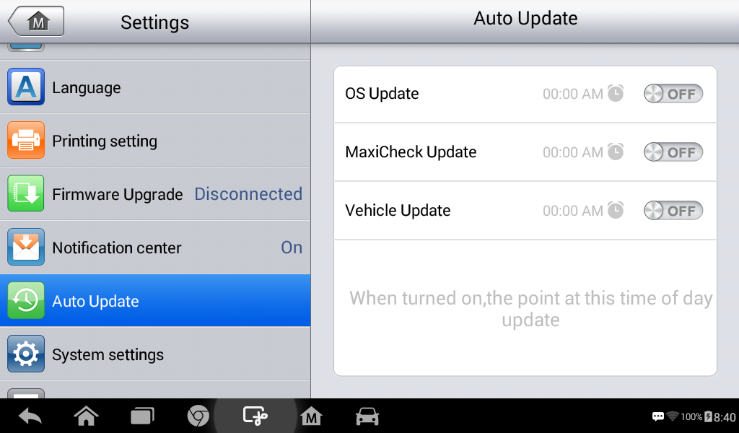
- Autel DS808 performance:
The Autel Maxidas DS808 has wide and comprehensive system coverage, covers all of the prevailing makes and models. A detailed report of software coverage was beyond the scope of my brief. However, I did use the Autel Maxidas DS808 for a typical range of general workshop tasks (ECU information, trouble codes, freeze frame, live data, active test and special functions) on a typical range of workshop makes and models.
Also the “auto detect VIN” and “manually input VIN” are user-friendly design.
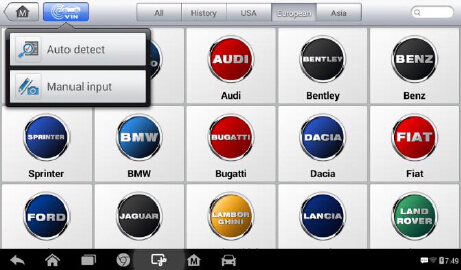
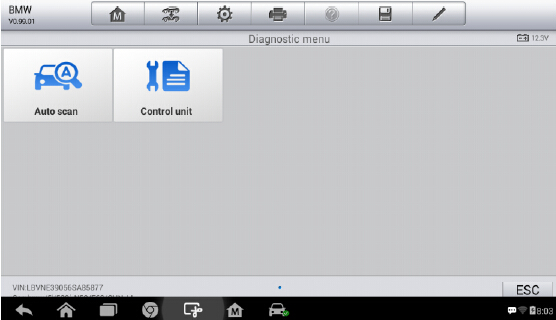
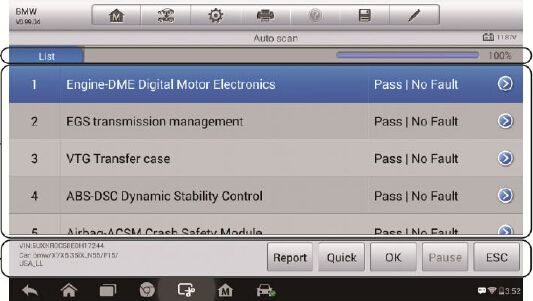
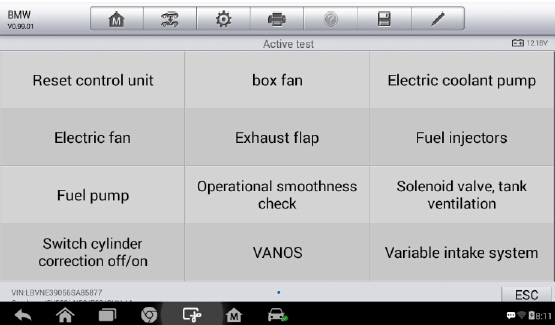
- Graphing a live data stream:
One of the features I believe that a diagnostic scan tool should have is graphing a live data stream. The reason that this is so important is to enable the vehicle technician to examine the relationships between the various sensors, actuators and calculated values. This is critical for intermittent fault finding and for vehicle problems which don’t set diagnostic trouble codes. In this respect the Autel Maxidas DS808 did a good job. The live data is selected from an array of available parameters and then graphed. The graphed data can be shown as separate graphs or combined in a job graph. The scales are auto ranging and they can be reset to align them to the current operating conditions.
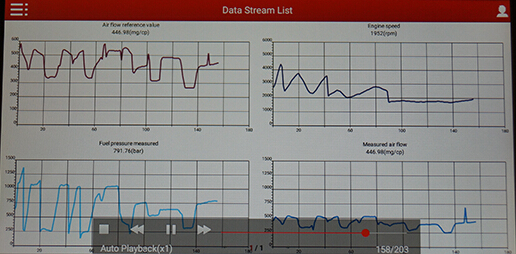
- Many special functions
Another nice feature is its special functions, especially when it compares with maxidas ds708. These functions perform various component adaptations, allowing you to recalibrate or configure certain components after making repairs or replacement.
The main menu displays the supported special functions for the test vehicle. Follow the on-screen instructions to complete the desired function. When the operation is done, an execution status message such as Completed, Finished or Successful, displays. Tap the ESC button to exit the function.
The most commonly performed service functions include: Oil Reset Service, TPMS Programming Service, EPB Service, ABS/SRS Services, SAS Calibration Service, DPF Regeneration Service
By following the on-screen instructions to select appropriate execution options, enter correct values or data, and perform necessary actions, the system will guide my through the complete performance for various service operations.
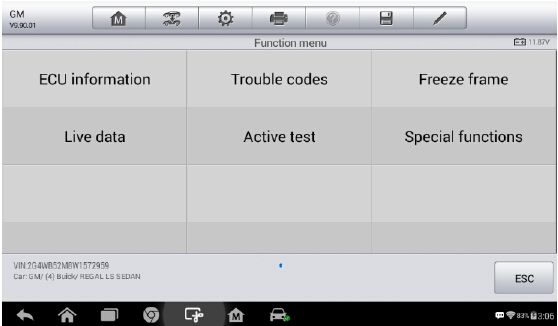
Using ds708 many years, so I quickly find there are several applications are newly developed, they are AutoVIN Technology, MaxiFix Cloud-based information system, Shop manager. Valuing the user experience is the Company soul, I think Autel Company do a good job. I try these new applications one-by-one, and prove what they claim in the following table.
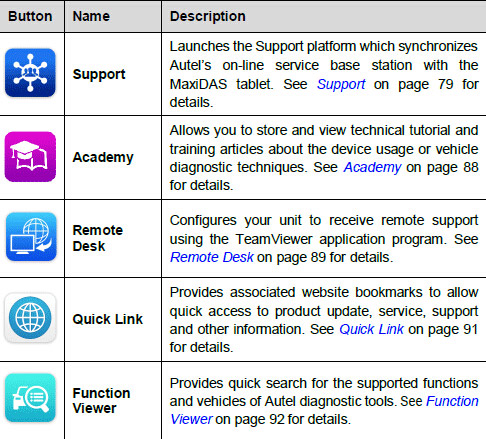
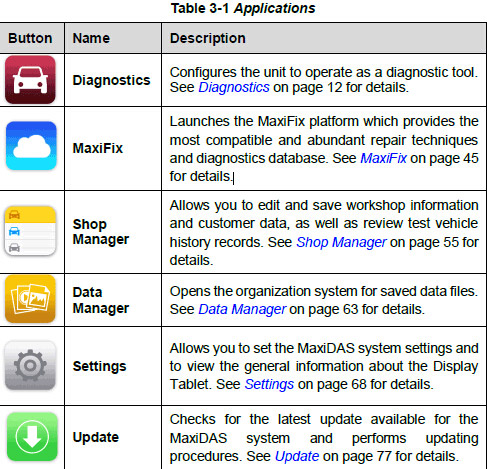
- Data logging reports: submit via wifi and print
Autel Maxidas DS808 is allowed to submit Data Logging Reports in diagnostics.The reports are saved to the internal memory (which is a not insignificant 32 GB, depending on the hardware specification). As the tablet is equipped with WIFI, these can be emailed to the office or directly to the customer.
The Data Manager application is used to store, print, and review the saved files. Most operations are controlled through the toolbar.
The reports are able to be saved in PDF format
In the toolbar buttons, you could see the “Print”, click it and go. Printing the reports directly is a little more challenging. In my case, I had to install a separate PDF viewer, and to realize the wireless data printing function, I need to install the printer driver program by following the instruction. This made getting the reports off the device a little long winded. My opinion is that it would be more convenient if the print button could be configured to call other installed printer drivers.
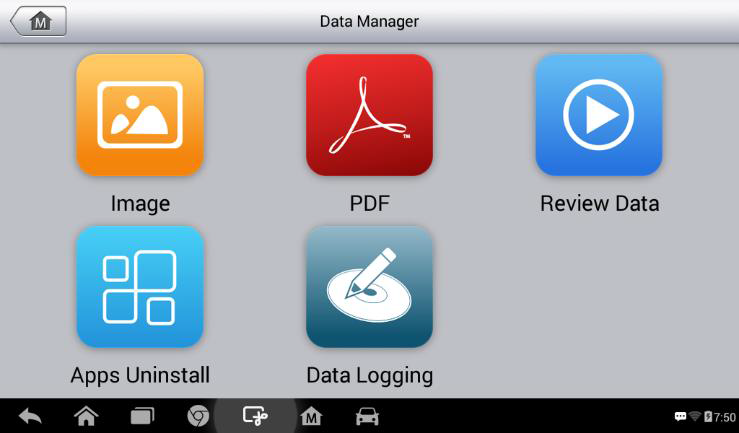
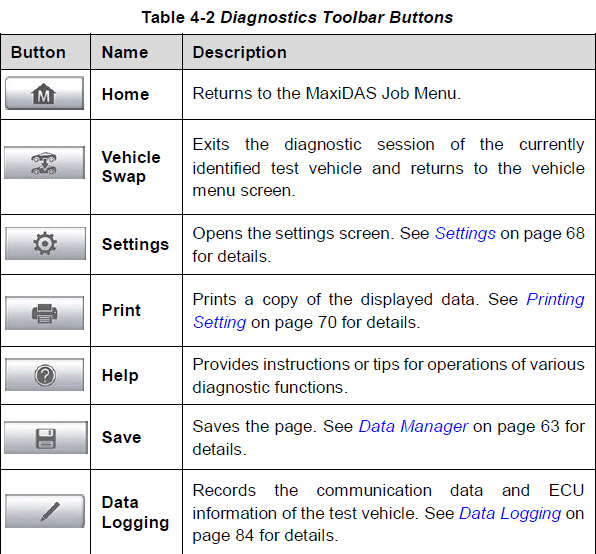
- TeamViewer Quick Support program:
The “Remote Desk” app is remarkable, it launches the TeamViewer Quick Support program, it is a simple, fast and secure remote control screen. I could use it to receive ad-hoc remote support from Autel’s support center, colleagues, or friends, by allowing them to control my MaxiDAS tablet on their PC. Therefore I need not phone call any more. TeamViewer ID would be the phone number. Make sure the Display Tablet is connected to the Internet before launching the Remote Desk application.
Conclusion:
I think highly of Autel Maxidas DS808, I highly recommend it to the small repair shop. It is rugged, running fast, easy to use, light and add many special functions comparing autel ds708.
Review (2)





















