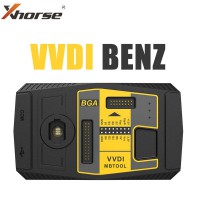EU UK US SHIP XHORSE ELV Emulator for Benz W204 W207 W212 with VVDI MB Tool Free Shipping
TOOLS in EU TAX FREE
TOOLS in US TAX FREE
We are here to provide you with a Better Price:
Email: Sales@OBDII365.com
Whatsapp:+86 18259252285
Business Whatsapp: +44 7418605489
Product Description
- Most W204 W207 W212 ESL will damage with EIS. In this case, there are two possible reasons and solution:
- ESL motor is damaged and need to replace a new motor
- NEC chip is locked, theoretically it can be unlock, actually it needs to replace new ESL.
How to tell if the ESL is damaged or NEC is locked?
ESL is damaged: need to replace new ESL.
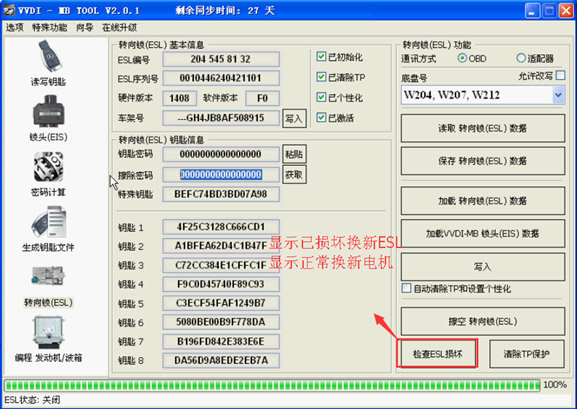
SUGGESTION:


We are here for you:
Skype: OBDII365.com
Email: Sales@OBDII365.com
Whatsapp : +86 18259252285
Business Whatsapp: +44 7418605489
Video
Replace W207 W204 W212 ELV with Xhorse ELV Emulator and VVDI MB
Tech Support
Here is the instruction on personalizing and activating Xhorse ELV Emulator for W204 W207 W212 by VVDI MB Tool key programmer.
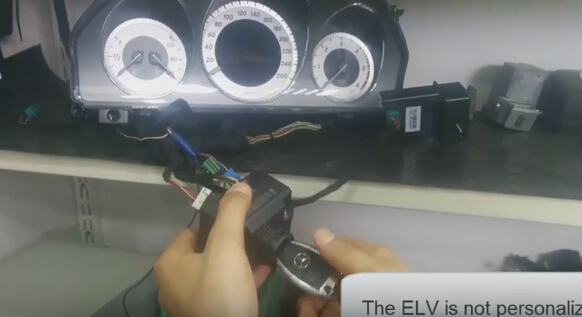
Open VVDI MB BGA Tool software
Select ESL tools
Click on Read ESL data
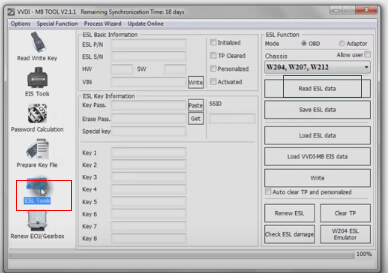
Read ESL data complete
Untick Personalized and Activated option
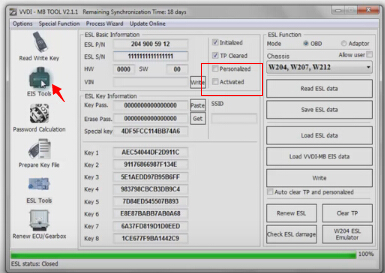
Then selet EIS Tools
Select OBD> Chassis
Click on Read EIS data
Click Get to erase EIS key password
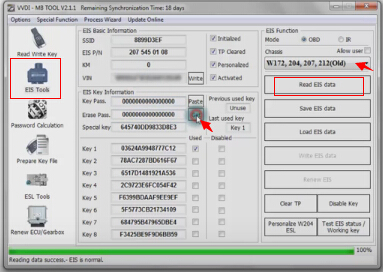
Now paste key password
Select Save EIS data
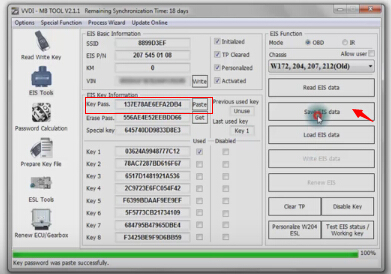
Press OK to save HC05 format file
Select IR mode
click on Renew EIS
Insert IR key to EIS
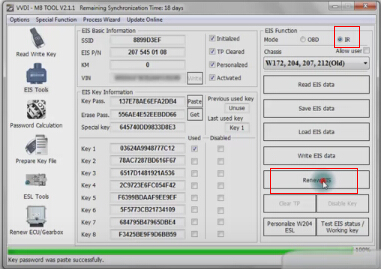

Insert IR adapter to car. Take out and insert again if already inserted. Remain 28 seconds.
Erasing EIS success
Select OBD mode
Select Read EIS data
Reading data success, EIS is normal.
Click on Load EIS data
Open EIS data saved previously
Click Write VIN
Confirm VIN and press Yes to continue
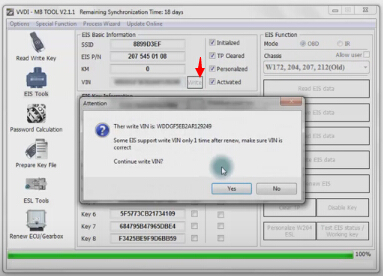
Write VIN success
Select IR
Select Write EIS data
Click Yes
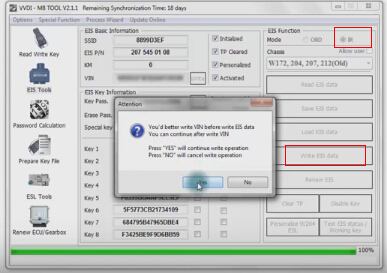
Writing data, please wait
Writing data success
Select OBD mode
Select Personalize W204 ESL
Personalizing ESL success
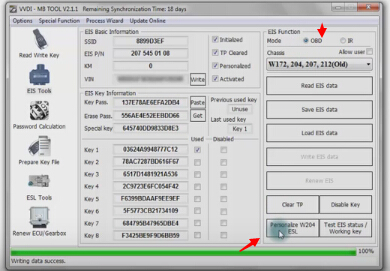
Select Read EIS data
Now the ELV is personalized
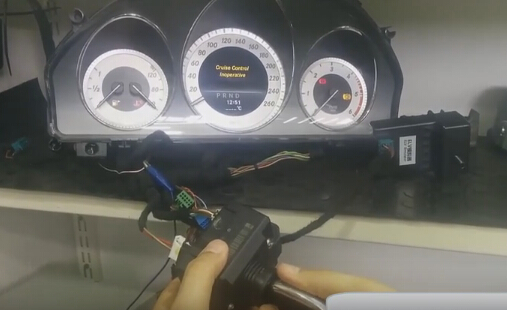
Select Read EIS data
Reading data success, EIS is normal.
ELV is personalized and activated.
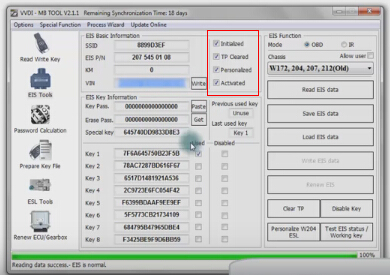














![[1 Year Tokens] Xhorse V5.1.6 VVDI Benz VVDI MB BGA TOOL Benz Key Programmer Frequently Online Update](/upload/pro-sm/22062916565636455123.jpg)