[US Ship No Tax] OBDSTAR X200 Pro2 Oil Reset Tool Free Shipping Online Update Best Oil Reset Tool for Maserati till Year 2021
TOOLS in EU TAX FREE
TOOLS in US TAX FREE
We are here to provide you with a Better Price:
Email: Sales@OBDII365.com
Whatsapp:+86 18259252285
Business Whatsapp: +44 7418605489
Related Download Files
Product Description
- OBDSTAR X200 Pro2 Oil Reset Tool, supports Oil Reset, TPS, EPB, ABS bleeding, Battery match, Steering Angle reset, DPF, OBDII, Gear learning, CVT learning value reset, injector coding and SUS reset.
- best oil reset tool for Maserati
OBDSTAR X200 PRO 2 Special Functions:
Distributor code: 0086A002
Language: Only Supports English
Free update online for one year, later $99 per year

Description:
The X200Pro 2 car maintenance zeroing expert focuses on car maintenance, and has other common special functions. It supports most of the models on the market and covers 2020 new models. The built-in graphic guide help function is simple, efficient, and practical. It meets the needs of repair shops and quick repairs. The store's fast repair and fast maintenance business requirements are essential equipment for auto repair masters.
Why buy X200 Pro2 from OBDII365?
1.Online Technical service. We provide instant online technical service, for any questions, you can feel free to whatsapp us or send us an email, or just click an online chat on our website. We have a professional engineer team to answer your question and fix your problem.
2.Local shipping service. We have stock of X200 Pro2 in the USA/ China, you can always get the best shipping service and receive the package quickly.
3.Duty Free: If your shipping address is in the USA, EU coutries, no tax.
NOTE:
For 2018 and up FIAT/CHRYSLER/ALFA ROMEO vehicles, the FCA 12+8 adapter is required as well.
As for Maserati, it works up to 2021 so far.
Device need to be registered before using.
Download: OBDSTAR X200 Pro2 Oil/Service Car List




Free Download OBDSTAR X200 Pro2 firmware reflash file
X200 Pro2 Oil Reset Vehicle List:
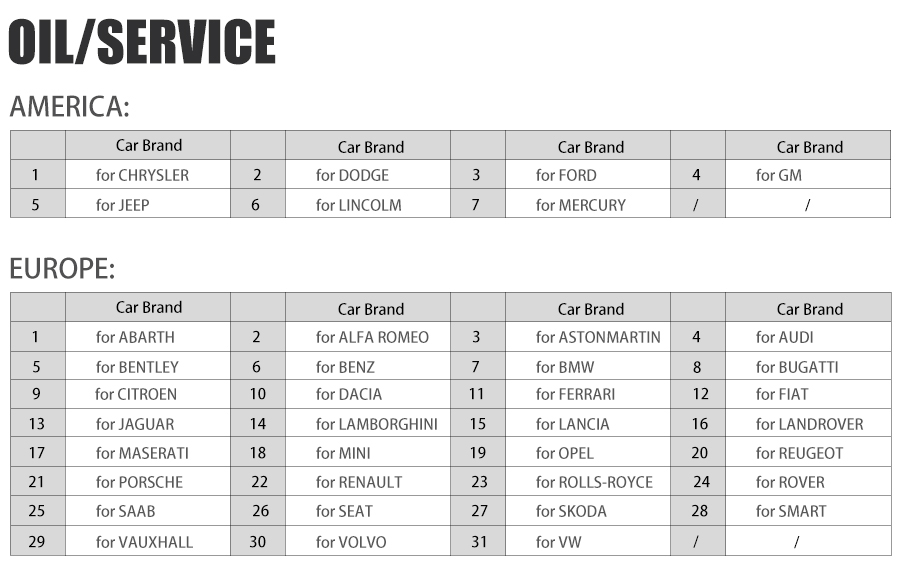
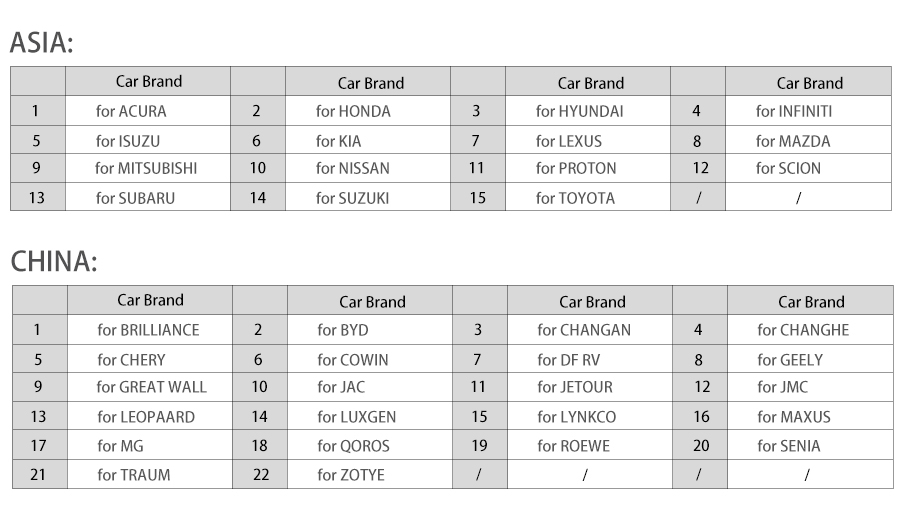
OBDSTAR X200 PRO2 vs. X200 Pro
| Item | OBDSTAR X200 Pro2 | OBDSTAR X200 PRO |
| Image |  |
 |
| Released year | 2020 year | 2015 year (discontinued) |
| Operation system | Android 5.1.1 tablet | Hand-held |
| Specification | Quad-core processor,runs fast and stable; 5-inch capacitive high-definition touch screen ; Support Wi-Fi wireless network connection |
Dimension: 192mm(L) *93mm(W) *29mm(H) CPU: ARM7 Power Supply: DC12V Operation Power:DC12V Operating Temperature: -10-60℃ Display Screen: 160×160 TFT Screen |
| Oil Service Reset | Yes | Yes |
| EPB (PBM) | Yes | Yes |
| OBDII diagnosis | Yes | Yes |
| ABS bleeding | Yes | No |
| Battery match | Yes | No |
| CVT learning | Yes | No |
| DPF | Yes | No |
| Gear learning | Yes | No |
| Injector coding | Yes | No |
| Steering | Yes | No |
| Sus reset | Yes | No |
| TPS | Yes | No |
| Vehicle coverage | Supports most of the models on the market and covers 2020 new models, such as Mercedes-Benz, BMW, Porsche, Volvo, Land Rover, Jaguar, Renault, Peugeot, Citroen, DS, Maserati, Aston Martin, Volkswagen, Audi, Skoda etc |
Not cover vehicles to 2020 year |
| Update | One-click wireless network upgrade, the user upgrade prompt function will be more convenient and fast. |
Long in official site and click “One key Upgrade” to download the update tool and diagnostic software to upgrade. |
| Help guide | With built-in graphic guide help function | With simple on-screen instruction |
| Language | English | English |
OBDSTAR X200 doesn't work on car models from year 2018, while OBDSTAR X200 PRO2 can work on some car models up to 2020 models
There is no update for the OBDSTAR X200, while the OBDSTAR X200 PRO2 update frequently.
OBDSTAR X200 PRO2 supports more functions than the OBDSTAR X200. Such as ABS Bleed, Battery Match, Steering Angle Reset, DPF, Gear Learning, CVT Learning Value Reset, injector coding, SUS Reset.
X200 Pro/Pro2 is the ideal device to reset oil on Maserati models, check operation manual and review.
Latest Updates:
2022 March
| Brand | Software Version | Details | |
| EPB | V30.90 | 1.Details Added AMERICA FORD Add AVIATOR 2020-2022 EPB function; Add BRONCO 2021 EPB function; Add CORSAIR 2021-2022 EPB function; Add ESCAPE 2020-2022 EPB function; Add EXPEDITION 2018-2021 EPB function; Add EXPLORER 2021-2022 EPB function; Add KUGA 2020-2022 EPB function; Add MUSTANG 2021 EPB function; Add NAVIGATOR 2018-2021 EPB function; Add TRANSIT 2020-2022 EPB function; GM Add BUICK ENCLAVE 2021 EPB function; Add BUICK ENVISION 2021-2022 EPB function; Add CHEVROLET BLAZER 2021-2022 EPB function; Add CHEVROLET BOLT 2021-2022 EPB function; Add CHEVROLET MALIBU 2021-2022 EPB function; LINCOLN Add CONTINENTAL 2020-2021 EPB function; Add MKC 2020-2021 EPB function; EUROPE PEUGEOT Add 2008 EPB function; Add 208 EPB function; Add 408(T93) EPB function; Add 508(R8) EPB function; Add 508L(R83) EPB function; VAUXHALL Add COMBO LIFE 2020 EPB function; Add CORSA E 2019 EPB function; Add CORSA F 2020 EPB function; Add MOKKA 2020 EPB function; Add VIVARO 2020 EPB function; VOLVO Add S60 CROSS COUNTRY 2016-2018 EPB function; Add S60L 2016-2019 EPB function. |
SUGGESTION:


We are here for you:
Skype: OBDII365.com
Email: Sales@OBDII365.com
Whatsapp : +86 18259252285
Business Whatsapp: +44 7418605489
Videos
OBDSTAR X200 Pro2 Maserati Ghibli EPB reset
2017 Maserati Levante Oil Reset with OBDSTAR X200 Pro2
How to reflash OBDSTAR X200 Pro2 firmware
OBDSTAR X200 Pro2 Update guide and functions display
Tech Support
Part 1: OBDSTAR X200 Pro2 vs. X200 Pro Oil Reset Car List
| Region | Brand | Vehicle Model | X200 PRO2 | X200 PRO |
| AMERICA | CHRYSLER | RU-CHRYSLER PACIFICA | 2018-2019 | 2017 |
| AMERICA | 2017-2018 | |||
| AMERICA | DODGE | JC-JOURNEY | 2018-2019 | 2008-2017 |
| AMERICA | 2008-2018 | |||
| AMERICA | FORD | C-MAX | 2015-2018 | 2013-2014 |
| AMERICA | 2013-2014 | |||
| AMERICA | BUICK | REGAL | 2010-2020 | 1997-2004 |
| AMERICA | 1997-2013 | 2011-2014 | ||
| AMERICA | CADILLAC | XT4 | 2019-2020 | |
| AMERICA | CHEVROLET | AVEO | 2008-2020 | 2009-2011 |
| AMERICA | 2009-2010 | |||
| AMERICA | CHEVROLET | COLORADO | 2008-2020 | 2004-2012 |
| AMERICA | CHEVROLET | EQUINOX | 2008-2020 | 2005-2009 |
| AMERICA | 2005-2011 | 2011-2014 | ||
| AMERICA | CHEVROLET | IMPALA | 2008-2020 | 2006-2011 |
| AMERICA | 1995-2011 | |||
| AMERICA | CHEVROLET | MALIBU | 2008-2020 | 2004-2015 |
| AMERICA | 2004-2011 | |||
| AMERICA | GMC | CANYON | 2008-2020 | |
| AMERICA | 2005-2011 | |||
| AMERICA | LINCOLN | MKC | 2015-2019 | |
| AMERICA | LINCOLN | MKX | 2011-2019 | 2011-2014 |
| EUROPE | LANDROVER | DEFENDER | 2020 | 2011-2013 |
| EUROPE | 2014-2019 | 1997 | ||
| EUROPE | 2011-2013 | 1993-1995 | ||
| EUROPE | 1997 | |||
| EUROPE | 1993-1995 | |||
| EUROPE | MASERATI | GHIBLI | 2018 | M157(Gasoline) |
| EUROPE | 2017 | |||
| EUROPE | 2013-2016 | |||
| EUROPE | MASERATI | GRANCABRIO | 2018 | |
| EUROPE | 2007-2017 | |||
| EUROPE | MASERATI | GRANTURISMO | 2018 | M145(Gasoline) |
| EUROPE | 2007-2017 | |||
| EUROPE | MASERATI | LEVANTE | 2018 | |
| EUROPE | 2017 | |||
| EUROPE | OPEL | INSIGNIA | 2009-2017 | 2009-2011 |
| EUROPE | OPEL | S90 | 2017- | |
| EUROPE | OPEL | XC60 | 2018- | |
| EUROPE | -2017 | |||
| EUROPE | ALFA ROMEO | GIULIA | 2015-2018 | |
| EUROPE | ALFA ROMEO | STELVIO | 2017-2018 | |
| EUROPE | FIAT | FF-500 | 2012-2017 | |
| EUROPE | JAGUAR | F-TYPE | 2019- | 2014-2016 |
| EUROPE | 2014-2016 | |||
| EUROPE | JAGUAR | E-PACE | 2018- | |
| ASIA | HONDA | ACCORD | 2018-2020 | -2014 |
| ASIA | 2013-2017 | |||
| ASIA | 2006-2011 | |||
| ASIA | 2003-2005 | |||
| ASIA | 2001-2002 | |||
| ASIA | 2000 | |||
| ASIA | HONDA | CIVIC | 2016-2020 | |
| ASIA | 2012-2015 | 2015 | ||
| ASIA | 2006-2010 | 2006-2010 | ||
| ASIA | 2001-2005 | 2001-2005 | ||
| ASIA | 2000 | 2000 | ||
| ASIA | 1997-1999 | 1997-1999 | ||
| ASIA | MAZDA | CX-8 | ||
| ASIA | NISSAN | QASHQAI | 2006-2011 | |
| ASIA | NISSAN | X-TRAIL | 2007-2011 |
Part II: How to Reflash OBDSTAR X200 Pro2 firmware?
When need a firmware reflash for OBDSTAR X200 pro2 oil reset tool?
1. Missing oil reset menu after software upgrade, you may need a firmware reflash

2. Failed to reset oil/service function, x200 pro2 gives error “Diag Abnormal exit! CODE:-3”
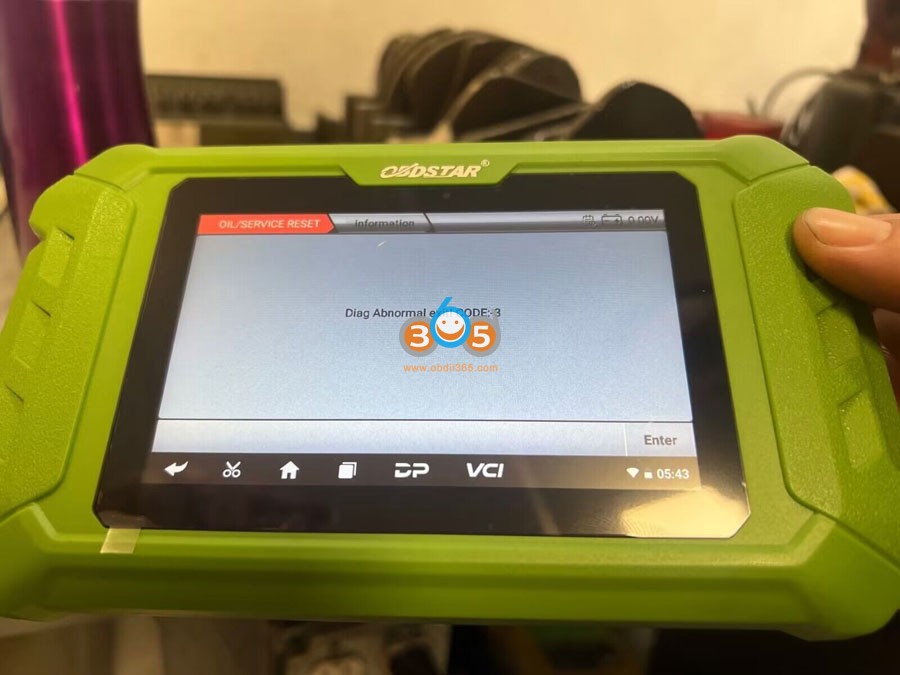
3. screen freeze and not working
The firmware reflash guide here can also be applied to OBDSTAR 5 inches tablets (iScan series, Odomaster, P50) and 7 inches tablets.
The procedure is the same, but uses different reflash program. Contact obdii365.com if you indeed need a firmware flash for the tablets mentioned.
Procedure:
Backup DP Software
Warning: Upgrading the firmware will clean up all the settings in the device and all the software in the DP. Users who have expired cannot download the software again through the one-click upgrade, so the software in the device needs to be backed up.
1. Insert a TF card with a capacity greater than 16G into the device to back up the DP software.
2. Click the main menu button on the main screen, select and enter the ES file manager.
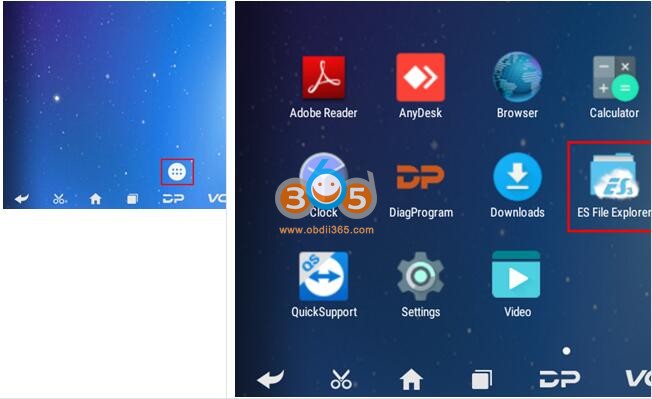
3. Locate and long press the DP folder in the main interface of the ES file manager that opens, and then click the copy button.

4. Click the menu button, expand the local area, and select the homepage.
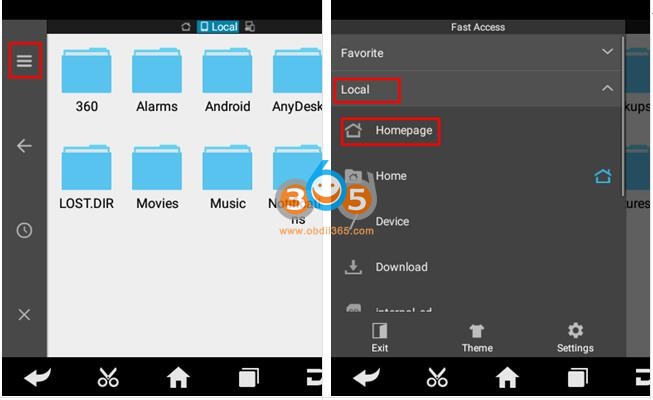
5. Select and click the external TF card, and then click the paste button. Wait for the copy to complete. After the firmware upgrade is complete, just overwrite the DP directory from the TF card to the device.
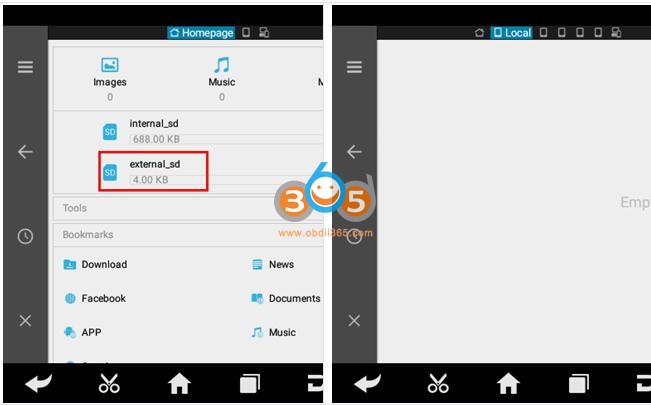
Preparations
1. Download firmware file above to be upgraded.
The firmware file name format is: dpXX.zip.
2.
A TF card with a capacity greater than 1G and a TF card reader. All files inside the card will be cleared during the operation, please backup first.

Making upgradable TF card ( Software SD_Firmware_Tool_v1.57.zip)
1. After inserting the TF card into the card reader, insert the card reader into the USB port of the computer.
2. Unzip the “SD_Firmware_Tool_v1.57.zip” and run the extracted “SD_Firmware_Tool.exe”
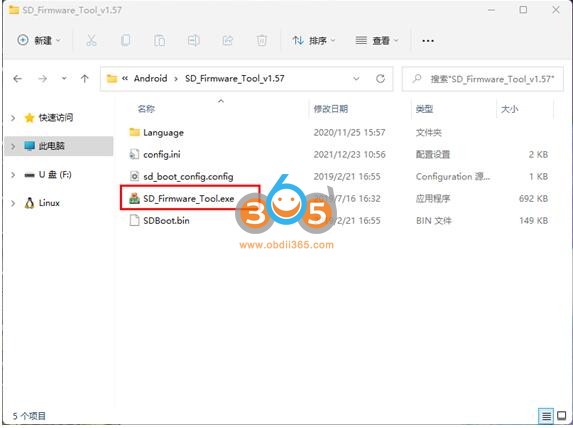
3. Follow the steps below.
Warning: All files in the TF card will be erased, if there are important files in the TF card, please back them up before operating.
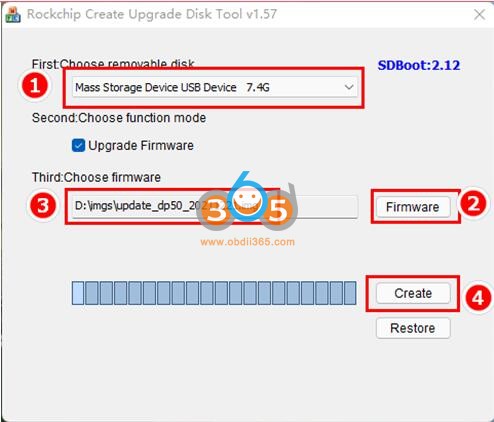
Operating instructions
1). Make sure that your TF card information and capacity size can be seen, if not, please check that the TF card reader is properly inserted into the USB port of the computer.
2). Click the Firmware button to select the firmware file.
3). Click the Create button to start writing the firmware file to the TF card.
4. Wait for the prompt Creating upgrade disk ok. The upgradable TF card is made successfully.
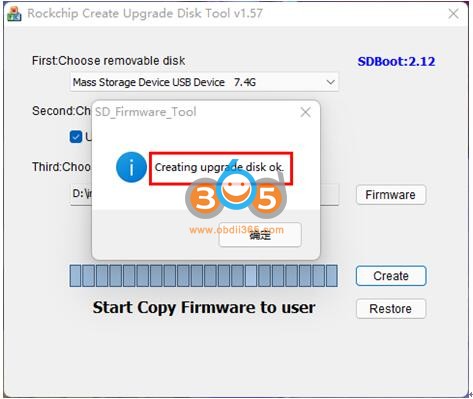
Updating the firmware
Warning: please plug in the power adapter for the device and ensure that the power indicator is on. Do not power off during the upgrade process.
1. Insert the TF card into the device.

2. Make sure the device is plugged in and the power light is on. Long press the device power button and select Reboot

3. The device will automatically perform a firmware upgrade, and a progress bar will appear. Please wait.
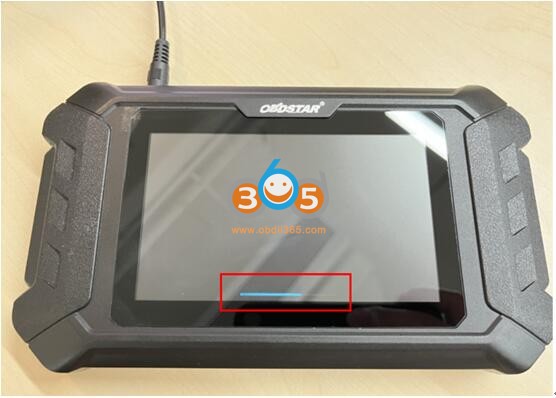
4. When the screen displays “Doing Actions succeed. please remove the sdcard”, remove the TF card from the device. The device will automatically reboot and enter the system.

5. Firmware upgrade is completed.

Restart obdstar x200 pro2.
![[US Ship No Tax] OBDSTAR X200 Pro2 Oil Reset Tool Free Shipping Online Update Best Oil Reset Tool for Maserati till Year 2021](/upload/pro-md/24022317086817302368.jpg)
![[US Ship No Tax] OBDSTAR X200 Pro2 Oil Reset Tool Free Shipping Online Update Best Oil Reset Tool for Maserati till Year 2021](/upload/pro-md/21120716389304674724.jpg)
![[US Ship No Tax] OBDSTAR X200 Pro2 Oil Reset Tool Free Shipping Online Update Best Oil Reset Tool for Maserati till Year 2021](/upload/pro-md/21120716389304689261.jpg)
![[US Ship No Tax] OBDSTAR X200 Pro2 Oil Reset Tool Free Shipping Online Update Best Oil Reset Tool for Maserati till Year 2021](/upload/pro-md/24022317086817309117.jpg)
![[US Ship No Tax] OBDSTAR X200 Pro2 Oil Reset Tool Free Shipping Online Update Best Oil Reset Tool for Maserati till Year 2021](/upload/pro-md/21120716389304694413.jpg)
![[US Ship No Tax] OBDSTAR X200 Pro2 Oil Reset Tool Free Shipping Online Update Best Oil Reset Tool for Maserati till Year 2021](/upload/pro-md/21031116154649202920.jpg)
![[US Ship No Tax] OBDSTAR X200 Pro2 Oil Reset Tool Free Shipping Online Update Best Oil Reset Tool for Maserati till Year 2021](/upload/pro-md/21120716389304702796.jpg)
![[US Ship No Tax] OBDSTAR X200 Pro2 Oil Reset Tool Free Shipping Online Update Best Oil Reset Tool for Maserati till Year 2021](/upload/pro-md/21120716389304704982.jpg)
![[US Ship No Tax] OBDSTAR X200 Pro2 Oil Reset Tool Free Shipping Online Update Best Oil Reset Tool for Maserati till Year 2021](/upload/pro-md/21120716389304715034.jpg)
![[US Ship No Tax] OBDSTAR X200 Pro2 Oil Reset Tool Free Shipping Online Update Best Oil Reset Tool for Maserati till Year 2021](/upload/pro-md/21120716389304727612.jpg)











