US EU SHIP NO TAX 2024 Newest OBDSTAR P50 Airbag SRS SAS BMS Reset Tool Covers 86 Brands and Over 12000+ ECU Part No.
Buy Now: $549
OBDSTAR P50: Airbag Reset Tool
2 OBDSTAR P50: Airbag Reset Tool


TOOLS in UK TAX FREE
TOOLS in EU TAX FREE
TOOLS in US TAX FREE
We are here to provide you with a Better Price:
Email: Sales@OBDII365.com
Whatsapp:+86 18150118226
Business Whatsapp: +44 7418605489
TOOLS in EU TAX FREE
TOOLS in US TAX FREE
We are here to provide you with a Better Price:
Email: Sales@OBDII365.com
Whatsapp:+86 18150118226
Business Whatsapp: +44 7418605489
Shipping:
Free Shipping
Express Shipping ServiceEstimated delivery time: 5-7 days »
Weight:
1.1KG
( 2.43LB )
Package:
32.5cm*23cm*7cm
( Inch: 12.76*9.03*2.75 )
Returns:
Return for refund within 30 days,buyer pays return shipping. Read details »
Related Download Files
Product Description
- Supports English
- Distributor code: 0086A002
- One year update for free, no need tokens.
- With powerful functions and wide coverage, OBDSTAR P50 covers 86 brands and over 12000+ ECU part No., some MCU.
OBDSTAR P50 Universal Airbag, SAS and BMS Reset Tool
What is OBDSTAR P50?
What is OBDSTAR P50?
OBDSTAR P50 is the new generation of intelligent airbag reset equipment. With powerful functions and wide coverage, it covers over 12000+ ECU part No., some MCU.
OBDSTAR P50 is based on RK3128 quad-core processor, extremely fast and smooth; equipped with 5-inch capacitive touch sensitive screen.
If you have obdstar x300 dp plus or odomaster, you can directly buy OBDSTAR Airbag Reset Kit to get the same SRS coverage as P50.
OBDSTAR P50 Functions:
OBDSTAR P50 is based on RK3128 quad-core processor, extremely fast and smooth; equipped with 5-inch capacitive touch sensitive screen.
If you have obdstar x300 dp plus or odomaster, you can directly buy OBDSTAR Airbag Reset Kit to get the same SRS coverage as P50.
OBDSTAR P50 Functions:
1. supports one-click airbag reset for 86 brands and over 12000+ ECU part No.
2. supports fuzzy search for ECU part No.
3. contains clear BENCH mode wiring diagram
4. contains powerful and complete description files for fault code
5. Buy Mileage & Oil Light/ Service Reset Authorization, to be able to program all the modules of P50 (same odometer function as Odomaster).
6. Supports English language. Distributor code: 0086A002. One year free update. No token.
Update cost is 90USD/year.
7. Supports Hyundai/Kia TC2xxx types, Toyota R7F7016443, R7F7016843 bench airbag reset with CANFD adapter
8. Supports Toyota Lexus steering angle sensor reset function
5. Buy Mileage & Oil Light/ Service Reset Authorization, to be able to program all the modules of P50 (same odometer function as Odomaster).
6. Supports English language. Distributor code: 0086A002. One year free update. No token.
Update cost is 90USD/year.
7. Supports Hyundai/Kia TC2xxx types, Toyota R7F7016443, R7F7016843 bench airbag reset with CANFD adapter
8. Supports Toyota Lexus steering angle sensor reset function
More functions under development
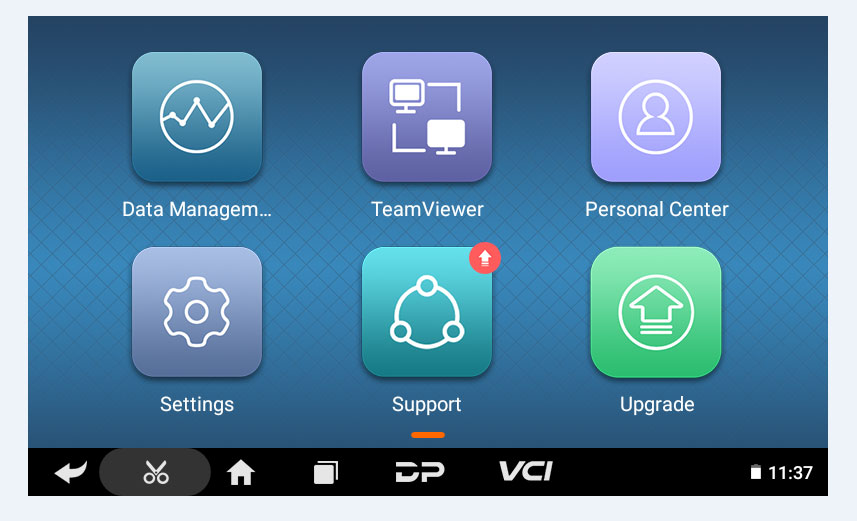
Advanced Functions:
Read ECU Information: Read ECU part number, historical frame number, current frame number, collision record.
Read DTC
Erase DTC
Read EEPROM: Read EEPROM data from ECU for backup
Write EEPROM: Write EEPROM data into ECU
Read FLASH
Write FLASH
Write VIN: Write back the correct VIN after executing [Crash Data Clear]
Clear/Erase Crash: Clear ECU crash data
Unlock ECU
Read DTC
Erase DTC
Read EEPROM: Read EEPROM data from ECU for backup
Write EEPROM: Write EEPROM data into ECU
Read FLASH
Write FLASH
Write VIN: Write back the correct VIN after executing [Crash Data Clear]
Clear/Erase Crash: Clear ECU crash data
Unlock ECU
...
P004 adapter is designed for ECU programming, reading or writing data in bench mode. It has merits below:
1. Programming devices keep in normal communication no matter turn on or off 12V power button;
2. Turn on or off 120Ω resistance at any time for CANBUS ECU;
3. Support 6&14 and 3&11 CANBUS communication at the same time;
4. Support GM Single CAN(GM SCAN);
5. Support K communication;
6. P004 jumper can connect with multiple wires at the same time, make wiring clearer and easier;
7. DB15 connector can communicate with any OBDII-16 I/O interface.
P004 adapter is designed for ECU programming, reading or writing data in bench mode. It has merits below:
1. Programming devices keep in normal communication no matter turn on or off 12V power button;
2. Turn on or off 120Ω resistance at any time for CANBUS ECU;
3. Support 6&14 and 3&11 CANBUS communication at the same time;
4. Support GM Single CAN(GM SCAN);
5. Support K communication;
6. P004 jumper can connect with multiple wires at the same time, make wiring clearer and easier;
7. DB15 connector can communicate with any OBDII-16 I/O interface.

Vehicle Coverage:
1. Supported 86 Brands:
ACURA, ALFAROMEO, ASTONMARTIN, AUDI, BAIC, BAOJUN, BENTLEY, BENZ, BMW, BRILLIANCE, BUICK, CADILLAC, CHANGAN, CHERY, CHEVROLET, CHRYSLER, CITROEN, DACIA, DATSUN, DODGE, FAW, FERRARI, FIAT, FORD, GEELY, GMC, GREATWALL, HAIMA, HONDA, HONGQI, HYUNDAI, INFINITI, ISUZU, JAGUAR, JEEP, KIA, LADA, LAMBORGINI, LANCIA, LANDROVER, LEXUS, LINCOLN, MASERATI, MAZDA, MG, MINI, MITSUBISHI, NISSAN, OPEL, PEUGEOT, POLESTAR, PORSCHE, RENAULT, ROEWE, SCION, SEAT, SKODA, SMART, SSANGYONG, SUBARU, SUZUKI, TESLA, TOYOTA, UAZ, VOLVO, VW, ZOTYE..
ACURA, ALFAROMEO, ASTONMARTIN, AUDI, BAIC, BAOJUN, BENTLEY, BENZ, BMW, BRILLIANCE, BUICK, CADILLAC, CHANGAN, CHERY, CHEVROLET, CHRYSLER, CITROEN, DACIA, DATSUN, DODGE, FAW, FERRARI, FIAT, FORD, GEELY, GMC, GREATWALL, HAIMA, HONDA, HONGQI, HYUNDAI, INFINITI, ISUZU, JAGUAR, JEEP, KIA, LADA, LAMBORGINI, LANCIA, LANDROVER, LEXUS, LINCOLN, MASERATI, MAZDA, MG, MINI, MITSUBISHI, NISSAN, OPEL, PEUGEOT, POLESTAR, PORSCHE, RENAULT, ROEWE, SCION, SEAT, SKODA, SMART, SSANGYONG, SUBARU, SUZUKI, TESLA, TOYOTA, UAZ, VOLVO, VW, ZOTYE..
2. Over 12000+ ECU part No.(supports fuzzy search)
3. MCU types: H8SX, RH850, SPC, XC2XXX, TC2XXX, TMS570...
OBDSTAR P50 Latest Update:
July 1st, 2024.
Add 151 part numbers
Add support for the R7F701A033 Read all data bench, write data [MP001] original data and write all data [MP001] auto repair function for all vehicle models (use with MP001 programmer).
June 15th, 2024
MVBM: V30.15
1. Add Read/Write EEPROM functions for below models:
BUICK BMS 044200503P BOSCH SAK-TC1724N192
CADILLAC BMS 24119777 BOSCH SAK-TC1724N192
FORD BMS 044200500E BOSCH SAK-TC1724N192
GREATWALL BMS 044200502S BOSCH SAK-TC1724N192
JAC BMS 24119749 BOSCH SAK-TC1724N192
2. Add ECU Reset function for GEELY BMS/BMSH/BMSL.
3. Add ECU Refresh and Read/Write EEPROM functions for HONGQI
BMS 044200500M BOSCH SAK-TC1724N192.
4. Optimized software
May 16th, 2024
Adds 30.85 adds 225 part numbers
May 9th, 2024
SAS reset software V30.05
Add clear crash function for 2 part numbers of Toyota steering angle
April 26th, 2024
Battery Reset Software V30.13
Add crash record erase and repair function for Volvo BCSM (Battery Control Switch Module) 32268108 OBD mode
March. 8th, 2024 Update
Adds Toyota/Lexus steering angle sensor repair (clear crash) on BENCH
Nov. 2023 Update:
OBDSTAR Volvo Battery Module Update V30.08
Add Volvo MVBM 32324998, 32400883 two part numbers below functions:
ECU info.
Erase DTC
Read DTC
Erase Crash
Toyota R7F7016443, R7F7016843 erase and repair crash data
all by bench, need to use with CANFD adapter

Major Update BATTERY RESET UPGRADE V30.06 June 2023
Add Audi BMS 8R0915233, 8R0915591 crash record erase and repair (on BENCH)
How to Update OBDSTAR P50?
Always keep software update to date.
1. Upgrade prompt: When the OBDSTAR P50 is connected to the internet-when there is software update, a red upgrade prompt will appear in the upper right corner of the "one-key update" button
2. Operation method: connect the OBDSTAR P50 to the internet-click "one-key update"-select all or check the software that needs to be updated-click"upgrade"
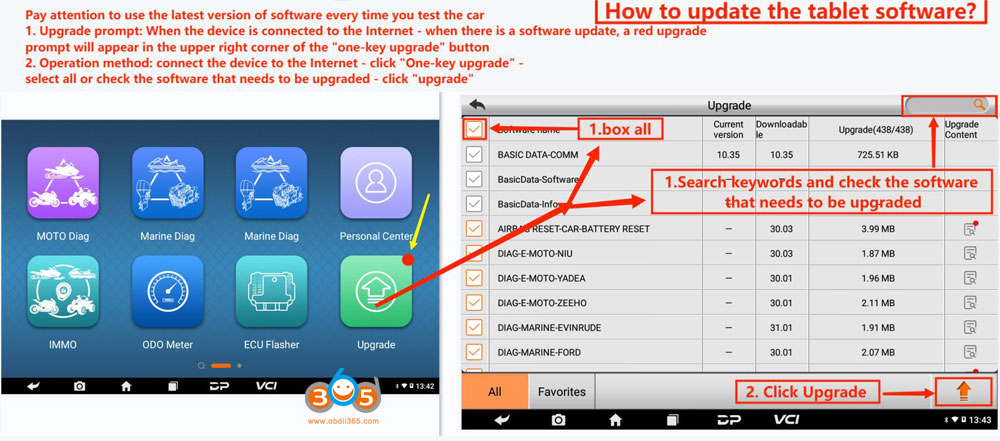
OBDSTAR P50 Specifications:
| Operation system | Android 5.1.1 |
| CPU | RK3128 quad-core ARM cortex A7 |
| Battery | 2600mA, rechargeable polymer lithium battery |
| Extension memory card | 32G micro SD (TF) card supported |
| Storage capacity | 16GB |
| LCD | 5.0 inch |
| LCD resolution | 800*480 |
| Touch screen | Capacitive touch screen |
| Wifi | Supported |
| Working temperature | -20℃ ~ 55℃(14℉ ~ 131℉) |
| Storage temperature | -20℃ ~ 70℃(-4℉ ~ 158℉) |
| Weight | About 700g |
| Dimension | 198mm*115*mm*31mm |
Package Includes:
1pc x P50 main unit
1pc x main cable
1pc x P004 adapter
1pc x P004 jumper
1pc x 12V 2A charger


Godiag Tricore Cable is recommended to use with the OBDSTAR P50 for bench work.
It can be used to replace the P004 adapter and jumper.


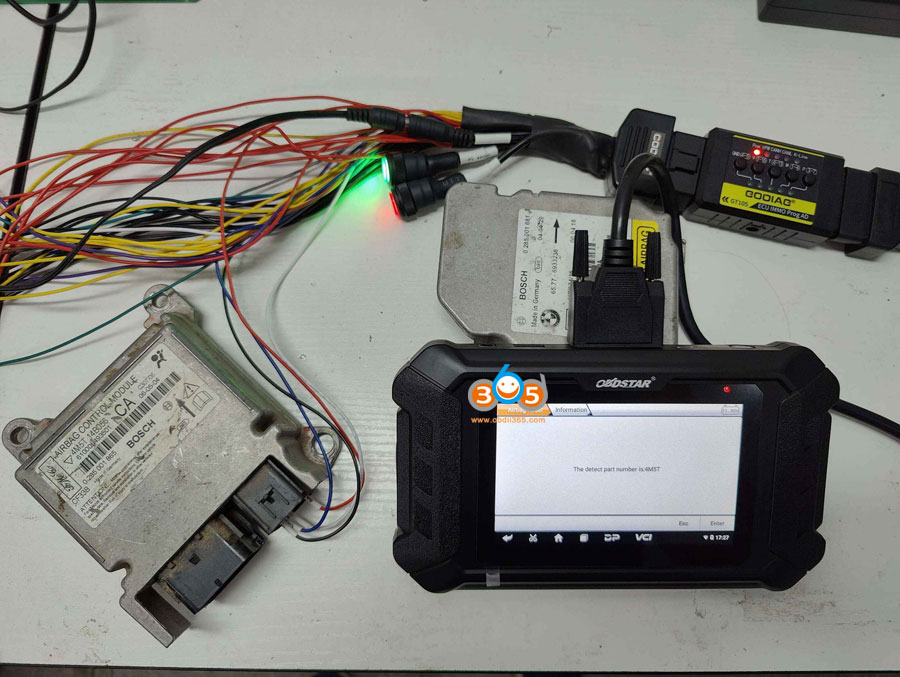
NOTE: If P50 gives error 'DiagProgram has stopped' after upgrade, just restart the tool and it will work.


Godiag Tricore Cable is recommended to use with the OBDSTAR P50 for bench work.
It can be used to replace the P004 adapter and jumper.


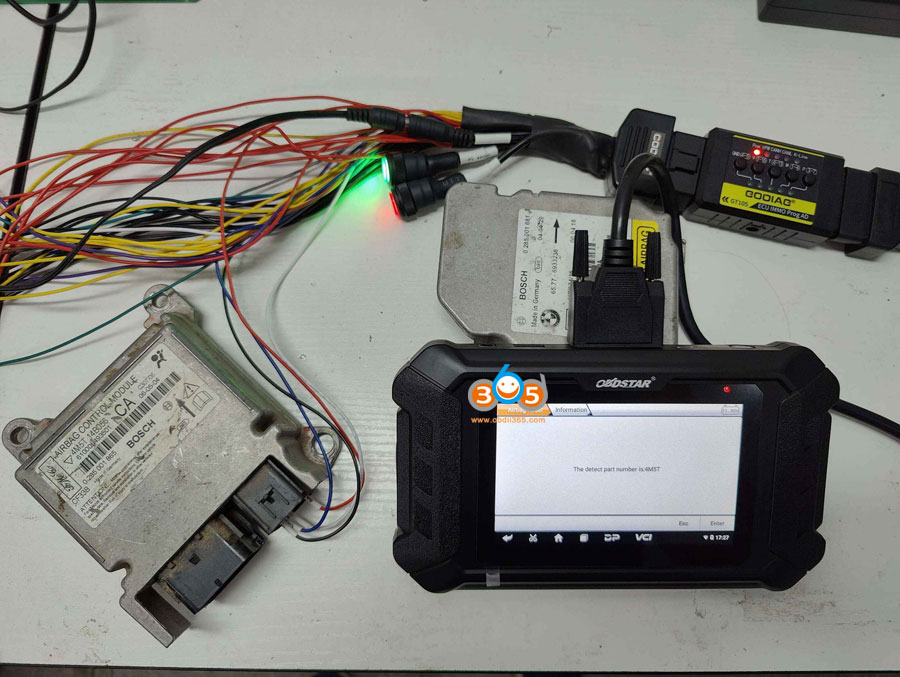
NOTE: If P50 gives error 'DiagProgram has stopped' after upgrade, just restart the tool and it will work.
SUGGESTION:


We are here for you:
Skype: OBDII365.com
Email: Sales@OBDII365.com
Whatsapp : +86 18150118226
Business Whatsapp: +44 7418605489

Videos
How to Register OBDSTAR P50 Airbag Reset Tool?
OBDSTAR P50 reset Nissan Airbag 98820 3TS0A with P004 Adapter
OBDSTAR P50 Erase Audi BMS Crash History on Bench
OBDSTAR P50 Reset Tesla Model 3 Airbag
OBDSTAR P50 reset VW Airbag SPC560P50 with Godiag GT105
How to use OBDSTAR P50 to Reset Airbag?
Tech Support
Part I: Register and Update OBDSTAR P50The procedure to update OBDSTAR P50 airbag reset tool software is the same as Odomaster.
Note: Keep charging and connect to the network before registering & upgrading
1. Click DP

2. Click Personal center
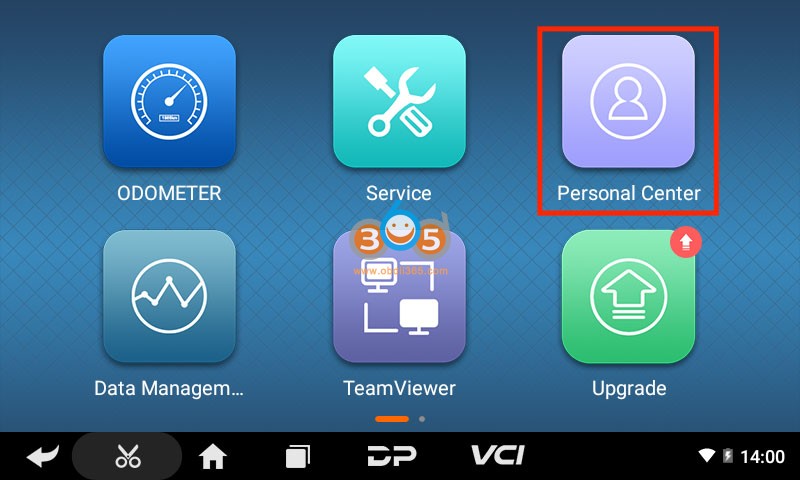
3. Click Register
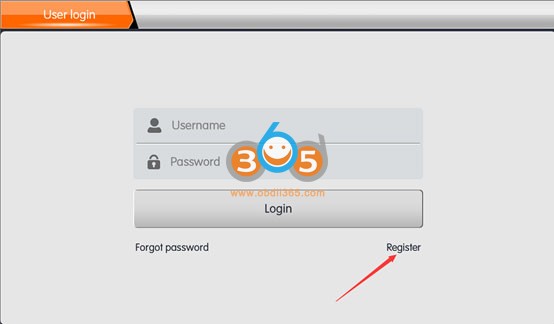
4. Fill in user information


5. After successful registration, log in to your account
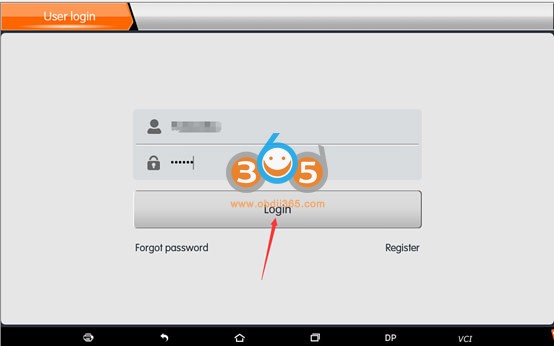
6. Click upgrade
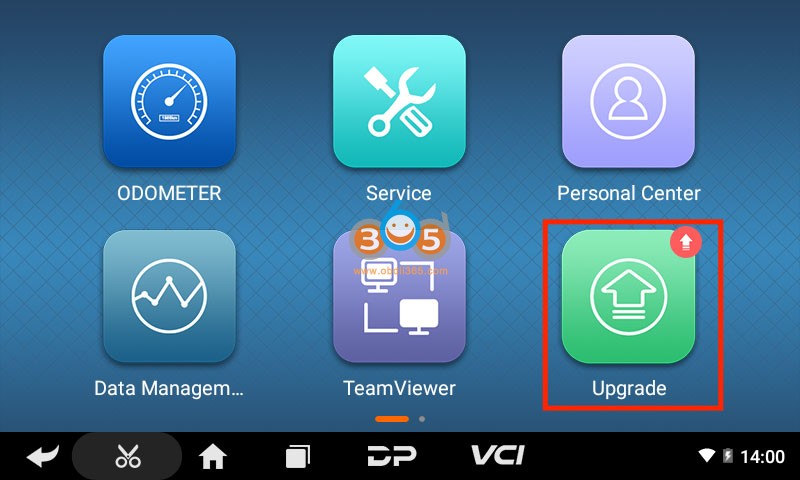
7.Select software to update
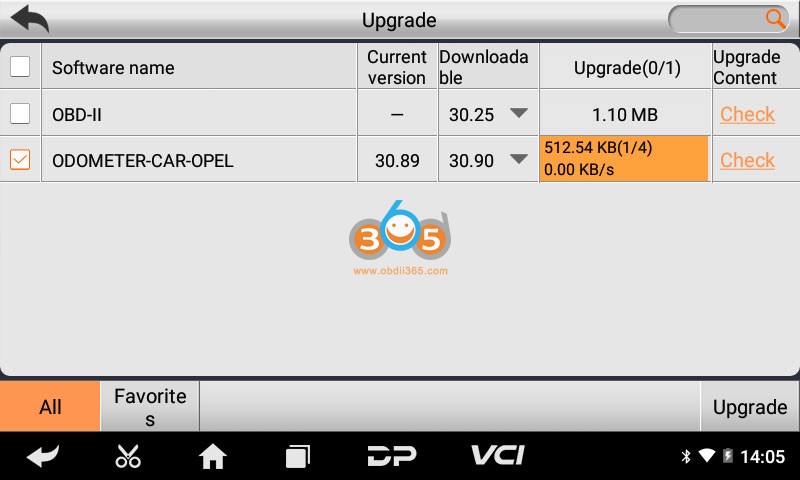
Part II: How to Backup Files from OBDSTAR P50 to PC?
Insert a USB Disk into the USB port of the P50 tablet.
Go to Data Management->My Data->Local Data
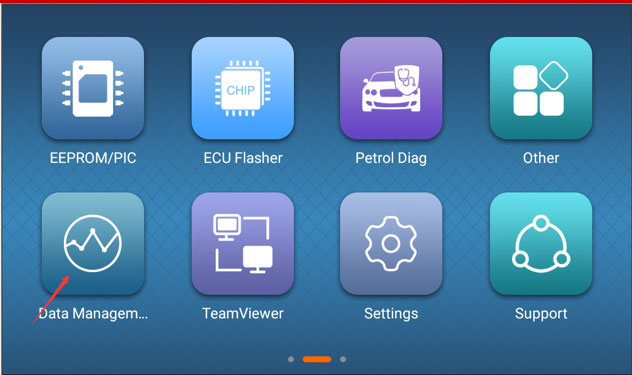
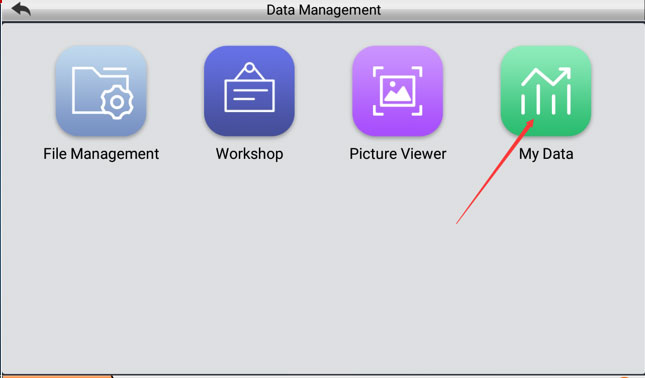
Tick files you need to transfer
Long press files you need to transfer and press Copy
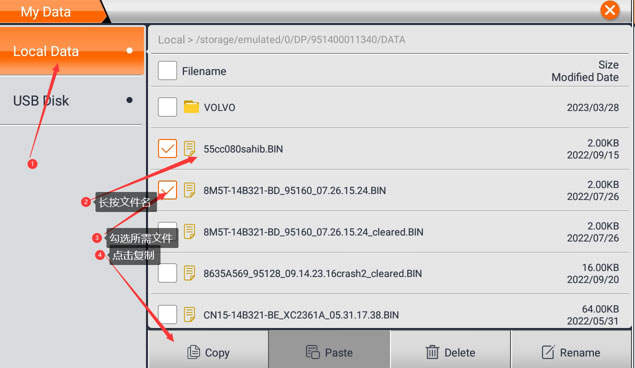
Paste Files to USB Disk.
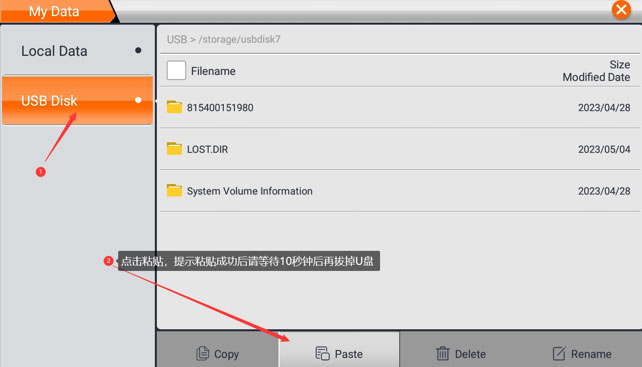
If the device says copy successfully, remove USB disk after 10 seconds.
Customers who viewed this item also viewed















