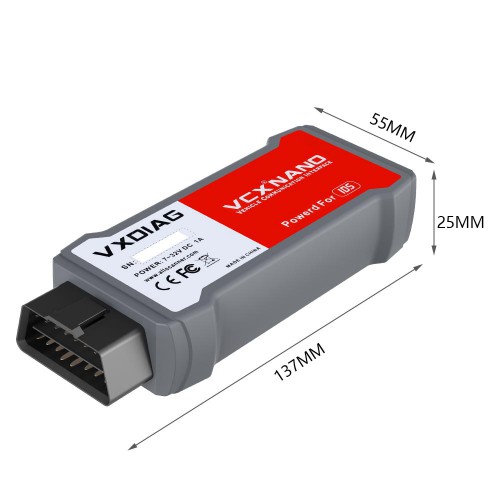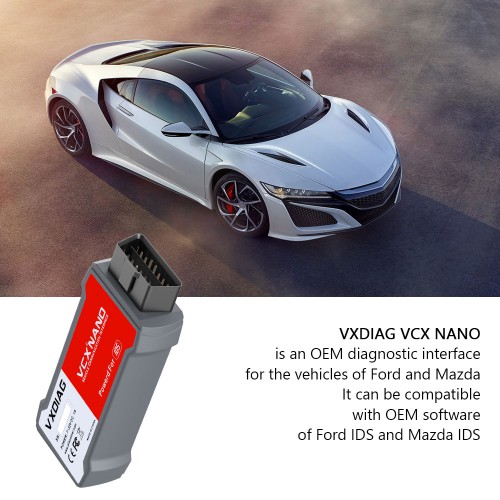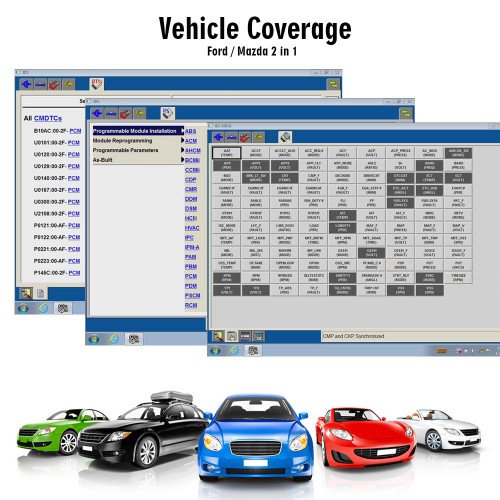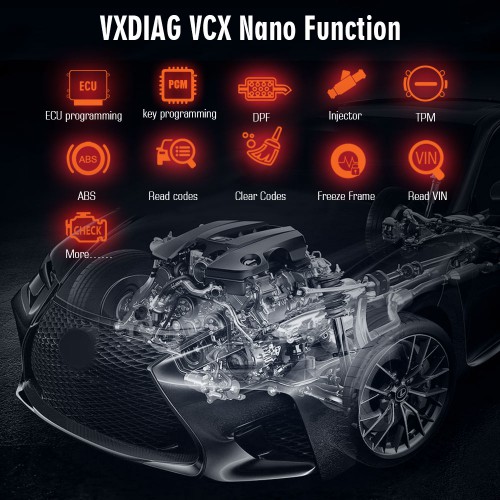Lifetime Free Update EU UK US SHIP VXDIAG VCX NANO for Ford IDS V130 Mazda IDS V131 Supports Win7 Win8 Win10

TOOLS in EU TAX FREE
TOOLS in US TAX FREE
We are here to provide you with a Better Price:
Email: Sales@OBDII365.com
Whatsapp:+86 18259252285
Business Whatsapp: +44 7418605489
Product Description
- Latest software version: Ford V130, MAZDA V131
- One device support both Ford and Mazda.
- Supports both Ford and Mazda, Supports vehicle till 2022 year.
VXDIAG VCX NANO for Ford IDS V130 / Mazda IDS V131
VXDIAG VCX NANO Highlights:
Supports both new and old vehicles.
Supports multi-languages: English, German, French, Italian, Dutch, Spanish, Swedish, Finnish, Danish, Norwegian, Portuguese (European) , Portuguese (Brazil)
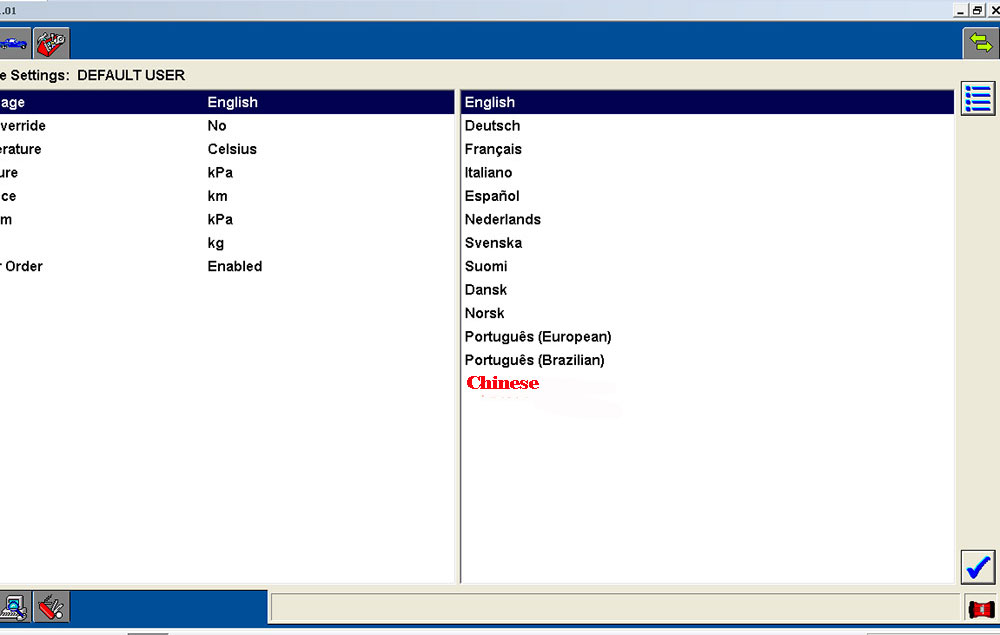
VXDIAG VCX Nano Description:
VXDIAG VCX Nano Function:
Free Download VXDIAG Ford and Mazda IDS
Password: qq8s
Password: a7gu
Password: k55y
Requirement on computer:
Tips to Install VXDIAG Ford or Mazda IDS:
Ford IDS Installation:
1. Install Ford IDS-1**
2. Wait for the installation of Ford IDS – 1**, and restart the computer
3. Install the Ford original VCI software_ 1.0.0.10.exe
4. Install VX manager and Ford IDS driver
5. Wait for VX manager and Ford IDS driver installation to complete
6. Connect VCX device and install idspatch
7. Use idspatch to open IDs and start diagnosis.
Mazda IDS Installation:
1. Install mazdaids-1**
2. Wait for mazdaids – 1** installation to complete and restart the computer
3. Install VX manager and Ford IDS driver
4. Wait for VX manager and Ford IDS driver installation to complete
5. Connect VCX device and install idspatch
6. Use idspatch to open IDs and start diagnosis.
Package List:
1pc x CD
SUGGESTION:


We are here for you:
Skype: OBDII365.com
Email: Sales@OBDII365.com
Whatsapp : +86 18259252285
Business Whatsapp: +44 7418605489
Videos
How to Install VXDIAG VCX NANO Ford IDS V130 on Win10?
How to install VXDIAG Mazda IDS V131 on Win10
Tech Support
A customer who bought VXDIAG VCX NANO wiht IDS V97 shares his experience of quickly guide set up IDS:Use Virtual machine installer found on Ford IDS CD V97, install VM then create a VM
Then on the virtual machine
Install calibration from V81 CD
Install V91 from V97 CD and reboot without opening software
Once rebooted open software and agree to 3 day licence, enter any details
Close software and Install V96 and reboot without opening
Once rebooted you can open software
Install software on CD V97 for the VX device
At this point I just installed deep freeze found on cd V97
Still playing with the vxdiag scanner, will report the test results in few days.
VXDIAG IDS Functions tested successfully:
Record and play back live data for ABS, PCM…tested ok
Program and Install new ECUs (PCM, ABS)…tested ok
Read and Clear DTCs…tested ok
Program New Keys for Mazda 6…tested ok
Set, adjust or remove speed governors…tested ok
DPF Regeneration…tested ok
Automatic vehicle recognition…tested ok
All other dealer functions…tested ok
Reset steering angle…tested ok
Find guided fault…tested ok
Injector Coding…tested ok