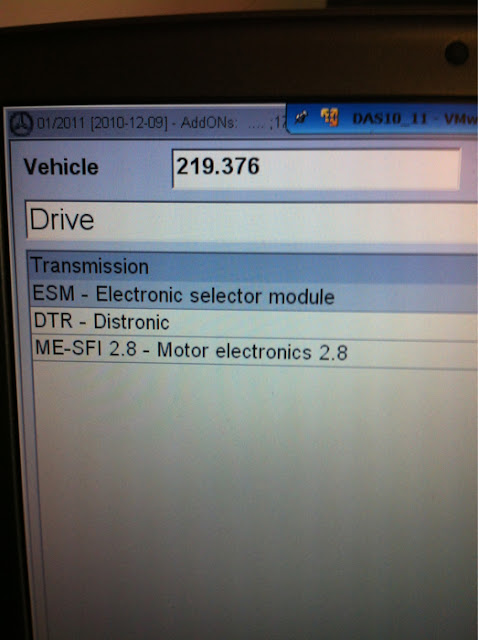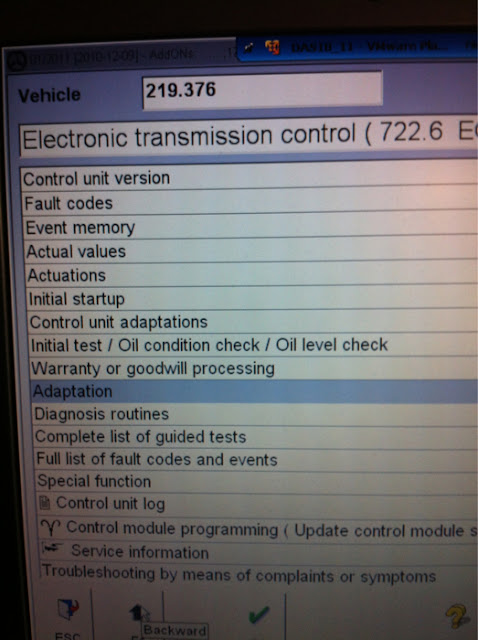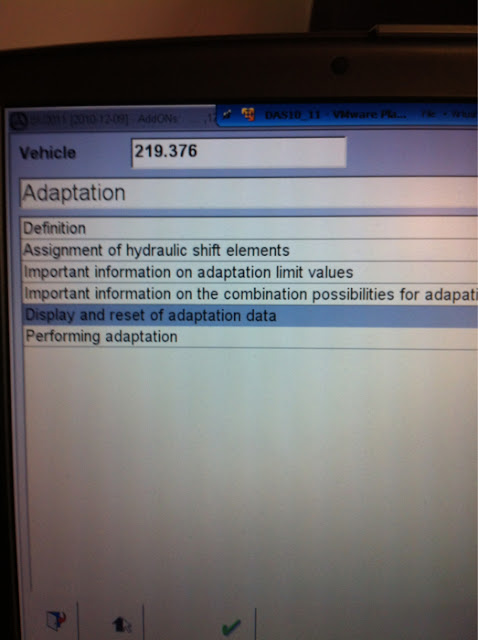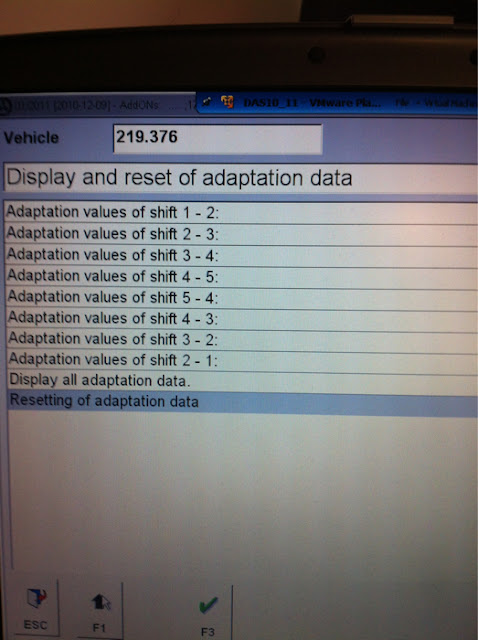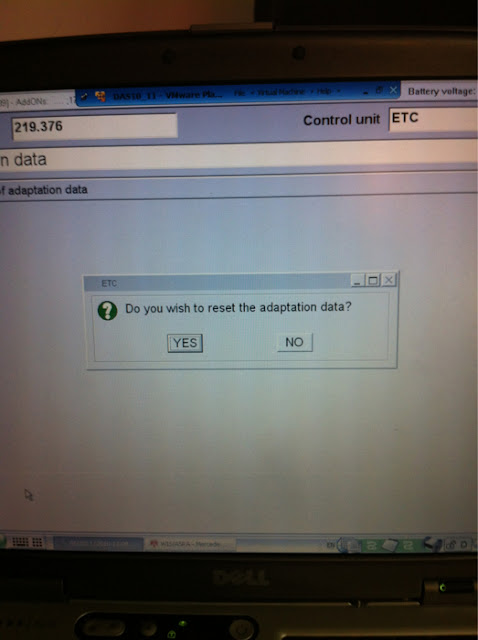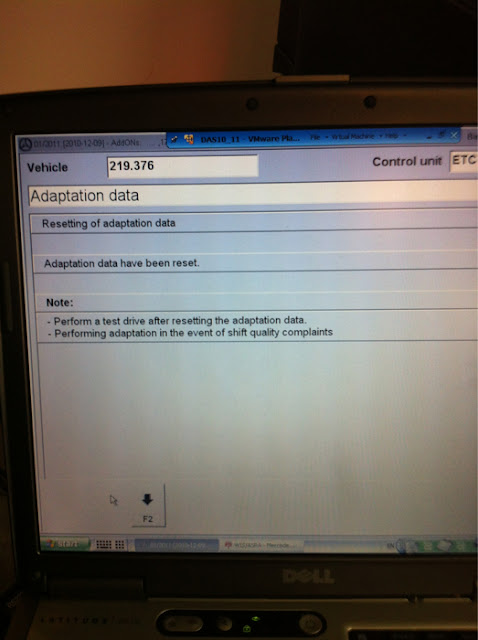Benz Reset transmission adaption with MB SD Connect C4
Here is the instruction on resetting transmission adaption for Mercedes Benz by MB SD Connect Compact 4 Star diagnostic system.
Equipment:
Mercedes Benz WIFI MB SD Connect C4 star diagnostic system (SDS)
Dell D630 laptop running Windows XP home
1) If you have got the MB SD Connect 4 multiplexer alone and additional Dell D630 laptop, you need to install and activate the Star software. But if you get the bundle dealer: MB SD C4+ DellD630 laptop, software is pre-installed and activated. Directly run DAS software.
2) Select vehicle model in vehicle selection menu.
3) Run a quick self-test
4) Select Control unit in the main function menu, click F3
5) Select Drive control module
6) Select Transmission option under Drive unit
7) Select Adaptation among various transmission system options. Press F3
8) Select Display and reset of adaptation data
9) You will able to view the adaptation value in the next program. Select Resetting of adaptation data
10) When the system pope out the reset notice, accept it by pressing F3 button
11) Click Yes to confirm the adaption data reset operation
12) Adaption data have been reset. Perform a test drive. Back to the main menu and project the function you want.