How to Configure ForScan for Vgate vLinker FS USB Interface?
Matched product:
[UK EU SHIP] Vgate vLinker FS ELM327 OBDII Diagnostic Tool FORScan USB Interface for Ford Mazda HS/MS-CAN Auto Switch
$36
- Item No. SP392
- Free Shipping
Compatible with 12/24V Automotive voltage
Automatically recognize to HS-CAN and MS-CAN
Vgate vLinker FS is perfectly compatible with FORScan functions
Automatically recognize to HS-CAN and MS-CAN
Vgate vLinker FS is perfectly compatible with FORScan functions
Driver and Software:
1. Download and Install the app (Forscan for Windows from forscan.org)
2. Connect vLinker FS to the laptop/PC
Plug in the USB, the red light flashes once and the blue light is always on
3. Plug vLinker FS into the vehicle
Insert the OBD, the blue light and the green light is always on
4. Turn vehicle ignition to ON position
For push-button start vehicles, press Start button twice without pressing the brake
5. Launch Forscan for Windows
In the App, click the connect button. Your vLinker FS is now ready to use.
Forscan Operation Guide:
1. Download USB driver & Forscan application.
Download FTDI driver on https://ftdichip.com, choose DRIVERS, then VCP Drivers.
Select the driver according to your computer system.
2. Open Forscan, click Settings- Connection- Connection Type- FTDI- Baud rate-115.2 Kbps.
Remember to choose Auto-increase.
Set up shown as picture below
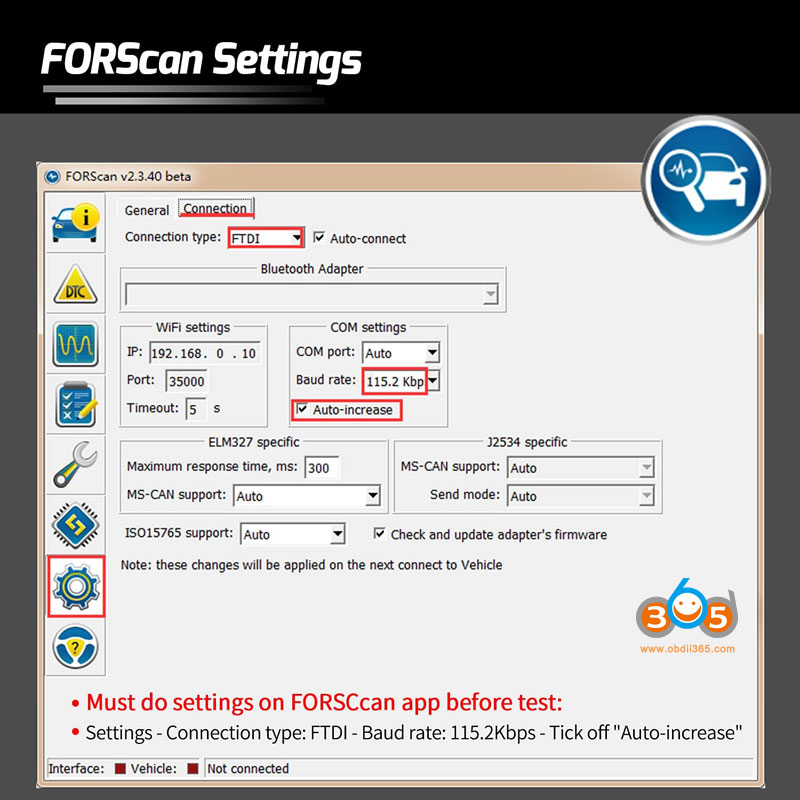
3. Run the Forscan app and read to test
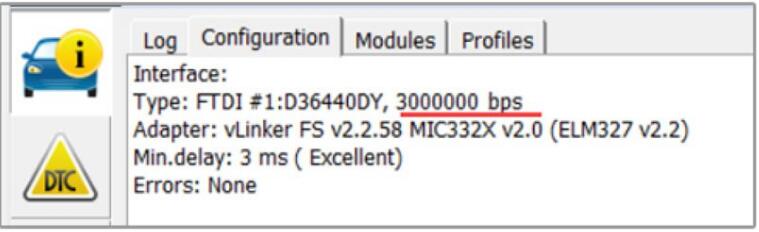
Problems and Solutions:
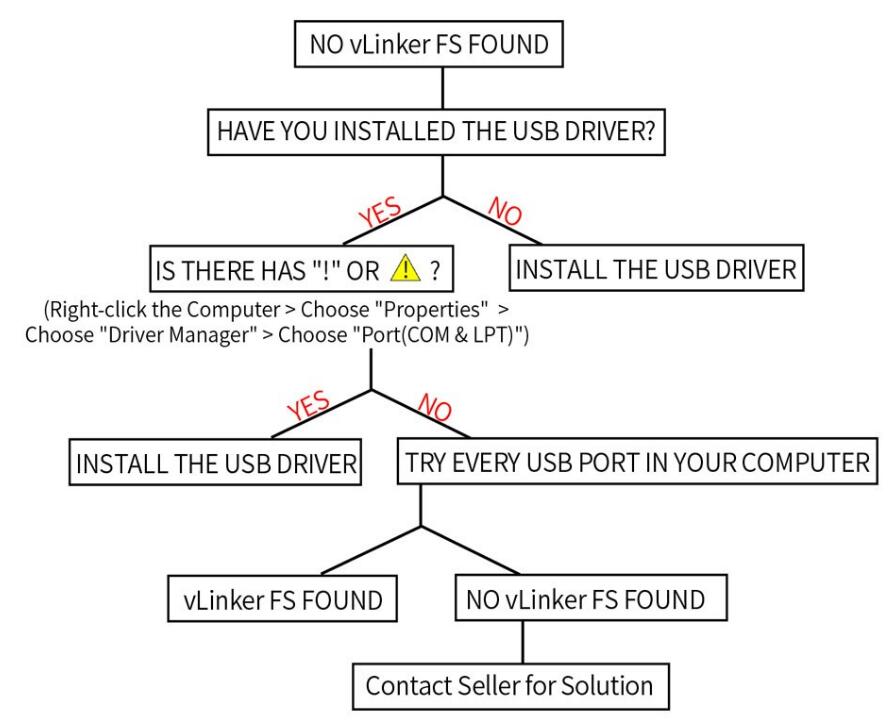
![[UK EU SHIP] Vgate vLinker FS ELM327 OBDII Diagnostic Tool FORScan USB Interface for Ford Mazda HS/MS-CAN Auto Switch](/upload/pro-sm/22012316430038047842.jpg)