DIY flash Alpina B3 with BMW ICOM Winkfp
Here is the DIY guide just provides the instructions on how to flash BMW Alpina B3 with the Winkfp software.
Note: I do not hold any responsibility if you damage your car.
DIY Guide to Flash Alpina B3 Flash:
WARNING...If you don‘t know what your doing, dont be brave and blindly go into this advanced flashing of software into the TCU module.. If your not too confident in doing this, either pay someone or just do without it.....WinKFP is a very dangerous tool but yet its awesome and in terms of coding its pretty advanced.. Proceed after reading this warning if you choose to do so...
This flash will make the transmission run smoother, gear change will be more precise and crisp, rev match downshift is unbelievable, rev limiter is increased and overall driveability is increased. You will have a new indicator for gear selection in D mode which display D1, D2, D3 ,D4, D5 and in DS mode you will see S1, S2, S3, S4, S5 and the same for the M mode. This single flash will make the car change gears more refined and crisp. You will no longer feel the lurching when the tranny shifts and it goes through the gears without even the slightest hesitation. It is indeed a must have flash if you own a E9x with a N54 engine...
This Alpina TCU flash works for model years 3/07 till present N54/N55 engine (some N55 engines which are rare, exhibit the rpms jumping down to zero on each shift but acts normal in every other way..This can be addressed if you update your DME version if you have this erratic rpm issue after flash). If your production date is before 3/07, your out of luck and cant flash your car! Before you attempt this you should have some knowledge in coding and setting software. You need to confirm INPA software is working and communicating with car. If you dont have INPA communicating, dont move beyond this point and go back and do some more research on getting it to work.. There are plenty of DIY guides for setting up INPA, Ediabas, NCSexpert and WinKFP,
You can purchase a proven INPA K+dcan cable that works...
http://www.OBDII365.com/wholesale/bmw-inpa-k-can-with-ft232rq-chip.html
Once you have configured your laptop properly with INPA, NCS expert and WinKFP, you need to download Spdaten 53.0 which I have provided a link to download a condensed form for the strict purpose of this Alpina flash. The link for the SPdaten 53.0 is not the entire version and doesn't have the other data files needed to flash other modules if you need them, this is strictly for Alpina flash which makes the download much quicker...
https://www.dropbox.com/s/sb0bm1he0j7hto9/53.0.rar
If you failed to download link, you can also buy ISTA hard drive containing INPA, Ncs expert,winkfp etc for BMW ICOM.
Follow the guide how to import the SPdaten 53.0 data into Winkfp by downloading the PDF I have provided below..Once you have the data imported into Winkfp then you need to configure the Winkfp..follow this
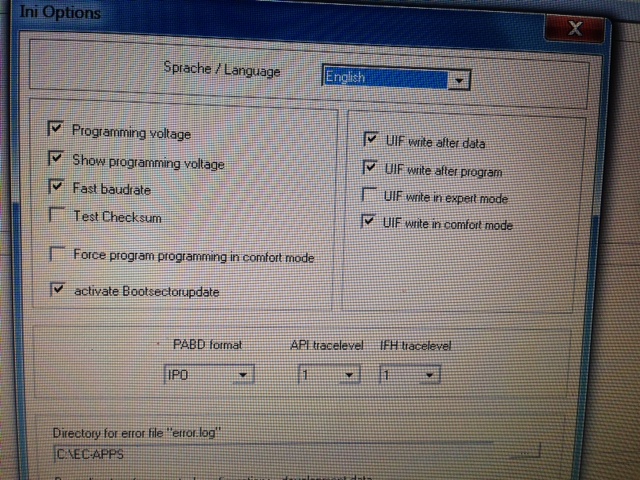
Once Winkfp is configured correctly your ready to begin the flash of your new Alpina B3 software into your car!!
IMPORTANT..For those using Procede or JB4 make sure the tune is set to VALET map 0 before you start the flash..
Here we go:
-Make sure your battery is good if not get a battery charger
-Open drivers door and turn ignition ON (cluster guage on) Basically hit the start button twice without starting car..
-connect cable to obd connector of car
-Load Winkpf software
-Press (F1) comfort mode
-Press (F3) Update ZUSB
-Choose ECU GKE215
-Press (F2) Choose ZUSB
-Choose ECU GKE215 and next to it there will be ZB-Numbers..Find 7615835
-Click ok
-If you have done it correctly so far you will see at the top Assembly Identification number 7615835 (Alpina software ) and it will automatically reference 7591971
-Press (F4) Enter VIN ( make sure you double check you have entered the correct VIN numbers)
-click ok
-Press DONE (F8)
-Press (F3) Program
-Pop up window will say you can code the ECU 63 more times, click ok
-Flashing begins and you will have to wait till it reaches 100% twice..The first bar will finish rather quickly and then another bar progress of 100% will take about 3-4 minutes
the most and it will be completed...
-If everything is done correctly, then you will get a pop up screen saying programming done, click ok
-Shut off car by taking key out. Lock car with key, wait 5 minutes and start the car..If everything works correctly you will not
have any warning signs or check engine lights...Enjoy your newly transformed AT Alpina B3 software
NOTE:
For newer build cars after the flash the paddle shifters no longer works...If this is the case you would follow part II of this DIY..
Alpina B3 flash Part II: DIY for NOT-working paddles shifters after flash
Alpina B3 flash Part II: DIY for NOT working paddles after flash
The Alpina B3 flash has been a huge success so far for performance gains as well as fixing many issues that has plagued the N54 platform for years. It has undoubtedly given the performance gains in which everyone could enjoy. The only minor glitch during the flashing was on new model years in which once the car is flashed the paddle shifters now longer worked, unlike the earlier build model years which didn't exhibit this. This was quite bothersome to me so I had to find a fix as it seemed unthinkable it wouldn't work. Here is your solution!
You guys need to use NCS expert and have the latest SPdaten 49.3 or even 48.1 loaded up to both NCSexpert and Ediabas. There are tons of literature on this so do a search on it. If you not comfortable doing this or the actual coding, you can find a local coder and pay to have this coded....
Warning: If you don't have the Spdaten 48.1 or 49.3 updated correctly into Ediabas and NCS expert, after doing this coding the car will be Dead and show a gear warning on cluster but this can be fixed by correctly updating the NCS-expert...
Here is what you do:
0-Start ignition with cluster lights on
1-Load NCSexpert
2-File Use EXPERTMODE profile and click ok
3-(F1) Vin/ZCS/FA
4-(F3) SG ausw
5-Choose E89 chassis click ok
6-Choose CAS click ok
7-(F6) Back
8-Choose ECU and pick EGS
9-Press F3 (execute JOB)
10-After it says coding ended your done!
11-Close out NCSexpert
At this point 3 things can happen:
**A)There are no errors and the car starts fine and the paddle shifters are working and your happy!
**B)The car starts but then when you drive off, the shifting of gears are all screwy and changing incorrectly.
**C)The car starts but you get the dreaded GEAR error and it wont even go into drive at all..
.
If you have either B or C then you issue is the update of the Spdaten 48.1 or 49.3 was incorrectly done...Go back and check installation and start again
Reverting back to stock software...
Anyone that wants to go back to stock software for whatever reason, its really simple to do...Follow the same procedure and choose 7601492 as the ZB number instead of the 7615835 (alpina software zb number).
DIY Guide to Flash Alpina B3 Flash:
WARNING...If you don‘t know what your doing, dont be brave and blindly go into this advanced flashing of software into the TCU module.. If your not too confident in doing this, either pay someone or just do without it.....WinKFP is a very dangerous tool but yet its awesome and in terms of coding its pretty advanced.. Proceed after reading this warning if you choose to do so...
This flash will make the transmission run smoother, gear change will be more precise and crisp, rev match downshift is unbelievable, rev limiter is increased and overall driveability is increased. You will have a new indicator for gear selection in D mode which display D1, D2, D3 ,D4, D5 and in DS mode you will see S1, S2, S3, S4, S5 and the same for the M mode. This single flash will make the car change gears more refined and crisp. You will no longer feel the lurching when the tranny shifts and it goes through the gears without even the slightest hesitation. It is indeed a must have flash if you own a E9x with a N54 engine...
This Alpina TCU flash works for model years 3/07 till present N54/N55 engine (some N55 engines which are rare, exhibit the rpms jumping down to zero on each shift but acts normal in every other way..This can be addressed if you update your DME version if you have this erratic rpm issue after flash). If your production date is before 3/07, your out of luck and cant flash your car! Before you attempt this you should have some knowledge in coding and setting software. You need to confirm INPA software is working and communicating with car. If you dont have INPA communicating, dont move beyond this point and go back and do some more research on getting it to work.. There are plenty of DIY guides for setting up INPA, Ediabas, NCSexpert and WinKFP,
You can purchase a proven INPA K+dcan cable that works...
http://www.OBDII365.com/wholesale/bmw-inpa-k-can-with-ft232rq-chip.html
Once you have configured your laptop properly with INPA, NCS expert and WinKFP, you need to download Spdaten 53.0 which I have provided a link to download a condensed form for the strict purpose of this Alpina flash. The link for the SPdaten 53.0 is not the entire version and doesn't have the other data files needed to flash other modules if you need them, this is strictly for Alpina flash which makes the download much quicker...
https://www.dropbox.com/s/sb0bm1he0j7hto9/53.0.rar
If you failed to download link, you can also buy ISTA hard drive containing INPA, Ncs expert,winkfp etc for BMW ICOM.
Follow the guide how to import the SPdaten 53.0 data into Winkfp by downloading the PDF I have provided below..Once you have the data imported into Winkfp then you need to configure the Winkfp..follow this
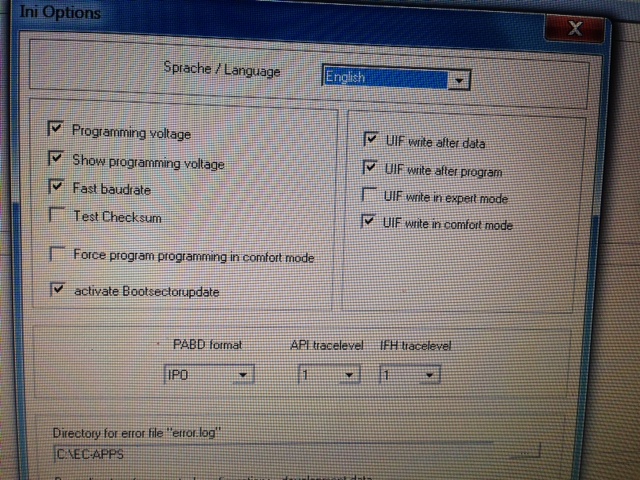
Once Winkfp is configured correctly your ready to begin the flash of your new Alpina B3 software into your car!!
IMPORTANT..For those using Procede or JB4 make sure the tune is set to VALET map 0 before you start the flash..
Here we go:
-Make sure your battery is good if not get a battery charger
-Open drivers door and turn ignition ON (cluster guage on) Basically hit the start button twice without starting car..
-connect cable to obd connector of car
-Load Winkpf software
-Press (F1) comfort mode
-Press (F3) Update ZUSB
-Choose ECU GKE215
-Press (F2) Choose ZUSB
-Choose ECU GKE215 and next to it there will be ZB-Numbers..Find 7615835
-Click ok
-If you have done it correctly so far you will see at the top Assembly Identification number 7615835 (Alpina software ) and it will automatically reference 7591971
-Press (F4) Enter VIN ( make sure you double check you have entered the correct VIN numbers)
-click ok
-Press DONE (F8)
-Press (F3) Program
-Pop up window will say you can code the ECU 63 more times, click ok
-Flashing begins and you will have to wait till it reaches 100% twice..The first bar will finish rather quickly and then another bar progress of 100% will take about 3-4 minutes
the most and it will be completed...
-If everything is done correctly, then you will get a pop up screen saying programming done, click ok
-Shut off car by taking key out. Lock car with key, wait 5 minutes and start the car..If everything works correctly you will not
have any warning signs or check engine lights...Enjoy your newly transformed AT Alpina B3 software
NOTE:
For newer build cars after the flash the paddle shifters no longer works...If this is the case you would follow part II of this DIY..
Alpina B3 flash Part II: DIY for NOT-working paddles shifters after flash
Alpina B3 flash Part II: DIY for NOT working paddles after flash
The Alpina B3 flash has been a huge success so far for performance gains as well as fixing many issues that has plagued the N54 platform for years. It has undoubtedly given the performance gains in which everyone could enjoy. The only minor glitch during the flashing was on new model years in which once the car is flashed the paddle shifters now longer worked, unlike the earlier build model years which didn't exhibit this. This was quite bothersome to me so I had to find a fix as it seemed unthinkable it wouldn't work. Here is your solution!
You guys need to use NCS expert and have the latest SPdaten 49.3 or even 48.1 loaded up to both NCSexpert and Ediabas. There are tons of literature on this so do a search on it. If you not comfortable doing this or the actual coding, you can find a local coder and pay to have this coded....
Warning: If you don't have the Spdaten 48.1 or 49.3 updated correctly into Ediabas and NCS expert, after doing this coding the car will be Dead and show a gear warning on cluster but this can be fixed by correctly updating the NCS-expert...
Here is what you do:
0-Start ignition with cluster lights on
1-Load NCSexpert
2-File Use EXPERTMODE profile and click ok
3-(F1) Vin/ZCS/FA
4-(F3) SG ausw
5-Choose E89 chassis click ok
6-Choose CAS click ok
7-(F6) Back
8-Choose ECU and pick EGS
9-Press F3 (execute JOB)
10-After it says coding ended your done!
11-Close out NCSexpert
At this point 3 things can happen:
**A)There are no errors and the car starts fine and the paddle shifters are working and your happy!
**B)The car starts but then when you drive off, the shifting of gears are all screwy and changing incorrectly.
**C)The car starts but you get the dreaded GEAR error and it wont even go into drive at all..
.
If you have either B or C then you issue is the update of the Spdaten 48.1 or 49.3 was incorrectly done...Go back and check installation and start again
Reverting back to stock software...
Anyone that wants to go back to stock software for whatever reason, its really simple to do...Follow the same procedure and choose 7601492 as the ZB number instead of the 7615835 (alpina software zb number).