MB Star C3 Diagnostic Tool Technical Support
2010.5-star-software-first-time-to-use-your-star-obd365.pdf (3.4M)
mb-star-c3-operation-instruction-obd365.pdf (1.5M) mb-star-c3-vs-mb-star-c4-vs-super-mb-star-obd365.pdf (1.3M)Q1: How to change language of MB Star C3?
A1: First choose the left side down button to setup (which mark red arrow on the pic), then click lanuage to change the one you want. (Seee following picture shows):
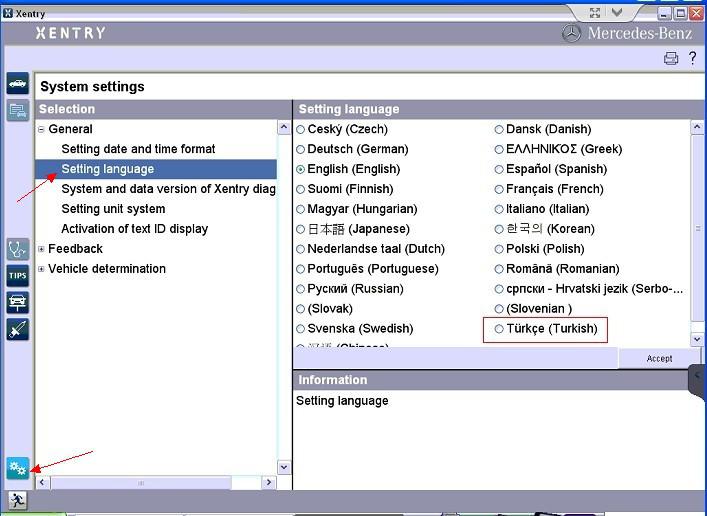
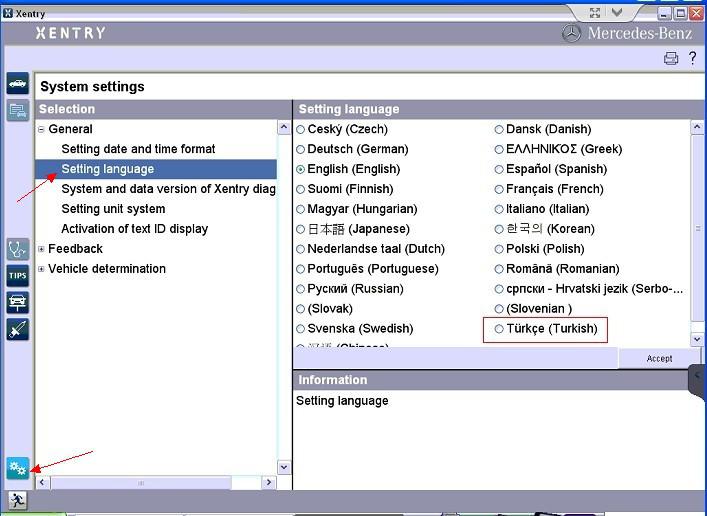
Q2: How can I activate this item?
A2: Please send Lan-ID,HW-ID,APP-ID,Hardware Fingerprint to activate to for you.