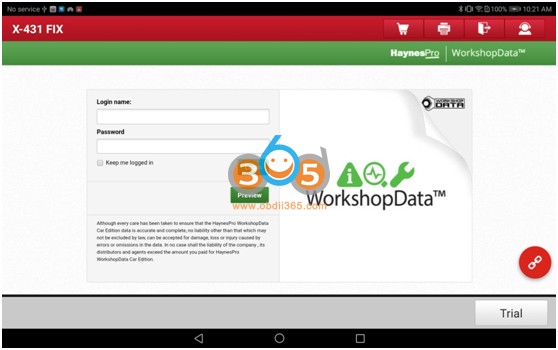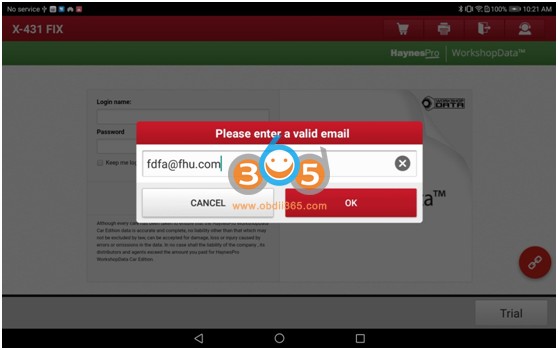How to Use “X-431 FIX” Function of Launch X431 PAD VII?
"X-431 FIX" function now is available on the Global version Launch X431 PAD V and PAD VII diagnostic tablets.
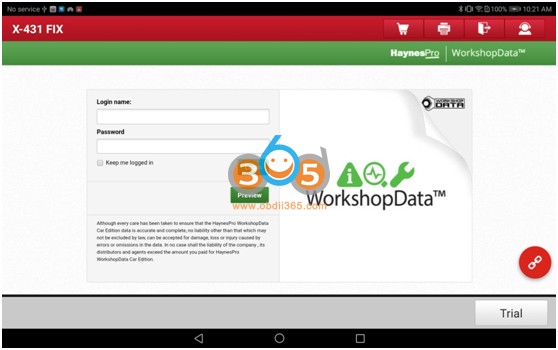
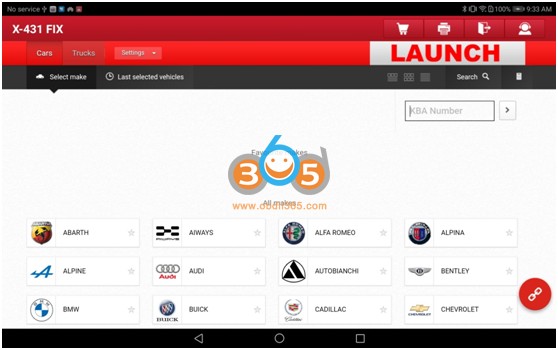
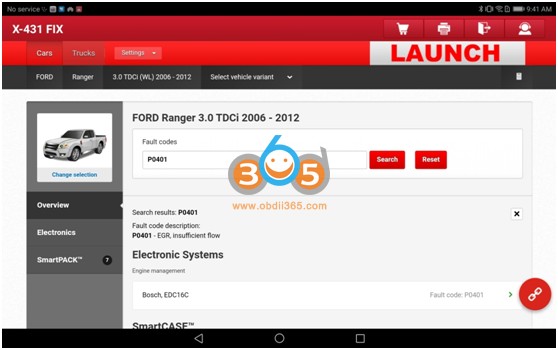
What’s X-431 FIX?
The X-431 FIX is a professional AUTO REPAIR DATABASE that aims to improve automotive diagnostic and repair efficiency.
It integrates the famous European auto repair database HaynesPro, which includes the ultimate passenger car (CarSET Ultimate Package) and truck package (TruckSET Ultimate Package).
I. Purchase license
How to Activate X-431 Fix function on the PAD V/PAD 7?
You have to purchase license on “Mall’.
It integrates the famous European auto repair database HaynesPro, which includes the ultimate passenger car (CarSET Ultimate Package) and truck package (TruckSET Ultimate Package).
Price of each will vary depending on the region in which the device is sold. Customers must correctly fill in the receiving information when purchasing. The email is the key to sending the account password, and it will be processed within 7 working days.
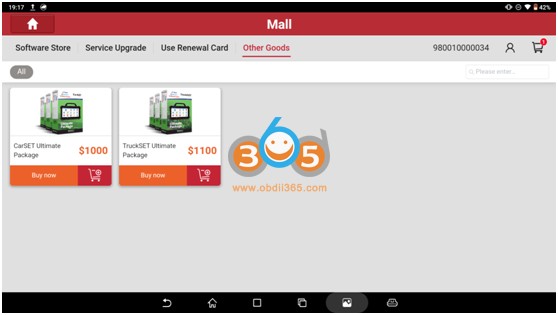
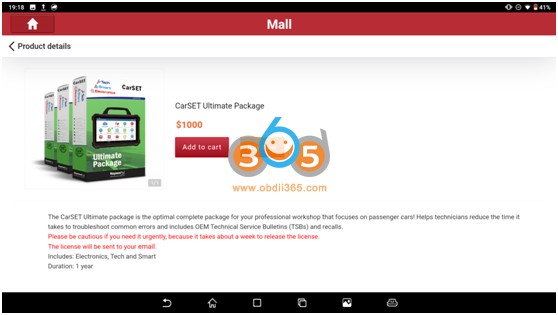
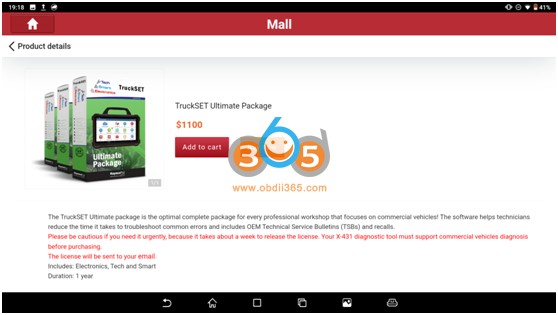
II. X-431 FIX Entry
1. From Home menu, Go to Info Center -> Repair Info -> X-431 FIX
2. Click the X-431 FIX button under the DTC after smart dianostic process
3. Login with X-431 FIX user name and password. It will automatically login next time.
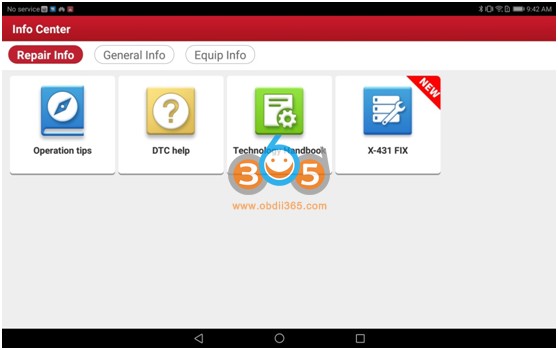
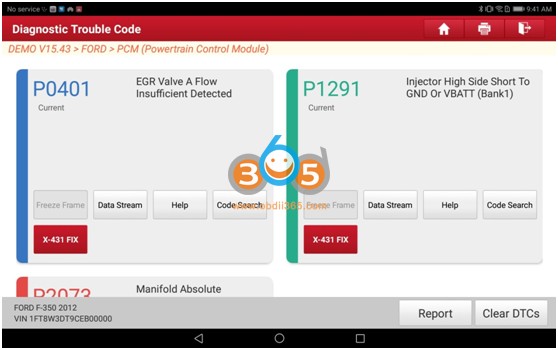
III. X-431 FIX Trail
1). Press “Trail” button on the right bottom corner, input a valid email
2. Your trail request will be processed within 7 working days. X-431 customer service will send you X-431 FIX trail user name and password.
3.The user should check the trial account and password in time, and log in on the device. After logging in, the account information will be automatically saved, and the account information can be automatically logged in within the validity period.