Yanhua Mini ACDP Clone Benz Gearbox Operation Guide
Matched product:
Yanhua Mini ACDP Module 16 Benz 722.8 722.9 Gearbox Clone and Reflash/ Renew with License A101
- Item No. SK346
- Free Shipping
Yanhua Mini ACDP Benz Gearbox Clone / Refresh Update & Operation Guide
Example:
Benz 722.9-2 (VGS2-NAG2) gearbox refresh/virgin/renew using Yanhua Mini ACDP:
Open Mini ACDP (on your phone or on your computer), it will pop up there is new update, just click on Yes to update to the newest version.
Select Benz function
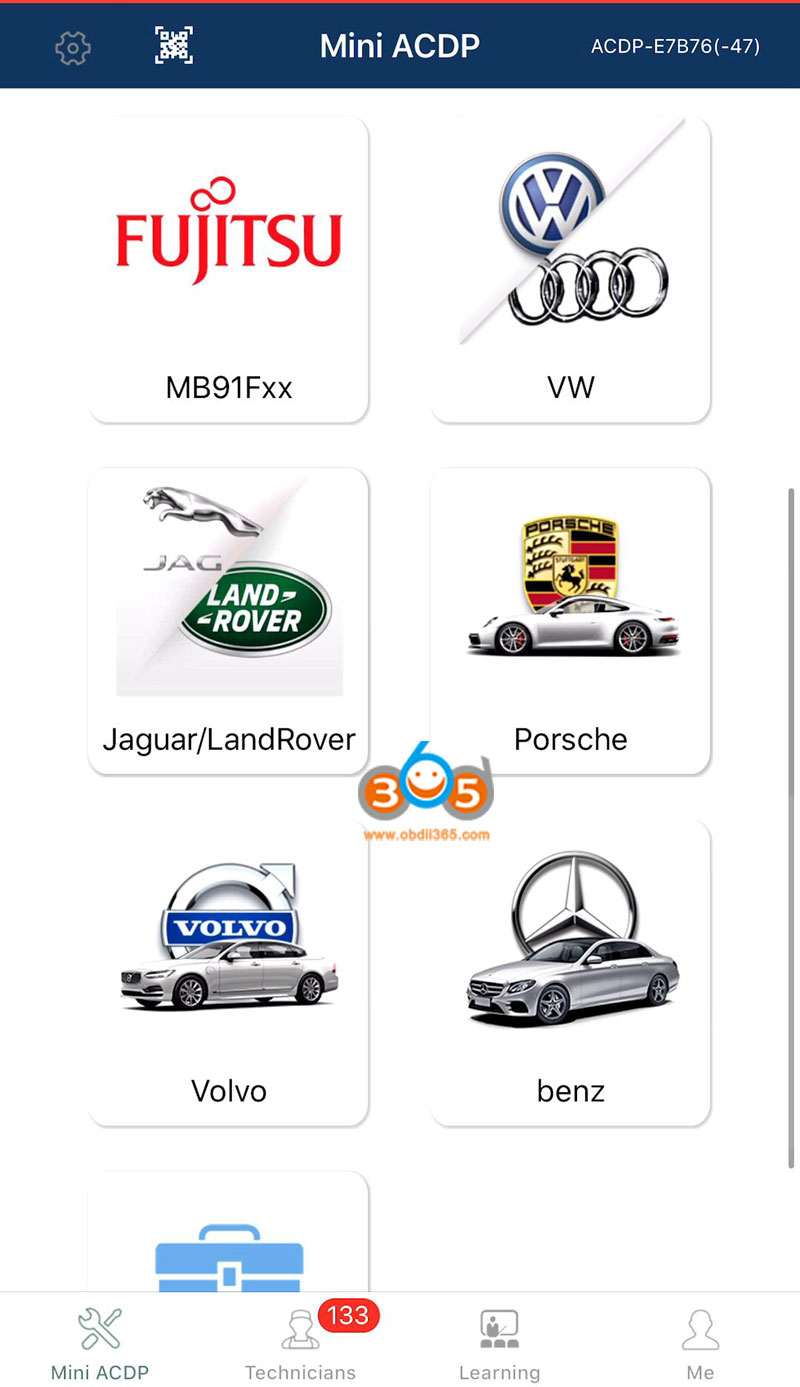
Click on “Gearbox clone/refresh”.
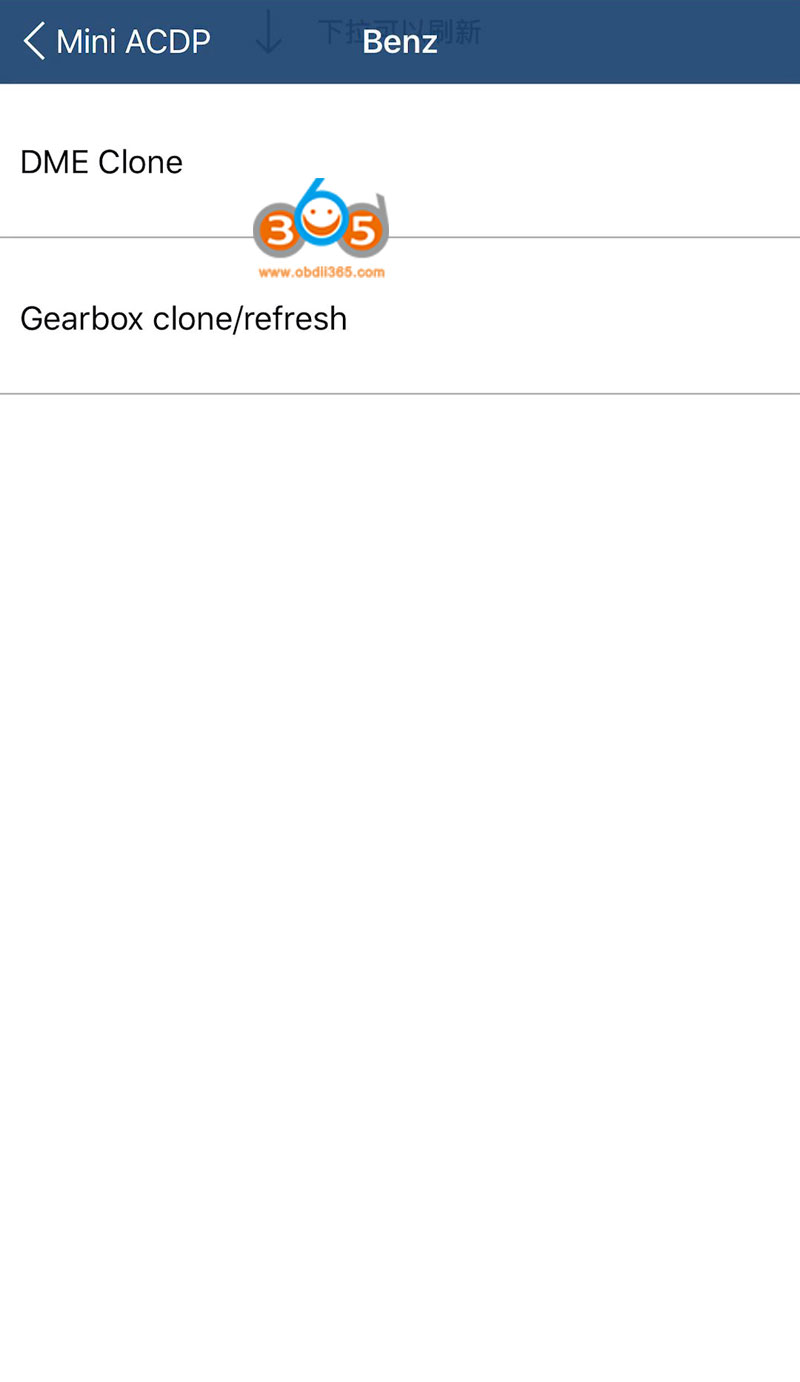
Select “C class”.
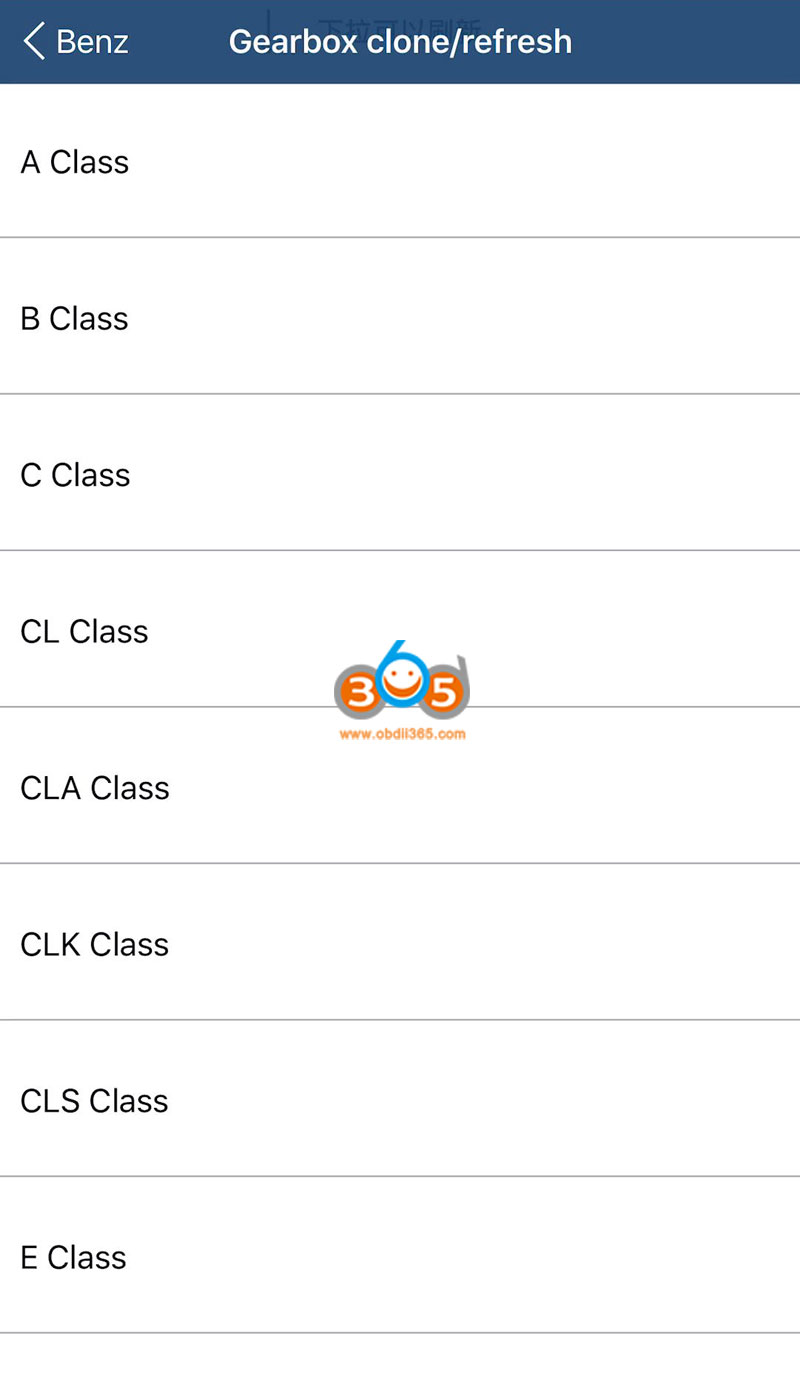
Select any of VGS2-NAG2 or VGS3-NAG2, we select ” VGS2-NAG2″ today.
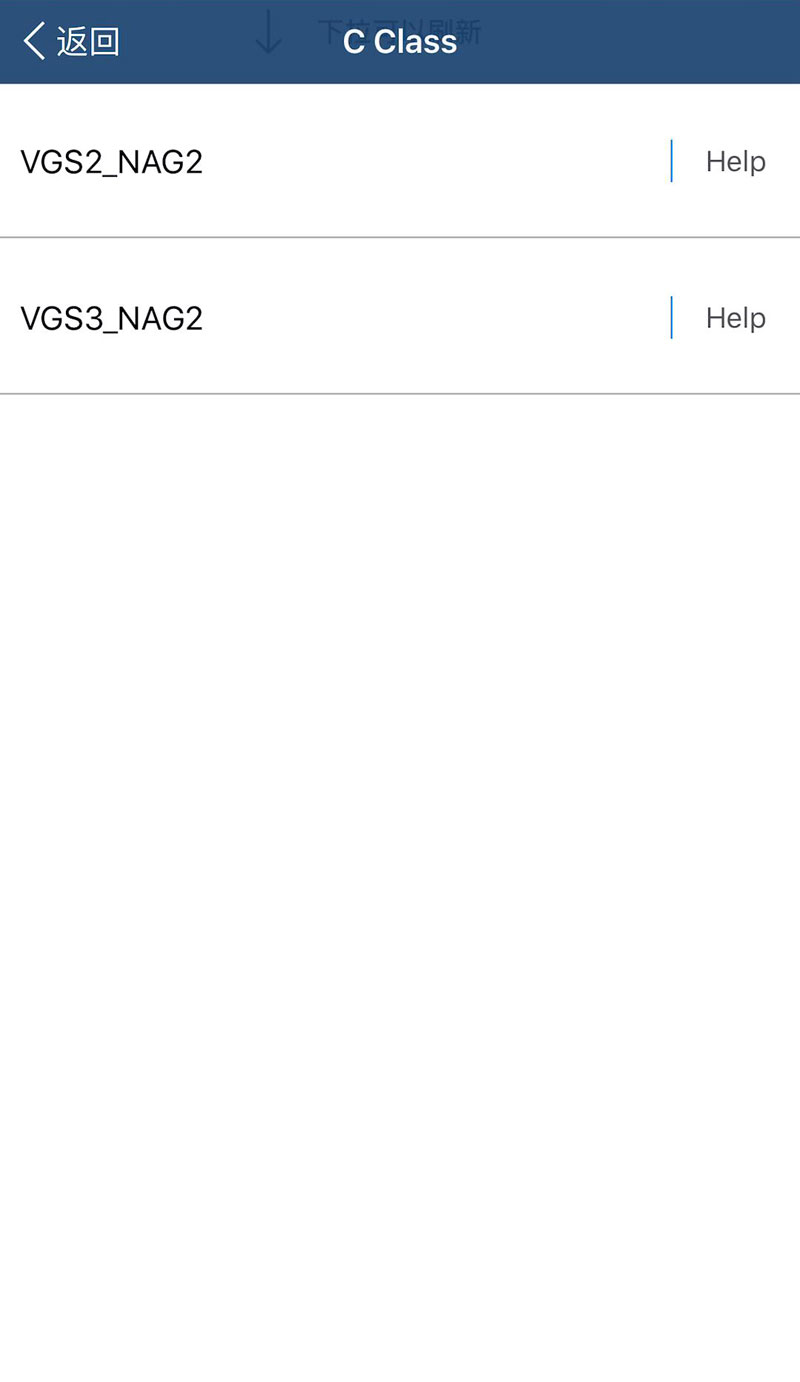
Main menu: Identify, Refresh, Modify VIN.
We select ” Refresh”.
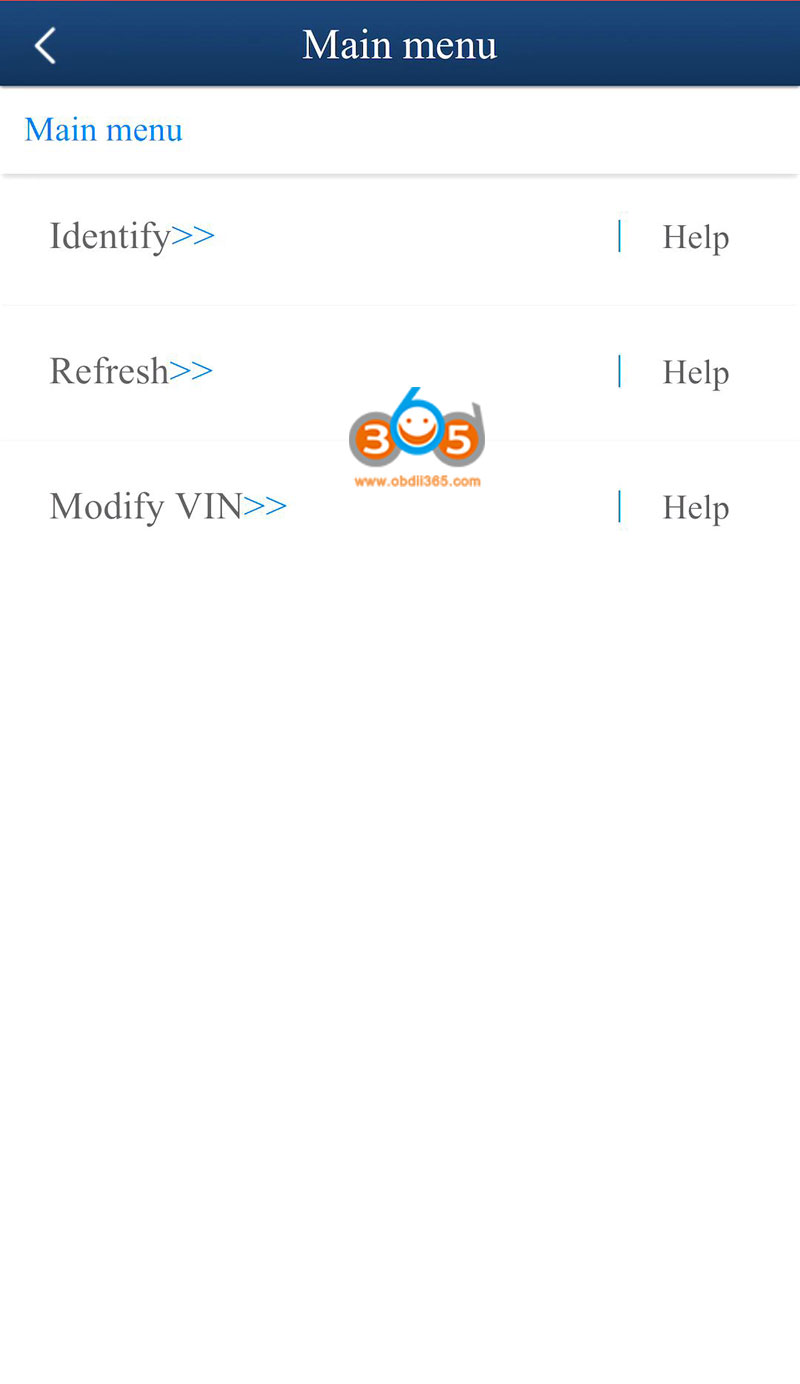
Loading hardware program to 100.
As you can see, it will show if the device is connected successfully, so that you can go the next step.
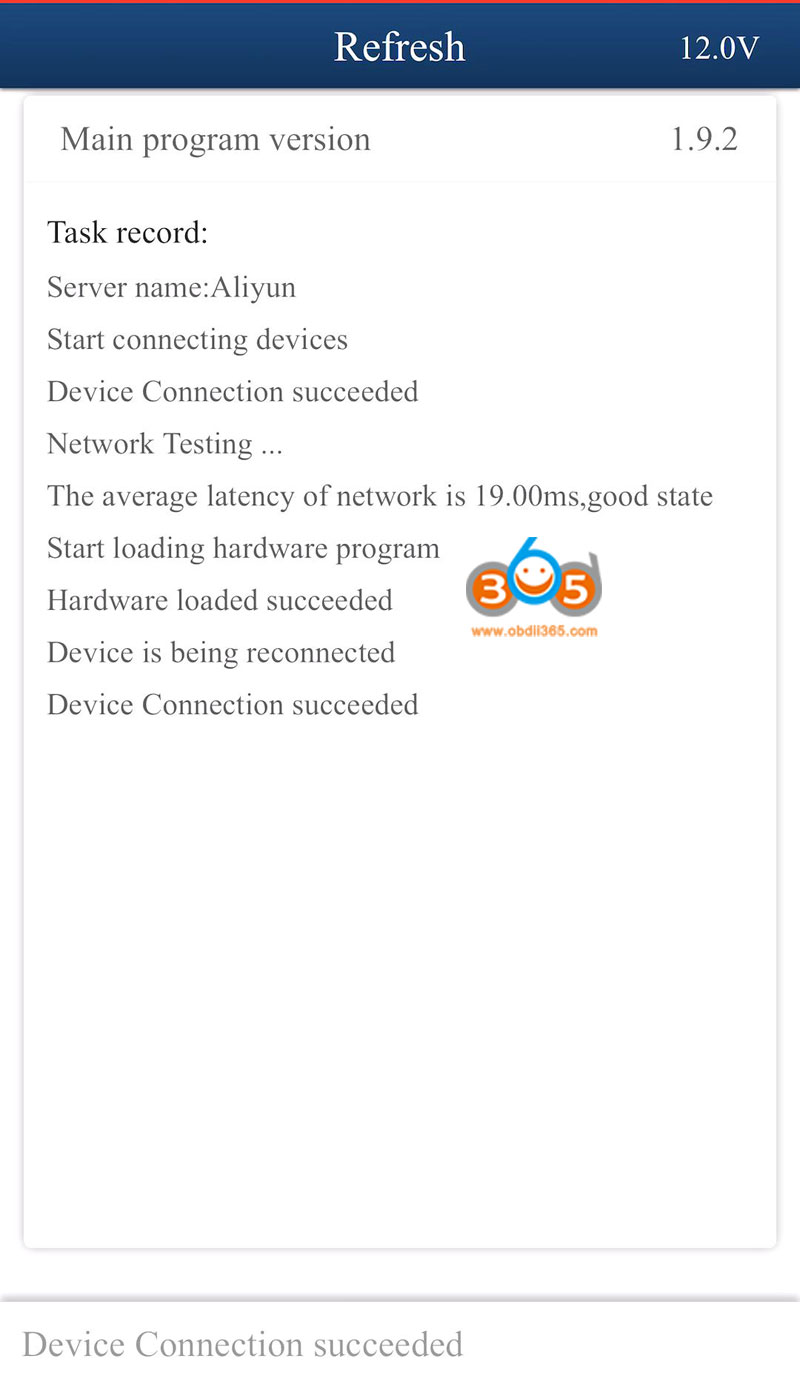
It will have prompt “Please connect ACDP with gearbox”.
Connecting system, please wait…
Reading system info, please wait…
Have the system info.
Personalized: Yes
Activated: Yes
Note: Please screenshot the result.
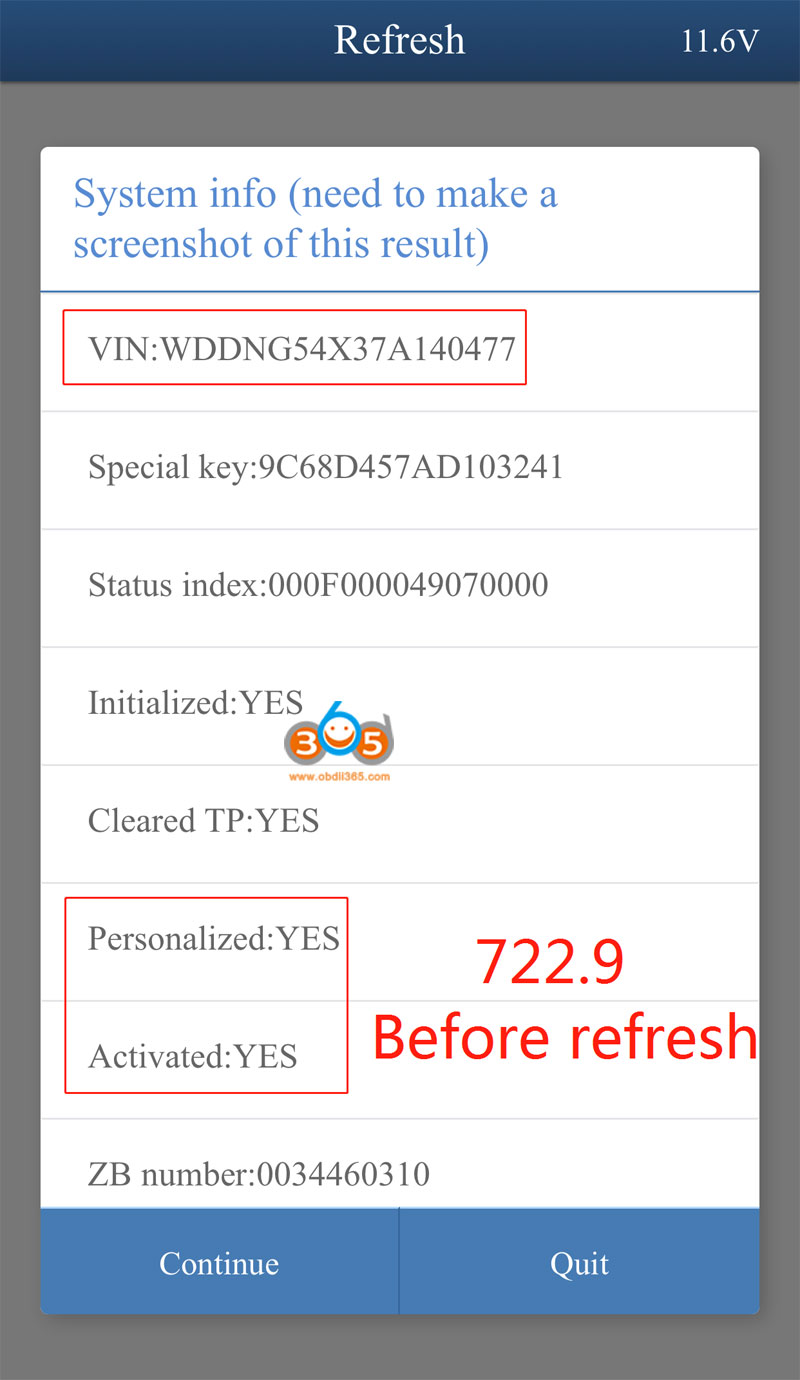
Back up the file (it is very important)
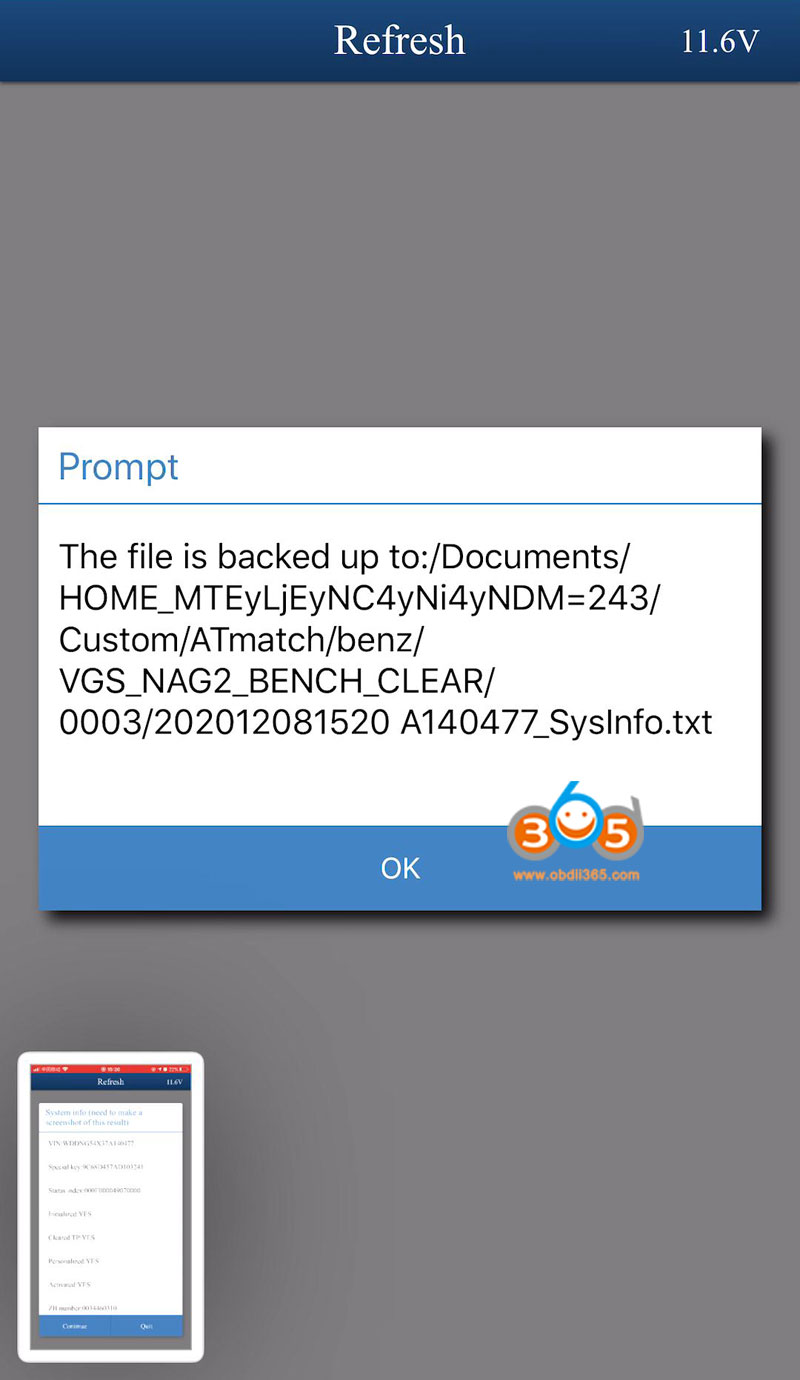
Next is to get the erasing password by automatically or manual.
We select “Automatic” and follow the prompt not to unplug or plug the device during the online password calculation process.
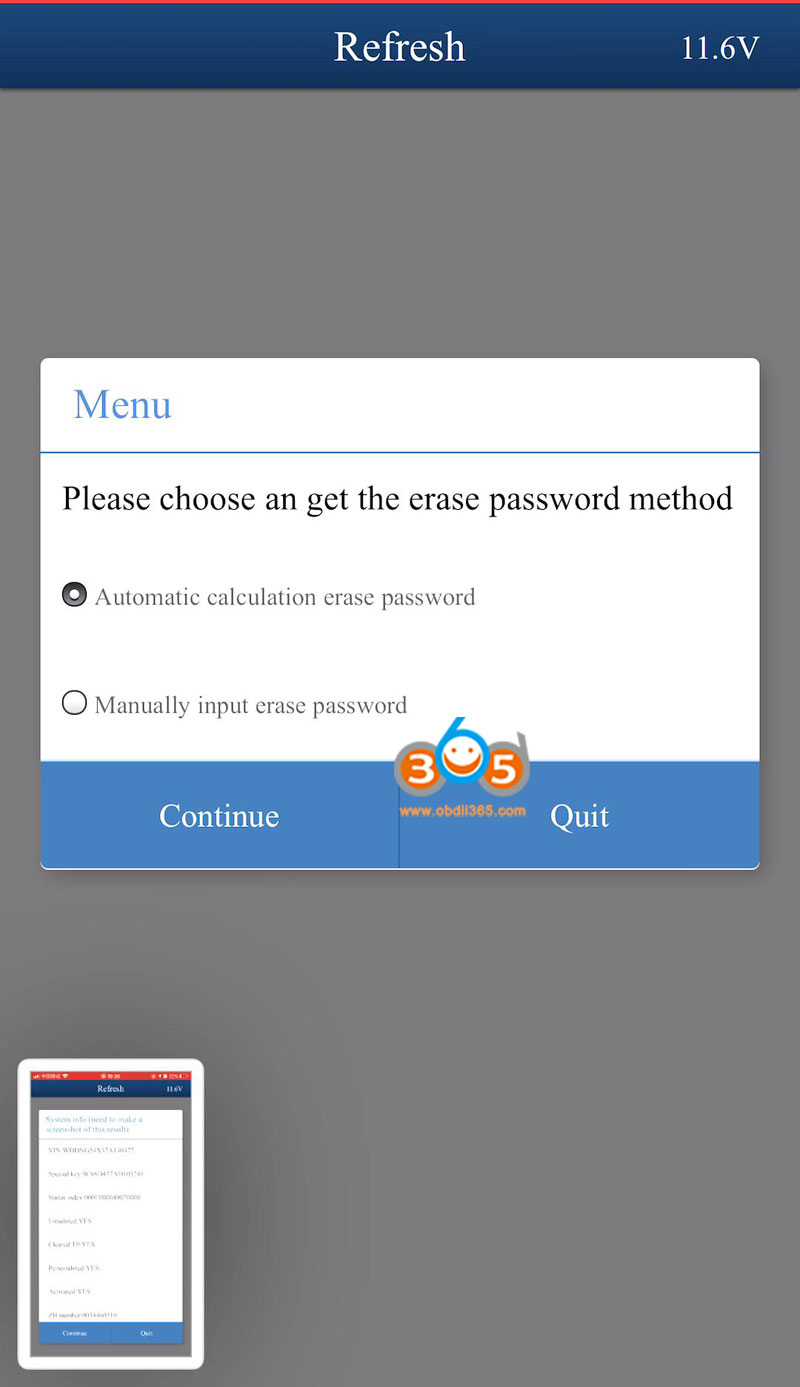
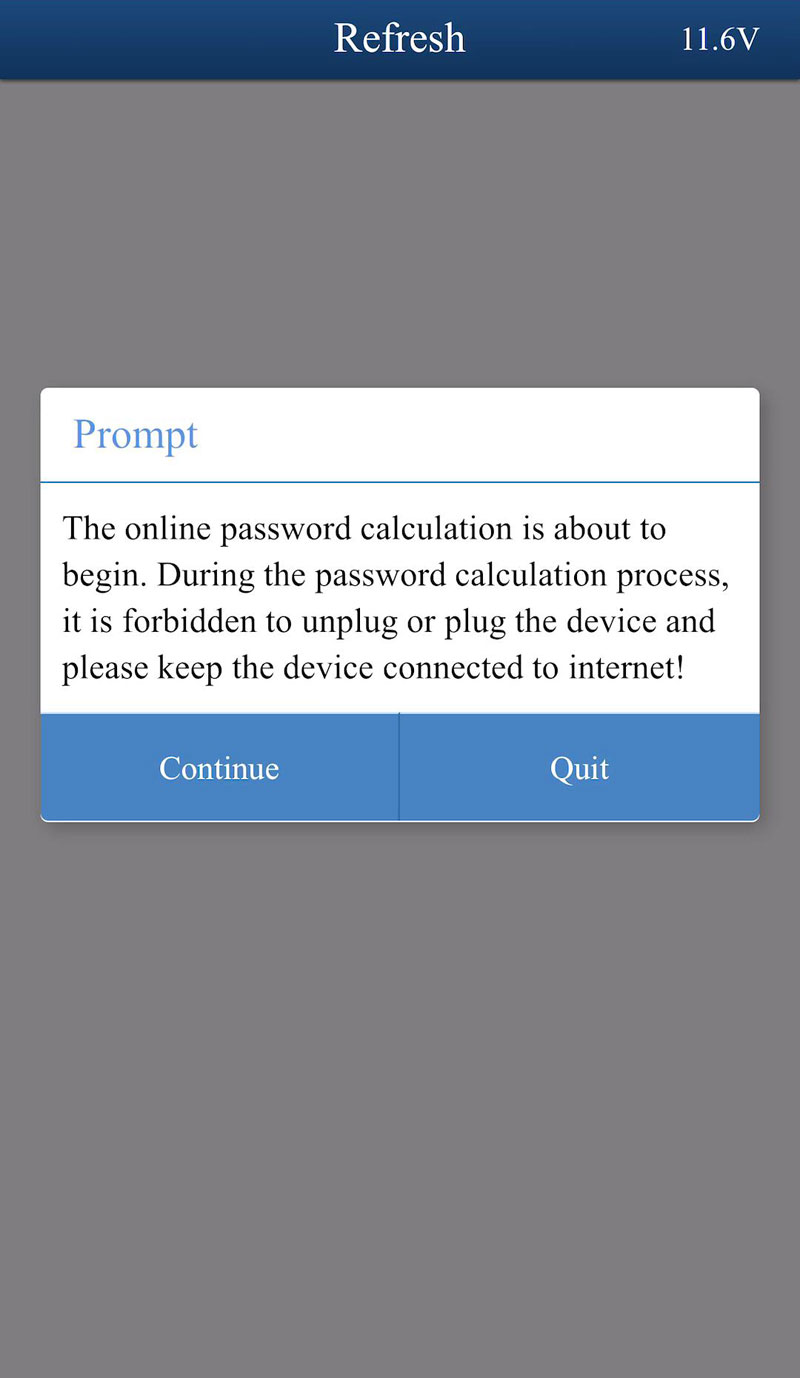
Erase system data until finish.
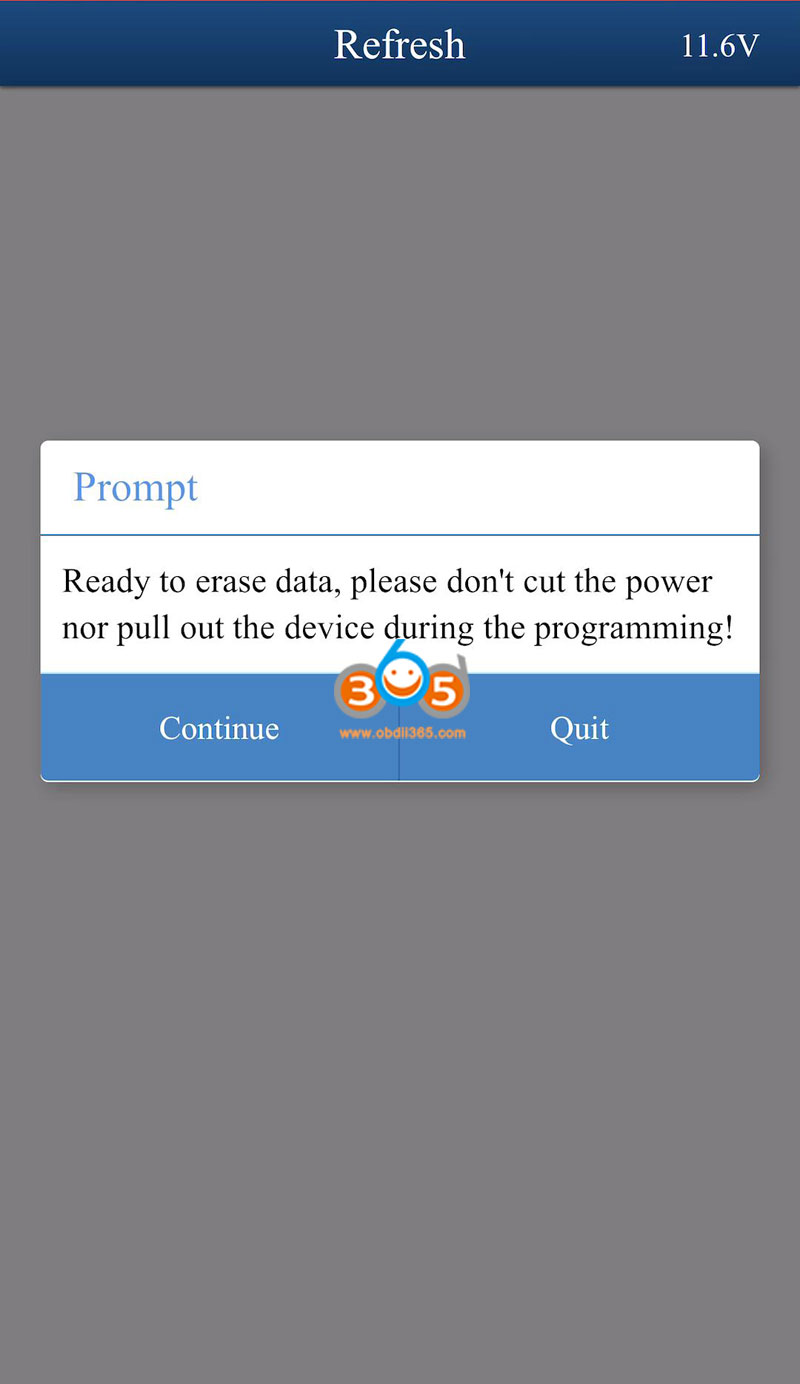
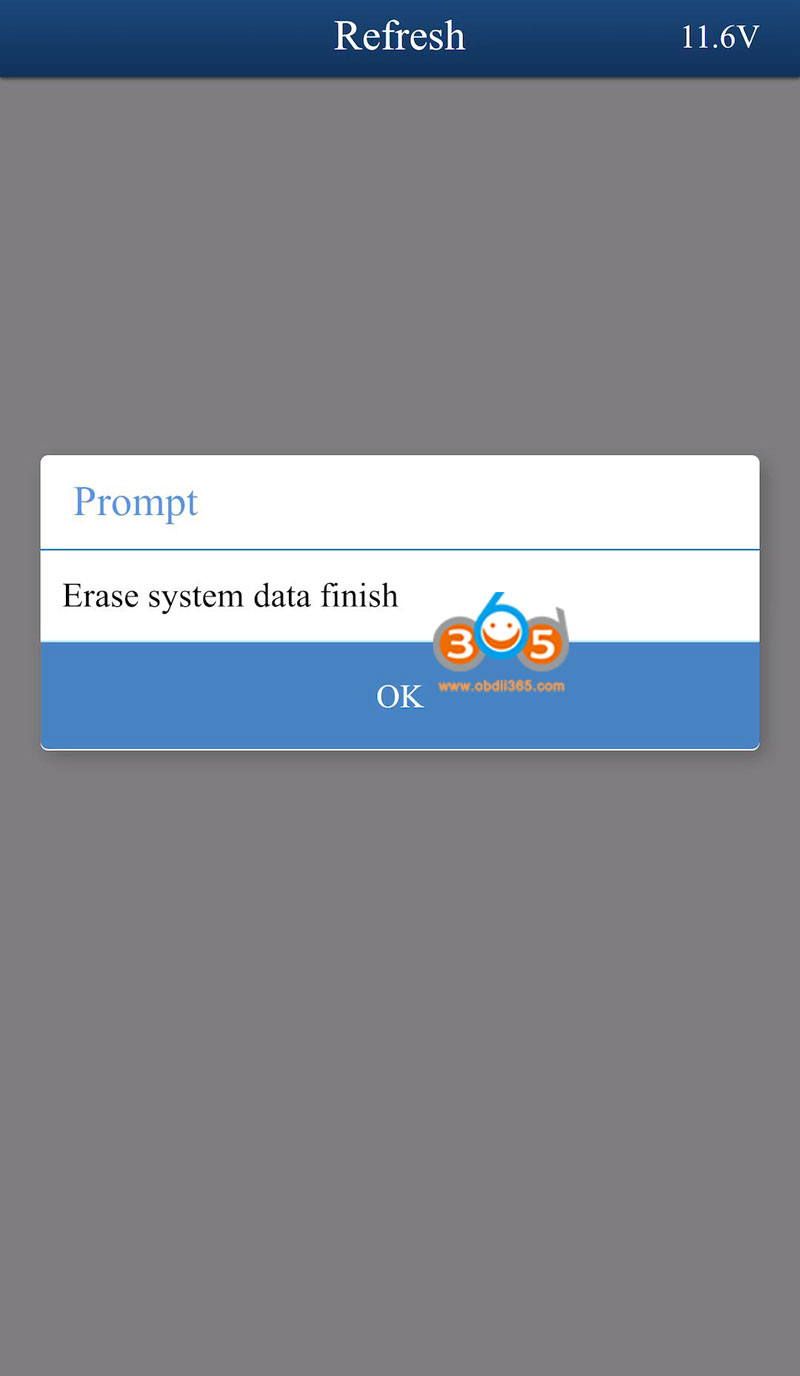
Generate the logs.
Back up the file.
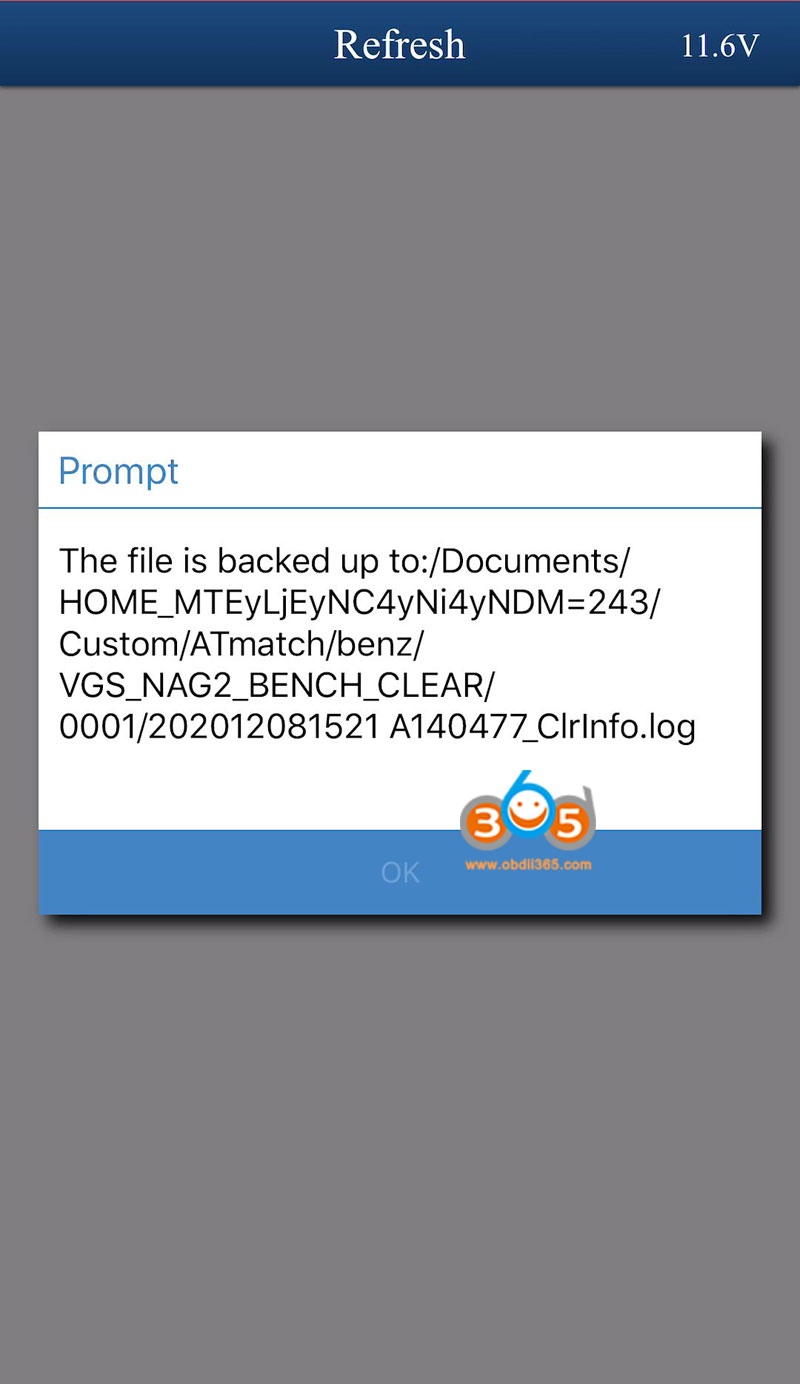
It shows Refresh yes, click on “Indentify” to confirm.
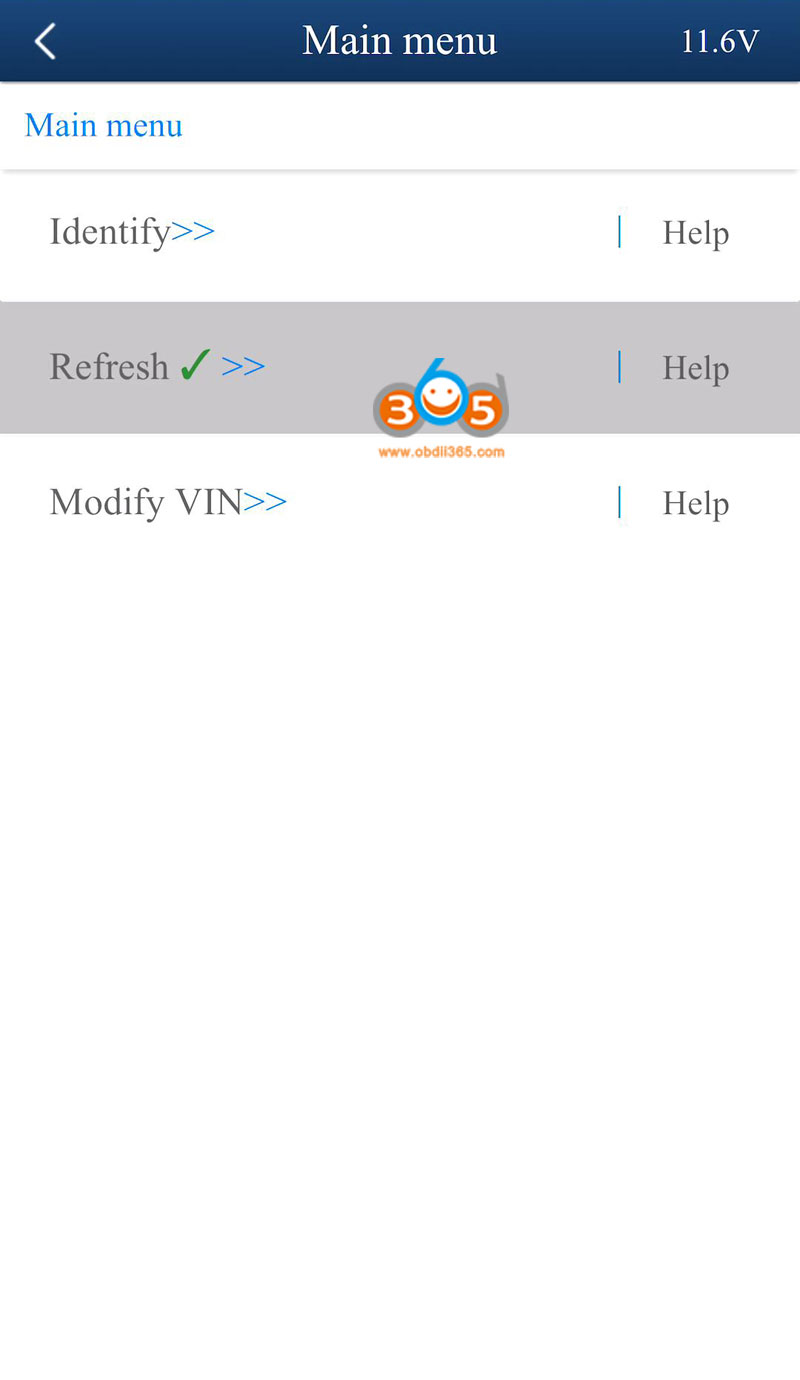
Alright, it really works, as you can see:
Personalized: NO
Activated: NO
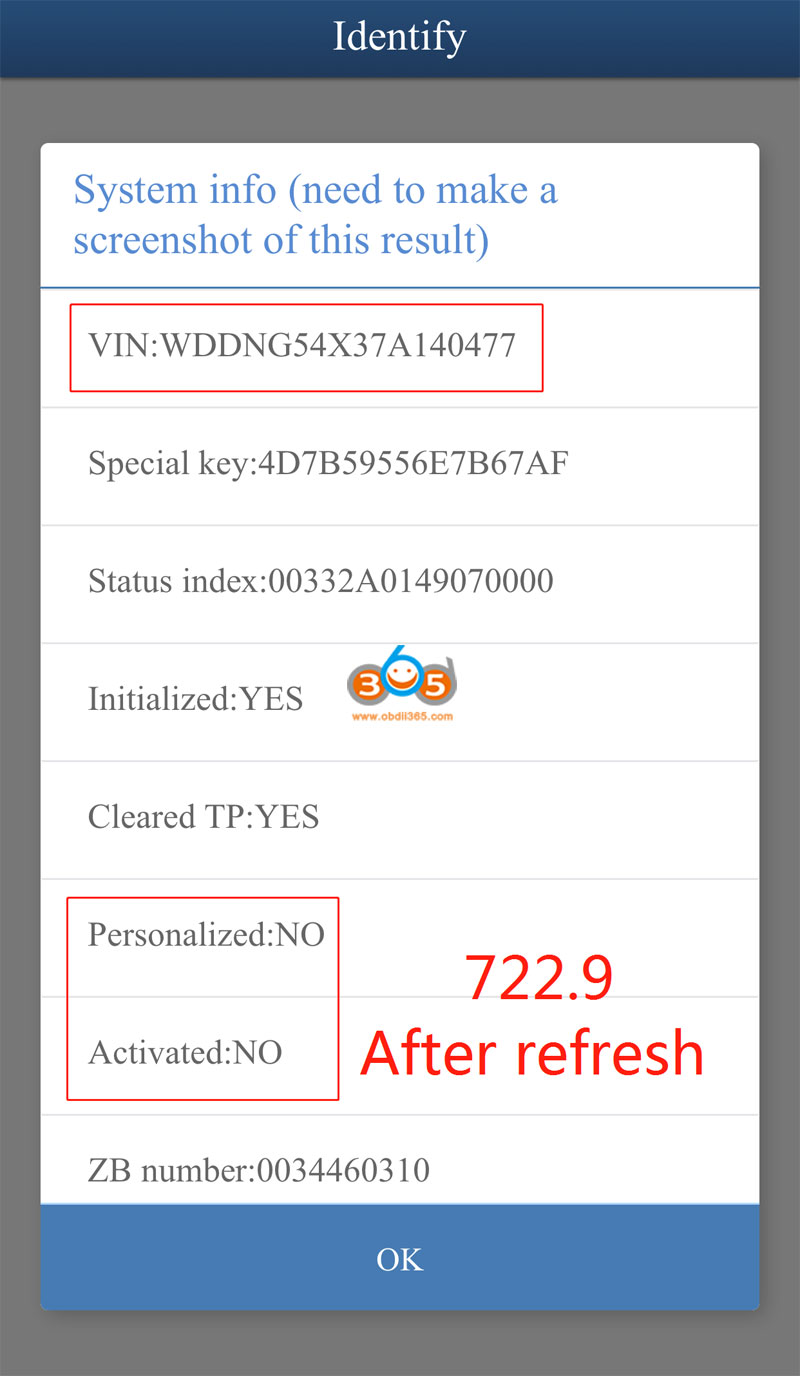
Back up the file;
Identify system information finish.
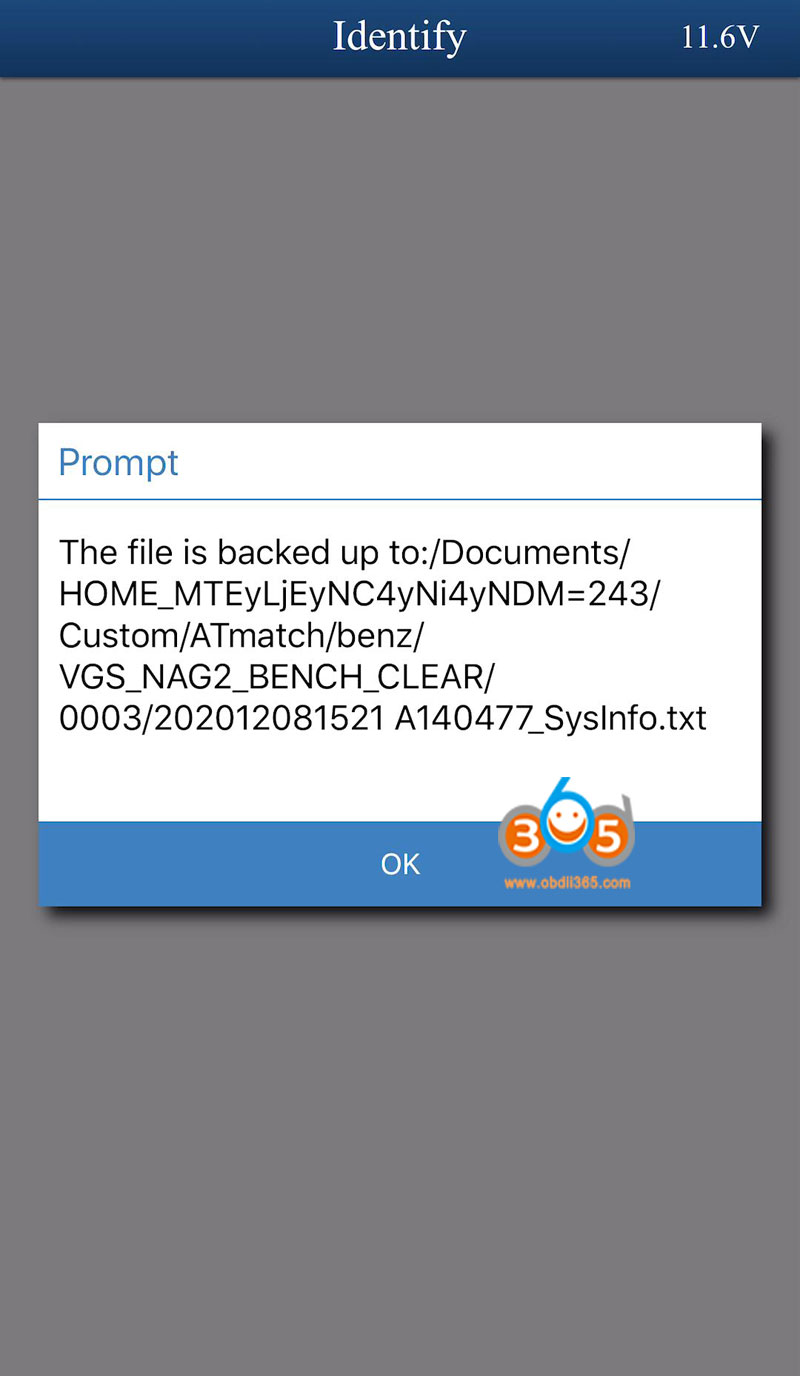
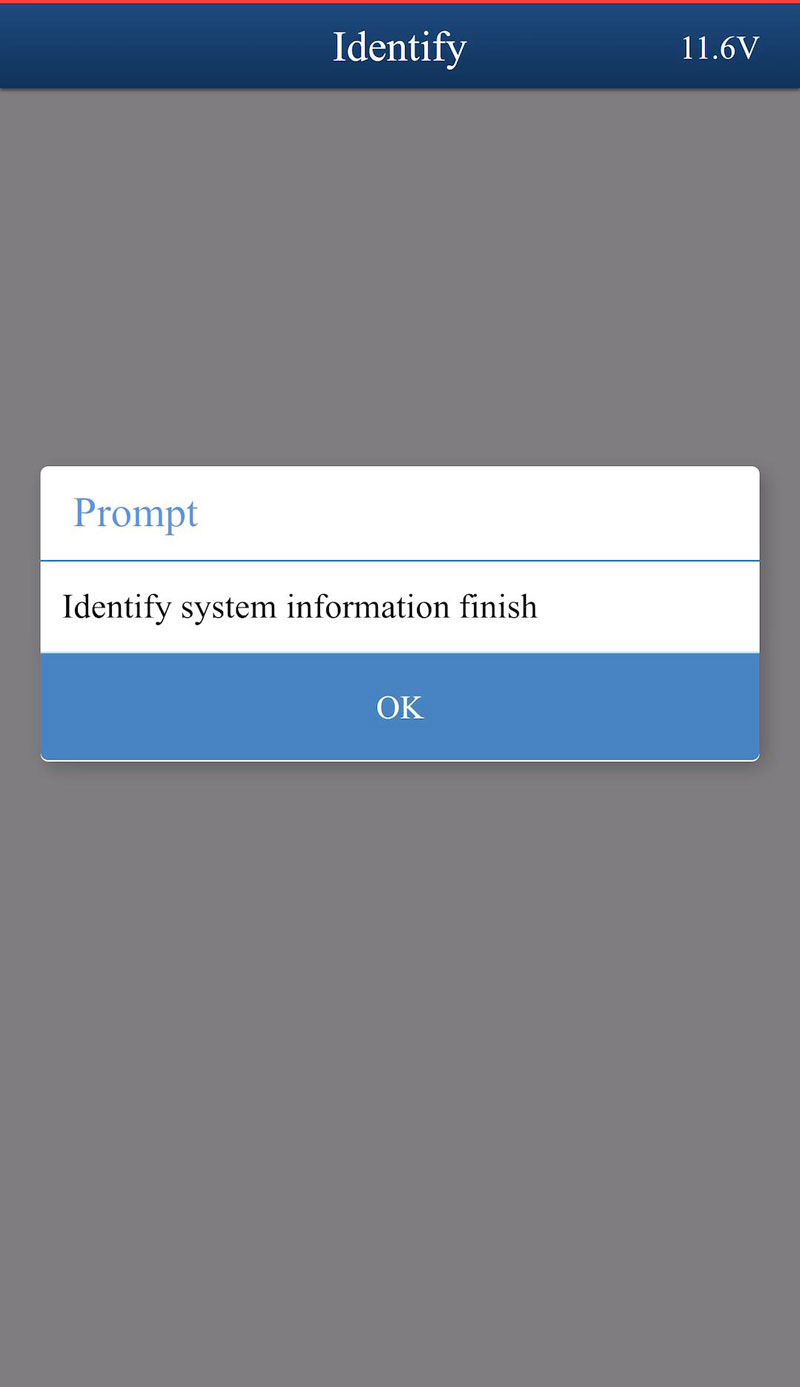
Mercedes-Benz 722.9-2 (VGS2-NAG2) gearbox refresh using Yanhua ACDP successfully.
