65% off
Lifetime Free Update 2024 WIFI CG CGDI K2 Multifunction Remote Generator Smart Locksmith Key Tool Supports 96 Bit ID48 Copy
Latest price: $399Buy Now: $139
65% off
TOOLS in UK TAX FREE
TOOLS in EU TAX FREE
TOOLS in US TAX FREE
We are here to provide you with a Better Price:
Email: Sales@OBDII365.com
Whatsapp:+86 18150118226
Business Whatsapp: +44 7418605489
TOOLS in EU TAX FREE
TOOLS in US TAX FREE
We are here to provide you with a Better Price:
Email: Sales@OBDII365.com
Whatsapp:+86 18150118226
Business Whatsapp: +44 7418605489
Shipping:
Free Shipping
Global Standard ShippingEstimated delivery time: 7-18 working days »
Weight:
0.5KG
( 1.1LB )
Package:
24.5cm*14.2cm*4cm
( Inch: 9.62*5.58*1.57 )
Returns:
Return for refund within 30 days,buyer pays return shipping. Read details »
Product Description
- No annual fee.
- Copy 96 Bit ID48 WITHOUT TOKENS.
- Generate and copy key
- Unlock/Renew key
The CGDI K2 is a professional multi-functional remote maker. With the Android system, you can expand variety of App, and truly achieve a multi-purpose machine. Built-in wifi module, software real-time update. It adopts LCD high-definition display screen which is smoother to operate and clearer to display.

CGDI K2 Function:
- Read frequency
- Key identification
- Key unlock
- Signal Detection
- MCU programming reading and writing
- Copy 96 Bit ID48 with light speed without Tokens
- Generate and copy key
- Generate remote
- Supports Bluetooth and OBD (optional)
CGDI K2 Feature:
- USB type C port
- Android system
- 4300mAh battery
- Built-in WiFi module
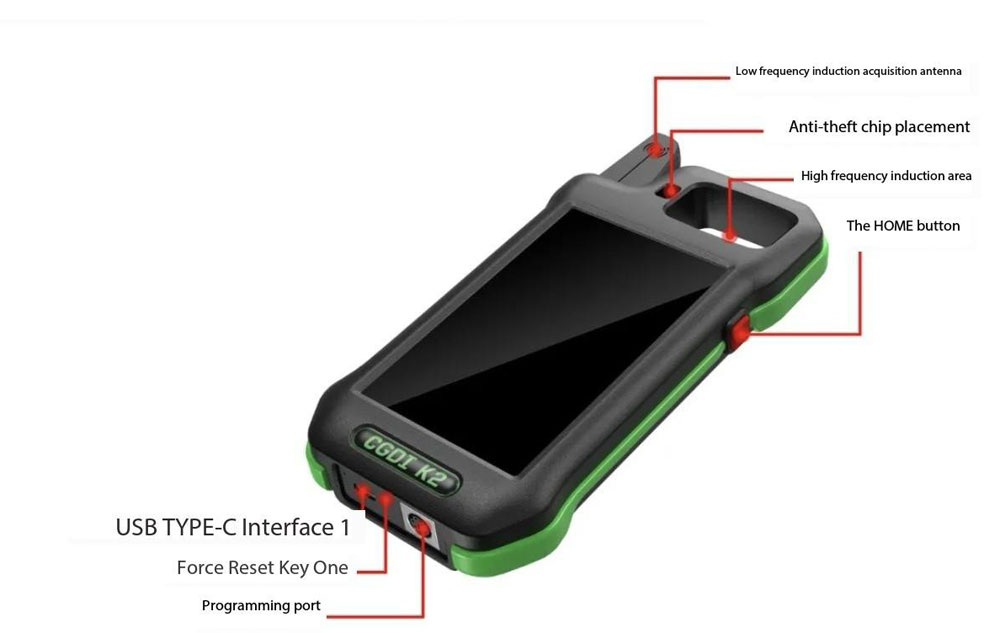

Packing List
1set X CGDI K2
SUGGESTION:


We are here for you:
Skype: OBDII365.com
Email: Sales@OBDII365.com
Whatsapp : +86 18150118226
Business Whatsapp: +44 7418605489














